Bugfender
About Bugfender
Bugfender Pricing
Bugfender offers a free account for new users up to 100K Daily Log Lines, after which the software is available across 3 pricing tiers, details of which are outlined below: Basic – Available to 5 team members (500K Daily Log Lines) • Monthly – €37.70/month • Yearly – €29/month (billed annually) Pro – Available to 20 team members (1M Daily Log Lines) • Monthly – €115.70/month • Yearly – €89/month (billed annually) Premium – Available to 50 team members (5M Daily Log Lines) • Monthly – €518.70/month • Yearly – €399/month (billed annually) Bugfender on-premise edition pricing starts at €1773/year. Please contact Bugfender directly for additional pricing information.
Starting price:
€29.00 per month
Free trial:
Available
Free version:
Available
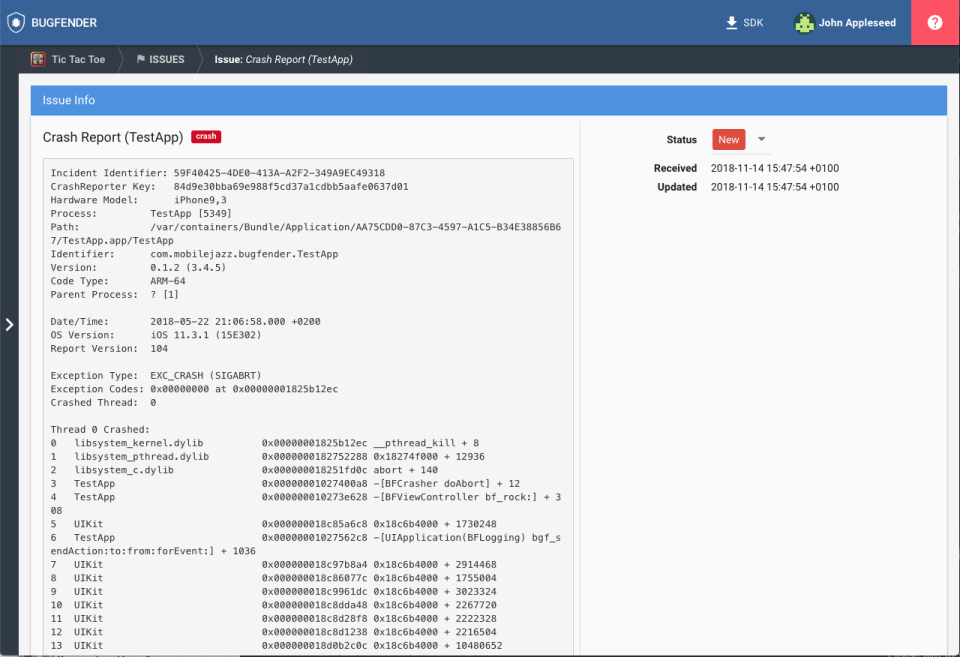
Most Helpful Reviews for Bugfender
1 - 5 of 21 Reviews
Anonymous
201-500 employees
OVERALL RATING:
5
EASE OF USE
4
VALUE FOR MONEY
4
FUNCTIONALITY
4
Reviewed April 2020
Does the job
Ease of use and easy to integrate in the workflow
CONSCould have an extended free trial period
Vendor Response
Hi there! Thanks for your review. We have a free plan that you can use forever, please contact us if you need help with setting this up
Replied May 2020
Alon
Health, Wellness and Fitness, 201-500 employees
Used daily for less than 2 years
OVERALL RATING:
4
EASE OF USE
2
CUSTOMER SUPPORT
5
FUNCTIONALITY
3
Reviewed March 2020
General Review
1. I like that I can view my own logs that I placed in the code. 2. The option to "filter by" is great. 3. There is a significant improvement in performance. 4. There is a significant improvement in UI.
CONS1. The crash report "filter by" is very limited. 2. The crashes usually don't say much, it's very hard to investigate, understand the origin of the crash and how to resolve. 3. The overall performance of the logs and crashes can improve significantly. 4. The "filter by" version has duplication and not working as expected, especially in the crash report. 5. Sometimes it takes time until the logs appear in the web view. 6. When you go into a certain log you have to scroll a lot to get more information. 7. When you download a log it's not understandable how much of the entire log will be downloaded. 8. How can I resolve a crash and not see it anymore? * The most important thing is that I'm working with another "crash report" tool - Raygun, and we have very different crashes there and much less, so now I'm not even sure that everything in your crash report is indeed a crash. for instance, in Raygun, I can get 2-5 crashes in a certain week and your report will say that I've got a few hundred.
Vendor Response
Thanks a lot for your review! We have lots of improvements planned for the crashes area of the application, I hope you like them. I would love to learn more about the problem you mention of getting too many crashes, there are sometimes interactions when you use multiple crash collection libraries in your project. I'd also love to learn more about the usability issues you mentioned, maybe if you'd like to jump on a call we could look at it together, please feel free to reply or contact support.
Replied May 2020
Mohammad
Computer & Network Security, 11-50 employees
Used daily for less than 12 months
OVERALL RATING:
3
EASE OF USE
4
VALUE FOR MONEY
3
CUSTOMER SUPPORT
3
FUNCTIONALITY
3
Reviewed March 2020
Normal and friendly tool
I
PROSIt's very easy to setup and use It's very fast and you can see the logs on the server side very quickly and help you to find the root cause.
CONSyou can't disable it in specific ViewController or ... ( imaging the user enter the sensitive information and you don't want to send them to the server ( PinCode and ...) but every time as you are using swizzling and ... can't disable it per ViewController or other places. the search is one of the main functionalities on these tools but really it's not powerful and I identified a bug and reported it about search with string + numbers but I waste my time to follow up and it was hard to talk and educate the support team. also I noticed the iOS/Android logo doesn't show correctly on the dashboard last but not least, we need search on the contents of the issue too, not only the logs!
Vendor Response
Hi Mohammad, thanks for your feedback. There is the possibility of disabling automatic UI log collection for the whole app and write your own UI logs, so you have full control on what's logged. Please contact us at support if you need help with that. Was the bug about searching strings with numbers solved? It looks like you're frustrated with that, I'm sure we can resolve it if you report it. The iOS/Android logo bug you mention has already been fixed just a few days ago, thanks for mentioning that. Search on issues is something in our roadmap but not there yet, thanks for mentioning it.
Replied May 2020
Gisela
Computer Software, 2-10 employees
Used daily for more than 2 years
OVERALL RATING:
4
EASE OF USE
4
VALUE FOR MONEY
4
CUSTOMER SUPPORT
4
FUNCTIONALITY
4
Reviewed April 2020
Nice features but could be improved
The most useful feature of the software is the filtering. It allows you to customize the filtering of the search which makes it easier to find the phone bugs you are looking for.
CONSThe logs are hard to read on the web. I usually download the text file and open it in my machine. It will be nice to have a search bar on the logs. It is nice that you can do the filtering by log level but I think it should also have more features so that we can debug the logs in the Web UI itself.
Vendor Response
Hi Gisela, thanks for your review! I would love to hear more about the search options you're missing. We hardly ever download the logs to use it, but yet your needs might be different than ours. Would you like to tell us more about it? Please contact me or support and we'll look into it together
Replied May 2020
Liam
Transportation/Trucking/Railroad, 2-10 employees
Used daily for more than 2 years
OVERALL RATING:
4
EASE OF USE
4
VALUE FOR MONEY
3
CUSTOMER SUPPORT
5
FUNCTIONALITY
5
Reviewed March 2020
XXXX
Very easy to use and integrate into app Excellent support
CONSLoss of ability to see OS and app version on device at the time that logs were generated Have been throttled at times due to exceeding daily usage but never very clear which specific restriction had been exceeded/
Vendor Response
Thanks a lot for your review Liam! If you have any questions on how quotas are calculated please contact us and we'll be happy to explain. The app version at the the time of collection of the logs is available, just click on any log and an information pane will open up. The OS information of the log is not visible at the moment, it's in our roadmap to add it soon. In the meantime, if you download the NDJSON file format, you'll be able to see the OS version there.
Replied May 2020





