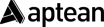All Aptean Industrial Manufacturing ERP Made2Manage Edition Reviews
1-25 of 30 Reviews
Sort by
Terie
Used free trial
OVERALL RATING:
4
EASE OF USE
4
CUSTOMER SUPPORT
5
FUNCTIONALITY
4
Reviewed August 2013
White's Electronics, Inc. manufactures metal detectors for the sport and hobby market, however, we are looking at new markets for diversification. We are a make to stock company. When we purchased M2M in 2007, we were looking for a product where we wouldn't have to modify every screen and report to get the information the way we needed. We didn't want to have to buy a lot of add on products to get the information. M2M seemed to meet our requirements. We have modified some reports and screens and M2M provides tools to do this. Our users like the fact that they can export almost any report to excel and use it they way they want. The online courses are very helpful and the users refer to them often. They users were able to adapt to the features and use of M2M fairly quickly. We have 20 licenses, however, we have 40 users. We use the time out feature to keep logins available. We use Advanced Scheduling to keep our inventory to a minimum. We are currently working on a test machine to upgrade to 7.01. Our live company is using 6.02 SP5 HP4.
Daniel
Used free trial
OVERALL RATING:
4
EASE OF USE
4
CUSTOMER SUPPORT
3
FUNCTIONALITY
5
Reviewed August 2013
Norscan Instruments Ltd. is an Electronics Engineering and Manufacturing company with about 30 employees. We have a relatively large number of products, most of which are small volume. We had to support our existing products for at least 10 years (or more), and many of the products were customized for each customer. Most of our products have circuit boards, which can have hundreds to thousands of individual components, along with multiple sub-assemblies - which make Bills Of Materials (BOMs) very complex. Back in 1997, we were looking for an ERP system that could tie our accounting, purchasing, product bills of materials, and labor reporting all together. At the time, all of these existed in their own software, or databases and spreadsheets. It was imperative that the system be able to handle multiple levels of BOMs and Routings. After looking at a few systems, it became apparent that there was a significant effort required just to evaluate these systems to measure performance against a set of requirements. At the time, we did not have any resources available to do this, and there was a local VAR that sold, integrated, and supported Made2Manage (M2M) locally (which was M2M's model then). The pricing fit our budget and we went ahead and purchased the system in 1997 with a target of going live in the start of 1998. The version at that time was based of Visual Foxpro. The implementation was a bit bumpy at first. Our system was the first for the VAR, and actually we were one of the first companies in Canada to use M2M, and there were a number of things that were not Canadian-ized. M2M was very quick to make these changes in the software. Our VAR designed many custom reports for us (wrote full code) that we later found out wasn't really necessary, as the "canned" reports in M2M can be easily tweaked to suit most companies needs. This is an important factor for future upgrades as custom reports may not function if there are database changes with the upgrades. The entire staff was trained, and like any new system, there was some hesitation, duplication of work, and many errors. This is why we ran M2M parallel with our existing systems for a few months before going live. Something that I don't think would be acceptable in a larger organization. We persisted, and were completely ready when it was time to go live. In general, M2M is fairly easy to use. The GUI is straight forward, and has had major improvements over the 15+ years we have been using it. The majority (if not all) improvements have come straight from the users themselves, and as more and more customers purchased M2M, the feedback just became better. When there are issues, M2M support team is there to help. Unfortunately, the help usually takes longer than the user wants, as usually something will go wrong and you need it fixed immediately. Most problems usually are resolved within 24 hours. As a user since 1998, we have build up a lot of in-house expertise, so to be fair to M2M, when we call for support, it's usually due to a very complex issue - usually requiring a second level or higher support person. We have purchased additional add-on modules (advanced reporter, production scheduler & shop floor manager). For accounting/finance, I don't think you can do without the Advanced Reporter. It makes writing custom financial reports a breeze. Our MFG personnel really like the addition of the Shop Floor Manager. It allows for each individual or work center know what they need to work on that day, what the status of materials are for the job, and an easy way to enter in their labor. Over the years, we have continually changed processes in order to obtain better quality and margins, and M2M has been an important tool in order to gain the type of visibility needed for both Quality and continuous improvement. Today, we still don't use all the features in M2M, but we are always looking at those features each year to determine whether it makes sense to implement into our business or not. Over the years, there have been quite a number of people who have gained expert knowledge about M2M (outside of the M2M staff), and as such there is usually a pretty good knowledge base in the forums. I would certainly recommend M2M to anyone in our line of business.
Andrea
Electrical/Electronic Manufacturing, 11-50 employees
Used daily for more than 2 years
OVERALL RATING:
2
EASE OF USE
3
VALUE FOR MONEY
2
CUSTOMER SUPPORT
1
FUNCTIONALITY
2
Reviewed October 2018
Made to Manage more like Made to Damage
In 2006 the company I worked for was sold M2M as a ERP system that would make our business paperless (mostly) We killed more trees after installing it. The notifiers were less than helpful and most users stopped looking at them because the information was useless. When it came to digesting information in the system to make sense of what are actual inventory #'s were or job statuses we had to have a programmer write a script that pulled the info from M2M and redesigned it into something legible using Excel. He finally wrote the script to include BOM (parent/children) where used, pick tickets for each machine build or job running through our machine shop as well as parts orders. The features we needed were just not there. So they promised it would fix it in the next update, then the next one and next until we on 6.5 which crashed our network (some type of bug) The field service module which was purchased as an addition did also not work as promised. All BOM would have to be loaded in order to create a service case, then create a sales order or work order from there.
PROSM2M is very easy to learn and easy to navigate. Can be customized but for a price. If there are other users in your area M2M offers user group meetings that can be very informational. They also have M2M university which is a series of in depth how to's on the various functions within the system. Can set each user to only have access to things pertaining to their job function within the company.
CONSNot a paperless system!! Reporting is awful. Newest version allows for too many mistakes. Areas that should not be able to be edited are still open once saved; including the inventory screen! After latest update UPS Worldship interface no longer worked. Sure they offer customization however unless they have an overwhelming demand for the feature your company may need to do business the charges to write the script and update your version are high. When sending a service trouble shooting ticket do not expect an answer right away. It typically takes there service team several days to respond and most of the time the answer is we need to look further into it.
Mary
Used free trial
OVERALL RATING:
4
EASE OF USE
4
CUSTOMER SUPPORT
3
FUNCTIONALITY
4
Reviewed August 2013
As a job shop providing - primarily - custom products to customer design specifications, we have small production runs and little finished inventory. But we have lots of costs! Our previous software was great for accounting but did little to address collection, assimilation or analysis of production data. We examined ERP software and decided M2M would answer those questions and, as a result, we'd be better able to move our business forward. We recently (Feb/Mar 2013) upgraded to M2M 7.01 (from version 5.6). Thankfully there are two versions - classic, which looks and acts like our older version; and .NET, with a sleeker appearance and more direct functionality. Most of our employees are very comfortable with the Classic version. The more adventurous of the staff use the .NET as often as possible, reverting to the Classic only when we get "lost" - or, on rare occasion, when there's a hole in .NET (and, yes, there are still a few). Management is enduring extensive training on 7.0 modules. Our philosophy is that now is the time to make corrections and adjustments to the way we do things. This version is quite powerful and more user-friendly, but it takes some getting used to. And we want to do it "right", or as "right" as possible. The online recorded courses have been instrumental in launching discussion and decisions. As a result, we are comfortable moving our employees into the more modern system presented by this version and out of their comfort zone(s). M2M personnel have been helpful, for the most part. We did not use a reseller (our first - and last - experience with a M2M reseller was less than pleasant or productive) but used M2M staff for the upgrade and install. Getting to the upgrade/install point was often challenging (like pulling teeth to get anyone to return calls) but it's been good ever since. We still have additional training that needs to be done, but before we'll bring that in, we want to be fully - as much as possible - conversant with the software so we can ask intelligent and meaningful questions and get the most of those limited training hours. Some improvements we like in .NET would be ease of changing data/data tables, better windows and customizable screens, having "favorites" very accessible, access to reports for minor customizations, planning and scheduling/CRM modules (although we don't really know how to use them yet), and quick and easy exports to Excel (some of us are spreadsheet geeks). There's undoubtedly some more that escapes me right now. Would we purchase M2M again? Well, we've invested quite a lot in this software, as we've been using it since 2001. We've learned that no system is perfect and it doesn't hurt that my staff has threatened me with bodily harm if I change at this point! We're excited with the improvements the 7.0 offers. There's more that we'd like to see upgraded but it's getting there, and we've learned (and will continue to learn) how to manipulate M2M to be the best it can be!
Brian
Plastics, 11-50 employees
Used daily for more than 2 years
OVERALL RATING:
4
EASE OF USE
4
VALUE FOR MONEY
4
CUSTOMER SUPPORT
4
FUNCTIONALITY
4
Reviewed October 2019
Made2Manage
It has been a very stable system for us, especially after upgrading to 7.50, then 7.51. We are running it on a Hyper-V 2012 R2 server which is shared by the 2014 MS-SQL database. The physical machine is running all SSD's and speed has not been an issue. We run it on Windows 7 and 10. Overall, we are able to effectively run the company with M2M and has become very routine for us. We have been using M2M since 2000 and version 5.5.
PROSThe software has evolved a lot in the past few years. Many of the reviews are based on old versions of the software, and there was a lot of room for improvement. The latest version (7.51) is a huge improvement on previous versions. The interface is much cleaner and the logic a lot better. The new ability (7.50) for any user to easily export data from a browse window (almost every screen) and from any report is a big deal. The overall look is more Windows-like, but retains the same general forms as before; great if you are upgrading. When it looks like M2M improperly calculates something, it always turns out to be something a user did, allowing me to trust the system.
CONSSometimes it is hard to figure out what a field on a form is for based on the description alone, leaving it up to each user to decide how to use it. For the most part, this only comes into play for features we don't use.
Dennis
Used free trial
OVERALL RATING:
3
EASE OF USE
4
CUSTOMER SUPPORT
2
FUNCTIONALITY
4
Reviewed August 2013
Since we went live July 1, we are still getting acquainted with the software. Overall, we are satisfied with the functionality and believe that it is a good fit for our type of business. We manufacture large positioning systems used for welding and other applications. Some of our products are of a catalogue variety and others are engineered to order. M2M's use of job orders that tie everything together for tracking and cost analysis is going to be a big help to us. We are using the ERP system and Advanced Scheduling at the present time. We have created a few Advanced Reporting reports using preexisting sphere,s and one sphere that we created. Except for some training our implementation consultant provided for financial reports, we have to learn how use Advanced Reporting on our own because the trainer has not been available. We decided before our conference room pilots to delay implementation of the configuration and CAD link software. The implementation process was handicapped by version 7 software bugs. It was awful! We had to surrender hours of consulting time that we paid for because of the issues we encountered while doing our conference room pilots, and had to delay portions of the work while hot patches were installed. We required more consulting days because of this. Our consultant was not up-to-speed on the version 7, and needed to go back and forth between Classic and the net versions. Our users trained using the version 7 training videos. However, they would need to use version 6 videos because ones for version 7 were not available. We had decided to write procedures converting version 5 Word documents to have version 7 screens shots. There were so many problems with version 7; it seems crazy that it was released in that condition! We were told that the software had been beta tested and had been used for a year by some number of users. That doesn't seem possible. It was not possible for our field sales group to go live with the rest of the company because response time for a remote user was extremely slow - 15 minutes or more to get a report to display. It was a big surprise. We had implemented a dedicated server for M2M in accordance with Aptean specifications. It turned out that we needed to invest in a dedicated server for our field sales group. We have not completed our month-end close for July. There were numerous problems with data that slowed the process. We experienced some issues with the transfer of work orders and sales orders. In some cases, the wrong selection was made in the setup. From our training, we seem to taken away how to process basic transactions, but we didn't take away a good understanding of the transactions. We knew the steps but without understanding what was happening when made them. This created some problems for job orders and purchase orders carried forward from the old system to M2M. Our closing was hampered because we didn't have certain reports needed to tie out transactions to support GL values. Not having been trained in the use of Advanced Reporting meant that we had to stop what we were doing, and figure out how to create them ourselves. Vanessa was able to help with the financial reports, but was not so helpful for ones requiring the use of spheres. The old quote, "Other than that Mrs. Lincoln, how did you like the play." comes to mind. Any benefits that we may eventually see from using the software has been overshadowed by the difficulty with version 7 and training issues.
Eric
Used free trial
OVERALL RATING:
3
EASE OF USE
3
CUSTOMER SUPPORT
1
FUNCTIONALITY
5
Reviewed August 2013
We have been using Made2Manage for 15 years in a make-to-order, discreet, manufacturing environment. We have seen the product go through two acquisitions and mergers in that time. Currently, we are on version 6.01 which uses Visual Fox Pro 9 to connect to a Microsoft SQL Server 2008 R2 database. Made2Manage is surprisingly feature-rich and has more functionality than most other ERP systems in their class. Certainly more than those I have worked with in the SMB market. However, the software's reliance upon Visual Fox Pro does leave it vulnerable to occasional database or report corruption which causes problems ranging from minor data loss to erratic changes in functionality and inconsistent reporting. Unfortunately, the quality of the product will never be where we need it to be until they can completely divorce themselves from Visual Fox Pro and do a full rewrite. Aptean touts their new version 7 as being a .NET based program, but one of their consultants told us that only the interface is written in .NET and that reporting and database operations are still handled by Visual Fox Pro, which according to Microsoft, goes completely out of support in 2015. Made2Manage support has been very difficult for us. They are hands-down the most lacking support organization I have worked with in my entire career. Most of the issues with the product are caused by database errors which can be found and repaired with a few simple SQL queries that search for duplicate or missing primary keys. Although, in our experience it can be extremely difficult to convince their technicians of the existence of erratic behavior, they have, on occasion, admitted to having bugs. At last count, our company had upwards of 17 open change requests dating back to as early as 2005 to address these issues. Most frustrating is the exclusion of custom reports from their scope of support. By and large, the vast majority of our issues relate to problems with spontaneous corruption in reports which can cause the same report to print and/or display in different formats or with different data at different times. This corruption is an inherent problem with Visual Fox Pro and is most evident to loyal, long-time customers like us who have been through several upgrades. However, Made2Manage support will not look at these issues without an additional customization fee which was quoted to us as $225/hr with a one-hour minimum. We found an independent consultant that only charges $100/hr and now regularly use him. He typically has the problem fixed in less time than it would take to open a case with Aptean.
Anonymous
501-1,000 employees
Used daily for more than 2 years
OVERALL RATING:
4
EASE OF USE
5
VALUE FOR MONEY
4
CUSTOMER SUPPORT
4
FUNCTIONALITY
4
Reviewed April 2023
User Friendly for All Ages
Overall, this is the best ERP I have used. I have used QAD, SAP, and Plex in other jobs but this is by far the best software I have encountered. As long as you have an IT professional that can customize reports, the sky is the limit with this program. The newest update did kill the look and made it more modern but the user-friendliness is still there.
PROSEase of useCustomizationShortcutsEasy to add/build reports
CONSLack of Cost Accounting toolsMinor glitches here and there (could be related to the business using it)
Jonathan
Mechanical or Industrial Engineering, 51-200 employees
Used daily for more than 2 years
OVERALL RATING:
3
EASE OF USE
1
FUNCTIONALITY
3
Reviewed March 2022
Is there a laptop compatible version?
Once again, usage is okay. But until the issues of optimal appearance are up to speed, it won't be good in my book.
PROSIt's rather easy to use as far as finding what I need.
CONSHaving worked now almost entirely on a laptop since 2020, the framing of the windows is atrocious. Windows constantly off the screen, moving, sizing and re-sizing, and a challenge to even find the right window.
Tim
Electrical/Electronic Manufacturing
Used more than 2 years
OVERALL RATING:
2
EASE OF USE
2
FUNCTIONALITY
3
Reviewed July 2016
Purchasing/Inventory tracking
I like the Inventory set up of the program. Easily able to purchase/manage material for multiple locations within one system. navigating between each location and knowing their Inventory levels and sales history is fairly simple. Creating Blanket P.O.s is also a function I like, creating them is easy and they are very easy for my vendors to read and understand.
CONSI do not like the fact you can manually change Average cost, that should be driven by purchases/sales and should not be able to be changed by anyone using the system. I do not like the receiving function. If you make an error in the lines you want to receive, you can't add them during the process, you have to go back and start over.
Tom
Used free trial
OVERALL RATING:
3
EASE OF USE
4
CUSTOMER SUPPORT
2
FUNCTIONALITY
4
Reviewed August 2013
We are a 22 year old manufacturer of Cable & Wire Harness assemblies, with 50 employees. In the 90's we were using an $800 program, PCMRP to track our inventory, and Peachtree to do our accounting. In 2000 we decided to upgrade our system to a fully integrated management system and after several demonstrations, we chose M2M. Implementation was difficult and we almost abandoned the project, but in retrospect we were forced to change the way we do things and we are a better company as a result. As a job shop, BOM and Routing accuracy is critical in managing your operation, and variance reporting is used to refine your processes. The standard reports are informative, but we have also had to write our own reports and have paid to have some custom reports as well. We did not expect M2M to come with every report we needed, and we took the report writing classes which were helpful. We have hosted the San Diego Users Group, and are also members of the Los Angeles Users Group. We find these groups helpful, as other manufacturers sometimes have a better way to solve problems than a software company. We have upgraded several times from 3.6 to 4.0 to 5.1 to 5.6 and are now on 6..01. The next upgrade is to 7.0, but we are not sure we want to go to that, as it requires a different operating system; and these upgrades are tedious, expensive, and frustrating. Had we known then what we know now, we would have stayed on version 5.6, because 6.01 did very little for us and actually created some problems. The customer service module was much better on 5.6. We were recently awarded AS9100 and ISO9001/2008 certifications. The software does little to help us with that, although M2M has been suggesting they have a lot to offer for quality system management. That is just not the case. Since M2M has been sold or merged (twice that we know of) we find the customer support has declined in the last decade. Its harder to get immediate answers and it takes longer for tech support to get back to respond to your case. The good news is, there are some excellent people that we are privileged to know there, and we call them directly and get the answers. Some people have left the company due to the changes, but many of our go-to people are still there. So after 13 years, we are most definitely an M2M company. It works for us, we understand it, and we are comfortable with it. We would like to use it indefinitely, depending on the cost. We find the annual fees excessive, especially since support is not as good as it once was. The fact that they are offering to "lock in" a fee schedule over 5 years reminds us of health insurance skyrocketing.Hopefully this will not be the case. We want to stay with M2M.
Pam
Electrical/Electronic Manufacturing, 11-50 employees
Used daily for more than 2 years
OVERALL RATING:
4
EASE OF USE
4
VALUE FOR MONEY
4
CUSTOMER SUPPORT
5
FUNCTIONALITY
5
Reviewed September 2017
Made 2 Manage is a True Management Tool
As an admin and on site support for this software, I could not recommend a better solution to a med to large campany that is wanting to see the indepth view of their financials, operations, etc... It is more than most small businesses would need as there are much more approapriate solutions for the samll business out there that an ROI can be achieved in as little as a few months to 1 year.. M2M has constantly stayed current with providing updates and new releases releases that are driven by the recommendations and suggustions of their customers. I certainly rate M2M for a med to large business as one of the top options to review.
PROSWhere to start with M2M - The team of people are fabo, well knowledged and really know how to help you figure out how the best way to use the software to reap yourself the fastest ROI and provide you with all the data you could ever want.
CONSExpensive, they say you get what you pay for, well this software is on the higher side but .... and I do mean but...... the skill level of the help you can get is well worth some of those extra expenses.
Lynn
Machinery, 51-200 employees
Used daily for more than 2 years
OVERALL RATING:
4
EASE OF USE
4
VALUE FOR MONEY
3
CUSTOMER SUPPORT
3
FUNCTIONALITY
4
Reviewed November 2020
M2M Review
We have used M2M since 1996, we are continually learning how to better utilize the system.
PROSThis software at its conception was created to help the small manufacturer utilize an ERP System that could grow with the company. M2M has achieved that mission. The customer support is wonderful. The system while have some missteps over the years due to mergers and acquisitions is now on a productive trajectory. They are customer focused, they spend a lot of time listening to their customers and implementing recommendations when able. They are a true business partner.
CONSThe cost is on the high side, licenses and maintenance agreements along with customizations. Reporting has been weak in the past, however, we are starting to see real effort in making the outputs for the data more user friendly.
Sherri
Electrical/Electronic Manufacturing, 51-200 employees
Used daily for more than 2 years
OVERALL RATING:
2
EASE OF USE
4
FUNCTIONALITY
2
Reviewed November 2017
Too Expensive - the cost for support goes up 6% EVERY year
Make sure you factor in not only the cost of the software, but also the support
PROSIt's fairly easy to use, basic reports are awful, but the ability to create your own makes it much better (you will need someone with good technical skills)
CONSExpensive, the support costs alone go up 6% every single year. They want you to buy the support for multiple years to limit your increase to 3%, but there is a NO REFUND policy. Support only covers a few things, if there is a programming problem - they will not fix it if they have corrected it in a later version. The solution is almost always for you to upgrade. The problem is, they want to charge you for that too and their compatibility with other programs like Microsoft Office or Adobe is frequently lagging. New versions of software are very buggy. Job Order Costs do not provide enough flexibility (not GAAP).
Chuck
Used free trial
OVERALL RATING:
2
EASE OF USE
2
CUSTOMER SUPPORT
1
FUNCTIONALITY
2
Reviewed August 2013
We are a manufacturer of Energy Recovery Ventilation systems. We had no centralized ERP system when we chose M2M in 1999. We chose the system because it was among the most all inclusive of our choices at that time, meaning all of the modules were made by the same company, not several "bolt on third party" options. Prior to implementing we used a variety of spreadsheets. We are currently on version 6.01 SP3. Initial installation went reasonably well, except the "in house" M2M implementer was not very qualified and we switched to a very competent 3rd party implementer. We now have 13 years of experience with the software. I don't think anyone would call it "easy" or "Intuitive". It would be more described as "arcane" and "non-intuitive". We are always reluctant to upgrade because every time we have things that have been working are now broken. For example V6 was introduced with major flaws in the CSR/RMA process - a true downgrade from V5.x. Customer support has never been good and has gotten worse. The knowledge base/on-line information is not as user friendly as it has been before. Generally, the first line tech that may takes the initial call is not as familiar with M2M as our IT staff. Higher level techs know what they are doing, but it sometimes takes some hand holding and requesting to get the problem bumped up to the higher tech level. As said, we originally bought the software because it was all inclusive, but that is not the case any more. We use Advanced Configurator, Advanced Reporting, and Bar Code, the first two being third party software. We have had problems with Configurator and Reporting, and the M2M staff is much less knowledgeable about these but we had to go through M2M channels to finally reach the people who know how to solve our problems. One recent example, Advanced Confitgurator did not run on Windows 7 64 bit machines. We had a ticket open more than 8 months and M2M never solved the problem. We finally got it solved by paying a 3rd party vendor and the issue was resolved within days.
Rod
Used free trial
OVERALL RATING:
3
EASE OF USE
4
CUSTOMER SUPPORT
2
FUNCTIONALITY
4
Reviewed August 2013
The pros to this system include - Prior to installing M2M 5.60 in 2008, we had been using a very old DOS based ERP system. It was not much more than a database for parts and bills of material. We manufacture machinery and have many parts and BOMs. Production planning and purchasing was manual entry after running a paper requirements report that identified shortages. M2M purchasing and work order queue system alleviated hours of tedious manual entry every month, by allowing automatic generation of POs and JOs based on finished product demand. We did not implement MRP as it does not fit our company size and product line. Initial training of users by M2M was thorough and got us up and running very quickly. We installed M2M in June, started training, and were live Sept 1, 2008. The financial part of M2M is well thought out and appears quite accurate. Auditing of GL against material inventory, receipts, shipments, etc works well. The single greatest indicator to me that M2M is easy to learn and use is how few calls I now receive to answer questions. The cons include - Reports are not very useful and waste a lot of paper if printed. We have developed several Excel spreadsheets that query the M2M data to get very explicit data. Support by M2M is very expensive for the value returned. It is more like insurance that help will be available if disaster strikes. When we were on support contract, the main value was access to the knowledge database. Quite expense at 20% of retail price per year. At one point we installed a new SQL server and used M2M tech support to move the data at contracted hourly rate. The migration was smooth. We are no longer on a support contract and have deferred upgrading to latest version of M2M without support. Without understanding the evolution of M2M, it is difficult to understand the continued use of the Foxpro database. It adds an order of complexity to the product that appears to be quite unnecessary.
Christopher
Automotive, 11-50 employees
Used daily for more than 2 years
OVERALL RATING:
1
EASE OF USE
1
VALUE FOR MONEY
1
CUSTOMER SUPPORT
1
FUNCTIONALITY
1
Reviewed September 2021
The worst program
Terrible
PROSNothing -constant issues with how the program operates
CONSFunctionality-every day its something else, changes in quantities, can't type too fast, inventory is never accurate, the layout changes every time you print. I've operated a half dozen similar programs in my career and this is by far the worst I've ever seen.
Michael
Electrical/Electronic Manufacturing, 51-200 employees
Used daily for more than 2 years
OVERALL RATING:
4
EASE OF USE
5
FUNCTIONALITY
4
Reviewed October 2018
Awesome for one-stop software in Manufacturing
Easy to change reports and have setup how your company requires it. Excellent support from Made2Manage throughout install and an usage.
CONSCan be a bit bulky for smaller organization, but if you are a larger company 50+ employees, it should be okay.
Ron
Automotive, 51-200 employees
Used daily for more than 2 years
OVERALL RATING:
3
EASE OF USE
4
FUNCTIONALITY
3
Reviewed June 2018
Works fairly well and easy to extraction information in Microsoft Excel
Functionality is basically the same throughout all areas of the system. Report go to excel spreadsheets very easily
CONSA lot of redundancy and many necessary steps to accomplish one task. Would be nice to be able to have some of the steps streamlined.
Ron
Automotive, 51-200 employees
Used daily for less than 2 years
OVERALL RATING:
3
EASE OF USE
3
FUNCTIONALITY
4
Reviewed March 2019
Made 2 Manage Review
Has all the functions needed for our business
CONSOn many occasions there are redundant steps needed to accomplish on function
JOE
Used free trial
OVERALL RATING:
2
EASE OF USE
1
CUSTOMER SUPPORT
1
FUNCTIONALITY
2
Reviewed August 2013
We are 2 companies that manufacture heavy metal products, and combined have a workforce of approx 125. We have been using M2M since 2005 and was selected as a beta user. Presently we are on version6 and awaiting the release of 7.2 before upgrading together with a new server. Since Aptean's takeover, we have seen a decline in customer service - to the point that we, over the next few years, will begin to investigate alternatives. The downturn became evident to us at maintenance renewal. This is a big ticket cost and when M2M was under Consona's stewardship, we were given terms for payment over 4 months. After 2 months of pleading with Aptean to recognize that they are asking us to prepay for a service 12 months in advance of delivery, terms were denied and we were cut off from service, and held at ransom to pay in full! If its Aptean's long term goal to weed out their smaller customers - $50,000/year maintenance and under - they are on the right track.
Donna
Used free trial
OVERALL RATING:
4
EASE OF USE
4
CUSTOMER SUPPORT
4
FUNCTIONALITY
4
Reviewed August 2013
Brim Laundry Machinery is a manufacturer of Industrial Laundry equipment. Some of the machines can hold up to 900 lbs. of laundry. We mostly sell to uniform companies, hospitals, the military, and the federal government. We started building our own equipment back in the 1990's, and at that time were issuing parts manually and not keeping up with the time at all. When we found M2M were looking for a program that could easily use, but still keep up with the BOM, labor, and materials without a lot of paperwork. The supervisor doesn't want to have to put to much work into making Job Order, so its pretty good for him. You can really use it as much or little as you want, depending on the information you want to get out of the system. We have had M2M since 2000 and have had several implementations; they always goes pretty well and, for the most part, we haven't had too many problems. But when we do have problems M2M customer support has always been helpful and professional.
Alex
Mechanical or Industrial Engineering
Used less than 12 months
OVERALL RATING:
2
EASE OF USE
3
VALUE FOR MONEY
2
CUSTOMER SUPPORT
1
FUNCTIONALITY
3
Reviewed July 2016
Hired to migrate M2M from 7.0 to 7.5 w/Advanced Planning & Scheduling
M2M has most of the functionality and reports needed to run a manufacturing operation, including Shop Floor Manager that helps to monitor activity on the production floor.
CONSAt the 7.0 level there are problems with MRP weekly buckets and reports are difficult to modify (still in MS VFP). The quality of the tutorials varies from subject to subject. Managing parts at multiple locations is very cumbersome as you are required to create a new part # for each part at each off-site location. Customer support can be spotty and the cost for custom reports is quite expensive.
Zaighum
Automotive, 2-10 employees
Used weekly for less than 12 months
OVERALL RATING:
4
EASE OF USE
4
VALUE FOR MONEY
4
CUSTOMER SUPPORT
4
FUNCTIONALITY
4
Reviewed February 2020
Made2 Manage ERP
Made 2 mange ERP is beat option for modern world because this ERP system has automatic updates alerts which is best for business.
PROSIn made2manage ERP i like the inventory control system because user can easily control the stock quantity and product pricing.
CONSIn made 2 manage erp is did not find any technical and graphical error in inventory section. Made 2 mange erp is the complete solution of inventory system.
Ron
Automotive
Used more than 2 years
OVERALL RATING:
3
EASE OF USE
2
FUNCTIONALITY
3
Reviewed July 2016
Helps with running a company, definitely room for improvement
ability to run reports into Excel. this is really help in sorting through all the data
CONSsome of the processes could use some streamlining.