CATIA
About CATIA
CATIA Pricing
Contact Dassault Systemes for pricing details.
Free trial:
Not Available
Free version:
Not Available
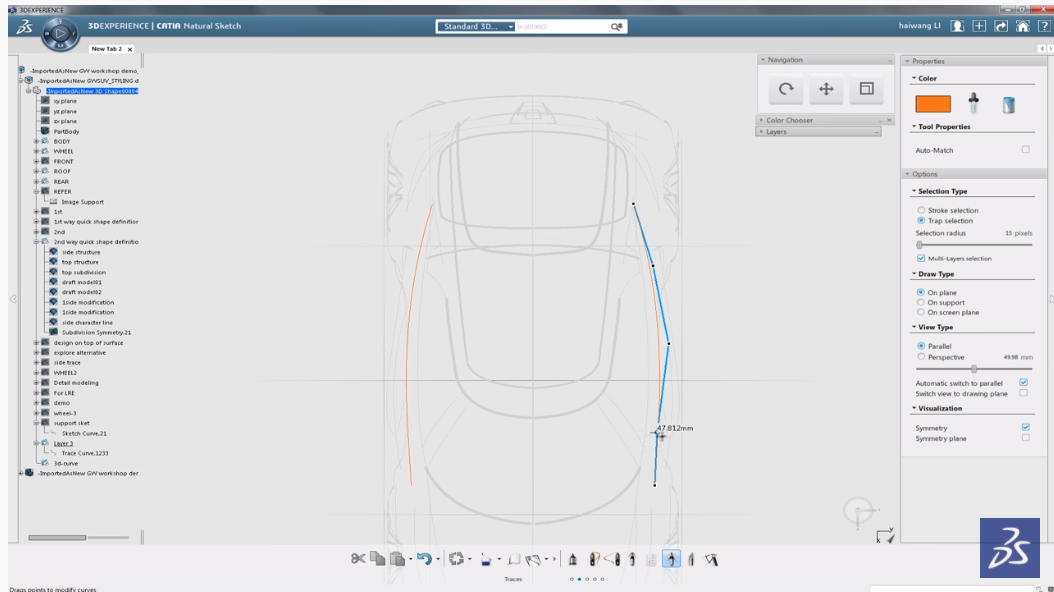
Other Top Recommended Manufacturing Software
Most Helpful Reviews for CATIA
1 - 5 of 209 Reviews
Stéfano
Verified reviewer
Consumer Goods, 10,000+ employees
Used weekly for more than 2 years
OVERALL RATING:
5
EASE OF USE
4
FUNCTIONALITY
5
Reviewed February 2020
Awesome solution fitted for your part and assembly design needs
CATIA works well for modeling complex designs and dealing with assemblies, and also helping with analysis for production line assembly and manufacturing through stamping, molding, injection, and others. CATIA also integrates very well with Teamcenter, the PLM software which we use in our company, making it easy to upload files and dealing with approval processes for new designs - although the time it takes for loading parts and saving could be reduced to improve productivity.
PROSEasy modeling with production steps in mind; Surface modeling is pretty intuitive and makes possible to design complex geometries faster; Model edit is practical, making possible to edit a geometry parameter and rerun the program to have the new parameters ready; CATIA works very well for assemblies too, it makes possible to easily attach parts and bind specific parameters, also to hide parts that are not desirable for the analysis.
CONSThe software is pretty heavy, even with computers designed for heavy-duty loads, resulting in long wait times to load files and make changes, reducing productivity; User Interface is not that friendly, too many features which can get confusing.
Ajoob
Verified reviewer
Chemicals, 501-1,000 employees
Used daily for less than 2 years
OVERALL RATING:
5
EASE OF USE
4
VALUE FOR MONEY
4
CUSTOMER SUPPORT
4
FUNCTIONALITY
5
Reviewed March 2022
Accurate and best design software for design engineers.
The CATIA helps our organization to create part modelling and assembly modelling as per requirements with short period of time. We can do the analysis of the design helps us to avoid problems during production. The designs can be easily edited according to changes in specifications is the most useful feature.
PROSThe CATIA is one of the best software for designing engineering drawings as per specifications with great accuracy. The software is helpful for design the products in 2d and 3d. We can do part modelling as well as assembly modeling with realtime editing is a great feature. The software help our organization to create design of the products within short period of time.
CONSWe didn't noticed any missing feature during our use.
Anonymous
1,001-5,000 employees
Used daily for more than 2 years
OVERALL RATING:
3
EASE OF USE
3
VALUE FOR MONEY
3
CUSTOMER SUPPORT
3
FUNCTIONALITY
3
Reviewed December 2023
Catia review
Catia offerrs many advanced 3D modeling tools for exemple in complexe designs and assemblies. Catia integrate well with PLM système for exemple "smarteam".
CONSCatia extensive features can be overwhenlming for beginners, Comptablity between differents version of Catia can sometimes pose challenges when collaborating with others or sharing files
Serkan
Verified reviewer
Automotive, 10,000+ employees
Used daily for more than 2 years
OVERALL RATING:
5
EASE OF USE
4
FUNCTIONALITY
5
Reviewed May 2019
Fundamantal CAD program for designers
It's a functional design tool, but users are not happy for the interface.
PROSYou can work on any design on Catia. It has several modules which you can customize for your needs, such as mechanical, electrical, manufacturing tools. You can also work with parametric for any dimentions that can be connected with a formula and variables. It is well integrated with PLMs.
CONSUser interface has not been changed for years which feels it's old. You should be trained well to use all functions. It may take some time to open/import data from different types.
Caner
Verified reviewer
Automotive, 10,000+ employees
Used daily for more than 2 years
OVERALL RATING:
4
EASE OF USE
4
VALUE FOR MONEY
5
CUSTOMER SUPPORT
5
FUNCTIONALITY
4
Reviewed January 2020
Very good designing program for mechanical products.
By working with CATIA V5, i can design and analysis my mechanical parts at the same time.
PROSBeing able to work on product tree is crucial. Parametric design tools and analysis tools are working together and it is awesome.
CONSIt is not super user-friendly program as Solidworks but it works anyway. Sometimes, when i'm working on the big products, update can take lots of time.









