Onramp ERP
About Onramp ERP
Onramp ERP Pricing
Implementation and data migration fees may apply. Pricing options for multi-site and multi-currency.
Starting price:
$3,500.00 per month
Free trial:
Available
Free version:
Not Available
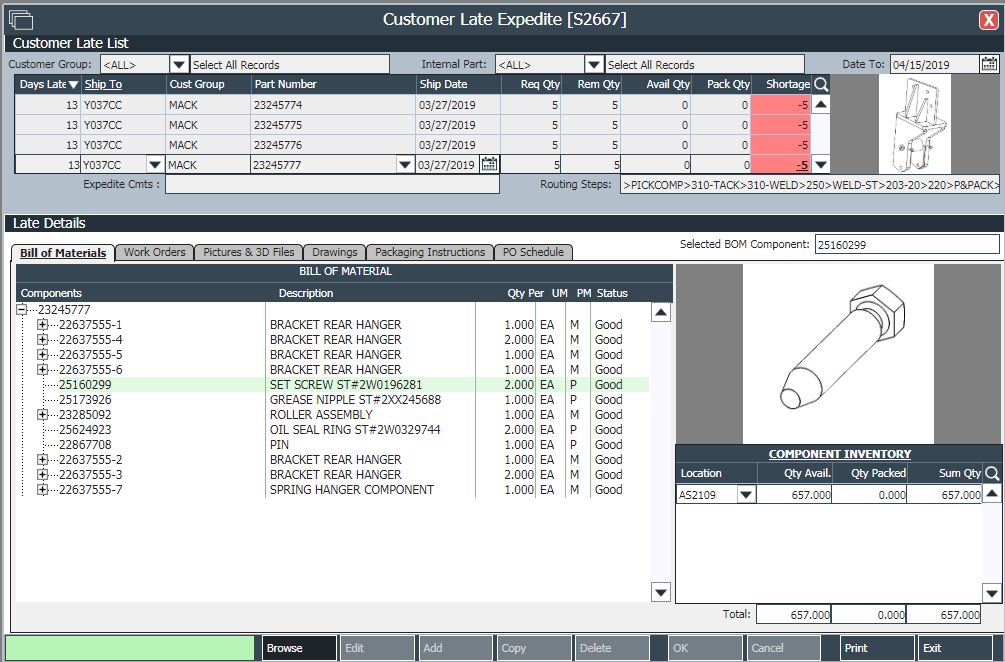
Other Top Recommended Manufacturing Software
Most Helpful Reviews for Onramp ERP
2 Reviews
Joseph
Industrial Automation, 51-200 employees
Used daily for more than 2 years
OVERALL RATING:
5
EASE OF USE
5
VALUE FOR MONEY
5
CUSTOMER SUPPORT
5
FUNCTIONALITY
5
Reviewed June 2019
Exceeded expectations!!
OnRamp makes it very easy to load customer demand through EDI or with the express sales order tool. Releasing work orders to the floor is as easy as a few clicks. Setting up and tracking sales quotes is easy to do and review. The DCP tool is very handy and the Finite Scheduling tool is great for level loading spikes in customer demand. The dashboards are a very useful visual displays that can be set up so you can see all your important metrics at a glance so you know where to focus your efforts to make improvements.
PROSVery easy to use and understand. The search feature allows you to easily find a screen or report. The ability to customize your favorites is great.
CONSOverall the software is very good. There is a little lagging once in awhile with the on line version that may very well be related to my internet connection but it never stopped me from completing my tasks at hand.
Michael
Automotive, 201-500 employees
Used daily for more than 2 years
OVERALL RATING:
4
EASE OF USE
3
VALUE FOR MONEY
5
CUSTOMER SUPPORT
5
FUNCTIONALITY
4
Reviewed June 2019
OnRamp - Honest Review
I've been using OnRamp everyday for 6 years now. I like the amount of visibility that I can gain about our business in just a few clicks. It's easy to plan for success when so much data is easily accessible. The software is reliable and their support is very helpful.
PROSTons of features to help a business be successful. Huge amount of value for the cost compared to other software. Developers are willing to receive input and suggestions for changes and are quick to implement them. Customer support is great. Lots of customizable reports and dashboards. A lot of really helpful automation(Spreadsheets, Data Entry, E-mail alerts/reports). Overall the software is very intuitive. Search for a screen or report and generally you will find exactly what you're looking for.
CONSThe amount of features are sometimes daunting and the tutorials/help need to be improved upon. Tablet/Mobile functionality needs to be improved. Printing is sometimes a pain.




