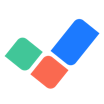PDXpert PLM
About PDXpert PLM
PDXpert PLM Pricing
The software is available in both perpetual and subscription pricing. The average prices for annual subscription are: Single User - $49.00/user/month Workgroup - $24.50/user/month (10 full-functional and 10 read-only users) Corporate - $17.00/user/month (100 full-functional and 100 read-only users) Full-function license for 24 month period: 300 users - $20.00/user/month 100 users - $24.00/user/month 30 users - $31.00/user/month 10 users - $35.00/user/month 3 users - $40.00/user/month 1 user - $44.00/user/month
Starting price:
$17.00 per month
Free trial:
Available
Free version:
Not Available
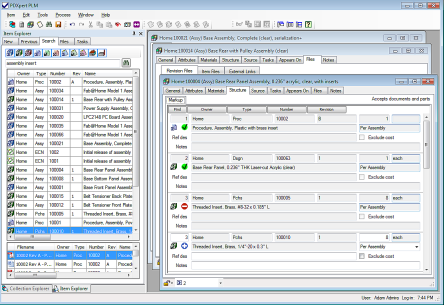
Other Top Recommended Manufacturing Software
Most Helpful Reviews for PDXpert PLM
1 - 5 of 19 Reviews
Jeffrey
Airlines/Aviation, 201-500 employees
Used daily for more than 2 years
OVERALL RATING:
5
EASE OF USE
5
VALUE FOR MONEY
5
CUSTOMER SUPPORT
5
FUNCTIONALITY
5
Reviewed July 2020
Best Bang for the Buck
Fantastic !! The most impressive thing was the lack of issues we experienced during our migration. The support and direction from the folks at PDXpert made an extremely daunting task seem simple. The entire process was complete in less then 3 months and we have never looked back. Life is good with PDXpert PLM.
PROSPDXpert delivers a fantastic product and is perfect alternative to other PLM products on the market today. The system is extremely intuitive with a well developed with a friendly user interface. Product support is fantastic and knowledgeable.
CONSIt's difficult to find any faults with the system.
Reason for choosing PDXpert PLM
The two most important things that made our decision was the amazing support for the product in addition to a competitive pricing model made the decision to switch to PDXpert PLM a no brainer!!
Reasons for switching to PDXpert PLM
Cost and Support for the product was horrible. We are a small company and to get support was always difficult.
Craig
Telecommunications, 51-200 employees
Used daily for less than 2 years
OVERALL RATING:
5
EASE OF USE
5
VALUE FOR MONEY
5
CUSTOMER SUPPORT
5
FUNCTIONALITY
4
Reviewed February 2020
PDXpert - Functionality We Needed with the Best Value Available
Our previous system was very outdated with a DOS-like interface and the need to manipulate data in multiple data modules. We also used paper for drawings, documents and change forms which were converted into PDFs and stored in folders on our network. Creating a new BOM with a dozen new numbers and 200 relationships takes a whopping 92% less time with PDXpert. PDXpert is easy to learn and use. I just wish we would have implemented it sooner.
PROSComing from a paper-based system, PDXpert provides all of the functionality that we need without paying for features that we do not need. It easily handles our 125K part numbers and 270K parent/child relationships. We have approximately 50 Full User licenses and 50 Read Only. So, we didn't need all the bells and whistles of the biggest providers. PDXpert was easily configured to mimic our current workflows and creating custom collections allowed inclusion of company-specific data. The multiple built-in reports and their SQL Transformations made it easy for a new SQL user to create/edit reports to suit our purposes. Data migration was simple using the built-in data import tools. As such, there was no need to contract for installation services and it provided yet another cost savings. On the support side, their website includes a complete guide to nearly everything the user will want to know about configuring and using PDXpert. For those times that I could not find the answer, I worked with the Application Engineer and received excellent support and to all of my questions, from data migration to SQL programming. His knowledge and prompt response to support his customer was impressive. I have experience with a couple of the top tier PLM products in my career. While PDXpert may not do everything that they can do, I didn't find another PLM system that meets our needs and provides a better VALUE than PDXpert.
CONSAbout the only thing is that some of the built-in functionality such as most of the information on the Attributes tab is hard coded and cannot be hidden if it is not used. However, we have just instructed our users to disregard this information and it hasn't caused any confusion.
Reasons for switching to PDXpert PLM
Ancient technology with DOS-like interface. Paper based approvals for drawings, documents and changes.
David
Used free trial
OVERALL RATING:
4
EASE OF USE
4
CUSTOMER SUPPORT
5
Reviewed April 2012
Initial assessment of software for clients new division
PLM software comes into its own when parts need to be controlled and or repeated and are part of series production. Given this the investment in time to enter the data will pay significant dividends as the number of product lines increase and I would certainly recommend PDXpert for anyone running just such a business. Its ability to be customised and its scalability allows it to grow with the business without the fear that at some point it will be necessary to move to another system.
PROSThe system is very capable but at the same time does not try to incorporate functions outside of its primary remit which often causes complication with other vendor systems. The ability to hold information within one database and produce quick reports giving key financial and material data is something that is just not possible easily with spreadsheets often used by smaller enterprises. The ability to easily produce structured BOM's and keep track of where parts are used is something that should not be underestimated. Changes of parts are immediately reflected throughout without having to think about and potentially miss with manual systems. The technical support provided through your own dedicated application engineer is exemplary. For a UK based enterprise the initial concern is how do we cope when we need help. That has been completely dispelled by the swiftness that questions have been answered.
CONSWe have not fully implemented the sytem so am unable to realistically comment on any day to day issues. We have experierienced some hanging of the sofware that has been resolved by reinstallation. This could pose a problem if it occurred when fully installed as it gave concern about the integrity of the data entered the first time it occurred. The online tutorials are very good and help to visually explain where to go within the database to achieve the initial creation of a product and assembly. It would be very helpful to expand these tutorials to cover all aspects of online help as hand / eye coordination embeds learning so much quicker than reading text. The only potential downside we see about using US based support is when fully implemented and issues occur outside of support hours given the different time zones.
Simon
Used free trial
OVERALL RATING:
5
EASE OF USE
5
CUSTOMER SUPPORT
5
Reviewed December 2011
Engineering Data Organised - At Last!
Computer assisted design and drafting systems (CAD) are nice to have, but in my experience a good Product Lifecycle Management System (PLM) is essential. If absolutely necessary, we could live without CAD and use manual techniques, but there is no known way to handle the complex interrelationship between parts without access to a well designed Product Data Management system. A PLM system is even more useful! I am convinced that the return on investment from our PDXpert PLM system is far greater than the ROI from our CAD system. However, it is difficult to prove because we can only record time and money spent, there is no accurate way that we know of to estimate how much time and money we do not have to spend now that we have a better way to handle our increasing data management requirements.
PROSExisting part number / description database imported without any problems. Logical layout of windows makes finding and using data easy. Excellent search function. Comprehensive 'Help' system makes system easy to learn for new users. Extensive technical help files available from Technical Support for more advanced users, and for 'Best Practice' advice. Rapid and knowledgeable response from Application Engineer to all our questions. PDXpert makes finding the interrelationship between all of our parts effortless, including our Suppliers' part numbers. Clicking on file references within PDXpert immediately opens the corresponding drawing, specification, document or file, saving hours of time and greatly improving the use and reuse of parts in new and revised designs with substantial reduction in cost of inventory.
CONSNo problems with PDXpert itself. However, we have not yet integrated the PDXpert database with our Business / Accounting system - which is due for replacement. Many of the Business / Accounting systems we have looked at so far attempt to perform some of the part interrelationship functions that are handled much better by PDXpert. Therefore we are looking for a replacement Business / Accounting system that can synchronize part data with PDXpert either using PDXpert's standardized database system (preferably) or via a custom data integration program.
Amy
Electrical/Electronic Manufacturing, 2-10 employees
Used daily for more than 2 years
OVERALL RATING:
5
EASE OF USE
5
VALUE FOR MONEY
5
CUSTOMER SUPPORT
5
FUNCTIONALITY
5
Reviewed August 2018
Excellent software for document and part revision control
We use PDXpert only for part and document revision control, although it has some inventory/cost capabilities, we don't use them so I can't speak on that. PDXpert is extremely user friendly and trouble free . We have never had an issue with PDXpert malfunctioning or behaving in any way other than it should. Any tech support issues have always been quickly and completely resolved in a extremely professional manner (our tech support is always an IT issue on our side). Engineering changes are very easy to start, route and implement. Part version control, AVL info, document control, change control are all great. Easy search for parts, manufacturers, Engineering changes, past revision BOM and so on. Everything you need.
CONSNothing, PDXpert is perfect for our needs