Teamcenter
About Teamcenter
Awards and Recognition
Teamcenter Pricing
Contact Siemens for pricing details.
Free trial:
Not Available
Free version:
Not Available
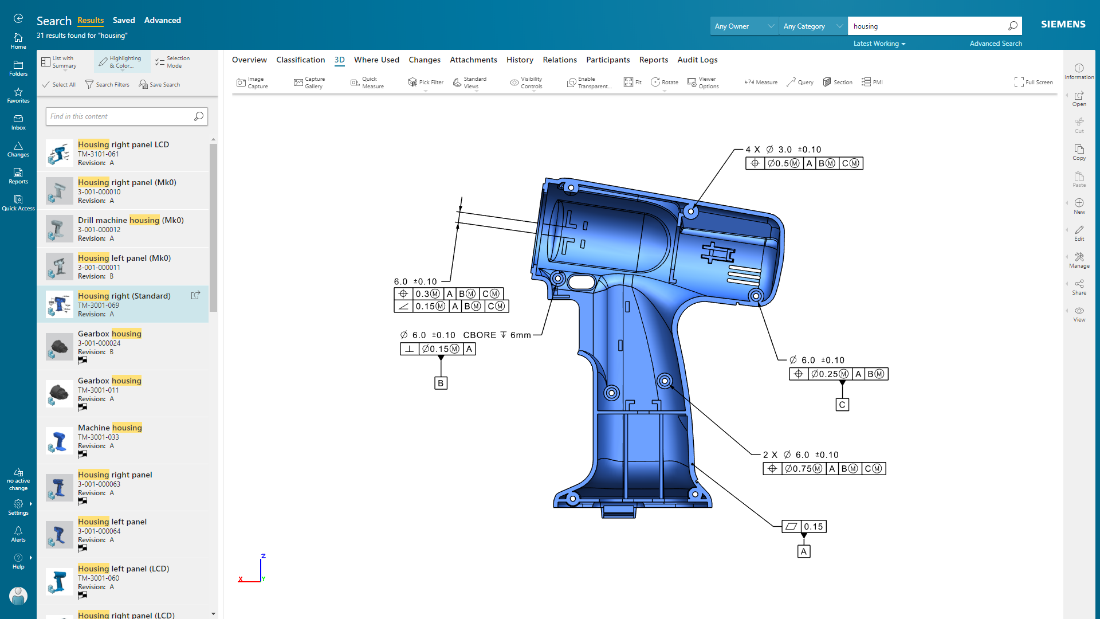
Other Top Recommended Manufacturing Software
Most Helpful Reviews for Teamcenter
1 - 5 of 83 Reviews
Joe
Airlines/Aviation, 10,001+ employees
Used less than 2 years
OVERALL RATING:
5
Reviewed March 2022
Better options out there
Eray Kaan
Verified reviewer
Automotive, 10,000+ employees
Used daily for more than 2 years
OVERALL RATING:
5
EASE OF USE
5
FUNCTIONALITY
5
Reviewed October 2019
Easy Solution to Follow 2D or 3D data in Multi Location Companies
With Teamcenter software, more than one people can work on same data with same time and Teamcenter is easily control this complex process. In the multi location companies this is a huge problem and if the people don't know about the latest version of 2D or 3D, It may cause wrong updates on the data. Teamcenter solved this potential errors very easily also very user-friendly.
CONSSometimes the interface works very slowly and it is very annoying but it happens very rarely. Also, sometimes software closes suddenly.
Anonymous
10,000+ employees
Used daily for less than 2 years
OVERALL RATING:
4
EASE OF USE
3
VALUE FOR MONEY
4
CUSTOMER SUPPORT
5
FUNCTIONALITY
4
Reviewed July 2020
Gets the job done, some room for improvement
Overall it does what it is designed to do. There is plenty of room for improvements with ease of access, speed, and usability. Teamcenter can be the top of its class with a few improvements in these areas.
PROSEasy to get approvals and set a workflow. Once you are used to it, it enables you to do things much quicker and remotely if necessary. Easy access to the documents of your entire organization.
CONSThis software can be difficult to use for people who are not tech savvy. Our administrator is bogged down with explaining this software to users, and there are plenty of ways people can go wrong with this. The software also has some bugs that slow it down and make accessing documents slow. Search features are slow and buggy.
Malmierca
Renewables & Environment, 10,000+ employees
Used daily for more than 2 years
OVERALL RATING:
3
EASE OF USE
2
VALUE FOR MONEY
2
CUSTOMER SUPPORT
3
FUNCTIONALITY
5
Reviewed November 2018
Teamcenter as design tool
i've been working with it for 5 years growing in size inside my company. A lot of processes have been improved with Teamcenter
PROSThis tool is quite powerfull, workflows, warnings, subcriptions... A good tool to collaborative enviroments.
CONSi would like it to be more stable. There are a lot of incidences related with stability.
Anonymous
10,000+ employees
Used daily for more than 2 years
OVERALL RATING:
4
EASE OF USE
5
VALUE FOR MONEY
5
CUSTOMER SUPPORT
4
FUNCTIONALITY
4
Reviewed May 2019
Great software for CAD work
I am using this product for almost 4 years in automotive industry. It is very helpful to design a new part, checking package area, measurements for environmental components. You can section the parts and so on.
PROSIt has a lot of featuers that you can use in automotive industry. Snapshot feature is my favourite because when you opened a lot of components for a vehicle, snap is saving your work and after sometime you can re-opened all your package.
CONSSometimes the measurements took a lot of time and software collapses.









