Automatic Email Manager
About Automatic Email Manager
Automatic Email Manager Pricing
Perpetual license is available. Discounts are applied on quantity.
Starting price:
$65.00 per year
Free trial:
Available
Free version:
Not Available
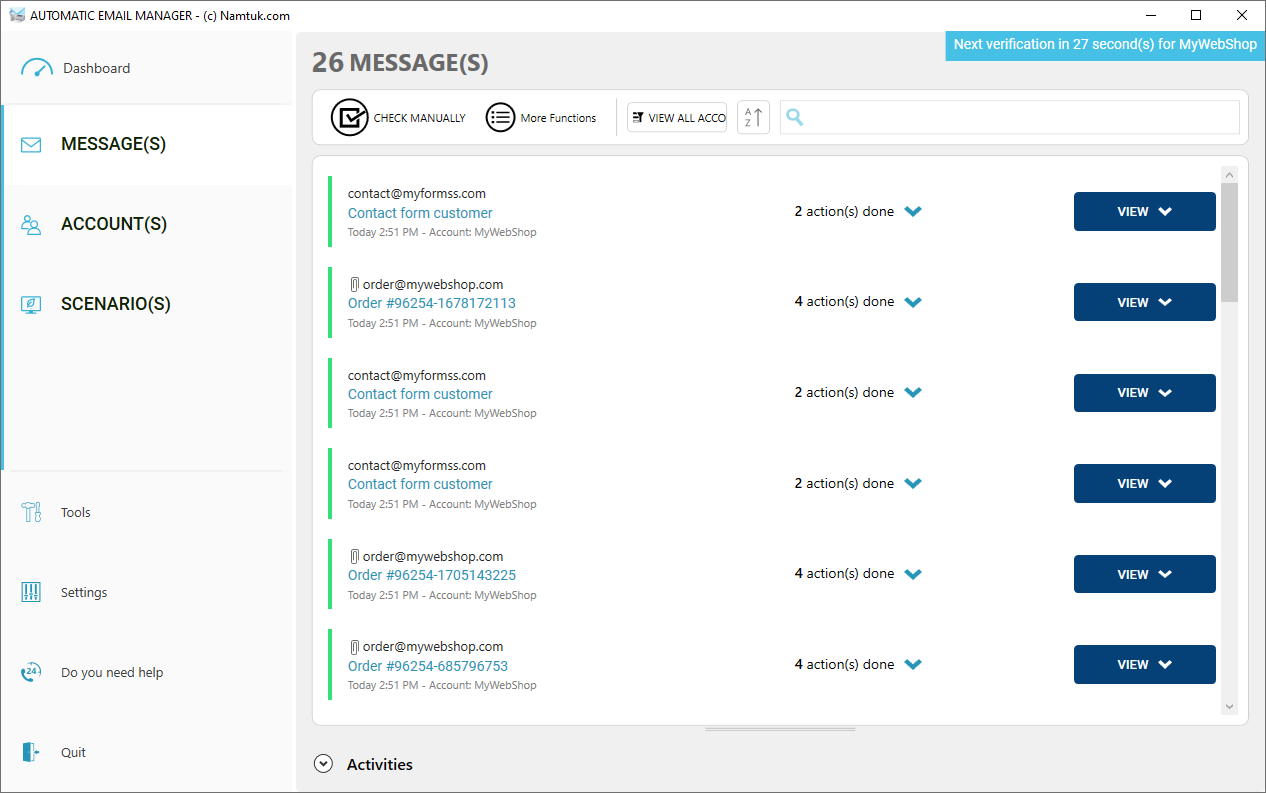
Other Top Recommended Marketing Software
Most Helpful Reviews for Automatic Email Manager
1 - 5 of 17 Reviews
Michelle
Verified reviewer
Construction, 2-10 employees
Used daily for more than 2 years
OVERALL RATING:
5
EASE OF USE
4
FUNCTIONALITY
5
Reviewed July 2021
Useful Automation
We were thrilled to find a cost effective solution to automate tedious tasks.
PROSThis software saves us valuable time and money by automating process that were once done manually. Once set up it runs in the background and we can focus on more pressing tasks.
CONSThe interface could be a bit more modern but really it matters little since after the set up was done we rarely ever need to access it.
Vendor Response
Thank you for your review.
Replied July 2021
Ralph
Non-Profit Organization Management, 51-200 employees
Used daily for more than 2 years
OVERALL RATING:
5
EASE OF USE
5
VALUE FOR MONEY
5
CUSTOMER SUPPORT
5
FUNCTIONALITY
5
Reviewed April 2023
Great product
We use this primarily for managing multiple internet fax email accounts. We are able to print, save or forward incoming faxes and transmission reports based on the criteria we choose. The most recent versions have been very stable, it is mostly a "set it and forget it" application for us.
PROSIt is easy to manage multiple mailboxes and take action on emails based on various criteria.
CONSOn the most recent versions I don't see the live log where it used to be prominent.
Reason for choosing Automatic Email Manager
I did exactly what we were looking for and the cost was very reasonable.
Vendor Response
Thank you for your review, about the live log it is now located under the list of messages, by default it is reduced, click on the link 'Activities'.
Replied April 2023
Peter
Restaurants, 2-10 employees
Used daily for less than 6 months
OVERALL RATING:
3
EASE OF USE
3
VALUE FOR MONEY
3
CUSTOMER SUPPORT
2
FUNCTIONALITY
3
Reviewed August 2021
German Language Handbook
We are using this software to get orders from the e-mail to finally print out in the kitchen. So we sort out some e-mails with orders which comes in every moment and get it printed out to prepare in the kitchen and deliver to the clients. This is a very important part of our business in corona times, when the clients could not come to the restaurant and eat here.
PROSWe need feedback about some emails for food delivery. We defined as good as we know the necessary. But we saw, that only when we let running the software, it is working and printing the deliverys. When the software is not opened, nothing is printed, even it say that the software is running in background and working.
CONSI am missing an exact and complete handbook in german.
Vendor Response
Thank you for your review.
Replied August 2021
Matthew
Wholesale, 201-500 employees
Used daily for more than 2 years
OVERALL RATING:
4
EASE OF USE
5
VALUE FOR MONEY
5
CUSTOMER SUPPORT
4
FUNCTIONALITY
5
Reviewed August 2021
A great value solution for batch printing.
Positive, it's easy to use and doesn't break the bank.
PROSWe started using this product to print supplier invoices e-mailed to us as attachments. The setup was a breeze and the program offered a welcome solution to our AP team who no longer need to bear the monotony of printing endless e-mail attachments. Now the whole office has started using it as a least-effort approach to printing their e-mail attachments. Based on the time saved vs. price this product gets a thumbs up from the IT department.
CONSThe program does crash sometimes requiring a restart however we do not lose any jobs as they are stored up within the mailbox and begin processing again the next time the program checks in.
Vendor Response
Thank you for your review.
Replied August 2021
Marc
Verified reviewer
Information Technology and Services, 1 employee
Used daily for more than 2 years
OVERALL RATING:
4
EASE OF USE
4
VALUE FOR MONEY
4
CUSTOMER SUPPORT
4
FUNCTIONALITY
4
Reviewed August 2021
Does the job!
There is no way this business could process their online orders as easily and cost effectively without the software!
PROSInstalled at a fast paced Bagel / Deli where the software automatically prints online orders as they come in. Once configured, it works pretty darn well!
CONSSometimes printing doesnt work well and the IT Guy (me) and their support spend hours trying to get it right.
Reason for choosing Automatic Email Manager
Company was using an older legacy version of the software and after a comparison it was still the best option.
Vendor Response
Thank you for your review.
Replied August 2021




