Gmail
About Gmail
Gmail Pricing
Gmail is a free email service. Gmail is also rolled into Google Workspace.
Free trial:
Not Available
Free version:
Available
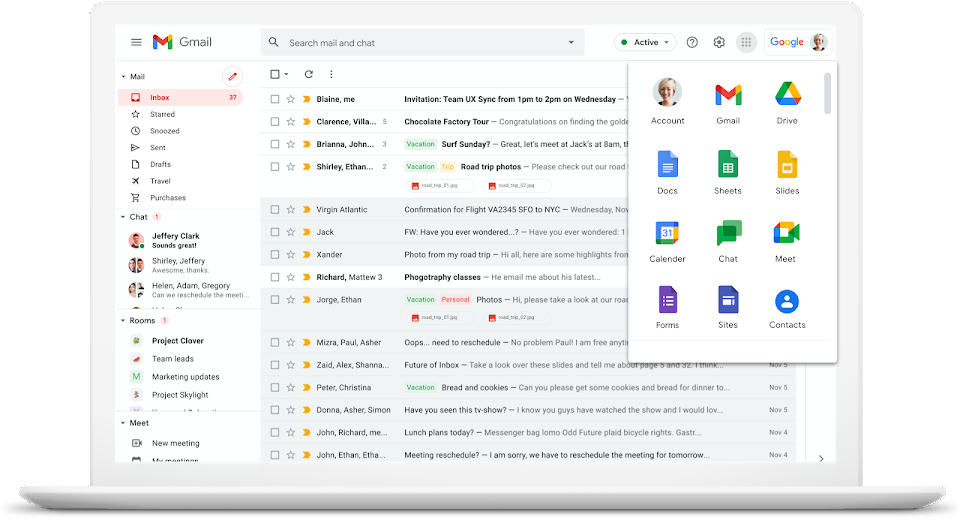
Other Top Recommended Marketing Software
Most Helpful Reviews for Gmail
1 - 5 of 12,062 Reviews
Joshua
Law Practice, 2 - 10 employees
Used more than 2 years
OVERALL RATING:
5
Reviewed October 2021
Industry standard, AT A COST
SM Iftekhar
Verified reviewer
Import and Export, 11-50 employees
Used daily for more than 2 years
OVERALL RATING:
5
EASE OF USE
5
VALUE FOR MONEY
5
CUSTOMER SUPPORT
4
FUNCTIONALITY
5
Reviewed September 2021
The best E-mail service provider available in the market.
Overall, I am extremely satisfied with the service that Gmail is offering. It has replaced outlook & Yahoo mail almost completely.
PROSWe have been using Gmail workplace from G-suite. This is the most native e-mailing software with all features available. It has a great management process onboard with automatic alignment for priority. It includes a great notification system & faster delivery.
CONSI have no issues with this software. But It sometimes picks the normal email as a spam email. This is a minor issue though.
Reasons for switching to Gmail
It has a better overview of the email. A better Ui with faster message delivery. It has easy access from all cross-platform devices.
Naveen
Food Production, 1 employee
Used daily for more than 2 years
OVERALL RATING:
5
EASE OF USE
3
VALUE FOR MONEY
2
CUSTOMER SUPPORT
3
FUNCTIONALITY
4
Reviewed March 2024
Gmail is a top level tool
It's secure and easy to use. New emails are coming on time with no delays and that's good point that I want to say. Also registration was easier than I thought Im still using it for my personal work
CONSTo me, There is no any dislike featuers that I've met
Grace
Individual & Family Services, 51-200 employees
Used daily for more than 2 years
OVERALL RATING:
3
EASE OF USE
4
VALUE FOR MONEY
3
FUNCTIONALITY
4
Reviewed March 2023
Love for some key features & Less love for limits in customizing some other features!
Overall I will say gmail has more pros than cons! I use it every single day for a wide range of tasks, both professionally and in my personal life as well. I appreciate the ability to access most basic functions for free. I'm pretty sure, I would struggle to find a replacement for each and every way I utilize google every single day. I do worry about the monopoly-ish-type attributes I see in google as a whole though...
PROSHands down, in this moment in time, the most important & impactful feature of the gmail software is the ability to schedule send emails from both the mobile app and the desktop/web browser. My work provided email software does not make this feature available across platforms and this has impacted me negatively as a user. I suffer from attention deficits (as many of us do!) so if I am trying to send an email that has to be in at a certain time but its outside of the hours I want to be recorded sending it, then I may attempt to send it in the morning or later (depending on the situation) but I have then forgotten to do this at this later time! Gmail gets my vote for having this fully customizable feature to schedule send an email no matter how you are accessing your gmail account and has the feature easy to find every time!!! Thank you.
CONSI really struggle with the inbox categorization. I haven't figured out how to ensure I am seeing all of the emails I am wanting to see in my initial inbox window. I have missed a few emails because I was only seeing "priority" or "important" etc.. but I would need to scroll down to "everything else" or "All mail" in order to find the one I needed to see!
Reasons for switching to Gmail
More features and updates
Ariz
Education Management, 2-10 employees
Used daily for more than 2 years
OVERALL RATING:
5
EASE OF USE
5
VALUE FOR MONEY
5
CUSTOMER SUPPORT
5
FUNCTIONALITY
5
Reviewed January 2024
Easily the Best Email Provider
Excellent. It allows us to conduct our business smoothly and it's rare that we miss something.
PROSIt's easy to set up and use. It also allows you to use a lot of the advanced features if you are so inclined.
CONSI wish it had some native functionality that is provided by third-parties.
Reason for choosing Gmail
The functionality was just better for Gmail.
Reasons for switching to Gmail
Gmail was just smoother and easier to work with. The interface is also a lot more intuitive.









