Microsoft Outlook
About Microsoft Outlook
Microsoft Outlook Pricing
Contact Microsoft Office for pricing information.
Free trial:
Not Available
Free version:
Available
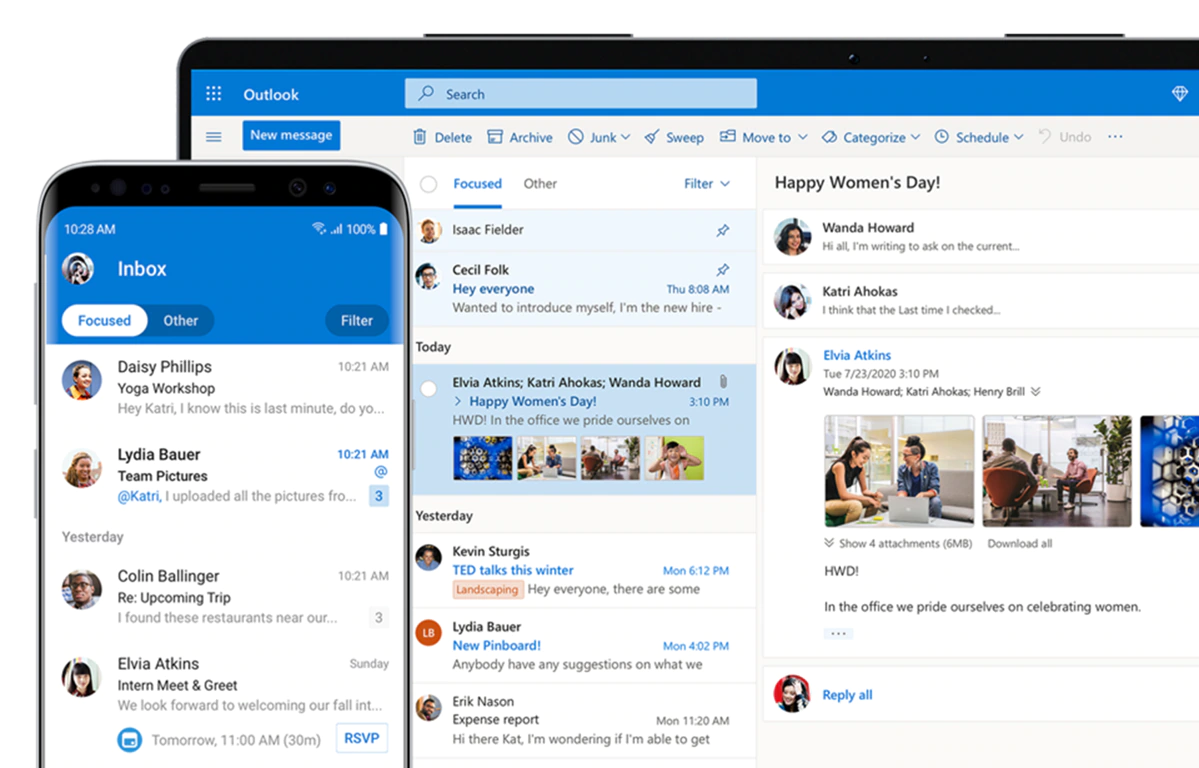
Other Top Recommended Marketing Software
Most Helpful Reviews for Microsoft Outlook
1 - 5 of 1,468 Reviews
Sagar
Information Services, 10,001+ employees
Used more than 2 years
OVERALL RATING:
5
Reviewed May 2021
One Stop Solution for corporate emails
Tejas
Verified reviewer
Legal Services, 11-50 employees
Used daily for more than 2 years
OVERALL RATING:
5
EASE OF USE
5
VALUE FOR MONEY
5
CUSTOMER SUPPORT
5
FUNCTIONALITY
5
Reviewed November 2022
Microsoft Outlook - Father of E-mail management
Outlook has helped us in our business management, the design of the app is great and also customization options in the e-mail are really helpful.
PROSThe best software and also the easiest to track your e-mails. Can work as a client and on the web too. Also there are tons of extensions you can integrate your outlook with to make it much more helpful.
CONSThe set-up from another e-mail client can be a little difficult but the result once you move to outlook is great,
Reasons for switching to Microsoft Outlook
Gmail was not really east to keep a track of all the mails and also the attachments are shown at the bottom of the mail which I don't think is helpful.
Joel
Verified reviewer
Electrical/Electronic Manufacturing, 1,001-5,000 employees
Used daily for more than 2 years
OVERALL RATING:
4
EASE OF USE
5
VALUE FOR MONEY
5
FUNCTIONALITY
4
Reviewed May 2022
Microsoft Outlook is probably the best email client, it is easy and productive
Microsoft Outlook is for me the best email client as it is very easy to find old emails, it has many filters and ways to organize all your emails and tasks and it has the calendar integrated. It is very easy to use and you can customize many features in the options section.
PROSI did not realize how good Outlook was until I change to Gmail for professional purpose. Microsoft outlook shows a clean screen, it is easy to use, very intuitive and you can find almost everything you need very easily with its filter options. It has also many options to customize your experience.
CONSPeople on my surrounding is very familiar with Gmail and having outlook means having another app just for email checking, but in a professional way, it's the best. Maybe the Gmail is more beautiful and they have more colours, but for professional use I think it's the best
Reasons for switching to Microsoft Outlook
In Gmail it is true that it is more beautiful, like with more colours and that people probably use it more for personal purposes, but Outlook has more features and for professional purposes is better because you have the information more organised and easy to work with filters.
Shana
Real Estate, 2-10 employees
Used daily for more than 2 years
OVERALL RATING:
5
EASE OF USE
5
VALUE FOR MONEY
5
CUSTOMER SUPPORT
5
FUNCTIONALITY
5
Reviewed March 2024
A tried and true system.
I have always been a Microsoft fan. Ever since my college days, I have counted on Microsoft to help me get the job done!
PROSI love that it is easy to navigate. It is a one-stop shop, right at my fingertips.
CONSThere is really nothing I can think of that I don't like. It is a great system for managing my emails and streamlining all of the other operations I utilize on a daily basis.
Jennifer
Non-Profit Organization Management, 51-200 employees
Used daily for more than 2 years
OVERALL RATING:
3
EASE OF USE
3
VALUE FOR MONEY
3
CUSTOMER SUPPORT
3
FUNCTIONALITY
3
Reviewed July 2023
Critical software for daily work, opportunities for improvement or implementing work arounds
The features that are most important and impactful for daily work include email management and communication. At its core, Outlook is able to achieve this and is considered a critical software for my role and our organization. I am able to send, reply, forward, and overall communication via email. I am also able to manage my inbox and subfolders.Outlook is relatively easy to use but there are some nuances that a new beginner would not be familiar with. Additionally, there are newer features that require more learning.Outlook integrates well with existing business processes and systems.
CONSThe search functionality could be significantly improved. I've never had good experience when trying to go back and search for a previous email. Typically, the default search shows way too much, including things that aren't relevant. And then when filtering down within the search, it does not show enough to aid in finding what I was looking for.I utilize the delay sending feature and it has been difficult to use. I've experienced some issues previously. It will not release emails related to appointment responses, which results in confusion and additional manual steps.









