PixTeller
About PixTeller
PixTeller Pricing
PRO - Save as Private - No watermark for comercial purposes
Starting price:
$9.00 per month
Free trial:
Not Available
Free version:
Available
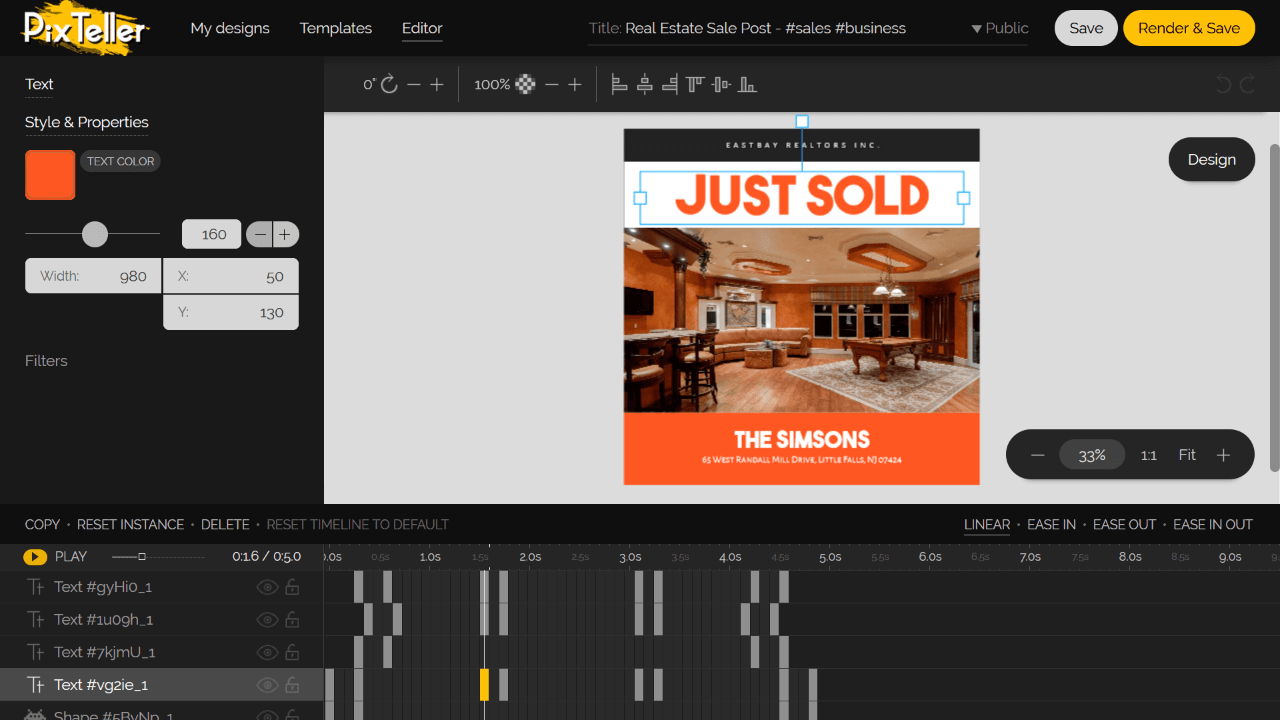
Other Top Recommended Marketing Software
Most Helpful Reviews for PixTeller
1 - 5 of 174 Reviews
Janice
2 - 10 employees
Used less than 2 years
OVERALL RATING:
3
Reviewed November 2021
Was an initial great alternative to Canva
Natalia
Verified reviewer
Publishing, 1 employee
Used weekly for less than 12 months
OVERALL RATING:
5
EASE OF USE
5
VALUE FOR MONEY
5
CUSTOMER SUPPORT
5
FUNCTIONALITY
4
Reviewed September 2019
A great alternative to Adobe Creative Suite
I was fortunate enough to get a lifetime access deal to use PixTeller. While I still use various programs in Adobe Creative Suite I find myself regularly using PixTeller for creating social media content.
PROSI really enjoy the simplicity of use - not only are there templated sizes for most social media platforms but everything is very intuitive. I also like that I can add my own fonts and have them there every time.
CONSI have had issues with trying to have a library of my own images I can regularly access.
Reasons for switching to PixTeller
Ease of use, lifetime payment option.
Iqra
Verified reviewer
Information Technology and Services, 2-10 employees
Used daily for less than 12 months
OVERALL RATING:
5
EASE OF USE
5
VALUE FOR MONEY
5
CUSTOMER SUPPORT
5
FUNCTIONALITY
5
Reviewed January 2021
The Best Image Editor and Animation Maker
I have a very professional experience with PixTeller, because I have designed a lot of banners and flyers for my business with PixTeller. I have found it an amazing and awesome tool for designing purpose.
PROSPixTeller is an incredibly professional platform that allows you to create your images and stunning animated videos. This online image editor and animation maker is really easy to use. You can design animated gifts, posters, logos, pictures, banners, flyers and more.
CONSWhenever I design animated videos using PixTeller, I feel very easy. Because anyone can create designing stuff in PixTeller without any issues and cons.
Janice
Health, Wellness and Fitness, 2-10 employees
Used weekly for less than 2 years
OVERALL RATING:
3
EASE OF USE
4
VALUE FOR MONEY
3
CUSTOMER SUPPORT
3
FUNCTIONALITY
3
Reviewed July 2021
Was an initial great alternative to Canva
I loved how the images in the image library were free to use. PixTeller also has additional features like allowing fonts to be concave/convex. You could also import your favourite fonts into the font library which is great.
CONSAs time went by, the software became buggy and laggy. Some features would not load and I was unable to re-position my images or text. That was disappointing.
Reasons for switching to PixTeller
I was using the basic version of Canva and many images in the image library could not be used unless you are keen to pay for the images. Moreover I could not filter the type of images (i.e.) free versus paid in Canva.
Carlos
Verified reviewer
Design, 201-500 employees
Used monthly for less than 2 years
OVERALL RATING:
5
EASE OF USE
5
VALUE FOR MONEY
5
CUSTOMER SUPPORT
4
FUNCTIONALITY
5
Reviewed April 2019
The best friend of a Web Designer
As a web designer this tool has been a savior of time for me, when I didnt knew how to use photoshop it helped me to make complex edition to images, now that I know how to use Photoshop I still use it to create images quicky. It allowed me to easily calculate the sizes of images and the sizes I had to use for different social media, It allowed me to do fades, shadows and complex image editing and It also bring you inspiration if you search for other customers works, right now is my 1st option when editing quickly.
PROSEasy to use Quick editing You can save your templates You have a freemium version Multiple uses Esiest resizer ever New features
CONSNot enought fonts Still not able to bold some text and some not (you have to place 2 different paragrafs)
Vendor Response
Thank you Carlos for your review. Right now, we have over 100 free fonts that you can use directly from the editor. And you can always upload your own and have your own library. Adding more fonts can be confusing for some users, as too many choices are not a good thing sometimes. Plus, it will increase the loading time of the font selection menu. For having only some words bold in a text box, this is not possible right now unless you insert a separate text. We want to correct this in a future update, but it is not easy to implement.
Replied April 2019









