QBank
About QBank
QBank Pricing
Starter, Pro, Enterprise and Elite packages with varying feature support – request a demo to receive full pricing details.
Starting price:
$249.00 per month
Free trial:
Not Available
Free version:
Not Available
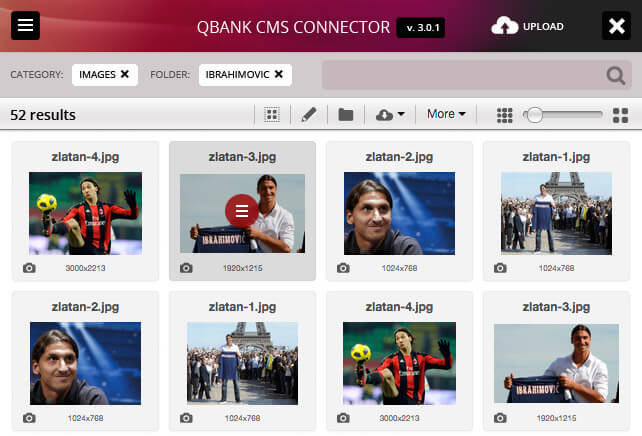
Other Top Recommended Marketing Software
Most Helpful Reviews for QBank
1 - 5 of 25 Reviews
Ernst
Used daily for more than 2 years
OVERALL RATING:
5
EASE OF USE
4
VALUE FOR MONEY
5
CUSTOMER SUPPORT
5
FUNCTIONALITY
5
Reviewed June 2017
Since 2010, It has enriched my work as photographer and has been fully implemented in my business.
Nice looking moodboards with great choices to preview. Many possibilities to customised the program.
CONSI Would like to have more information in moodboard statistics like thumbnails of downloaded pictures and more.
Martin
Media Production, 11-50 employees
Used weekly for more than 2 years
OVERALL RATING:
5
EASE OF USE
5
VALUE FOR MONEY
5
CUSTOMER SUPPORT
5
FUNCTIONALITY
5
Reviewed May 2017
Reliable, structured, a good buy
The products dashboard gives us a ful view of all our asstes. Organization calls it reliable, structured and easy to use.
CONSSometimes integrations from other data sources could take up some time. Also, documentation for the right solutions could be hard to find.
Michelle
Used free trial
OVERALL RATING:
3
EASE OF USE
3
CUSTOMER SUPPORT
3
Reviewed October 2015
Useful tool to save and share files.
We have Q-bank for both internal and external usage. Internal we wanted to have one place for all files; images, PDF:s, DWG:s, installation instructions, scale drawings and so on. With Q-bank we found an easy way to storage all these files at one place instead of 20 which we had before though many departments are involved. It was also important for us to share our material with customers and pres,s so Frontend is perfect for that. The system is easy to use and very useful for us. Some not good parts is the connection between Q-bank and InDesign. This connection is very important for us and should have saved a lot of work mounting in images for catalogue production. Still now, 1,5 years later (after we bought the software) this problem is not solved, unless we don´t upgrade the software (which is not for free). This is a huge problem though we were told this should have been solved when we bought the software. So even if there are many good things with the software, this part takes down the overall impression though it is a main thing for us.
Jonas
Marketing and Advertising, 2-10 employees
Used less than 2 years
OVERALL RATING:
5
EASE OF USE
5
VALUE FOR MONEY
5
CUSTOMER SUPPORT
5
FUNCTIONALITY
5
Reviewed May 2017
Efficient to use on a day to day basis, and very adaptable to scale and integrate.
The very friendly and easy user experience. Plus how it was implemented and integrated into my existing set-up of tools. I'm a marketer and with this I know that my current brand material is effectively deployed and used.
CONSLike all softwares I think it is too focused on features and functionality, meaning being less outspoken on the benefits coming out of it. More benefit focus in the "start/set-up guide" is my suggestion.
Ernst
Used free trial
OVERALL RATING:
4
EASE OF USE
4
CUSTOMER SUPPORT
5
Reviewed September 2015
As a user of QBank over 7+ years, I am very satisfied with its use. I am very satisfied with its us
As a user of QBank over 7+ years, I am very satisfied with its use. It has taken me as a photographer for Shell International and Royal Dutch Shell within all the companies of Shell around the world, to share my photos in a fast and easy way in a beautiful interface. What would increase the convenience to use still is when there is more than one picture at a time could be downloaded. It would also be desirable to see a complete overview of the expire dates of the mood boards. Upload is unfortunately not possible with Safari, only with Firefox and Google Grome. I am working with an old version of Java and all updates does not want to work. And yes, I am overall still satisfied!









