SocialFlow
About SocialFlow
SocialFlow Pricing
Contact SocialFlow for pricing details.
Free trial:
Not Available
Free version:
Not Available
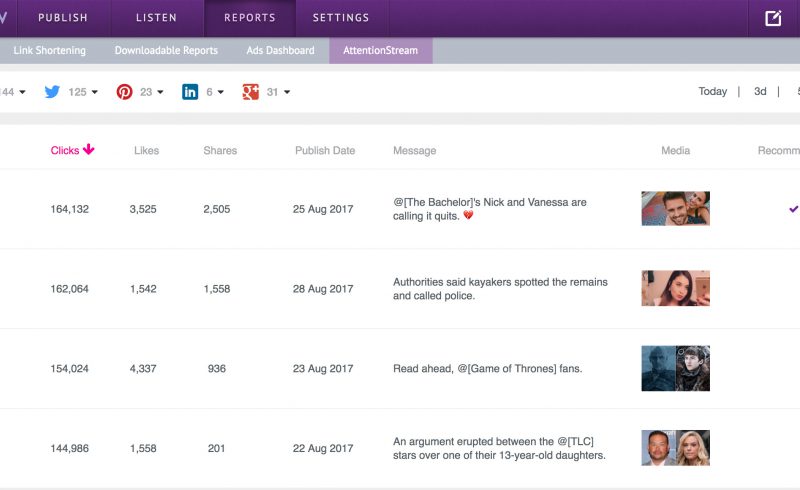
Other Top Recommended Marketing Software
Most Helpful Reviews for SocialFlow
1 - 7 of 7 Reviews
Uzuazokaro
Verified reviewer
Food & Beverages, 201-500 employees
Used daily for less than 2 years
OVERALL RATING:
5
EASE OF USE
5
VALUE FOR MONEY
4
CUSTOMER SUPPORT
4
FUNCTIONALITY
5
Reviewed January 2023
Karo's SocialFlow Review review
Being able to post contents on several social media platforms and centrally manage them
PROSEase of creation and Management of social media contents makes it my favourite. I could seamlessly place contents on several social media platforms
CONSThe pricing can be improved upon; can be made a bit cheaper to have some edge over competition, plus there should be opportunity to create free trial account for those that want to test it and be convinced.
Anonymous
Used daily for more than 2 years
OVERALL RATING:
4
EASE OF USE
5
VALUE FOR MONEY
4
CUSTOMER SUPPORT
4
FUNCTIONALITY
3
Reviewed April 2018
A great hub to keep track of multiple social media accounts, across several platforms.
It's great to be able to compose one post across multiple social media accounts/platforms in one place.
CONSIt would be great to have more features, similar to those of the actual social media platforms. It's hard to tag accounts, the "reach" estimator is hard to pin down, and there's no support for many Instagram features.
Anonymous
1,001-5,000 employees
Used daily for more than 2 years
OVERALL RATING:
4
EASE OF USE
4
CUSTOMER SUPPORT
5
FUNCTIONALITY
4
Reviewed September 2020
An efficient tool for creating social posts
SocialFlow allows me to work across multiple platforms and create posts more efficiently. It also provides data to help me understand which posts resonate and which don't with our audience.
PROSSocialFlow allows you to work across multiple social platforms simultaneously (I use it for Twitter and Facebook, but LinkedIn and Pinterest are also available). It offers an overview of scheduled posts as well as analytics on posts that have gone up (e.g. clicks and retweets for Twitter posts). You can use it for multiple accounts. I had to contact SocialFlow's customer service once and the response was very fast and solved my issue.
CONSSocialFlow is occasionally buggy. I've had issues with posts going up that I don't believe were my fault. Some of my co-workers have also complained about bugs with posting. I think the interface could have a better design, but that's more aesthetic than anything else.
Fernando
Computer & Network Security, 1 employee
Used weekly for less than 12 months
OVERALL RATING:
5
EASE OF USE
4
VALUE FOR MONEY
4
CUSTOMER SUPPORT
4
FUNCTIONALITY
4
Reviewed January 2024
SocialFlow for work
Social Flow has been very useful to me at work because it guarantees real-time monitoring of conversations for proper analysis, and its ads are audience friendly.
PROSI liked it because it helps us to extract better content on social networks and optimizes our work because it allows us to analyze data in real time.
CONSThe disadvantages are that it does not offer a free trial and does not have live customer services.
Anonymous
2-10 employees
Used daily for more than 2 years
OVERALL RATING:
4
EASE OF USE
4
FUNCTIONALITY
4
Reviewed January 2019
Good for Analytics, Less So for Posting
The analytics are some of the best around when it comes to social management.
CONSThe interface and design aren't the best, but should definitely appeal to the more technically-minded.
Brent
Broadcast Media, 501-1,000 employees
Used daily for less than 6 months
OVERALL RATING:
4
EASE OF USE
4
CUSTOMER SUPPORT
3
FUNCTIONALITY
4
Reviewed March 2022
Streamline and simplify scheduling social posts
Overall, this software can simplify social media management. I like how it organizes posts and also allows you to add photos and other media (like video) to them. It has a somewhat outdated look but that doesn't affect the functionality.
PROSI started using this software when I began a new job several months ago, and I like how easy it is to schedule and move around posts for different social platforms as needed (I use it mostly for Facebook, but a number of platforms are supported). You can also put posts on hold and pause queues.
CONSThe platform can be somewhat buggy but there is a support team that is usually quick to respond. It's also not the sleekest interface. The design could use some work.
Anonymous
Used daily for less than 12 months
OVERALL RATING:
4
EASE OF USE
4
VALUE FOR MONEY
4
CUSTOMER SUPPORT
4
FUNCTIONALITY
3
Reviewed May 2018
Clunky
social scheduling, listening
PROSIt solves the problem as a social management and scheduling tool. Able to connect RSS feeds put a cap on the number of posts
CONSIt is painfully slow. It takes 10 seconds to load anything. I avoid using it unless i have to just because it is so slow




