SocialOomph
About SocialOomph
SocialOomph Pricing
A 7-day free trial is available, after which pricing is as follows: SocialOomph Twitter Unlimited: $6.97 billed every two weeks. SocialOomph Professional: $17.97 billed every two weeks.
Starting price:
$13.94 per month
Free trial:
Available
Free version:
Available
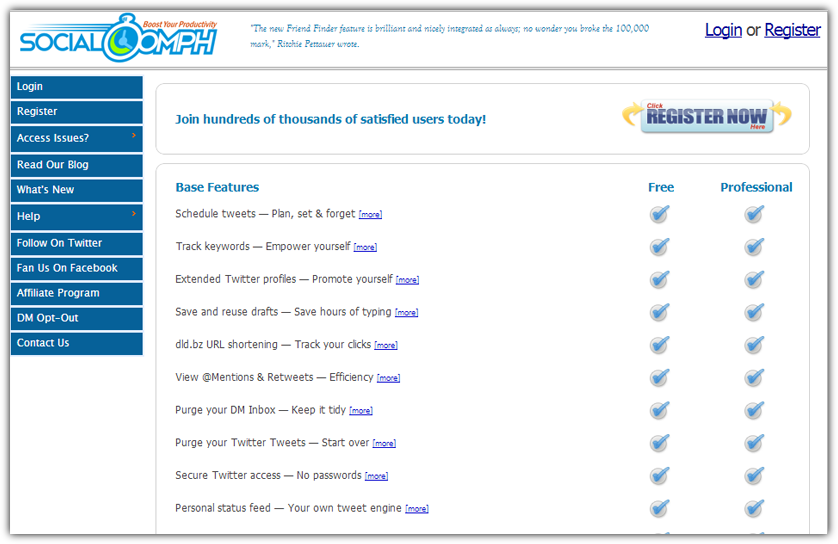
Other Top Recommended Marketing Software
Most Helpful Reviews for SocialOomph
1 - 5 of 15 Reviews
Jess
Verified reviewer
Used daily for more than 2 years
OVERALL RATING:
5
EASE OF USE
5
VALUE FOR MONEY
4
FUNCTIONALITY
5
Reviewed June 2018
Social & Blog Scheduling Made Easy
SocialOomph is an awesome scheduler. You can use it for free on Twitter but they have a pro upgrade for Facebook, Pinterest, LinkedIn, scheduling email updates, RSS and blog posting. There are also some more advanced Twitter features in the premium account. You can filter profiles, bulk upload tweets and monitor new followers.
CONSA professional account will set you back every two weeks. That's a lot of money to beginners even for a full month so it might not be an option for some newbies. If you just need the Twitter upgrades then it's twice a month.
John
Verified reviewer
Education Management, 2-10 employees
Used weekly for more than 2 years
OVERALL RATING:
4
EASE OF USE
2
VALUE FOR MONEY
3
CUSTOMER SUPPORT
5
FUNCTIONALITY
4
Reviewed September 2018
Unique Social Posting Features
I use Socialoomph primarily to curate an automatic Twitter feed based on pulling from numerous publications via RSS. After initial setup and tweaking, this has been running with minimal manual supervision and delivers a reasonably varied and relevant Twitter stream. I also am experimenting with scheduling FB and LI posts similar to the way I do it on Hootsuite.
PROSSocialoomph does something that no other social media posting tool can do: automatically generate content streams from RSS feeds. While pretty much every other platform out there will let you access RSS feeds, Socialoomph does it better by letting you define keywords that limit what you publish to only the topics or ideas you want. Additionally, Socialoomph lets you publish in virtually any configuration you want, from specifically scheduled dates, to regular intervals etc. Customer support is prompt and excellent.
CONSThe interface is hopelessly outdated and text-based. It takes a while to get used to it if you're used to more whiz-bang UI's. But it's all laid out very clearly and the help files are great. The one thing I miss (which many others offer) is a calendar layout to be able to see your schedule on that kind of grid.
Frances
Marketing and Advertising, 1 employee
Used daily for less than 12 months
OVERALL RATING:
1
EASE OF USE
1
VALUE FOR MONEY
1
CUSTOMER SUPPORT
2
FUNCTIONALITY
1
Reviewed August 2020
Don't Bother Trying this App
My overall experience was one of frustration, consternation, and anger.
PROSSocialOomph's previous version of their social media scheduling app was a good one that allowed for repeating tweets on any frequency schedule that didn't violate Twitter's terms of service. But their new version is horrible. First, SocialOomph makes users go through draconian measures to integrate LinkedIn. Secondly, some tweets just won't publish and SocialOomph has no explanation for that. Finally, they are lacking in sufficient tech support. Whereas other companies have videos or provide screenshots, SocialOomph doesn't avail themselves of this type of tech support. I used to recommend SocialOomph in my blog posts. I no longer do and I regret ever having used this app. Plus, whereas other scheduling apps will automatically bring up images, on SocialOomph the user is required to download and upload images. I switched to another scheduling app and I'm so glad that I did.
CONSSO fails to integrate easily with popular social media platforms.
Reason for choosing SocialOomph
I felt that SocialOomph was competitive priced and I learned that I got what I paid for: frustration.
Mindy
Verified reviewer
Graphic Design
Used weekly for less than 2 years
OVERALL RATING:
4
EASE OF USE
4
VALUE FOR MONEY
4
CUSTOMER SUPPORT
4
FUNCTIONALITY
3
Reviewed March 2018
Saves so much valuable time!
social media automation help
PROSSocial Oomph is very easy to use, once you understand how to set it up. I love that I can put a ton of social media posts in and know that they will send them out for me on a schedule that I choose for as long as I choose. They have a lot of options so you can really customize your experience for each type of post!
CONSIt's not so easy figuring out the correct time to leave between posts. You have to choose something like, post these 22 hours apart or 2 hours apart, etc. and I would prefer if they would give you time slots to post in or not post in. I don't want my blog posts being posted at 2am, but I also dont' want them going out at the exact same time every day. I know this can be done with separate queues, but it is a lot to sit and figure out. Also, there have been times when a post didn't go out (before Twitter upped their tweet length) and I would have like it if Social Oomph warned me beforehand so I could have fixed it.
Tracey
Publishing, 1 employee
Used weekly for more than 2 years
OVERALL RATING:
5
EASE OF USE
5
FUNCTIONALITY
5
Reviewed September 2019
Keeping in touch
I like it because I can keep my account active and don't have to worry if I can not get to a computer every day. Over the years they have developed so pictures can be attached to tweets which makes them more visible. If I want to respond to someone I still have to go into twitter and reply, but I have the reassurance that my account is active.
PROSI use this product to schedule tweets to Twitter. This software allows me to schedule a week of tweets, including links, in advance so my account stays active. I can choose the date and time they go out so people always have something to read even if I can not access a computer that day. People who do not post on a regular basis will often lose followers.
CONSThe free version is limited to Twitter, but you can now schedule posts on Facebook direct.




