Thunderbird
About Thunderbird
Thunderbird Pricing
Thunderbird is available for free.
Free trial:
Not Available
Free version:
Available
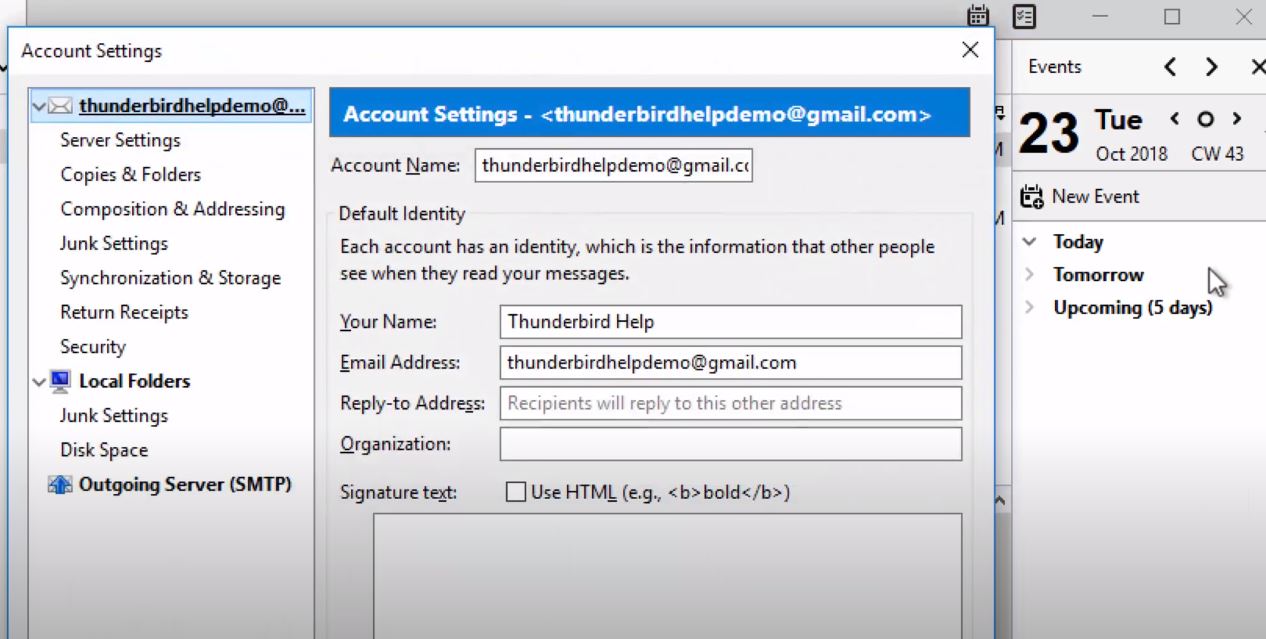
Other Top Recommended Marketing Software
Most Helpful Reviews for Thunderbird
1 - 5 of 136 Reviews
Bill
Verified reviewer
Computer Software, 2-10 employees
Used daily for more than 2 years
OVERALL RATING:
5
EASE OF USE
5
VALUE FOR MONEY
5
FUNCTIONALITY
4
Reviewed December 2021
With free software, you often get MUCH MORE than what you pay for!
Email lies at the heart of our business -- customer support and customer contact is critical to our survival. This is not something that can be relegated to a Web UI or just any old client interface. Thunderbird provides small organizations (like ours) a free Email client that is full-featured, fast, and efficient. I can't imagine trying to use anything else!
PROSThe Thunderbird Email client provides a fast and easy way to corral multiple Email addresses. With support for POP3 mailboxes, you can pull your data off the Email server and retain/manage it all locally, which is great when you have to travel and may not always have access to the Email server, or for when you want the extra security of getting the data off of the Internet quickly. With IMAP support, you can enable access to a shared Email queue, allowing multiple employees to see and respond to the inbound messages -- ideal for a customer-facing "Sales" or "Support" queue -- and every user can see and search on every reply. All local messages and attachments are stored in a local profile folder, which can be easily moved to a NAS, allowing you to access the Email profile from any machine on the network. You can also synchronize your profile to your laptop so that all of your Email can travel with you into the field, even while disconnected. Add in the intuitive user interface, multiple-calendar features, a solid address book function, and you have an Email client that is hard to beat. Since it's free to use, this makes it even better!
CONSLike with any software solution that you've used for 10+ years, the product does evolve, and they change the UI from time to time. These "improvements" may be beneficial to most users, but moving things around in the UI can slow you down, and the changes can sometimes break automation scripts that rely on specific sequences of keystrokes. Luckily, these occur only about every 2 years or so. Another issue I have is with the built-in calendar. Sometimes it captures an Event from an EMail with an ICS attachment -- and sometimes it doesn't. Apparently, Microsoft Teams doesn't send properly-formatted messages, so this is most often broken, but you can always work around it through manual data entry.
Reason for choosing Thunderbird
I didn't want to be tied to another Microsoft solution, with a back-end Exchange Server needing to be configured in my office. (Yes, this was back in the CompuServe days, so running Exchange in the cloud wasn't an option back then, and it required a Windows Server.)
Reasons for switching to Thunderbird
I first switched to make my Email easier to manage. As we transitioned to a new SMTP Email server in my office, Thunderbird made the migration quite easily. Later, as we moved to a cloud-based Email server, it expanded with us and handled that expansion as well. Now, everyone in our organization uses Thunderbird to manage both personal and business accounts.
Adam
Entertainment, 11-50 employees
Used daily for more than 2 years
OVERALL RATING:
5
EASE OF USE
5
VALUE FOR MONEY
5
CUSTOMER SUPPORT
5
FUNCTIONALITY
5
Reviewed October 2022
Thunderbird is the ONLY email software you need.
Thunderbird handles multiple email accounts. There is even a chat feature. It sorts my email. It removes the Spam and Junk correctly. It archives and stores my past emails and keeps them where they can be searched and accessed at any time. A life saver finding old emails once again!
PROSThunderbird is so easy to setup. Also if there is an option you want included such as a calendar or todo list or whatever, it integrates easily with add-ons and tools. There is nothing missing when it comes to this power tool!
CONSThe software has never let me down. There is nothing to say about "like least". It works. It is easy to learn. And use it every day. And have for YEARS.
Reasons for switching to Thunderbird
The programs I was using before, would not load on some days. They didn't have all the features that I could setup and wanted. Thunderbird has it all. Loved it from the first day I set it up.
Anonymous
10,000+ employees
Used daily for less than 12 months
OVERALL RATING:
3
EASE OF USE
3
VALUE FOR MONEY
4
CUSTOMER SUPPORT
3
FUNCTIONALITY
3
Reviewed February 2023
Comprehensive Review: Thunderbird - A Feature-Packed Email Management Solution
Overall, Thunderbird is a feature-packed email management solution that provides advanced email features and customization options for individuals and small businesses. It is a free and open-source application that supports multiple email accounts, integrates well with other applications, and provides robust security features. However, some users may find the user interface to be complex and the performance to be slow on older computers.
PROSCustomizable: Thunderbird Mail is highly customizable, allowing users to personalize their email experience by choosing from a wide range of themes, plugins, and extensions.Advanced Features: Thunderbird Mail offers advanced features, such as message categorization, quick search, and email filtering, which make it easier for users to manage their email and prioritize important messages.Support for Multiple Accounts: Thunderbird Mail supports multiple email accounts, allowing users to manage all their email in one place, reducing the need to switch between multiple email services.Integration with Other Applications: Thunderbird Mail integrates well with other applications, such as calendars, to-do lists, and news readers, allowing users to streamline their workflow and manage their tasks more efficiently.Free and Open Source: Thunderbird Mail is a free and open-source application, which makes it a cost-effective solution for individuals and small businesses.Cross-Platform Support: Thunderbird Mail is available for Windows, Mac, and Linux, so users can choose the platform that best suits their needs.
CONSComplex User Interface: Some users may find Thunderbird's user interface to be complex and difficult to navigate, especially if they are not familiar with advanced email features.Slow Performance: Thunderbird may run slow on older computers, especially when managing a large number of emails and attachments.Limited Mobile Support: Thunderbird does not have a dedicated mobile app, which may make it difficult for users to access their email from their mobile devices.Lack of Cloud Integration: Thunderbird does not offer cloud integration, which may limit its usefulness for users who need to access their email from multiple devices.Limited Customer Support: Thunderbird is an open-source project, which means that customer support is limited and users may have to rely on online forums and community resources to get help.Compatibility Issues: Thunderbird may not be compatible with all email providers, which could limit its usefulness for some users.
Reasons for switching to Thunderbird
For more features and customization
Nic
Consumer Electronics, 11-50 employees
Used daily for more than 2 years
OVERALL RATING:
5
EASE OF USE
5
FUNCTIONALITY
5
Reviewed January 2024
Best for multiple emails
Haven't found a better alternative to manage dozens of emails in one spot. Differentiates each of them in a much better way than others.
CONSNo native integration with google calendar, have to use a plugin, but still wish the calendar had a better overview.
Aby
Legal Services, 11-50 employees
Used daily for more than 2 years
OVERALL RATING:
5
EASE OF USE
5
VALUE FOR MONEY
5
FUNCTIONALITY
5
Reviewed November 2022
Managing my time how to respond for your visiting mails
Thanks for this innovative mailbox helping me benefit my time for more time at home. Please do keep working for this best service.
PROSI use this simple art of sending emails attaching previous workspace references filtering how to respond to their immediate concerns. Thunderbird can classify these contact reports with much ease. This has helped many friends to get actual information with a simple inbox management.
CONSI love adding more rules if less time can explore the most needed response. This plans how I can manage my business anywhere with this free software. This innovation always saves more cost if patches are introduced regularly for advanced users.
Reasons for switching to Thunderbird
Thunderbird is used at my home because it is secure and free-of-cost.









