X Pro
About X Pro
X Pro Pricing
TweetDeck is free!
Free trial:
Not Available
Free version:
Available
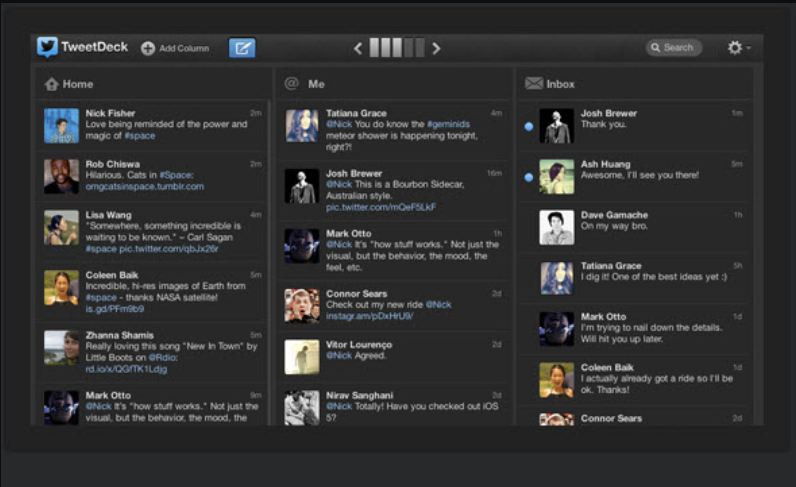
Other Top Recommended Marketing Software
Most Helpful Reviews for X Pro
1 - 5 of 1,036 Reviews
Sam
501 - 1,000 employees
Used less than 6 months
OVERALL RATING:
4
Reviewed May 2021
Helpful for multi-channel media management
Joel
Verified reviewer
Electrical/Electronic Manufacturing, 1,001-5,000 employees
Used weekly for less than 2 years
OVERALL RATING:
5
EASE OF USE
4
VALUE FOR MONEY
4
FUNCTIONALITY
5
Reviewed April 2022
TweetDeck has more features than the original twitter and it works just perfect!
TweetDeck it’s simple to use but very powerful, a highly recommended tool to organize and power your marketing and social strategy.
PROSSchedule tweets, multi account, everything in the same screen (feed, messages, your wall, future tweets, etc). It has been critical for my social and marketing post to organize my posts and my strategy. And it’s easy to use.
CONSEven when you have everything you need in the same screen sometimes I feel I would like to personalize it even more and remove things and I don’t want to be there.
Reasons for switching to X Pro
In TweetDeck you can schedule tweets and it feels right to have everything in the same screen (feed, messages, your wall etc)
Stephen
Education Management, 11-50 employees
Used daily for more than 2 years
OVERALL RATING:
5
EASE OF USE
5
FUNCTIONALITY
4
Reviewed January 2020
An Excellent Information Organizer
I use Tweetdeck to manage professional learning communities in an education environment. This includes sharing resources, learning with colleagues from across the globe, building relationships between different schools and educators, and also for keeping up with relevant education news.
PROSTweetdeck helps to categorize and collate conversations, topics, groups, and threads on a social media platform that can be overwhelming. The tool is free and it is also supported directly by parent company Twitter, so there is a level of legitimacy, security, and trust that is built-in. The tool is also very easy to use and allows for far better management of information. Tweetdeck allows a user to easily separate (and then access) relevant information on user-selected subjects with minimal issue.
CONSOne of the biggest drawbacks is that Tweetdeck only really works well on larger screens such as computers or tablets. It would be nice if there was a functional mobile version. There are competitors such as Hootesuite, but these are third-party apps without the same level of integration.
Reasons for switching to X Pro
I wanted something that was managed by Twitter as my primary tool.
Eric Eduardo
Verified reviewer
Computer Games, 51-200 employees
Used more than 2 years
OVERALL RATING:
3
EASE OF USE
3
FUNCTIONALITY
4
Reviewed August 2019
Tweetdeck makes Twitter management easier
In one of my previous jobs, I had to supervise several Twitter accounts at the same time and sometimes needed to upload content as well. TweetDeck saved me the hassle of having several tabs and browsers open at the same, and to constantly login to the business accounts. At my current job I only need to manage two accounts, but it still saves me the hassle to open two different browser and I still enjoy the scheduling option.
PROSTweetDeck makes the management of multiple Twitter accounts really easy, which is great when you have to control business accounts while still having access to your personal one. The different tools available helps to save a lot of time, as being able to see reactions from different accounts in real time simultaneously, or being able to post the same tweet on different accounts. As a browser app, it has the benefit of consuming little resources, but that also produces the lack of notifications and forces to have an open tab at all times (or when you need it). The best feature for me is to schedule content, allowing you to prepare in advance (even if you plan to add photos or videos). You can also link accounts, saving you to logging to every single one each time you need to use the service.
CONSThe interface can get a big busy when working with several tweeter accounts, and I would wish there was a desktop alternative. Other than that, this is a cool app.
Alain Jove
Telecommunications, 501-1,000 employees
Used daily for less than 2 years
OVERALL RATING:
5
EASE OF USE
5
VALUE FOR MONEY
5
CUSTOMER SUPPORT
4
FUNCTIONALITY
4
Reviewed August 2022
Tweet Convenience
This is a very useful app for management and tracking of tweets whether be it personal or business setup. The only inconvenience is that it's only intended for Twitter. And you know nowadays people go from one platform to another to interact with others. This would be a great game changer if this would be achieved.
PROSThis is very convenient in scheduling tweets and specially with multiple accounts. You can even login to these accounts at the same time which is a lot more convenient than logging out and then logging in to another one. I'm also confident using it with the idea that it is of the same company that it caters to, so at least when asking for support, which I haven't tried, is a lot easier. I tried a different app previously intended for my tweets, and this tool is great as it allows more content to be posted/ scheduled.
CONSI just wish that this app supports other operating systems to allow other users to access it. Because like me, I access a lot of gadgets whether at work or at home, and it just deters me to not be able to use it on other devices. Another con for me is that you can't use it on other social media platforms, which would've been great since the interface is not so cluttered for this app.
Reason for choosing X Pro
The cross platform is missing in tweetdeck.
Reasons for switching to X Pro
Unfortunately, we had to go with Hootsuite because it allows cross platform.









