Yesware
About Yesware
Yesware Pricing
Yesware offers a free forever plan, after which pricing scales based on the number of seats, as well as functionality needed: Pro: $15/user/month (billed annually) or $19/user/month (billed monthly) Premium: $35/user/month (billed annually) or $45/user/month (billed monthly) Enterprise: $65/user/month (billed annually) or $85/user/month (billed monthly)
Starting price:
$19.00 per month
Free trial:
Available
Free version:
Available
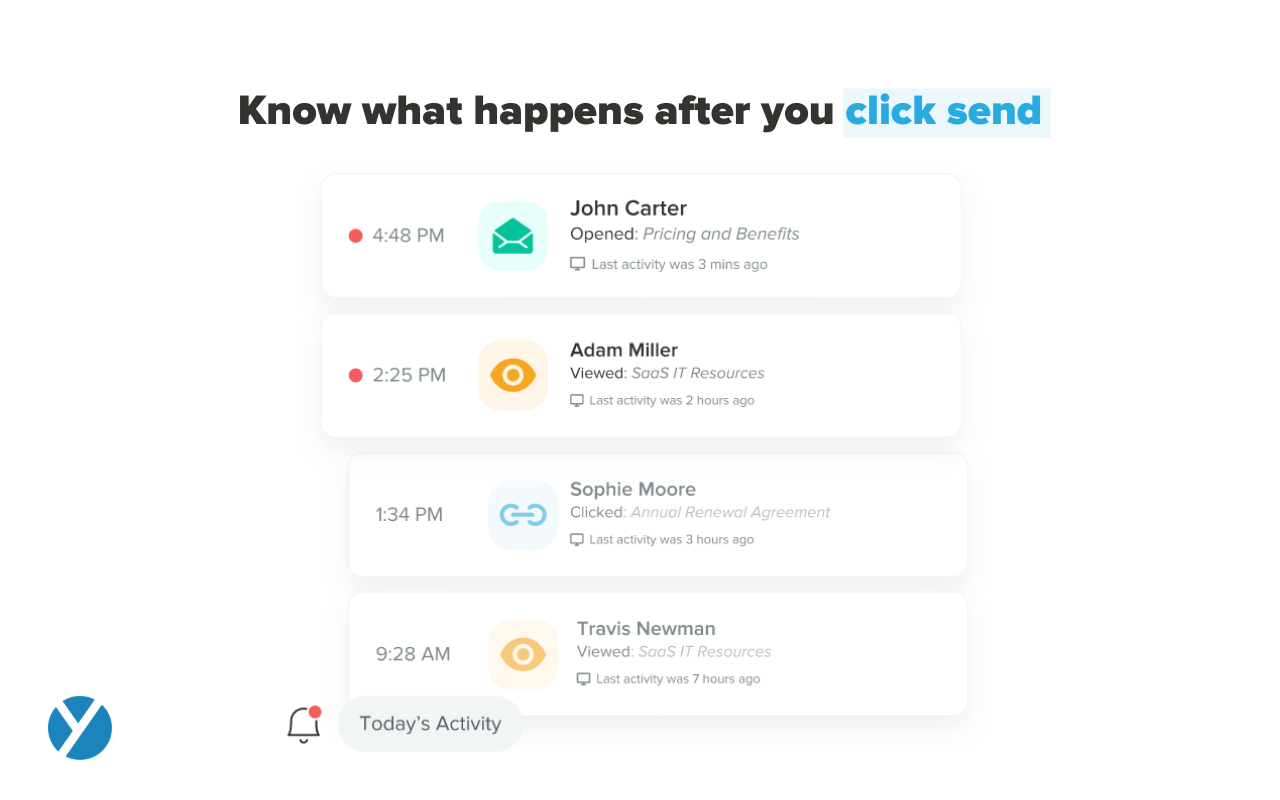
Other Top Recommended Marketing Software
Most Helpful Reviews for Yesware
1 - 5 of 169 Reviews
Alvaro
1 employee
Used more than 2 years
OVERALL RATING:
5
Reviewed January 2023
Ezpz email management
Terra
Verified reviewer
Used daily for less than 6 months
OVERALL RATING:
5
EASE OF USE
4
VALUE FOR MONEY
5
CUSTOMER SUPPORT
5
FUNCTIONALITY
4
Reviewed July 2018
The best value for complex features
The most robust email tracking software with the most reasonable price tag.
PROSEmail tracking is a huge deal for us. While most CRMs offer it, they don't offer the ability to see who opened the email if you sent it to more than one person. They just tell you "someone opened your email". This was annoying to us so we found Yesware. Not only will it tell us who opened it, when, where, on what but it can also do amazing things like tell you if/when someone opened your attachment, how many times, AND (here's the kicker) how long they looked at the attachment. After the free trial, which is an ample 30 days, we were hooked. Oh! The notifications! Most systems gave us notifications in their system so we would have to keep going back to see notifications. Yesware gives me popup notifications, in real time, no matter what I'm doing on my computer so I always know when someone opened an email. Also, the price is not bad. It's really worth it.
CONSIt takes a while for the system to learn who is who. After a few emails though, it can tell me "Customer service opened you email" instead of "someone at Company A opened your email".
Mike
Verified reviewer
Insurance, 2-10 employees
Used daily for less than 2 years
OVERALL RATING:
4
EASE OF USE
5
VALUE FOR MONEY
4
CUSTOMER SUPPORT
4
FUNCTIONALITY
4
Reviewed November 2018
Solid Email Enhancing Sales Tool
Yesware's mailmerge and templates are some of the best in the industry in terms of ease of use and overall function. The read receipts and reminders were a nice plus as well and I never had any issue with the usability of the product.
CONSThere are now better products on the market - available for less. Vocus.io is the tool we are now using which has all the same features as yesware, but then adds even more and is nearly half the price. While I liked using yesware, it is not something I see myself using now that the market has moved beyond it.
Ellie
Verified reviewer
Computer Software, 1,001-5,000 employees
Used daily for less than 2 years
OVERALL RATING:
2
EASE OF USE
3
FUNCTIONALITY
2
Reviewed May 2019
very average
I like that I can see when someone opens my email .
CONSThe BEST way to track with Yesware is to only send an email to one person. If you send to multiple, you'll see "someone" opened your email often times, rather than a name. You cannot always see what kind of device they opened it on. You also cannot get notifications for opens unless you are sitting down at your computer - no mobile application. The mail-merge feature is great conceptually, but if you are creating a campaign and have a sensitive mouse that goes back when you swipe back - you will lose ALL of your work. There is no auto-save or any protection. ALWAYS build out your campaigns in a place where you will not lose your work.
Ben
Verified reviewer
Information Services, 201-500 employees
Used daily for more than 2 years
OVERALL RATING:
5
EASE OF USE
4
VALUE FOR MONEY
4
CUSTOMER SUPPORT
5
FUNCTIONALITY
4
Reviewed December 2018
Great for Email Tracking and Mail Merges
The mail merge function and SFDC integrations are my favorite part. It integrates seamlessly with SFDC, and the mail merge functionality is easy to use (even for sales reps).
CONSI wish Yesware would work with more VOIP providers to act as an email AND one-click-call system within SFDC.









