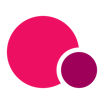TeamUp
About TeamUp
Awards and Recognition
TeamUp Pricing
Pricing scales with your business. All features for all pricing levels. You have unlimited time to set up and then a 30-day free trial that only starts when you sign your second customer. $99/month for 0-100 clients. $159/month for 101-200 clients. $189/month for 201-300 clients. $219/month for 301-400 clients. $249/month for 401-500 clients. $279/month for 501-600 clients. $309/month for 600+ clients.
Starting price:
$99.00 per month
Free trial:
Available
Free version:
Not Available
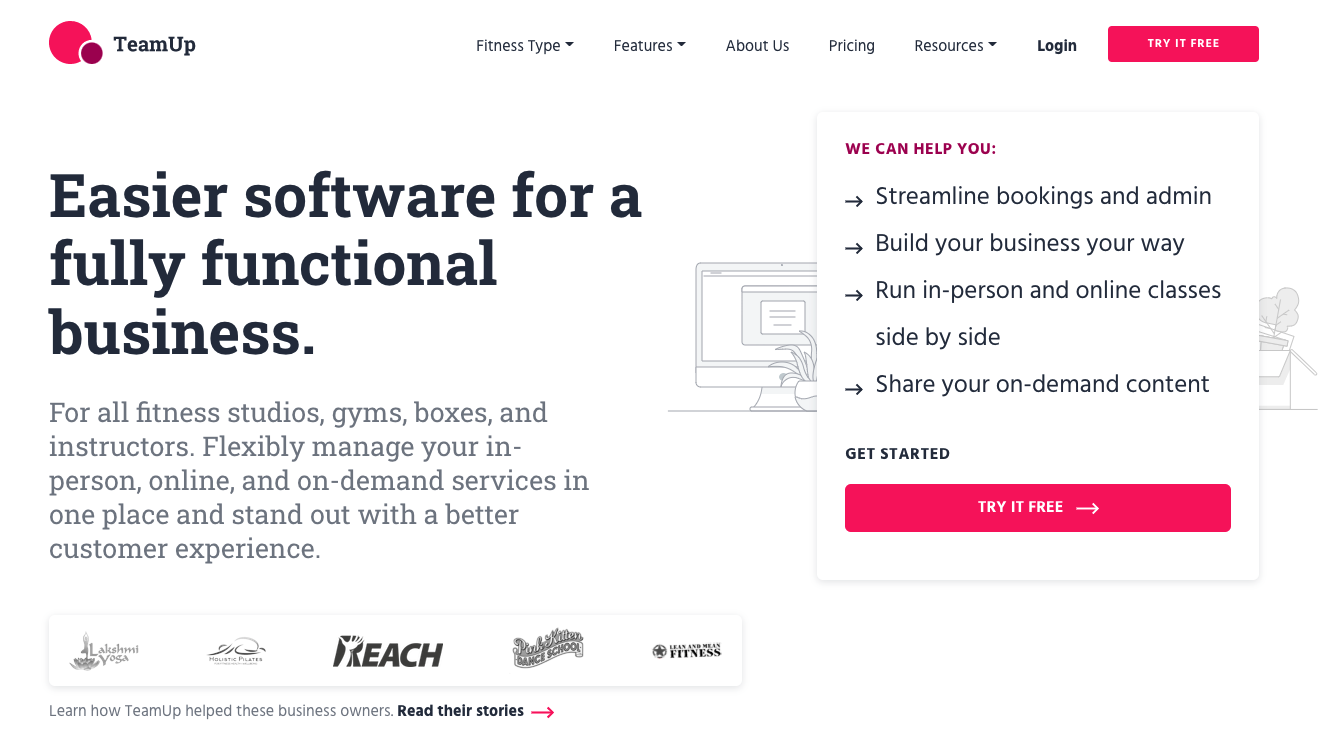
Most Helpful Reviews for TeamUp
1 - 5 of 320 Reviews
Clare
1 employee
Used more than 2 years
OVERALL RATING:
5
Reviewed April 2023
Brilliant software for Studios and Gyms
Patti
Verified reviewer
Medical Practice, 1 employee
Used daily for more than 2 years
OVERALL RATING:
5
EASE OF USE
5
VALUE FOR MONEY
5
CUSTOMER SUPPORT
5
FUNCTIONALITY
5
Reviewed October 2018
Great for all the different roles in your life!
I'm self employed and work prn. Having the read only feature has allowed me to put my calendar in more hands without violating privacy. They can see where I'm busy and where they can schedule me without having to call me every time. Saves everyone time and effort! I'm also involved in recreational clubs at a local and regional level, and organizing our schedule where everyone can see it, being able to interlink the clubs, pinning the link to our Facebook page, and then being able to link all of them into my personal calendar.... well, it keeps me sane! Thank you TeamUp for a great application!
PROSFor reference, I am not in any way a computer programmer. I have limited computer skills but am able to follow instructions and figure out most new applications with trial and error. I have found teamup to be very easy to set up. You can start with the very basic calendar, entering each event individually. It is easy to use on the computer or my phone, I can see events clearly, and edit them on either platform. I really like the way it looks, easy to read and pleasant to look at. Once you become more proficient, you can create recurring events, based on weekly, monthly, or as specific as the 3rd Sunday of the month. You can also subscribe to outside calendars, such as holiday calendars, team calendars, or anything that uses an icalendar feed, such as a google calendar, you only need to copy and paste the url address. And it’s a much more polished look than the original google calendars. In each Main calendar you create, you are able to make 8 sub calendars, assign different colors to each and turn them on and off as needed. What I particularly like, is it’s free to make more. Currently I have created multiple different calendars. I have a business calendar, a personal calendar, a regional club calendar, a local club calendar, and I've made more for other people and clubs to use. Within each Main calendar, I have my sub calendars. I can then choose to subscribe to the entire calendar or only a portion of it, and place into ANY of my calendars.
CONSI would love to have a share link that will share the Titles as well as the time of events, but not the details. Currently they can only see that the time is reserved and that's all. Other than that, I love it!
Kara
Health, Wellness and Fitness, 1 employee
Used daily for more than 2 years
OVERALL RATING:
4
EASE OF USE
4
VALUE FOR MONEY
3
CUSTOMER SUPPORT
5
FUNCTIONALITY
3
Reviewed April 2022
A review
It’s been fine. There are much less expensive products out there, but my clients are happy with it and I am comfortable using it.
PROSEast of use for client. The help on end of a phone if needed- staff all very pleasant
CONSIt’s expensive and there are limitations on the software. It has improved over the years though
Reason for choosing TeamUp
Wasn’t sure on other options and a lot of colleagues we’re using it- I had been on mind body and it’s a similar product- but far more user friendly for clients.
Reasons for switching to TeamUp
They increased prices after clients got used to working it, and their r email was ridiculous as to why- something about tax in uk they hadn’t realised about- which I find very hard to believe and felt was a breach of trust.
Philippa
Health, Wellness and Fitness, 2-10 employees
Used daily for more than 2 years
OVERALL RATING:
3
EASE OF USE
3
VALUE FOR MONEY
3
CUSTOMER SUPPORT
3
FUNCTIONALITY
3
Reviewed November 2022
Does the job
Makes running the business easier
PROSManages my client bookings and payments without too much effort
CONSChanging classes is complicated when you want to do something in the future
Reason for choosing TeamUp
Used it in last job
Lyra
Health, Wellness and Fitness, 2-10 employees
Used daily for less than 6 months
OVERALL RATING:
4
EASE OF USE
5
VALUE FOR MONEY
4
CUSTOMER SUPPORT
5
FUNCTIONALITY
4
Reviewed October 2019
TeamUp- Happy Costumer
TeamUp has been a game changer for our business. We moved over from mindbody due to issues with family accounts and youth students. Once we made the change our issues with inaccurate rosters, and families being confused by the sign up process went immediately away. The user interface and experience is exceptionally easy and we haven’t had any issue the way we did with mindbody
PROSVery easy to learn, very simple to implement. All of our customers love the functionality and the family portal.
CONSI’d like this software to have more functionality with courses, id like it to be able to track other options like “trial classes” and “makeups” where we could easily add students into the roster in one of these categories, even if we don’t have them in an associated grouping. Also I’d like more automation with a true enrollment model and not have to manually control the software and flow. Right now the system prorates off of a calendar month and we have to manually put auto pay students into classes session after session. Also if like a better way to track if people don’t have a waiver so the admins can see easier. You only see this if you go into the profile or try to sign then you. It would be nice if people without waivers were flagged in red. Finally integrating with a waiver software system like smart waiver would be awesome! That way we could have real documents with actual signatures associated with clients in their profile.
Reason for choosing TeamUp
The customer service is wonderful and the product looked great from the consumer side and when I got in for the demoing I was very impressed with the ease of use and navigating the software. I made the right choice for our business, no doubt at all.
Reasons for switching to TeamUp
Mindbody did not work for our needs at all. The enrollment consumer side of mindbody was absolutely awful and our rosters were always messed up with parents info instead of youth students. Families had no clue how to add family members. This made a logistical nightmare with dealing with family accounts. Mindbody did not put any attention into family accounts and ultimately that was our main reason for switching.