Allscripts Professional EHR
About Allscripts Professional EHR
Allscripts Professional EHR Pricing
Contact Allscripts for pricing details.
Free trial:
Not Available
Free version:
Not Available
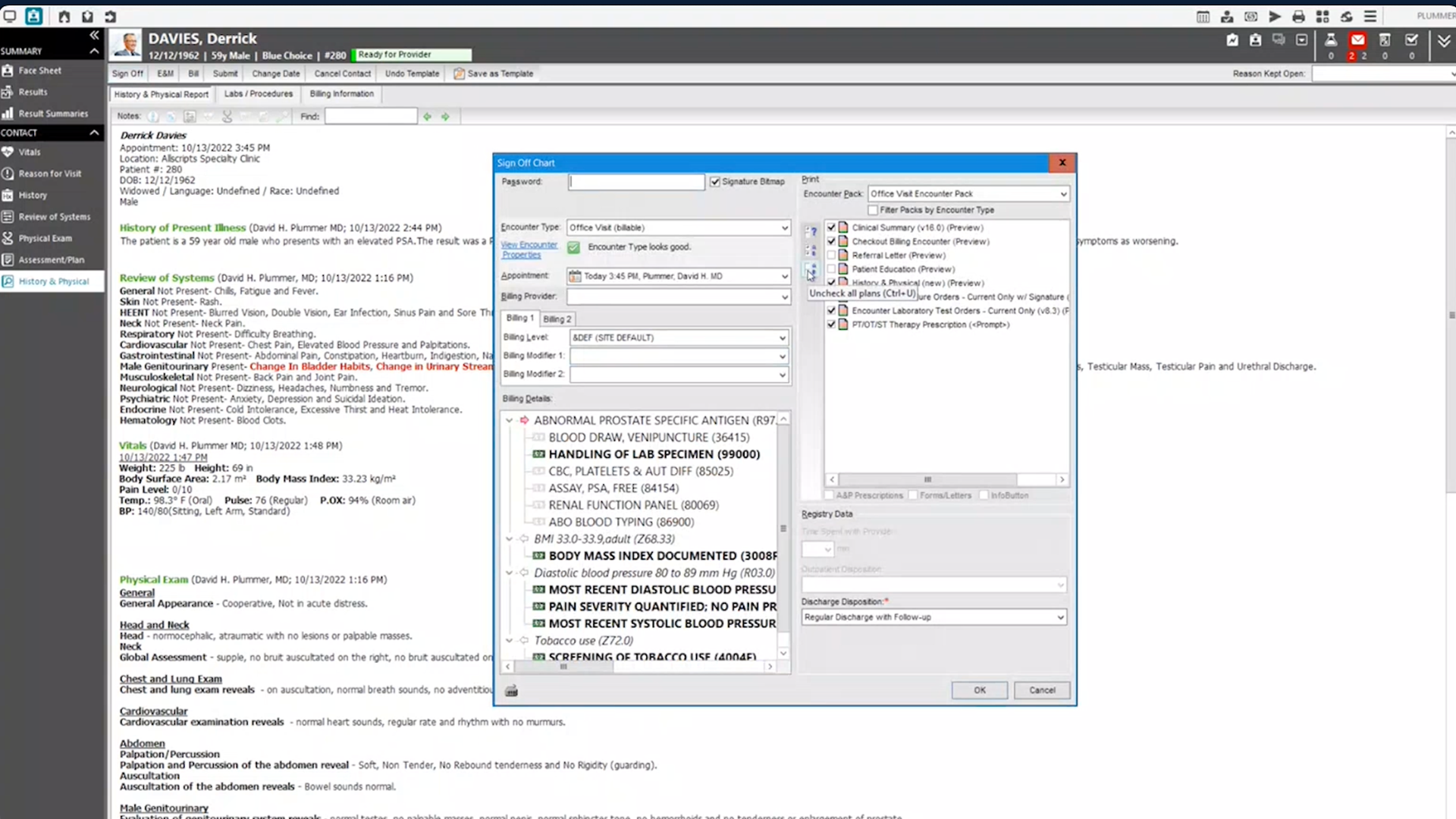
Other Top Recommended Medical Software
Most Helpful Reviews for Allscripts Professional EHR
1 - 5 of 65 Reviews
Anonymous
10,000+ employees
Used daily for more than 2 years
OVERALL RATING:
5
EASE OF USE
4
FUNCTIONALITY
3
Reviewed November 2019
Handles most needs, but room for improvement
Generally, this is a pretty good platform to use. It is simple to learn, reasonably well organized, and no-nonsense. Additionally features could make this go from good software to something really excellent.
PROSAllscripts has a tremendous capacity to store, and organize (reasonably well), a patient's various documents. For instance, there are tabs for notes, reports, hospital documents, etc. These tabs are very easy to use, and as long as the office staff is scanning things appropriately, it is pretty easy to find a patient's records and reports UNLESS the patient is complicated and there is simply a lot of documentation. In that case, it would be nice to have a quick way to change/adjust the titles of certain documents (i.e. instead of just including "MRI XX/XX/XXXX, letting someone write in PREOP MRI MM/DD/YYYY) so physicians and users could glance quickly into the chart and retrieve things easily. The notes feature is easy to use, and does not crash often, which is very helpful when you are busy seeing patients. The notes are also pretty clearly listed, which is helpful. The billing features are straightforward, and it is easy to generate a consult letter.
CONSIt would be helpful to be able to mark documents/results as important and to modify their titles. For instance, as a surgeon I would be thrilled if I could add PREOP MRI to a document name/title. For some reason, Allscripts outpatient does not always import lab results from its inpatient product, Sunrise (also made by Allscripts). Occasionally, it is much easier for me to view my patient's labs in Sunrise, necessitating having both programs open. Also, the layout for the lab results leaves something to be desired. It is time consuming and tedious to scroll through the documents, and there is no trend feature or easy dashboard to use. It would also be wonderful if I could easily import labs and results into my notes. Currently I have to go through everything manually.
Reasons for switching to Allscripts Professional EHR
I changed companies.
Anonymous
11-50 employees
Used daily for more than 2 years
OVERALL RATING:
4
EASE OF USE
4
VALUE FOR MONEY
4
CUSTOMER SUPPORT
3
FUNCTIONALITY
4
Reviewed April 2019
Good program but could use some updating
I truly do like this program and it is a significant part of our practices day-to-day functions. When it goes down clinic is highly negatively impacted. I would absolutely recommend this program and paired with Allscripts PM. Both are EXTREMELY ESSENTIAL is helping our practice run efficiently.
PROScan view schedule and check in/discharge patients, holds all patients records and notes, i like the layout of individual patient's charts, the fact that you can scan in documents including insurance cards/ID's and designate where to drop them
CONSfreezes frequently, organization of general layout could be better, more breakdown of ways to search for a patient chart, crashes OFTEN, LARGE ISSUE WITH ALLSCRIPTS PM CROSSING OVER TO ALLSCRIPTS CLOUD EHR!!
LeAnne
Hospital & Health Care, 10,000+ employees
Used daily for less than 12 months
OVERALL RATING:
3
EASE OF USE
4
FUNCTIONALITY
4
Reviewed April 2024
Solid ehr softwear
It’s pretty solid and basic. The setup helps streamline care
CONSThere really isn’t anything I dislike. I feel it’s a fairly good softwear program for medical records.
Heather
Verified reviewer
Hospital & Health Care, 1,001-5,000 employees
Used daily for more than 2 years
OVERALL RATING:
4
EASE OF USE
4
FUNCTIONALITY
3
Reviewed July 2019
Allscripts EHR
Allscripts was the first EHR I used, and it was definitely easy to learn how to use. The layout of each patients chart is easy to follow, as well as easy to sort through to find what you're looking for. I really like that you can follow tasks/messages for a specific patient, so you can keep on top of specific tasks that you're working on. You can also push tasks/messages out any length of time you would like, so it will reappear on your desktop when you specify, so you can follow up when needed.
PROSEasy to follow tasks (messages) in each patient's chart I like the layout of the patient's chart, and that you can sort by document type, specialist, outside communication, etc.
CONSUnable to see a patient's insurance card through the chart
Natalie
Hospital & Health Care, 11-50 employees
Used daily for more than 2 years
OVERALL RATING:
4
EASE OF USE
4
CUSTOMER SUPPORT
3
FUNCTIONALITY
2
Reviewed July 2023
Allscripts Review
Easy to understand and learn. Many features available.
CONSScheduling and building templates is difficult









