ChiroSuiteEHR
About ChiroSuiteEHR
ChiroSuiteEHR Pricing
Server Edition: - ChiroSuite EHR - $2,999 - ChiroPad - $1,499 Cloud Version: - Single User - $149 - Additional User - $39
Starting price:
$149.00 per month
Free trial:
Not Available
Free version:
Not Available
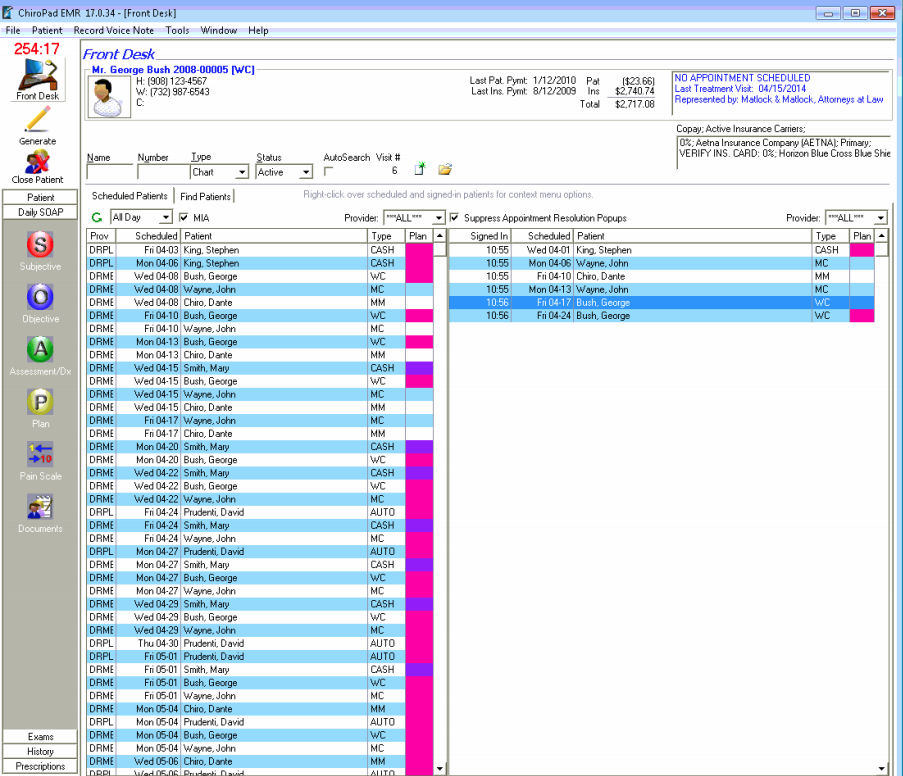
Other Top Recommended Medical Software
Most Helpful Reviews for ChiroSuiteEHR
1 - 9 of 9 Reviews
Joel
Hospital & Health Care, 2-10 employees
Used weekly for more than 2 years
OVERALL RATING:
5
EASE OF USE
5
VALUE FOR MONEY
5
CUSTOMER SUPPORT
3
FUNCTIONALITY
4
Reviewed May 2018
Best software for random-text generation notes, and chiropractic notetaking in general!
We used this software for 10+ years and absolutely loved it. It has an office side of things that made logical sense, but at time had drawbacks that we worked around. It had great reporting so we could keep a pulse on how AR and Collections were in the office with the click of a button. Statements were simple to generate and print, as was patient information, as it was housed in an easy-to-use format. Our billing and insurance department misses this software terribly, and as we switched to another software vendor, they remind us daily how nice things for them were. From a provider perspective, the notes and system were second to none. We had attorneys call us and tell us how much they liked our notes, even though they housed the exact same information from note to note (not always of course), because this software has random text generation. A T6-L listing (or PLS or whatever) will come up in a note 10 different ways, and all we have to do is click one button to re-generate a note. I miss this software terribly for this side of things. The provider side was completely customizable, we could add any text, any macros, and information that we needed for an examination/note, and changing/editing them was a breeze, no double clicks, just a single click and start typing if we had to add something. PLUS, it was EHR/EMR compliant for PQRS and Meaningful Use. ChiroOffice: we miss you!
CONSAlright, if you have read the pros about how much we loved the software, you'll notice we no longer use it. We have a rather large patient base, and the background database is not SQL, but is Microsoft Access, which has a 2GB limit, at which point you will either start to lose data, or have to do a compact/repair daily to ensure that you don't go above the amount. This was frustrating as we have 10K+ patients. I know that we are told that size isn't important, but let's be honest, if this software were bigger, we wouldn't have changed software. For scheduling, we had to use another software as we are PT/Chiropractic/Medical/Massage and it wouldn't 100% work with what we wanted to do, so we had to use something different. Finally, though we had to compact repair, it was a very stable piece of software, we never actually lost any patient data. Though this is under "con", I ran out of room under "pro".
Joel
Medical Practice, 11-50 employees
Used daily for more than 2 years
OVERALL RATING:
5
EASE OF USE
5
FUNCTIONALITY
5
Reviewed January 2019
Great for Smaller Offices
I'll be honest, if we could switch back to this software without any downtime, we would do it in a heartbeat. No matter what we didn't like, it was worth it for the notes. Without our notes, it's like we didn't do anything, especially if we are submitting notes for a trial or insurance company. With the click of the lightning bolt button, I could have a new note every second. Notes looked professional, and it was a government-compliant EHR solution. I reached out to the company a few weeks ago, and they have migrated to SQL to mitigate size problems, but transferring 20K+ patients to a new database, combined with downtime wouldn't make it worth my time. BUT if you are looking for great notes-taking software and billing, this is your best bet.
PROSBest part: Random note generation. You can choose to have a listing, and specifics about muscle tonicity in less than 10 seconds, and then generate 10-20 different notes based on those findings. Attorneys loved our notes, they specifically referred patients to our office for the detailed notes that didn't look cookie-cutter! Reviewing patient information was simple, both financial and notes/intake.
CONSThe scheduling part of the software was a little clunky. We ended up using another piece of software for the scheduling. The software also had an upper end size as it was based in a database (Access?) that could only be as large as 2GB. They have since changed this, but as we are a larger office, we switched to a different software before they implemented this change.
Brett
Health, Wellness and Fitness, 2-10 employees
Used daily for more than 2 years
OVERALL RATING:
3
EASE OF USE
1
VALUE FOR MONEY
4
CUSTOMER SUPPORT
2
FUNCTIONALITY
2
Reviewed June 2020
Complex and not up with the times
Complexity allows many ways of billing/scheduling
CONSComplexity makes you need a computer science degree to work it. No intuitive.
Stephen
Used free trial
OVERALL RATING:
4
EASE OF USE
4
CUSTOMER SUPPORT
1
Reviewed June 2015
Beware if you drop the annual $1200 fee for service
Being pretty computer literate; after several years of using this otherwise well deigned software product I realized I was not using support services and could fix most issues myself. So I dropped their service contract costing $1200/year. I was told at that time I could pay a hefty "$90/hour should I need support". I said "fine". Several months later, I realized that the service connecting my system to Talksoft (a patient reminder service) for which I pay onthly to Talksoft had stopped working. My wife contacted Life Systems who told her that it was "becasue I had not opted to conntinue to pay for service." So, we called Talksoft... who spent hours in my computer trying to get it re-started. They failed, and told us that there was nothing they could do, without Lifesystems. So I called Life systems again, and this time got Steve in support who told me that Talksoft was not telling me the truth, but informed that they could get the program in my computer restarted, but I had to pay the $1200/year for the privilege of paying monthly to Talksoft. I answered that I would pay the 90/hour to get that done. He then said, "oh no, the hourly rate is now $250.00/hour"!!! BEWARE, BEWARE.
Kelsie
Used daily for less than 6 months
OVERALL RATING:
5
EASE OF USE
5
VALUE FOR MONEY
5
CUSTOMER SUPPORT
5
FUNCTIONALITY
5
Reviewed April 2018
All in one software for note taking and billing makes for a great product!
I only worked with this software for a short time while working a locum position, but it was pretty easy to learn how to use with minimal training. The one big benefit is that the billing solutions is built in so the note taking and billing/claims details are all within one software. The billing manager loved this because it streamlined the billing process and made reimbursement etc, much quicker!
CONSI don't have any complaints about the software. I never ran into any issues while working with it, even though it was new to me.
Asia
Hospital & Health Care, 2-10 employees
OVERALL RATING:
5
EASE OF USE
5
VALUE FOR MONEY
5
CUSTOMER SUPPORT
5
FUNCTIONALITY
5
Reviewed July 2021
Excellent EHR
We definitely would recommend this to anyone looking for an easy-to-use EHR that is also affordable!
PROSThis is probably one of the better EHR software out there. It is super easy to use so anyone can learn the platform.
CONSI didn't run into any issues while using the EHR. It had everything we needed and even more features that we didn't use or needed.
Donna
Used free trial
OVERALL RATING:
5
EASE OF USE
4
CUSTOMER SUPPORT
5
Reviewed January 2014
Great Software!
We needed an all-in-one chiropractic soap notes and billing software for our office and Chirosuite was the perfect fit! Our office staff has saved hours of time doing the billing, once our doctor enters the patient's treatment plan, the charges are automatically pulled up for us when we check the patient out. Then with a few more clicks, we can even create the claim and know full well that we're going to get paid for this visit! It use to take us hours to get our claims written up and mailed out, but now we can get them done in minutes with just a few mouse clicks, we love it!!!!
Randall
Medical Practice
Used free trial
OVERALL RATING:
4
EASE OF USE
3
CUSTOMER SUPPORT
5
FUNCTIONALITY
4
Reviewed June 2014
A great service
The tech support is fantastic. The billing is so easy, and the support team is there to fix and help with any problems I have with the software or even my computer (I am not too computer savvy).
CONSThere are a lot of steps to get through in order to take an office note and create a bill.
Harold
Medical Practice
Used free trial
OVERALL RATING:
4
EASE OF USE
3
CUSTOMER SUPPORT
4
FUNCTIONALITY
4
Reviewed April 2014
Good Chiropractic software for most offices
The way it does insurance electronically is great, and support from the technical department is fast and efficient.
CONSI don't like that you can't look at multiple visits in a tiled format so you can compare progress without reading the whole page of notes.




