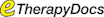All eTherapyDocs Reviews
1-25 of 31 Reviews
Sort by
Denise
Health, Wellness and Fitness, 2-10 employees
Used daily for more than 2 years
OVERALL RATING:
5
EASE OF USE
5
VALUE FOR MONEY
5
CUSTOMER SUPPORT
5
FUNCTIONALITY
5
Reviewed July 2019
Therapist Friendly Practice Management Software
This system is extremely easy to train new therapists on. It allows for narrative documentation which assists therapists in accurately describing patient intervention and progress. We rarely have difficulty getting services authorized for our patients because eTherapyDocs allows us to document fully and completely. The system is very reliable. Reports are useful and easy to run. I couldn't ask for an easier, more effective practice management system.
PROSExtremely easy to use with easy to implement patient reminders which have greatly improved attendance!
CONSPlan of care templates don't match our practice letterhead
Sarah
Hospital & Health Care, 2-10 employees
Used daily for more than 2 years
OVERALL RATING:
5
EASE OF USE
5
VALUE FOR MONEY
5
CUSTOMER SUPPORT
5
FUNCTIONALITY
4
Reviewed April 2023
Common Sense Solution
We absolutely love eTherapyDocs! We did not use the billing feature, so I can't speak to that.
PROSWe love that we can click on an appointment right from the calendar to get the documentation done. We also love that the color of the appointment changes once the documentation is complete. We got wonderful support from [sensitive content hidden]. He was very responsive anytime we reached out with a question or concern. He even added some minor edits so we could accomplish what we needed to.
CONSSome of the reporting features are not really advanced, so if that is a high priority for you, this might not be the right fit.
Reasons for switching to eTherapyDocs
Wanted software that was easier to use and more visually appealing. We needed to be able to see when documentation had been done or not. We also needed a calendar feature.
gretchen
Used weekly for less than 12 months
OVERALL RATING:
3
EASE OF USE
3
CUSTOMER SUPPORT
5
FUNCTIONALITY
3
Reviewed July 2017
Our company uses it for therapy service documentation. Customized and improving with caveats
-great overall -basic -does what you need -customer support and responsiveness are top-notch -love the calendar feature where I can see all my appointments and what I've edited (based on the appt. color) -love being able to save notes without signing, so I know what I need to finish up later
CONS-Could use improvement in sophistication, user-friendliness, and design. -Still seems to have bugs with features not working properly. -Lots of "work-arounds"... why not just advance the website to do what you need in a streamlined fashion? Suggestions: -Please make the "notes" text box re-sizable (like this text box I'm typing in right now); that is a basic feature available everywhere. I have never used a text box that was not re-sizable until using etherapydocs! -Please make "notes" section font re-sizable so your writing is actually legible when writing the note. -Increase privacy/confidentiality, limit access to others' notes. -Offline access and offline editing capability would be amazing. -More robust capabilities for editing appointments is much needed, e.g., ability to edit all occurrences (past and present/future) and ability to edit only present/future occurrences. Having to delete a recurring appointment and then make another one just to change one simple thing, such as the appointment time, is inefficient. Therapists' time is precious! -Increase idle time before site automatically logs you off OR make auto-save occur more often? I have often been deep into writing a note and had to look something up and went back to complete the note and was unable to save it due to auto-log-off. Very frustrating. Also would be great to be able to write the note for an appointment before the assigned appointment date/time (rather than having to wait until the date/time has passed in order to write the note for the appt.). This is very helpful for cancellations, school holiday breaks, and schedule changes.
Vendor Response
Gretchen ¿ Thank you for sharing your thoughts about eTherapyDocs. We enjoy working with our practices, and we¿re glad to hear that our services reflect that passion. You provided some great feedback, thank you. Some of your requests are options already available in the system today, others are great ideas for future enhancements. Tom and I have been working together to implement some new features specifically for your practice. Some of the work-arounds you mention are temporary as we implemented new features and discovered together that the original requirements needed to be further developed. I¿ll contact you offline and see if we can work together on some training to help with those available option changes, and so I can learn more about some of the enhancements you identified. Thanks again!
Replied July 2017
Pashe
Hospital & Health Care, 11-50 employees
Used daily for less than 2 years
OVERALL RATING:
5
EASE OF USE
4
CUSTOMER SUPPORT
5
FUNCTIONALITY
5
Reviewed June 2019
eTherapyDocs: Great Product!
The software was very easy to use and then train others to use as well. We loved how it was able to be customized to our needs and also helped us to become more efficient in documentation and keeping a schedule. Most of the features worked very well for our team. Although we continue to keep hard copies having access online helped us as we are always on the go and can get online quickly. The best for us was the integration of record of travel. For reimbursement purposes, the software managed to create and produce a replica of our paperwork. This made it much easier for us to remain up to date and keep track of our travel.
CONSMost of our users had to get used to administrator privileges, especially for inputting new clients and data changes, but over time the team was able to produce better organized files and reduce duplicate files. We were unable to produce some analytical things, but this seems like it could be possible in the future. All in all we love the software!
Meghann
Used daily for less than 2 years
OVERALL RATING:
5
EASE OF USE
4
FUNCTIONALITY
4
Reviewed June 2017
It makes documenting sessions a lot more efficient than hand written notes.
It is time efficient and easy to use. It is also convenient that eTherapy Docs can be accessed on the web at any location, this cuts down on late hours at the clinic writing out notes.
CONSWhen creating multiple appointments in a row, the fields now clear for each new appointment. When we first got this program the date, time, minutes, type of therapy and location fields would remember the info entered for the last session, then all I would need to do for the next session is change the client name and time for each appointment I schedule. It was much easier and consumed less time.
Nicole
Used daily for less than 12 months
OVERALL RATING:
4
EASE OF USE
4
CUSTOMER SUPPORT
5
FUNCTIONALITY
4
Reviewed June 2017
eTherapyDocs has been an easy and user-friendly transition to online documentation.
I like the ease of use. There has been frequent changes to the system within the past few months in order to specialize our system to my company's needs. It hasn't been frustrating to go through all of those changes and I seem to be able to find a solution quickly and efficiently. Our office's ability to contact support services has made this transition relatively pain-free!
CONSI don't like the need for Wifi to use the software. I would hope in the future there would be a way to write notes and download them efficiently at another time due to the nature of working in locations without reliable internet service. Either I wait until I have internet service or have to document them another way (writing them down, typing within Notepad).
Holly
Health, Wellness and Fitness, 11-50 employees
Used daily for less than 2 years
OVERALL RATING:
5
EASE OF USE
4
CUSTOMER SUPPORT
5
FUNCTIONALITY
4
Reviewed July 2019
Easy, efficient, eco-sensitive
eTherapyDocs is easy to use and increases efficiency in daily notes. Statistics are generated simply. All the client's information is in one place that's simple to access when out of the office. Electronic notes mean less paper/ ink used, so they're eco-notes!
CONSIt takes some time to initially put in the clients' information into the system, but that would be with any system, including paperbased.
Rachel
Used daily for less than 12 months
OVERALL RATING:
5
EASE OF USE
5
FUNCTIONALITY
5
Reviewed June 2017
I work as an occupational therapist, and the transition to E-Therapy Docs has been fairly seamless.
I like the scheduling features and simple billing drop-downs, and it's been easy to turn in my time sheet each week.
CONSI honestly miss hand-writing notes, but I've gotten used to typing them. I wish that I could add new clients on my own rather than having to email an admin.
Vendor Response
Rachel - Thank you for the wonderful review. We will have to look at enabling a tablet/pen someday, so you can get that handwritten feel! Regarding adding your new clients, that's an option available within the system controlled by your practice administrator. Thanks again for the review and being an eTherapyDocs user!
Replied July 2017
Connie
Medical Practice, 1 employee
Used daily for less than 2 years
OVERALL RATING:
5
EASE OF USE
5
VALUE FOR MONEY
5
CUSTOMER SUPPORT
5
FUNCTIONALITY
5
Reviewed June 2019
Easy to use and customer service is amazing!
[SENSITIVE CONTENT HIDDEN] has been the absolute best with communication and customer service. Documents are easily emailed through a secure portal to recipients.
PROSThis software fits my needs as a pediatric therapist. Documents are easy to upload and later...access.
CONSWould like to enter more billing codes within document. Other than that... nothing. I’m happy!
Lori
Medical Devices, 2-10 employees
Used daily for less than 2 years
OVERALL RATING:
5
EASE OF USE
5
VALUE FOR MONEY
5
CUSTOMER SUPPORT
5
FUNCTIONALITY
5
Reviewed June 2017
Love eTherapyDocs! Our staff stays up to date on notes which improves billing and patient care.
Improved note writing and documentation as well as billing.
PROSEase of use and ability to complete documentation from anywhere. The copy and paste goal function and the ease in which our billing agent can pull billing. It is easy to set up new staff and train them. Takes about 10 minutes to get a new employee up and running!
Marissa
Hospital & Health Care, 11-50 employees
Used daily for less than 12 months
OVERALL RATING:
4
EASE OF USE
5
VALUE FOR MONEY
4
CUSTOMER SUPPORT
4
FUNCTIONALITY
5
Reviewed July 2019
Great tool!
I think it's an excellent tool. I like that at the end of the school year I had access to all of my therapy documents that I could download and print for easy use.
PROSI think it was easy to access and use. Pretty simple to move around the system. I like having all the information in one place and that I can email parents directly.
CONSHaving to use so many drop down boxes for inputting data for a student. Sometimes difficult moving around if you're not familiar with certain tabs.
Rachel
Used daily for less than 2 years
OVERALL RATING:
4
EASE OF USE
4
CUSTOMER SUPPORT
5
FUNCTIONALITY
5
Reviewed December 2017
It's overall an easy program once you get to know it. Some of the features are counter-intuitive.
I like that I can use the build in schedule calendar, and the notes themselves are very straight-forward.
CONSSome options like "print notes" and uploading documents is counter-intutive. I have to click around to find certain things that I don't use often.
Carin
Hospital & Health Care, 11-50 employees
Used daily for less than 12 months
OVERALL RATING:
5
EASE OF USE
5
VALUE FOR MONEY
5
CUSTOMER SUPPORT
5
FUNCTIONALITY
5
Reviewed June 2017
It's easy to use and fairly simple.
I am able to use it on multiple devices, including my phone.
PROSI like the calendar feature and the ease of entering notes as well as the quick ability to view goals.
CONSI do not like that I am unable to dismiss an alert for an expired document on my home page. I also do not like that I can't write personal documentation notes about what clients may have said or did without having to put it into my direct treatment note.
Samantha
Health, Wellness and Fitness, 11-50 employees
Used daily for less than 12 months
OVERALL RATING:
5
EASE OF USE
4
VALUE FOR MONEY
5
CUSTOMER SUPPORT
4
FUNCTIONALITY
4
Reviewed June 2017
This system has been easy for me to use and I have appreciated many aspects of it as a therapist!
Helps me get my notes done on time and in a fairly stress free way. And reduces work load by acting as a payroll report as well! Thanks!
PROSIt is well laid out, easy to understand, and straightforward to use. I like the flexibility of being able to add new billing codes and locations as service deliver changes. It seems to work well for our company and the wide diversity of clients and contexts we serve.
Elrita
Primary/Secondary Education, 201-500 employees
Used daily for less than 12 months
OVERALL RATING:
4
EASE OF USE
4
FUNCTIONALITY
4
Reviewed July 2019
eTherapy
I really liked etherapy docs, need to find an easier way to access it while away from my laptop. Currently had to rewrite notes in program at the end of day.
PROSIt was easy to record therapy notes daily. When the supervisor needed to share information, she could write a note for all too see.
CONSDoing the mileage. Was not able to alter the document directly when downloaded.
Susan Pencille
Hospital & Health Care, 1 employee
Used daily for less than 12 months
OVERALL RATING:
5
EASE OF USE
4
CUSTOMER SUPPORT
5
FUNCTIONALITY
4
Reviewed June 2019
electronic records
Able to pull notes up quickly making downloading and printing easier and less time consuming for me.
PROSAble to use on my phone to avoid bringing an I-Pad or computer into a home. Fairly easy to navigate and use. Able to access records quickly and from anywhere as needed.
CONSThere is nothing that I don't like about this software.
Gabriella
Used daily for less than 12 months
OVERALL RATING:
5
EASE OF USE
4
VALUE FOR MONEY
5
CUSTOMER SUPPORT
5
FUNCTIONALITY
5
Reviewed July 2017
The customer rep was very helpful. Always comes up with a solution to help.
How everything is able to be altered or fixed easily to suit the company's needs. The team is very attainable and the software is able to be altered rapidly.
CONSI think there are difficulties specifically with our company's needs since we have such a large clientele. Sometimes the system lags and is slow.
Denise
Used free trial
OVERALL RATING:
5
EASE OF USE
5
CUSTOMER SUPPORT
5
Reviewed March 2015
etherapydocs - therapist friendly - no limitations to documentation style
We have been using E-therapy docs in our practice for several years now, and it has been fabulous! The therapists love the flexibility of accessing their patient notes and contact information on the web. Our billing manager is off-site, and can retrieve notes and evaluations for insurance companies in an electronic format which saves time and money. Our in-house costs for printing have also significantly decreased since we transitioned to electronic data. Easy to use reports make tracking expiration dates for plan of care documents and IEPs simple, and can be viewed for the entire practice by our administrators, or by individual therapists to allow for efficient planning of re-evaluations. Incorporating the billing codes with the treatment notes has also improved efficiency and has significantly decreased our number of billing errors. Therapists can also easily view a summary of their weekly/monthly treatments to insure that all notes are accurately submitted for both documentation and reimbursement reasons. Overall, we couldn't be more pleased!
Denise
Medical Practice
Used more than 2 years
OVERALL RATING:
5
EASE OF USE
5
CUSTOMER SUPPORT
5
FUNCTIONALITY
5
Reviewed April 2015
Therapist Friendly Documentation/Scheduling Software!
Excellent Customer Service! The eTherapydocs team is extremely responsive and very helpful whenever I have a question. The product itself is geared for ease of use for therapists. It is not cumbersome like other products, and I can use it from my tablet and smartphone.
CONSWe have been so pleased, there is really nothing we haven't been satisfied with.
Tracy
Used weekly for less than 12 months
OVERALL RATING:
5
EASE OF USE
4
VALUE FOR MONEY
4
CUSTOMER SUPPORT
4
FUNCTIONALITY
4
Reviewed June 2017
Once gaining some experience with edocs it has been much easier to use.
I do like that the therapist has the ability to print copies of progress notes to give to clients. Working with children, many parents like to track their progress and it helps them to be consistent with goals at home.
CONSThe most difficult aspect of the software for my position is that I am a service coordinator and I have to manipulate the regular therapy notes to fit my job duties. It's good that edocs does allow this so the issue is a minor inconvenience.
Judith
Used free trial
OVERALL RATING:
5
EASE OF USE
5
CUSTOMER SUPPORT
5
Reviewed April 2015
Smooth transtion to electronic documentation with excellent technical support
E-Docs has provided a system for scheduling and documentation that facilitates treatment planning for individual sessions as well as across time. The staff has been extremely supportive and assisted us to transition us from individual documentation to more electronically documented and tracked notes. There are many aspects of the notes that are completed automatically that allow the therapist to focus on the critical aspects of treatment planning and noting changes across time. We have clearly saved time and money by using this system. I would highly recommend e Therapy Docs.
Linda
Used free trial
OVERALL RATING:
5
EASE OF USE
5
CUSTOMER SUPPORT
5
Reviewed April 2015
Amazing product
The flexibility of eTherapyDocs allows me to write my notes and bill for services effectively and efficiently. I can review previous notes and therapy goals easily on the main screen permitting me to monitor a client's progress at every session. The program provides updates on plan of care expiration dates which helps to plan ahead for re-evaluations. The calendar offers access to all staff schedules and allows ease of communication and collaboration necessary to provide quality of care. It is a great product that I would highly recommend to any therapy practice.
Rachelle
Used free trial
OVERALL RATING:
5
EASE OF USE
5
CUSTOMER SUPPORT
5
Reviewed April 2015
I have been using E Therapy Docs since October 2014.
The staff at E Therapy Docs has been highly responsive in customer service as well as in seeking out and implementing enhancements that we would like in their system. The use of this system has significantly improved the timeliness of all our documentation as well as allowed the office staff more time to follow up on insurance issues, authorizations, and marketing. I love having easy access to all my patients' information with one touch of the keyboard.
Jan
Used free trial
OVERALL RATING:
5
EASE OF USE
5
CUSTOMER SUPPORT
5
Reviewed April 2015
Great customer service that has helped us customize program to suit our clinics needs
I love how the home page lets me go directly to a summary of taht days patients so preparing for my day I have all the previous notes for each one of them and my daily goal right in front of me. I can easily access documents while staying on the page to write my note without losing time or information. The ability to use my phone is so helpful as I am in multiple locations each day!
Andrea
Mental Health Care, 2-10 employees
Used weekly for less than 6 months
OVERALL RATING:
3
EASE OF USE
3
VALUE FOR MONEY
3
CUSTOMER SUPPORT
3
FUNCTIONALITY
3
Reviewed December 2017
Nice and easy to follow.
Streamlined and relevant to practice. It seemed to be common sense and helped save valuable time. Being able to work with clients more and not worry about paperwork is great.
CONSLike many busy professional time is precious. Making time for screening the many many options available for software is not easy. Also during reviews it's hard at times to remember key features from others reviewed.