eTHOMAS
About eTHOMAS
eTHOMAS Pricing
Starting price:
CA$3,000.00 one time
Free trial:
Available
Free version:
Not Available
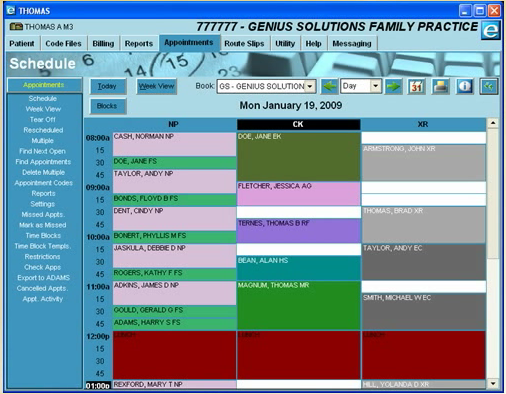
Other Top Recommended Medical Software
Most Helpful Reviews for eTHOMAS
1 - 8 of 8 Reviews
Caitlyn
Financial Services, 11-50 employees
Used daily for more than 2 years
OVERALL RATING:
5
EASE OF USE
5
VALUE FOR MONEY
5
CUSTOMER SUPPORT
5
FUNCTIONALITY
5
Reviewed January 2018
Love!!!
It is by far my favorite, and easiest one to use and teach others to use.
PROSI absolutely love this software compared to so many others that are available. This software can be interfaced with many different EHR's which makes our job a lot easier with entering charges.
Triniti
Medical Practice, 2-10 employees
Used daily for more than 2 years
OVERALL RATING:
4
EASE OF USE
5
VALUE FOR MONEY
5
CUSTOMER SUPPORT
5
FUNCTIONALITY
4
Reviewed October 2017
eThomas has some of the best Support Staff I have had the pleasure of working with!
User friendly interface, Streamlined billing processes, and Excellent customer support are only a few of the benefits of this program.
PROSThis is an extremely user friendly format for billing. With the Autopost function one no longer needs to individually post insurance payments to each patient; payments can be mass posted from any insurance with ERA availability. One can also use the validations function to directly transfer patient balances from auto post without having to go patient to patient after auto post functions are completed. eThomas staff are constantly updating the features, and even take feedback from users on what new functions to add or modify with each update. It is an all inclusive appointment, demographic, and billing program that can make medical billing an easy task for users and providers alike.
CONSThere are only minor details that are not yet perfected with this program. There is a slight lag in the system when there is an excess of users or data in any one system. At times one can end up working faster than the system and get stuck having to force close the program, or it will just get stuck in a frozen state. Alternately sometimes one can be working and the system can force close itself. This is not to say that this is not also a cause of what type of system one is running their program on. Appointments/ schedules are also only available for one user at a time. If someone else is accessing front desk functions, it is unavailable to another user until the first user is logged out of front desk user.
Chelsea
Insurance, 2-10 employees
Used daily for less than 2 years
OVERALL RATING:
1
EASE OF USE
1
VALUE FOR MONEY
1
CUSTOMER SUPPORT
1
FUNCTIONALITY
1
Reviewed August 2018
is "Hate" too strong? Passionate dislike, worst program ever, wouldn't wish it on my enemies
I've found the help desk to be rude and incompetent.
PROSMy favorite part about this system is telling everyone how much I dislike it.
CONSEverything. The primary function for me is billing - which is a disaster. 1) each procedure code is manually entered at every visit. No copy from previous days, no preset buttons for quick posting;2) posting payments is a mess, if a patient has 2 BCBS as primary and secondary, you have to search the policies for what patient ID matches the ERA because it's not available from the posting window. 3) the ledger is illegible and regularly gives 'credits' to the insurance company for an over-payment when that is absolutely not what happened 4) to correct any postings you have to delete everything and start over because you cannot simply correct anything. 5) in order to correct anything you have to 'un-allocate' payments to free them up for correction, 6) forget easily printing a patient receipt if you don't do it from the one and only window when the transaction happens. Again, you have to delete the data, enter it all in again and print from your only opportunity. 7) ABSOLUTELY NO WAY TO AUDIT. Other software systems allow me to look up an ERA or EFT by different methods: date of payment; payment number, payment amount. You cannot look up a payment at all. So, if I get a payment with multiple patients on the ERA, I can only see the payment as it appears for one patient. I cannot say, cross reference my payment listings on Trizetto to confirm by any other means that the payment was posted correctly, other than to look up each and every individual patient. I've run out of space
Anonymous
Used daily for less than 2 years
OVERALL RATING:
4
EASE OF USE
4
VALUE FOR MONEY
3
CUSTOMER SUPPORT
4
FUNCTIONALITY
5
Reviewed February 2018
Best system that I've used so far.
Ease of use. Easy to learn. Ease to create and change information and have multiple accounts on one system.
CONSThe ease of being able to delete anything in the system. The fact that you can only see who created the original.
Pamela
Health, Wellness and Fitness, 2-10 employees
Used more than 2 years
OVERALL RATING:
4
EASE OF USE
3
VALUE FOR MONEY
5
CUSTOMER SUPPORT
3
FUNCTIONALITY
3
Reviewed March 2020
Unless They have done alot of upgrading, not user Friendly
Anything other than scheduling was a huge learning curve. Ultimately, it just didn't do what we needed it to do.
PROSEase of creating digital patient files. Not much training needed to teach someone how to use the software.
CONSWe ended up not being able to use it for billing. We really needed a software that could be used for scheduling, billing and note taking
Reasons for switching to eTHOMAS
Needed an upgrade to keep up with an increasing paractice
Tami
Verified reviewer
Health, Wellness and Fitness, 11-50 employees
Used daily for more than 2 years
OVERALL RATING:
1
EASE OF USE
2
VALUE FOR MONEY
1
CUSTOMER SUPPORT
1
FUNCTIONALITY
1
Reviewed August 2018
Promises with no outcome
I have been using Genius Solutions' eThomas program for over 10 years. We explored their EHR system and thought it might be a good addition to our practice: Oxford Recovery Center. However, what they promised was not at all what the system was. We told them the day after signing the contract when we discovered the discrepancies that we did not want to use their EHR. They said no problem and stated we would be credited the amount we gave as a downpayment. No work on their end was done. They have since refused to credit after multiple times of saying we would be credited. I would not recommend Genius Solutions, Inc to anyone!
PROScheap, but you get what you pay for which is not quality service or product
CONSYou are given a lot of "will be updating next month...." but never happens. Just lots of lies
Jeremy
Medical Practice, 2-10 employees
Used daily for less than 2 years
OVERALL RATING:
2
EASE OF USE
2
VALUE FOR MONEY
3
CUSTOMER SUPPORT
5
FUNCTIONALITY
2
Reviewed March 2021
Bought into this system
customer support was great...if you had a question, just call.
CONSnot user friendly. Glitches in the system. Ledger inconsistencies.
Chris
Medical Practice
Used free trial
OVERALL RATING:
4
EASE OF USE
4
CUSTOMER SUPPORT
4
FUNCTIONALITY
3
Reviewed March 2015
Great for scheduling
Scheduling module is simple and easy to use for our doctors and administrative personnel.
CONSOverall look is very antiquated and does not resize well to current high-resolution monitors.




