Genesis Chiropractic Software
About Genesis Chiropractic Software
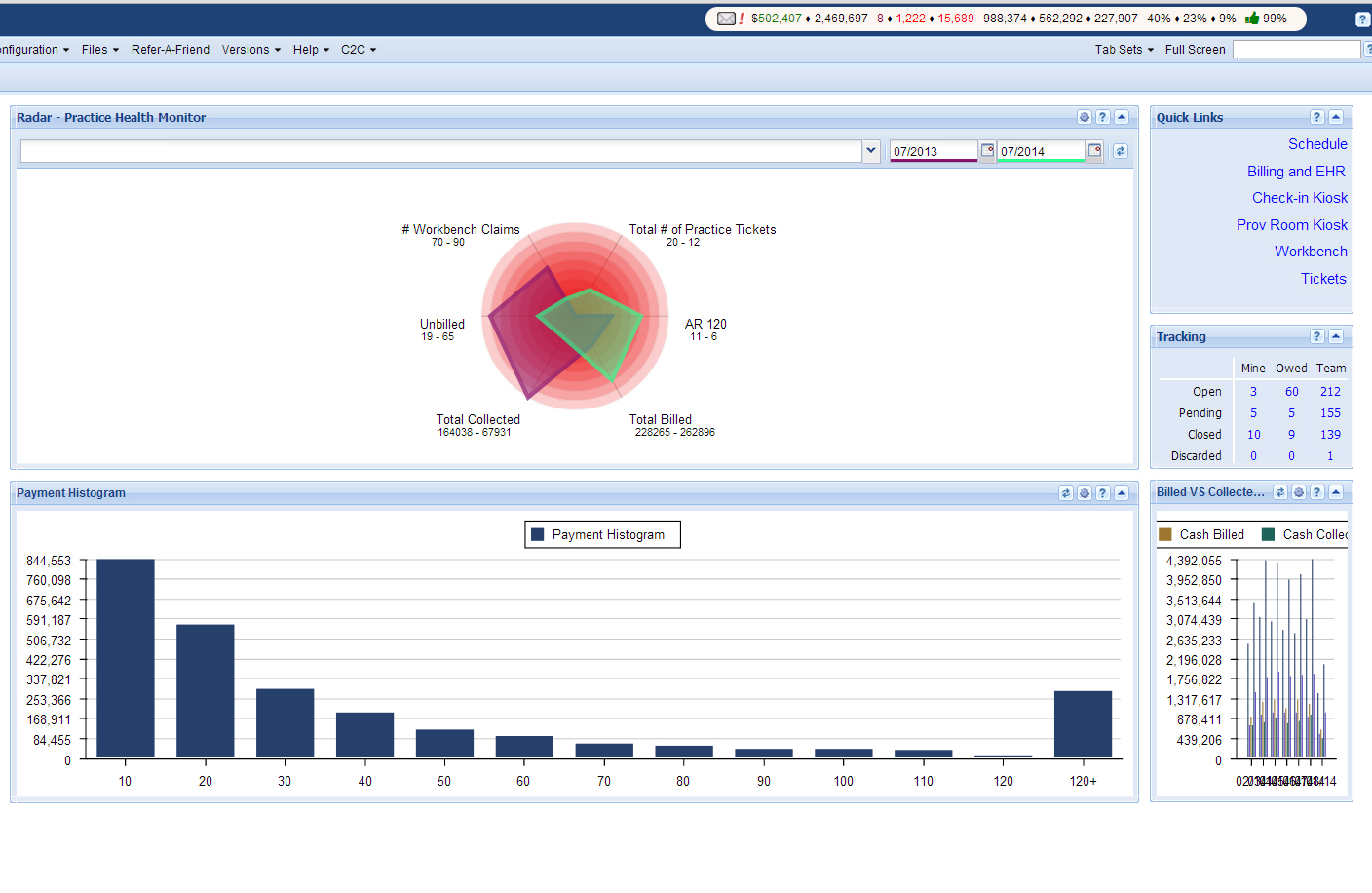
Other Top Recommended Medical Software
Most Helpful Reviews for Genesis Chiropractic Software
1 - 5 of 296 Reviews
Dan
Verified reviewer
Used daily for more than 2 years
OVERALL RATING:
5
EASE OF USE
5
VALUE FOR MONEY
5
CUSTOMER SUPPORT
5
FUNCTIONALITY
5
Reviewed April 2018
Genesis Chiropractic Software Review
Ease of use, Integration with other apps, Customer support, Training, Value. I cannot say enough how much I like this software system. It is crystal clear what is being paid (and what is not) without having to run a thousand separate reports. It's all done for me!
CONSThere is a bit of a learning curve (as there would be with any new software) but once you are used to how the system functions it is amazing.
Devin
Mental Health Care, 2-10 employees
Used daily for more than 2 years
OVERALL RATING:
5
EASE OF USE
5
VALUE FOR MONEY
5
CUSTOMER SUPPORT
5
FUNCTIONALITY
4
Reviewed January 2023
Chiropractic review on Genesis
Overall I am happy with the system and how much more efficient it has made our office from the front, to billing and to the doctor doing his notes.
PROSThere are many functions to Genesis that we at our office really enjoy. It is able to connect the schedule well and the immediate access to notes for the doctor. The schedule is linked to our online scheduling and review wave makes it very convenient for our patients to be able to communicate effectively. We can communicate within the office using their task bar (making it HIPAA compliant) and with Genesis team or billing stream lining our questions and concerns.
CONSThere is a lot of functionality in Genesis. We probably use a quarter of all the functions that comes with this system. The intake process has been a bit tough for us as we find patients have a tough time navigating and getting through it in a timely manner. There is a lot of processes going on at once so the transition from page to page is not as fast as I would like so we upped our computers to 16G of ram because 8 was not cutting it.
Reasons for switching to Genesis Chiropractic Software
Needed better customer service and third party billing
Anonymous
Used daily for less than 2 years
OVERALL RATING:
3
EASE OF USE
3
VALUE FOR MONEY
3
CUSTOMER SUPPORT
2
FUNCTIONALITY
4
Reviewed May 2018
One of the few complete cloud based systems, but workflow was inefficient and system was buggy
Customization of notations and macros are one of the best features. Cloud based means no local server to maintain and you can update/access records from home, schedule patients at an event, etc... The communication between staff and with Genesis using the Tasks function is great if you can get everyone to understand how to use it.
CONSCare plans did not write off discounted visits accurately so I was constantly having to audit ledgers and manually adjust write offs for prepay cash care plans. I eventually stopped using the automated system and just let Genesis bill visits at the retail rate and had my staff go in and manually adjust discounted visits. The notifications were either buggy or the training on how to use them was lacking as my staff would try to setup notifications on a specific date or visit number for the patient and the notification would pop early or even after it was cleared out it would continue to pop up. Patients eventually started to ignore when they were notified to see the front desk at checkin because they assumed it was an old message. The ability to organize x-ray images for quick access during a visit was initially not available, and then when they updated it to make it easier to organize them, it was still more work than it was worth. Lastly, support was great for the first 4-5 months and then it tanked fast. I would have calls not returned. I would ask direct questions regarding billing issues and they would get ignored. I'm not sure if there was some employee turnover that resulted in this change or what, but I stopped reaching out for help because the answers were rarely helpful or clear when they did respond.
Patrick
Health, Wellness and Fitness, 2-10 employees
Used daily for more than 2 years
OVERALL RATING:
4
EASE OF USE
3
VALUE FOR MONEY
4
CUSTOMER SUPPORT
5
FUNCTIONALITY
3
Reviewed January 2024
Product does its job
Customer service is quick to respond with challenges which is very important in today need it now world.
CONSOnce you develop you own systems it is easier to use. There is a lot of pieces I do not use making it a bit clunky to use
Reasons for switching to Genesis Chiropractic Software
I actually love the flow of Chirotouch. The challenge with their software was load times. Because I have been in practice my data base is huge. Once you click to open a patient file that has been with me for years, it would take over a minute to load. Literally costing me money
Tim
Health, Wellness and Fitness, 2-10 employees
Used daily for less than 2 years
OVERALL RATING:
5
EASE OF USE
5
VALUE FOR MONEY
5
CUSTOMER SUPPORT
5
FUNCTIONALITY
5
Reviewed December 2022
Genesis
Genesis has a lot of features that allow us to document and bill quickly and efficiently.
CONSThis is a web based application so loading windows can be slow sometimes. This results in waiting for information to load before a patient can be treated.
Reason for choosing Genesis Chiropractic Software
Genesis provided the most and best capabilities for our office for the price.
Reasons for switching to Genesis Chiropractic Software
Genesis has much more capabilities at a similar price point.
Vendor Response
Thank you for taking the time to review Genesis, Dr. Tim. We're glad to hear that you've found it useful for documenting and billing efficiently. We apologize for any instances where you've experienced slow loading times. We're always working to improve the speed and performance of our web-based application, and we appreciate your feedback. If you have any further feedback or suggestions for how we can improve, please don't hesitate to let us know, and thank you again for your review!
Replied January 2023









