ICANotes
About ICANotes
ICANotes Pricing
• Full-TIme Prescribing Clinician (includes 1 office user) - $155 per month + $58/month for e-Rx • Full-Time Non-Prescribing Clinician (includes 1 office user) - $75 per month • Part-TIme Prescribing Clinician - $99 per month + $33/month for e-Rx • Part-Time Non-Prescribing Clinician - $46 per month
Starting price:
$155.30 per month
Free trial:
Available
Free version:
Not Available
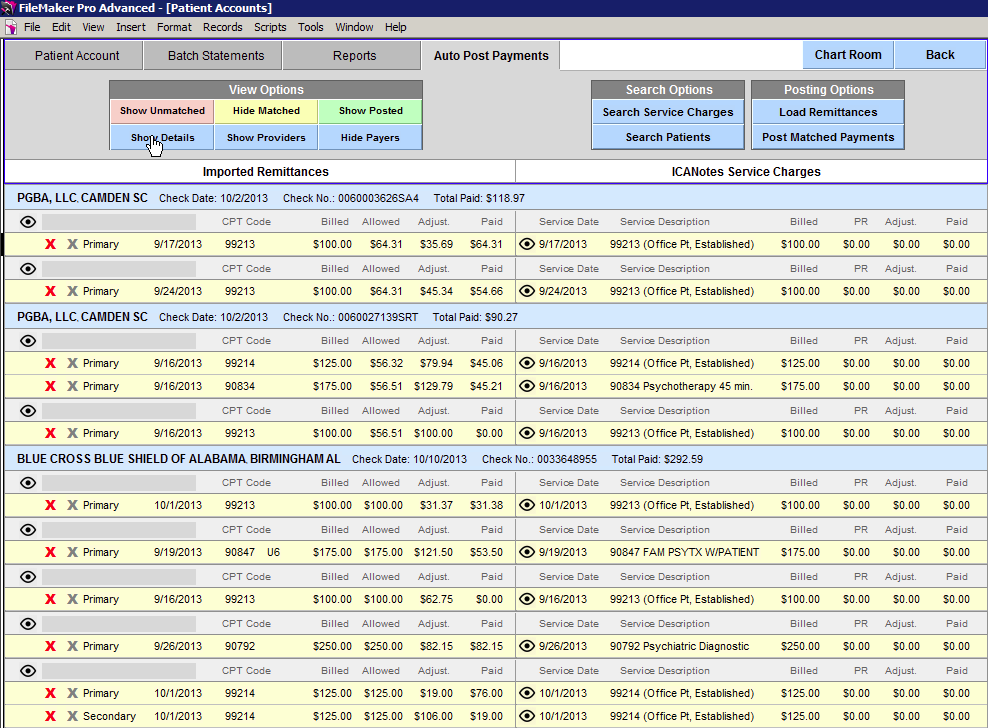
Other Top Recommended Medical Software
Most Helpful Reviews for ICANotes
1 - 5 of 97 Reviews
Michael
Mental Health Care, 1 employee
Used daily for more than 2 years
OVERALL RATING:
5
EASE OF USE
5
VALUE FOR MONEY
5
CUSTOMER SUPPORT
5
FUNCTIONALITY
5
Reviewed August 2018
Yes to Icanotes
I have been using Icanotes since 2012 and do not regret the decision to go with Icanotes. I had researched numerous EHR's and found this one to be most affordable and customizable. There have been little problems along the way, but support has been right on top of correcting any problems. It also is a do it all EHR, including progress notes, billing, patient portal, etc. I highly recommend it.
PROSIt is easy to learn to use. First day I used it, I was able to keep up with notes throughout day. E prescribing is integrated with Dr. First which makes for easy record keeping and taking care of renewals. Icanotes is also customizable by creating buttons which will insert appropriate language where needed.
CONSInitially, there were some quirky things about navigating , which have since been corrected.
Vendor Response
Hi Michael, thank you so much for your feedback and thank you for being a long-term customer! We really appreciate the review and we're looking forward to serving you in the future.
Replied September 2018
Michael
Used free trial
OVERALL RATING:
4
EASE OF USE
5
CUSTOMER SUPPORT
4
Reviewed February 2012
ICANOTES REVIEW
Overall I would give ICANOTES high marks for ease of use and customizability .ICANOTES operates much faster than I expected even though the computing is done in the cloud. I had feared it would be like Allscripts prescribing system which is quirky and slow. I anticipate that using ICANOTES will allow me to go fully paperless within a year.
PROSI have found it very easy to use and learn very quickly. I was able to complete almost all my notes during visits with patients by the second day of use. I also found that typing personalized information was actually easier than handwriting notes .As I see a fair number of Workmans Comp patients it insures legibility and makes for a more refined note which has to be submitted with claims. I have not yet used the customizable buttons yet (I've only been at this one week) but expect that using them will make my notes seem more like what I naturally write. I also like the ability to upload documents into patient charts. I had been exploring the possibility of moving to electronic records a number of years ago and kept coming back to ICANOTES. I had not pursued till now because I expected the learning curve to be steep and long. That has not been the case and I wish I had done this years go. Using DrFirst prescribing system with ICANOTES is a plus as it is integrated and quick.
CONSIt was a little difficult to be able to upload patient data - not because of ICANOTES but because other systems do not setup data to enable conversion to excel or csv files (Therapist Helper, for example). I also found that prescribing systems do not share information either (Allscripts). I fortunately did have enough data from my scheduling program(Scheduleview) to get the baics put in. I was getting a little panicked at the thought of having 700 patients entered manually. The scheduling program in ICANOTES is a little underpowered as I would like to see it have the capacity to send out reminders which I understand is being investigated.
Brett
Hospital & Health Care, 1 employee
Used daily for less than 6 months
OVERALL RATING:
1
EASE OF USE
1
VALUE FOR MONEY
2
CUSTOMER SUPPORT
4
FUNCTIONALITY
2
Reviewed October 2021
A horribly misrepresented product
Regrettably I was sold a bill of goods. ePrescribe functionality with DrFirst was only partial of what the standalone DrFirst product offers, the integration with my existing credit card software was promised but after integration was useless and I reverted back to my old system anyway. Customer service was always available and helpful, but at the end I was charged for 2 months of access for using the program for just 2 weeks. They would not refund the 2nd month of charges because they do not refund for cancelations as a policy.
PROS- the customer service was within the product and relatively immediate in response. This is helpful as you will need them a lot.
CONS- ICANotes is noticeably slower relative to other EMRs and other computer programs. - There are places where you can get stuck and can't move. For example, creating a patient chart that does not have all the required information gives you an error message. - The actual look of ICANotes is grainy and unclear. It is a difficult program to look at throughout the day. - Scrolling is too fast. The windows of text are small and highlighting and scrolling through text within the text boxes is too rapid and you easily overshoot your selection. - copy/paste functionality is a deal breaker. There is an app-specific clipboard you must use as an intermediary. - the inability to easily refer to prior notes during a session. In the middle of a session, it is difficult to answer questions such as, "did we talk about sleep hygiene last time?" All the entries are kept together. - updating different areas of the medical chart can only happen through certain notes. I had one patient during a regular session tell me that she was recently diagnosed with a new medical condition. I had to start a new "complete assessment note" for that solitary piece of information for it to populate the medical history section, but then return to the progress note to finish out the session. - the active problem list is terribly difficult to manipulate and can only be done through cumbersome treatment plans. - there is a separate website just to upload documents to the chart. - no patient communication log
Reason for choosing ICANotes
ICANotes integration with my current credit card software. Which turned out not to be what was promised.
Reasons for switching to ICANotes
I wanted the DrFirst integration as well as the integration to my existing credit card software. Both integrations were just a fraction of the original sand-alone products.
Paul
2-10 employees
Used daily for more than 2 years
OVERALL RATING:
5
EASE OF USE
4
VALUE FOR MONEY
5
CUSTOMER SUPPORT
5
FUNCTIONALITY
5
Reviewed February 2019
Best EHR for the mental health professional!
I believe ICANotes represents the best value in EHR for the small two medium-sized mental health practice. No other system offered is as well tailored to providing the type of medical charts kept by mental health professionals. The vast majority of EHR systems on the market were designed for standard medical practices geared towards labs/procedures/meds and are ill-suited to the needs of the mental health professional.
PROSBuilt from the ground up for psychiatry needs, and quite customizable. Allows the quick creation of patients notes without the need for much typing. Integrates EHR with billing and calendaring to provide a complete solution for individual providers or small to medium practices.
CONSVisual interface is dated, some tasks take many clicks to accomplish. However, both of these are being worked on by the company.
Evelyn
Used free trial
OVERALL RATING:
4
EASE OF USE
5
CUSTOMER SUPPORT
5
Reviewed February 2012
Software blessing!
Since I am an individual in private practice, I cannot speak for how well this works for groups. Yet, I can tell you it is a Godsend for myself and my billing agent, who is also registered on my account and can simply look at the appointment schedule for the week, see who came in, and go do the billing for those sessions. We no longer have to make time to meet, dragging along files and flash drives. I love that it takes only 5-20 (max) minutes to document anything, from initial evalutation to routine follow-up sessions. I certainly do recommend this software for any therapist who would enjoy appropriate documentation without reinventing complete notes from scratch after each session. At professional meetings I share with colleagues routinely about this software. My mentor, now retired, exclaimed (while sitting at my side, observing the ease and speed of utilization), "Where was THIS when I was in practice?!?"
PROSI shopped for months to find an affordable and adequate program to assist me with keeping my documentation up to date. When I found ICANotes I was very pleasantly surprised to find it has exceeded my initial expecations. Once I got caught up with documentation, I found it takes only minutes to document after each session, adding the individual's unique comments and my observations easily to the appropriate sections allowed in the format. So easy to edit, save and print. I am a very grateful therapist!
CONSSince I am one who does not enjoy reading manuals, I was happy to learn from videos provided by ICANotes. However, I would have preferred to have just "explored" the software and figured it out, I did sit through a few hours of video training to discover how to do what I needed to do. (I must admit I am happy to have those videos available for swift research, when needed.)









