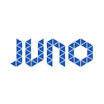All Juno EMR Reviews
1-14 of 14 Reviews
Sort by
Adam
Verified reviewer
Used daily for more than 2 years
OVERALL RATING:
5
EASE OF USE
4
VALUE FOR MONEY
3
CUSTOMER SUPPORT
4
FUNCTIONALITY
5
Reviewed June 2018
great program - feels "dated" as to many other EMR programs available
Ease of use, scheduling, colour coding is a great, implementation of custom medical assessments is a great feature.
CONShard to navigate in admin settings, feels/looks old, cannot add allergies into pt e-chart unless you are the Physician - makes no sense.
Carol
Used daily for more than 2 years
OVERALL RATING:
4
EASE OF USE
4
VALUE FOR MONEY
5
CUSTOMER SUPPORT
4
FUNCTIONALITY
4
Reviewed June 2018
A robust and well-supported EMR, suitable for GPs & Specialists. Good value!
Best features: - appointment screen - tickler system - scanning and splitting of files - adding relationships between patients - faxing directly from chart - notes on appointment so there is a paper trail about appointments cancelled and moved - eforms and the eform builder - Dragon voice dictation
CONSWish list: - when a consultation is sent from chart it should be more obvious that it was sent - wish we could copy & paste appointments - wish that cancelled appointments stayed on the screen but took up less space! or there was a way to track cancelled appointments (all appointment types) (deleted goes out of chart and we need to know this) - wish their schedule setting admin wasn't so cludgy and that we could have settings longer than 1 yr.
Cheryl
Used daily for more than 2 years
OVERALL RATING:
4
EASE OF USE
4
VALUE FOR MONEY
4
CUSTOMER SUPPORT
5
FUNCTIONALITY
4
Reviewed June 2018
Excellent support and almost always someone to answer the phone within a couple of rings to help.
lots
PROSI enjoy the clean website and login, the ability to access the program from offsite, the ability to type as much or as little into the patient record rather than hand writing, and the sections for various patient summaries (although the readability is a bit difficult with the field being too small). I liked the option to have direct fax to computer but this part became a bit complicated to install. The upgrade was very smooth and the one glitch was promptly fixed within an hour or two and without fuss. The upgraded sections are cleaner and nicely laid out.
CONSThe colours are too much and a toned down version that is calmer would be appreciated. The allergy module is too complicated and restrictive to use. The prescription module is also complicated and with long lists of drugs can also be messy and time consuming to validate with what the patient is actually taking. With a couple of patients I actually started printing the prescription on a word document for easy reference and ease of reprint at follow-up (I tend to write drugs in a certain order for ease of recall and do look up for drug interactions and track allergies in the 'other meds' section). Referrals: the labels applied to the lab results need to appear in the 'attach lab' section. It is unnecessarily time consuming trying to figure out which lab results to attach. Tracking various reports such as those generated by an abnormal breast imaging result is cumbersome - need some way to pull all relevant reports out easily and quickly for review.
Birinder
Used daily for more than 2 years
OVERALL RATING:
5
EASE OF USE
5
VALUE FOR MONEY
5
CUSTOMER SUPPORT
5
FUNCTIONALITY
5
Reviewed June 2018
Great product, good features. Very responsive and helpful customer service. Great team to work with.
Very feature robust product that works well with the flow in a family medicine office. Good integration with various external products. The remote access is a great feature. The customer service team is phenomenal.
CONSLack of integration with Ontario MD products (Hospital Report Manager, etc). This is an issue more with OntarioMD, but the lack of this product is something we would definitely like to have.
Wanda
Medical Practice, 51-200 employees
Used daily for more than 2 years
OVERALL RATING:
5
EASE OF USE
5
VALUE FOR MONEY
5
CUSTOMER SUPPORT
5
FUNCTIONALITY
5
Reviewed June 2018
Outstanding company!
It's open source so we can customize Oscar how we want. We love all the added features that complement Oscar. Their customer support is amazing. We switched from another Oscar support company to Juno and we never regretted it for a minute.
CONSI was not a fan of the Oscar billing so ClinicAid, Juno's add-on billing software, has been a Godsend.
Neil
Health, Wellness and Fitness, 2-10 employees
Used weekly for more than 2 years
OVERALL RATING:
4
EASE OF USE
5
VALUE FOR MONEY
5
CUSTOMER SUPPORT
5
FUNCTIONALITY
4
Reviewed June 2018
Oscar is simple EMR to use that can utilize as many or few features as one wants.
Cost benefits, went from paper to EMR so much time and space saved now
PROSAble to self customize, design own forms, import other forms. Very cost effective. Software does not seem buggy at all and does not freeze. Customer support from Juno has been excellent and their adds on such as the billing program have been highly utilized/beneficial to the efficiency of our practice. Most programs now have many restrictions on user modifications and oscar probably has the least.
CONSSome limitation of features. We use this in our addiction clinic which is fine but if I were a GP using it then it would lack some features that I have in present software package
Gillian
Medical Practice, 51-200 employees
Used daily for more than 2 years
OVERALL RATING:
4
EASE OF USE
3
VALUE FOR MONEY
5
CUSTOMER SUPPORT
5
FUNCTIONALITY
3
Reviewed June 2018
Easy to use EMR with excellent customer service
Juno EMR is an easy to use EMR with amazing customer service. The (minimal) cost is also a bonus! Keep up the good work Juno!
CONSJuno EMR does look a little out of date, our doctors are a little surprised when they use it for the first time, but it gets the job done.
Rhonda
Used daily for more than 2 years
OVERALL RATING:
4
EASE OF USE
4
VALUE FOR MONEY
4
CUSTOMER SUPPORT
5
FUNCTIONALITY
3
Reviewed June 2018
Overall quite good. Some work could be done on commonly used forms such as Antenatal Record.
accessibility from anywhere, including on my i-phone.
CONSsome of the forms don't work as well as they should (ie Antenatal Record will not allow details to be entered under urine screen, and does not print the OGTT result when faxing antenatal record to hospital.
ziyad
Used daily for more than 2 years
OVERALL RATING:
5
EASE OF USE
5
VALUE FOR MONEY
5
CUSTOMER SUPPORT
5
FUNCTIONALITY
5
Reviewed June 2018
Best thing happened to me in the medical world!
easy functionality and so user friendly, great for multi user set ups. Easy acceptability. love it !
Melinda
Higher Education, 201-500 employees
Used daily for less than 6 months
OVERALL RATING:
4
EASE OF USE
4
VALUE FOR MONEY
4
CUSTOMER SUPPORT
5
FUNCTIONALITY
4
Reviewed June 2018
I have limited experience to date but what I have seen in the tutorial session
I like the ease of use, the functions it provides, the forms it provides, I like the options it gives for creating patient chart forms
CONSI would like easily create a simulated dr office enviro for the classroom - create multiple clinics with 4 dr each and divide the class by clinic
Jacqueline
Health, Wellness and Fitness, 2-10 employees
Used daily for less than 12 months
OVERALL RATING:
5
EASE OF USE
4
VALUE FOR MONEY
5
CUSTOMER SUPPORT
5
FUNCTIONALITY
3
Reviewed June 2018
Great customer support. Very appreciated.
Ability to upload documents. Ease of finding documents is great. Contact with support is the easiest.
CONSOscar seems to be favored more towards GP offices. It would be great if there was an option for Midwife in the practitioner options.
Hannah
Used weekly for less than 2 years
OVERALL RATING:
5
EASE OF USE
5
VALUE FOR MONEY
5
CUSTOMER SUPPORT
5
FUNCTIONALITY
5
Reviewed June 2018
Time Saving
Huge Time Saver.
PROSI really appreciate and like the little hints and reminders the program provides me. The ease of use is A+.
CONSNot really a dislike, but I personally would appreciate if the Physician look up listing was more up to date.
Jennifer
Hospital & Health Care, 51-200 employees
Used weekly for less than 6 months
OVERALL RATING:
4
EASE OF USE
4
VALUE FOR MONEY
4
CUSTOMER SUPPORT
4
FUNCTIONALITY
4
Reviewed June 2018
Convenient
Can have an access with clients' medical files/data.
PROSConveniently access even in our own home pc, easy to understand and use. Keep me up to date with clients conditions and all the necessary medical/personal information inputted in one program.
CONSRead only program for RPN like me, can't input data. Can't communicate with the NP or physicians through this program regarding a client's current conditions, etc.
Regis
Health, Wellness and Fitness, 1,001-5,000 employees
Used less than 6 months
OVERALL RATING:
4
EASE OF USE
5
CUSTOMER SUPPORT
4
FUNCTIONALITY
5
Reviewed June 2018
Fantastic
a lot
PROSit's user friendly and appears more complete than some others; for instance it is pretty useful and have mainly everything we could need as information on a client in the same software.
CONSwe can't really use it like editing from our workplace but regarding the software itself no cons found