My Best Practice
About My Best Practice
My Best Practice Pricing
Individual Plan - $39/Month Group Practice Plan - $44/Month
Starting price:
$39.00 per month
Free trial:
Available
Free version:
Not Available
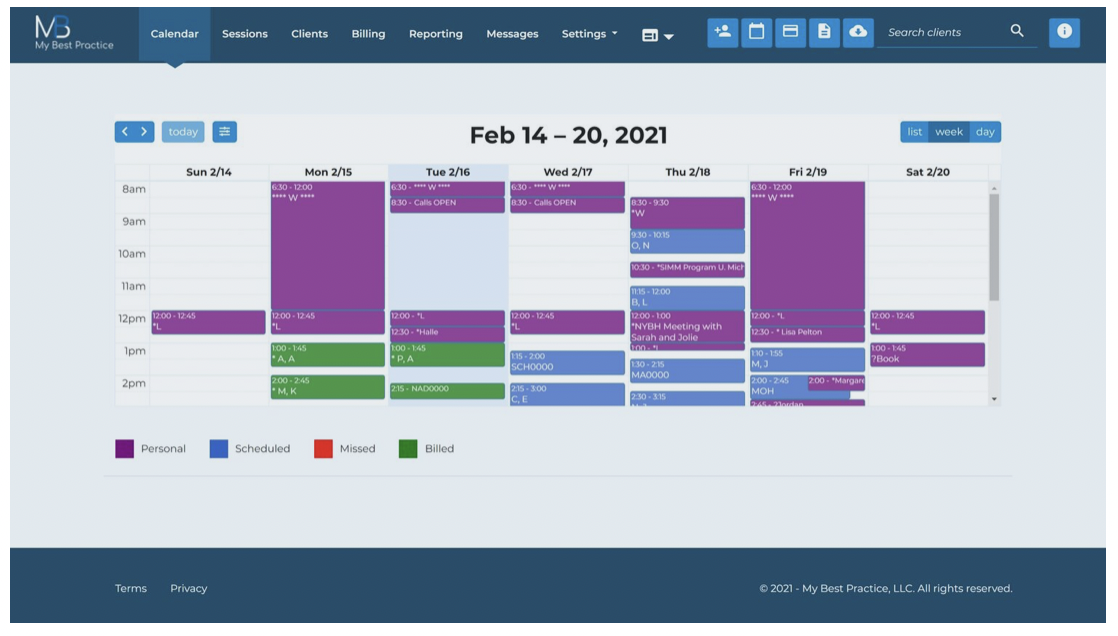
Other Top Recommended Medical Software
Most Helpful Reviews for My Best Practice
1 - 5 of 30 Reviews
Cathy
Verified reviewer
Health, Wellness and Fitness, 2-10 employees
Used daily for less than 12 months
OVERALL RATING:
5
EASE OF USE
4
VALUE FOR MONEY
5
CUSTOMER SUPPORT
5
FUNCTIONALITY
5
Reviewed May 2023
My Best Practice (EMR) Customer Review
The note-taking and billing features have been invaluable. They have also been an asset in training new therapists and fieldwork students.
PROSThe auto-text note-taking feature is amazing. It has made the greatest impact on our practice in terms of efficiency and time-saving factors. We also love the ease of billing, which is on a nightly schedule. We had previously been managing this manually.
CONSThere is not a uniform place for each client to see each session note, instead, you need to go through the calendar. When we open a document, it first downloads instead of automatically appearing.
Reason for choosing My Best Practice
We chose MBP based on some negative experiences we were hearing from users of Simple Practice, mainly related to transparency about pricing changes. The pricing was also a big positive factor for choosing MBP as well as the customization for occupational therapy language.
Reasons for switching to My Best Practice
The integrated functions, helped us digitize our notes, billing, scheduling, and calendars into one portal.
Taryn
Mental Health Care, 2-10 employees
Used daily for less than 6 months
OVERALL RATING:
5
EASE OF USE
5
VALUE FOR MONEY
5
CUSTOMER SUPPORT
5
FUNCTIONALITY
5
Reviewed July 2022
My Best Practice meets all of our practice needs and exceeds our expectations!
My Best Practice has greatly reduced the amount of time both our clinicians and our practice manager are spending on the mundane administrative tasks that are required to run an effective therapy practice. Their support staff has been very communicative regarding any questions we have had while learning how to use the system, and we've even seen some big changes to the platform just in the few months since we started using My Best Practice. The site seems to have a great foundation built with evidence-based therapy in mind, which is a huge asset for our practice.
PROSThe features our staff were most excited about when switching to My Best Practice were the routine outcome measures and the ability to create cohorts to configure custom scheduling of various surveys. It has all of the same features as SimplePractice, but it is laid out in an easier to use fashion. The site is not inundated with a slew of niche features that clog up the interface and make it harder to complete our day-to-day tasks. Our clients also have really enjoyed the ease of using their client portals.
CONSMigrating from SimplePractice definitely took some additional time and effort from our practice manager to ensure that all of the data transferred correctly, but the My Best Practice team was very responsive to our needs and helped us in every way they could along the way.
Reasons for switching to My Best Practice
The pricing of SimplePractice changed astronomically for no apparent reason. We were unhappy with the general interface and our clients did not find the client portal to be helpful. Additionally, we were not able to set up routine outcome measures, which is something our evidence-based therapists really wanted from an EHR.
Hannah
Mental Health Care, 1 employee
Used daily for less than 6 months
OVERALL RATING:
3
EASE OF USE
3
VALUE FOR MONEY
3
CUSTOMER SUPPORT
3
FUNCTIONALITY
3
Reviewed August 2022
Lots of potential
I love that I can easily track progress and homework assignments.
CONSThere are not many reminder features to make sure clinicians didn’t accidentally miss a note or an overdue balance. Also, there is no way to differentiate between “missed”, “late cancel”, and “cancelled”. Customer service is adequate, but might not respond until the next day. Finally, it could really use better integration with tablets. (I would love the ability to share my iPad screen, for example).
Marcos
Mental Health Care, 2-10 employees
Used daily for more than 2 years
OVERALL RATING:
5
EASE OF USE
5
VALUE FOR MONEY
5
CUSTOMER SUPPORT
5
FUNCTIONALITY
5
Reviewed January 2022
Easy and comprehensive essential software
I really enjoy using this product. I am not exaggerating. Having the software construct my note in real time using scripted phrases reminds me of the interventions that I used in the session and also suggests interventions that I'd like to use.
PROSWhat I like most from this software is the ease of use of keeping a schedule, charging clients, and writing psychological notes. Implementation was seamless because the calendar drives the workflow and that is intuitive in our practice.
CONSI can't wait until I can use the software video service. My employees need the video service to work on a cell phone (their device of choice).
Reason for choosing My Best Practice
Financial, ease of use, and note construction
Reasons for switching to My Best Practice
Financial, and ease of use.
Monica
Hospital & Health Care, 11-50 employees
Used daily for less than 6 months
OVERALL RATING:
5
EASE OF USE
3
VALUE FOR MONEY
4
CUSTOMER SUPPORT
5
FUNCTIONALITY
4
Reviewed July 2022
MBP for OTs
A big learning curve but very responsive customer support. Overall we are very happy to have moved to MBP!
PROSScheduling, clients' portal, billing, and document accessibility. We needed a system that would help us move away from paper records and give our OTs and clients easier access to the information. Also, a system that would allow the OTs to manage their clients' sessions and write clinical notes with ease. Overall we are very happy with MBP, and once we got more familiar with the system and establish a relationship with customer support, many of the issues are getting either resolved or we can work around them.
CONSIt has a big learning curve, and as with all these systems, it needs to be so many things for many different practices that it is not perfect for our particular company. It has some things we don't need, and it misses others that would improve our user experience. It is a bit glitchy, and sometimes it is not very intuitive. IT NEEDS A COMPREHENSIVE USER MANUAL AND VIDEO DEMONSTRATIONS!!!! It also needs a client's portal user manual.
Reasons for switching to My Best Practice
See above responses. Also, we have not entirely moved to MBP because we still need accounting records and cannot generate many financial reports that MBP does not offer.









