Practice Director EHR
About Practice Director EHR
Practice Director EHR Pricing
Starting price:
$6,900.00
Free trial:
Not Available
Free version:
Not Available
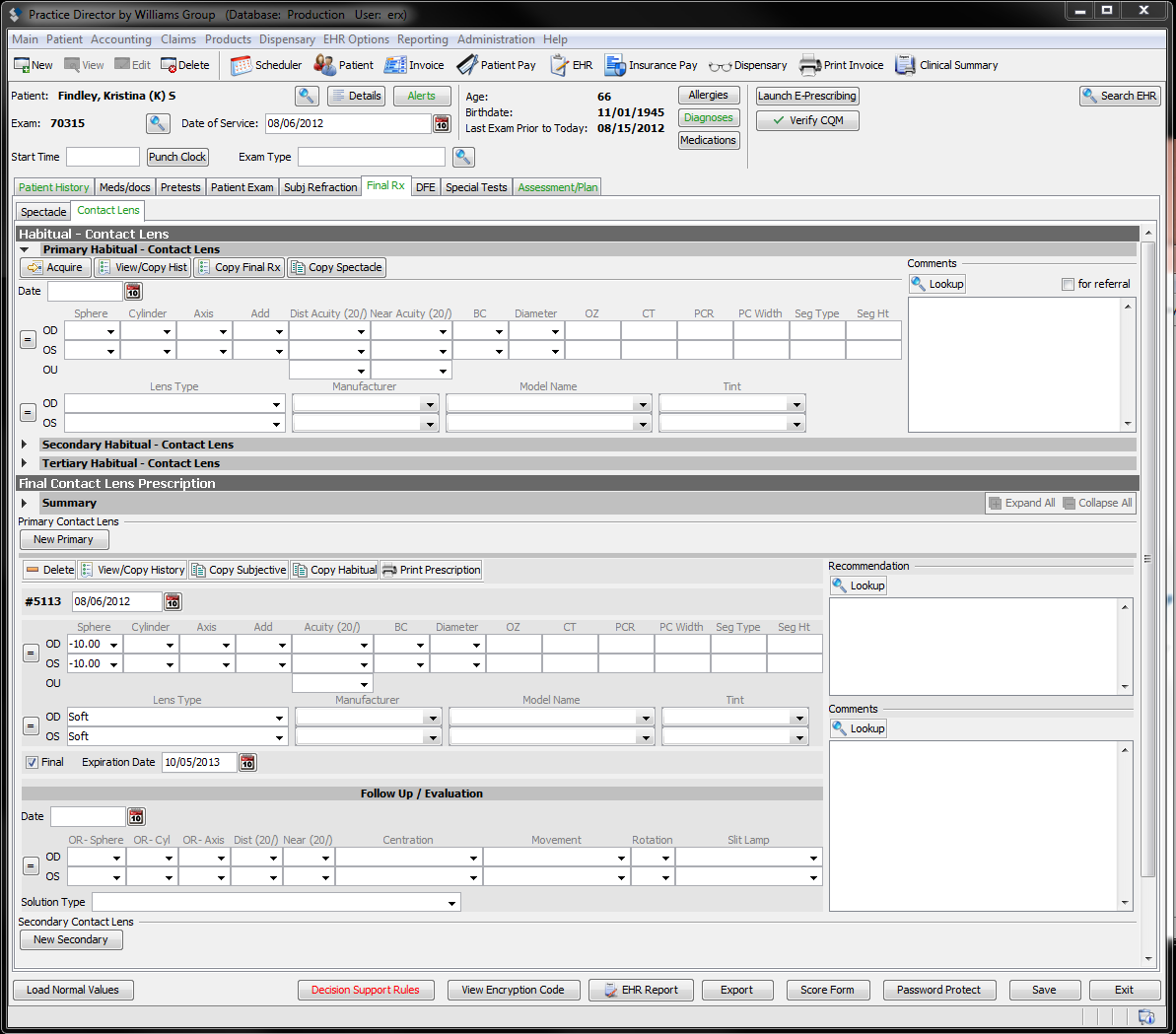
Other Top Recommended Medical Software
Most Helpful Reviews for Practice Director EHR
1 - 5 of 11 Reviews
Lori
Medical Practice, 11-50 employees
Used daily for more than 2 years
OVERALL RATING:
5
EASE OF USE
5
VALUE FOR MONEY
4
CUSTOMER SUPPORT
5
FUNCTIONALITY
5
Reviewed June 2022
my one concern
Excellent customer service, user friendly
PROSEase of use, Excellent customer service, user friendly
CONSUpdates are sometimes more annoying than helpful
Reason for choosing Practice Director EHR
It was the existing EHR of the practice
Reasons for switching to Practice Director EHR
Change of job
Jennifer
Hospital & Health Care, 2-10 employees
Used daily for more than 2 years
OVERALL RATING:
5
EASE OF USE
4
VALUE FOR MONEY
5
CUSTOMER SUPPORT
5
FUNCTIONALITY
5
Reviewed August 2022
Practice Director is great for optometry practices
This is the first ehr program that has everything in one program from scheduling to billing
CONSI would prefer it be web based rather that installed on our computers
Jay
Medical Practice
Used more than 2 years
OVERALL RATING:
1
EASE OF USE
1
CUSTOMER SUPPORT
1
FUNCTIONALITY
1
Reviewed April 2016
There's way better
The staff at Practice Director have been great. I liked that I had a specific support person. She was fast and knowledgeable. Software is acceptable for a very small and slow office. However the in-office patient tracker was great. In-office server based, stable and sometimes fast.
CONSThis software was the bottleneck in our office. All of the calls for tech support were because there was a problem in updating and that happened frequently. Few aspects are intuitive and most steps are a work-around. There is not a place for medication allergies...but there is a work around. Reporting is not interactive - it's basically a picture of the data. Also, this software can not handle anything complex in terms of contact lenses -- no place for things like toric PCs, D/N designation with multifocal SCLs, or bitorics. You will be confined to pull-down boxes (cumbersome) that are just big enough for simple data. Customization options are minimal. Also, printing patient records is 7-8 pages minimum -- even for something as simple as CL or IOP check. Also, this software keeps blasting alerts at inappropriate times...like when you open patient demographics. That means that we can't have the volume on our PCs up to hear interoffice messaging. Oh, and if the only way to multitask is to open (and sign into) multiple windows. If you move from scheduler to EHR and back to scheduler in the same window, you will not go back to where you were. Maddening. Or, if you want to look at previous CL orders, then previous glasses orders, you need to search for the patient again to find the glasses orders. We also had ludicrous alert windows: since this software does not auto-save, you need to save drafts manually, but when you do, an alert window pops up to ask you if you want to save a draft. You have only two choices: click "OK" or cancel the window. Why? There are also pop-ups regarding saving changes, even if there are no changes made. Basically, few things are smooth and easy with this software and maybe that's fine if you have as much time as you want to mess with it. But if you are busy and in the weeds, this software will raise your blood pressure.
David
Used free trial
OVERALL RATING:
5
EASE OF USE
5
CUSTOMER SUPPORT
5
FUNCTIONALITY
5
Reviewed February 2013
When I opened my practice, one of my biggest concerns was finding the right EHR software. I had heard horror stories from friends who had chosen poorly and paid dearly in time, lost income, and stress. Fortunately, a friend recommended Practice Director, and choosing this software turned out to be the best decision that I made when opening the practice. I love the system’s ability to implement all aspects of my business from the EMR to Scheduling to Accounting, and of course Billing. Everything is tied together in a very sensible, easy-to-understand format. My practice works with a large number of insurance companies, and Practice Director does an exceptional job of managing the flow of insurance payments so that nothing “falls through the cracks”. The training modules are easy to follow, and my staff has never had even one complaint about the system. Above all else, the customer support at Practice Director is unmatched. Any time I need assistance, I am able to speak with a person on the phone (as opposed to sending an email into space and hoping for a reply). The support staff genuinely cares about the clients, and they are always able to answer my questions. I highly recommend Practice Director to anyone who is starting a practice, making the switch from paper to electronic records, or making a change from a different software. It’s the best decision you can make for your practice!
Jason
Used free trial
OVERALL RATING:
4
EASE OF USE
4
CUSTOMER SUPPORT
5
FUNCTIONALITY
4
Reviewed February 2013
We practice in a rural area in Iowa, so we see a wide range of patients that covers all aspects of optometric care. We have been using Practice Director (PD) since 2007. There has been many improvements and updates and the system just keeps getting better. Overall it has been very stable and easy to run from an infrastructure/IT point of view. Staff picked it up quickly and its hard to remember what it was like when we still used paper records. The biggest benefit to EMR was the efficiency gained by my front desk staff. No more looking for charts and insurance filing was streamlined. In fact, my insurance coordinator can now remote in and work from home on bad weather days, after hours, etc. We chose PD based on the level of service. Your software is the lifeblood of your office and waiting 24 hours or longer for someone to get to you if there is a problem is unacceptable IMO. We wanted folks we could talk to. No software does exactly what ever doc wants so you have to understand when you make a change you will need to adapt your systems to meet your needs and those will be different from office to office. PD has folks that have worked in offices so they know what it is like on the front lines. If you are looking at software I would recommend taking a hard look at PD.




