Report Master
About Report Master
Report Master Pricing
Or a One-Time purchase: $595 for first seat license and after one year, $150 per year for Re-License Fee
Starting price:
$595.00 one time
Free trial:
Not Available
Free version:
Not Available
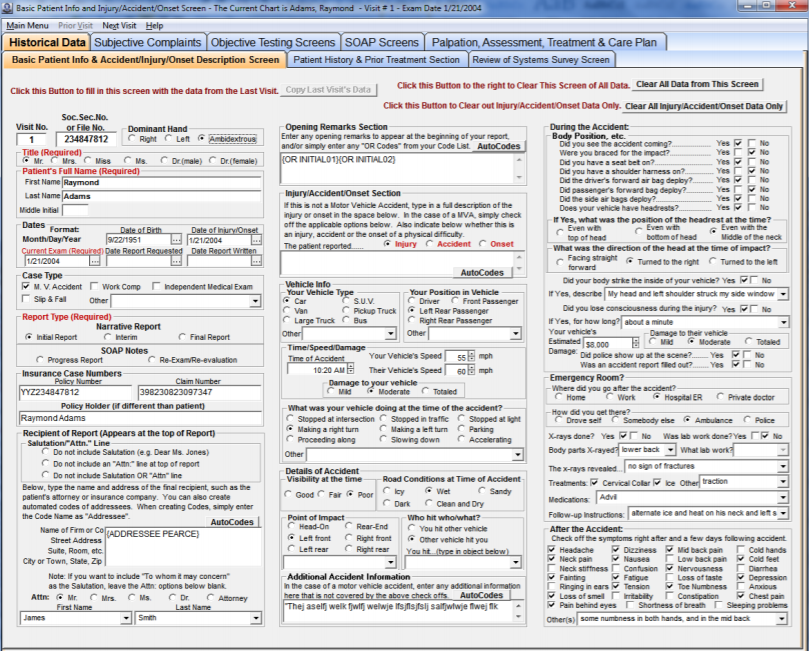
Other Top Recommended Medical Software
Most Helpful Reviews for Report Master
1 - 5 of 123 Reviews
Conrad
Health, Wellness and Fitness, 2-10 employees
Used daily for more than 2 years
OVERALL RATING:
5
EASE OF USE
5
VALUE FOR MONEY
5
CUSTOMER SUPPORT
5
FUNCTIONALITY
5
Reviewed August 2019
One of the best chiropractic software for notes and reports out there.
My overall experience with report master has been outstanding. The customer service is fantastic, and so is the tech support, they are easy to work with which is a pleasure.
PROSThe software is very east to customize to your specific type of practice/technique.
CONSthe palpation section of the software is cumbersome, and some of the standard prognosis is set up more for someone who does impairment ratings. The dermatome section can be somewhat confusing until you get used to it.
Reason for choosing Report Master
The ease of use the people the price and quality of the product.
Vendor Response
Thanks for the nice Review Doc! Ron
Replied August 2019
Joe
Health, Wellness and Fitness, 2-10 employees
Used weekly for more than 2 years
OVERALL RATING:
4
EASE OF USE
4
VALUE FOR MONEY
5
CUSTOMER SUPPORT
5
FUNCTIONALITY
4
Reviewed September 2019
Report Master Review.
I like the program. I'm not fast with it, but it gets the job done
PROSI have never had a bill review cut my bill using Report Master.
CONSNot being able to archive patients. No place for claim # only policy #.Widen the window on auto code selector for better viewing. Improve auto code search. Only can check of xray. not MRI or CT. Subjective complaint for headache only allows for 1 location. Condense most commonly used diagnosis's. Somewhat buggy when preparing to print. I always need to make tweaks to page layout.
Reason for choosing Report Master
This was one of the 1st report writing programs that came out. The newer programs are too costly and I don't want to be tied to the cloud. I do think however, this program can use some updating. Overall I am pleased to use Report Master and will continue to do so.
Vendor Response
Thanks for the review Doc! There's a Claim Number box to the right of the Policy Number box on the Basic Patient Info page. On the other Cons, I need to clarify with you on those. I'm also going over your email right now. Thanks again! Ron
Replied September 2019
Jerry
Health, Wellness and Fitness, 1 employee
Used weekly for less than 6 months
OVERALL RATING:
3
EASE OF USE
2
VALUE FOR MONEY
4
CUSTOMER SUPPORT
3
FUNCTIONALITY
2
Reviewed March 2017
Good value, needs customization.
2 stars for ease of use/features/functionality because persistent errors logging into the system & lack of customization. For our office it's a bit overkill on certain features that takes a lot of time to navigate through. Eventually you learn what you do and do not use but it would be nice to be able to eliminate features you will never use vs. having to weed through them every time. Personally I like a body outline to mark exactly where patients symptoms persist. I have personalized a travel card for each patient for this purpose and also to mark the areas we treat with modalities. It would be nice to have something like this in the system. Customer support gets 3 stars. They are fairly easy to get in contact with. Occasionally tech support has not gotten back with us and we had to call multiple times but often the online chat support is prompt. Just wish there was a fix for the login errors vs. having to go around the system. They have walked us through the process enough that we now know what to do when it happens but it's still a pain. When I click on icons I like them to work without any hassle. We do have a two computer system and that seems to be the problem with one linking to the other. Value, I give it 4 stars. So much more affordable than other systems like Chirotouch. Honestly Chirotouch's price tag has kept me away from even entertaining the idea of trying it. So I can't say one way or anther if it's that much better of a system. Overall I gave it a 3 because I've now had the system for almost 6 months and I haven't completely switched over to it yet. I find myself 90% of the time transferring over my hand written notes to Reportmaster for my Personal Injury patients and them only simply so I don't have to write out a narrative by hand. Even with the Reportmaster narrative I find myself having to read over it and changing certain things about it or typing in something I need in the notes but have no place for it in Reportmaster, so that does eat up some of my time. It does have the Autocodes sections throughout which allows for some customization but learning the process and knowing the outcome in the narratives has not come easy.
PROSAffordability
CONSLack of customization
Daniel
Health, Wellness and Fitness, 2-10 employees
Used daily for more than 2 years
OVERALL RATING:
4
EASE OF USE
4
VALUE FOR MONEY
4
CUSTOMER SUPPORT
5
FUNCTIONALITY
3
Reviewed August 2019
Overall pretty good
Overall I like report master. I have been using it about eight years and been through quite a few upgrades. I guess there are easier and better software is out there but I'm very comfortable with what I have and it's an affordable program.
PROSI can click through it and enter a patient record pretty quickly. I like the multiple options.
CONSIt can be really glitchy at times, if I enter a incorrect code the software will shut down then I have to reset it through the. Sometimes the grammar on the generated daily record is poor. It does not integrate well with the some of the handwritten portions of the report.
Jerry
Health, Wellness and Fitness, 1 employee
Used weekly for less than 2 years
OVERALL RATING:
4
EASE OF USE
4
VALUE FOR MONEY
5
CUSTOMER SUPPORT
5
FUNCTIONALITY
4
Reviewed December 2017
This is an update from a previous review...
It's a time saver.
PROSExcellent price, improved customization, creates a nice narrative. I still prefer my paper notes for my SOAPs. There is absolutely nothing wrong with Reportmaster's SOAPs. For me it's simply a speed and comfort thing as I'm very set in my ways, but for my personal injury exams/narratives I always use Reportmaster. It saves me a ton of time and headaches. Attorney's like how well they are written, which is a big plus. A lot of the information can be entered by my secretary which again saves me a ton of time and hassle. To me that makes it worth it in itself.
CONSVery minor cons here that are often user error in the first place. You do have to proof read your narratives (as it is always wise to do anyway). Some imput seems to fit better in different sections/order than it is placed in, some things you type in as additional information in the program may or may not be capitalized or punctuated when it shouldn't be (you'll learn not to do this and it will no longer be a problem), and things aren't spell checked.









