Speedy Claims
About Speedy Claims
Speedy Claims Pricing
includes free support, free upgrades and updates
Starting price:
$29.95 per month
Free trial:
Available
Free version:
Not Available
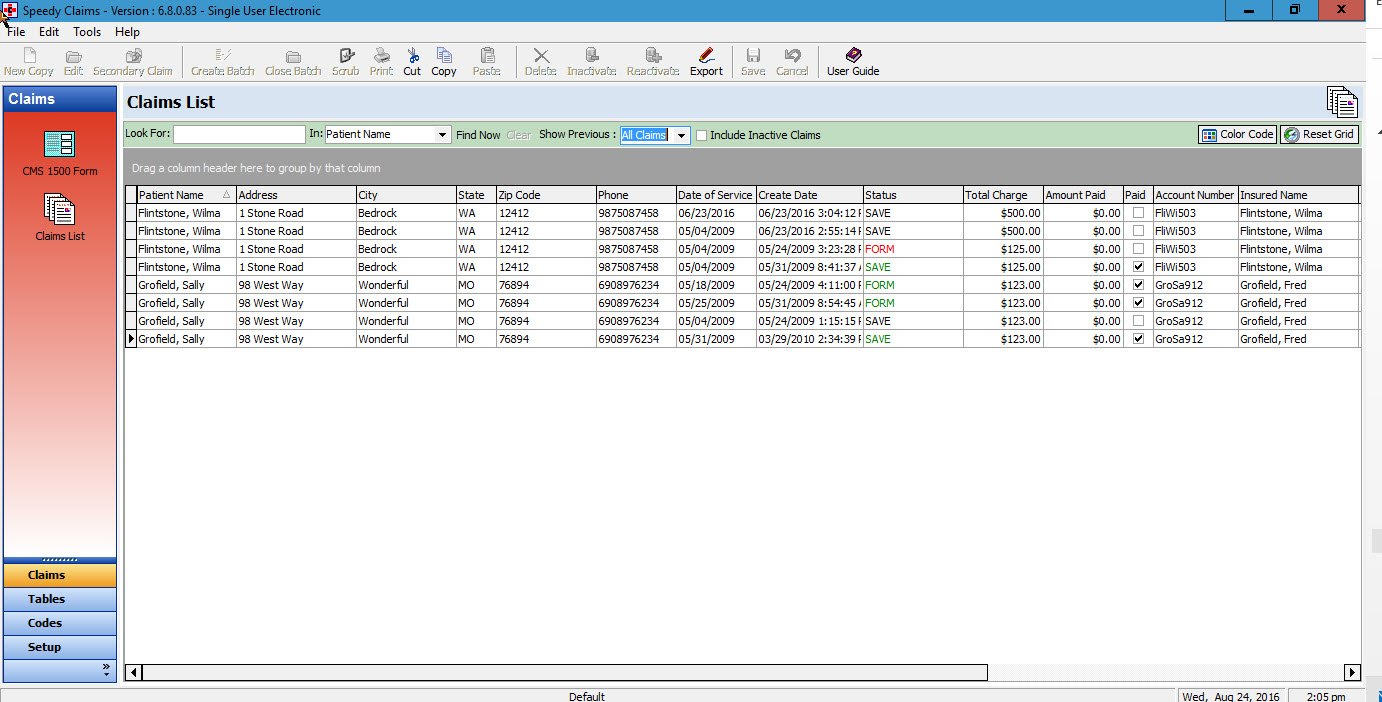
Other Top Recommended Medical Software
Most Helpful Reviews for Speedy Claims
1 - 5 of 410 Reviews
Anonymous
Used daily for more than 2 years
OVERALL RATING:
5
EASE OF USE
5
VALUE FOR MONEY
5
CUSTOMER SUPPORT
5
FUNCTIONALITY
5
Reviewed May 2018
Never had a problem
Easy to work with
PROSEasy to use, easy to backup, keeps info updated without issues, user friendly on all forms, no problems.
CONSI really have not had any issues with this software nor customer service I have only had to call them 2 times.
Gina
Mental Health Care, 2-10 employees
Used daily for more than 2 years
OVERALL RATING:
5
EASE OF USE
5
VALUE FOR MONEY
5
CUSTOMER SUPPORT
5
FUNCTIONALITY
5
Reviewed February 2018
SPEEDY CLAIMS: UB04 / CMS 1450 Facility or Hosptial Medical Billing Claim Software
Are you a Medical Biller or Claim Coding Professional that bills for Facilities, Hospitals, Partial-Hospitalization, Intensive Outpatient Programs, or Substance Absue? Do you have Insurance Payers that require paper claim on a UB04 also known as CMS1450? Then you've found the EASIEST way to create a Paper Claims using either Pre-Printed UB04 Form or a sending the Insurer a PDF Copy for soft processing of the medical claim. I lost so many hours on other UB04 Software Programs that required me to re-enter Patient Information, Procedure Codes, Insurance Identifiers, and Charges each time a new claim was created. Speedy Claims UB04 Software was the ONLY version that allowed me to save commonly used Revenue Codes, CPT/HCPCS Codes, Insurance Addresses, and Billing Demographics. It allows you to customize the print features and move text (up/down and right/left) so that all text aligns to the pre-printed UB04 Forms. It's not only a time-save but also a money saver for all small hospitals, hospital-based outpatient programs, residential treatment facilities, and php/iop programs. I can't say enough about this software!!!!
CONSIt offers an "EDI" (electronic billing) feature but it is only compatible with certain medical billing/medical claim clearinghouses. This software is intended for medical practices (hospitals, facilities, residential, php, iop) that need to print UB04 claims/CMS1450 or upload to clearinghouses in text format. If you only intend to send electronic billing via "837I" then this may not be ideal for your needs.
Otto
Hospital & Health Care, 2-10 employees
Used daily for more than 2 years
OVERALL RATING:
3
EASE OF USE
4
VALUE FOR MONEY
3
CUSTOMER SUPPORT
5
FUNCTIONALITY
2
Reviewed May 2018
The program is slow to open, the interface is easy to use
Ease of filing claims via the CMS 1500 form
PROSTrue replica for the CMS 1500 form, easy to tab around, can print to printer or PDF files, stores client and provider data in database.
CONSBoth the local and network version slow to open, yes, with SSD based systems and gigabyte local network. There's no database maintenance tools integrated in to the program to maintain performance and/or control the way the data is added to the database. Printing can be adventurous, if not paying attention. The printing completed confirmation tends to hide behind other programs that are active, while printing. In which case, the CMS 1500 program does not respond until the printer confirmation window found and the "OK" clicked...
Denny
Hospital & Health Care, 2-10 employees
Used daily for more than 2 years
OVERALL RATING:
5
EASE OF USE
4
VALUE FOR MONEY
5
CUSTOMER SUPPORT
4
FUNCTIONALITY
5
Reviewed June 2016
Easy and Accurate HCFA 1500
I have been using this for years and it makes a single healthcare office easy to print and send insurance forms in seconds. You fill out the demographic information and from then on change the dates-add codes and print. Fast and efficient!
PROSMakes it easy without the need to have an outside billing agency paid separately. Cost effective and they upgrade when necessary. Even a basic tech person can navigate this program with ease.
CONSIf I had a complaint it was printing an original and a copy took saving and bringing up the document again so there were duplicates in the memory. I finally learned after some time that I just had to change and change back from first a 2 digit year to a 4 digit year and back to a 2 digit year to be able to print a copy for my EOB's to be attached. It takes a second and there are no duplicates in memory. Sometime when I type over it does not save the former claim for the past month.
Vanessa
Used monthly for more than 2 years
OVERALL RATING:
5
EASE OF USE
5
VALUE FOR MONEY
5
CUSTOMER SUPPORT
5
FUNCTIONALITY
4
Reviewed May 2018
Speedy claims is great!
Speedy claims works great. I have been using it for over a decade in my mental health pracrice. It's also compatible with on line portals such as Office Ally for electronic uploading of climbs. I have needed to get customer support in the past around re-loading my system, for example onto a new computer and they have been absolutely great.
CONSThere are a few weird things that make the software unnecessarily cumbersome. Marking claims as paid and deactivating them (so your claims list only shows active claims) is an unnecessary multiple step process that takes forever. The claims batch feature saves in an odd format that requires you to manually convert the file in order for it to be useable to upload through online portals. The software makes decisions for you like where to store the files on your computer that can make things confusing, especially for non tech folks. I still haven't figured out how to completely eliminate old automatic form fields and have to manually erase them since my tax ID number and office address changed. There are definitely times when I use the software and thing that the lead programmer thinks too much like a programmer and not like a mental health clinician. Many of us transitioned from non profit environments with very low budgets, a separate IT department, and very little tech experience. We don't have time to play around on a computer because we are face-to-face with clients, so functionality should be super intuitive, which it isn't always.









