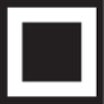All Roomzilla Reviews
1-18 of 18 Reviews
Sort by
Arnold
Verified reviewer
Information Technology and Services, 11-50 employees
Used daily for less than 2 years
OVERALL RATING:
5
EASE OF USE
5
FUNCTIONALITY
4
Reviewed October 2020
The easiest way to reserve an space for your meetings
Overall a great tool, easy to use and really user friendly, even those who are not used to this tools can use it. I really enjoyed using it and it shows you a message that reminds you to keep the space clean
PROSI really like how easy is to reserve a meeting room and the user interface is really friendly. It is really straight forward a couple of clicks and your meeting rom is reserved. It has a great notification tool to let you know that your meeting is about to start and lets you end the meeting at any time so if your meeting ends quicker than expected the space will be available for other team mates.
CONSIt was really hard to understand how to cancelled a meeting that it is going to repeat all days. I had to ask for help to get this done. And when you are working with multiple timezones this might get annoying. I would recommend to just set up the meetings for the month and not set them for a long period of time
Matt
Commercial Real Estate, 51-200 employees
Used daily for less than 2 years
OVERALL RATING:
4
EASE OF USE
5
VALUE FOR MONEY
5
CUSTOMER SUPPORT
5
FUNCTIONALITY
5
Reviewed March 2020
Roomzilla Is A Perfect Fit
The Roomzilla customer service team is amazing and usually respond in less than 24 hours with full details of what is being addressed. I cannot stress enough how much this platform has helped us. We run several multi-tenant co-working spaces that needed an online booking platform for our conference rooms. We already had room booking displays on the conf rooms, but these did not have a web platform for booking. After doing a bit of research, I stumbled across Roomzilla. It is a stand alone system that does not require you to buy their hardware. Just integrate with office365 or g-suite calendar for booking. It works wonderfully for all our tenants. Easy to book and easy to track rooms.
PROSRoomzilla has made conference room booking more efficient and less time consuming for our management staff and more importantly our tenants. The web user interface is easy to use. No instruction needed. Easy to book and easy to set up. Integration takes MAYBE 30 min.
CONSWe have had several hiccups along the way as one of our properties is very large and appears to overwhelm the Roomzilla platform from time to time, BUT they are actively working on it and should be running full steam shortly.
Reason for choosing Roomzilla
Stand alone system. No expensive equipment to buy. Easy integration. No yearly contract. Easy for our tenants to use, no lengthy tech training needed.
Patricia
Non-Profit Organization Management, 51-200 employees
Used daily for more than 2 years
OVERALL RATING:
3
EASE OF USE
2
CUSTOMER SUPPORT
4
FUNCTIONALITY
3
Reviewed November 2019
Roomzilla: Great in Theory, Hard in Practice
It helps keep everyone on the same page, but it's realizing it's full potential with all of the kinks.
PROSHelps to keep everyone on the same page. It was better than our old system of using Outlook Calendars.
CONSInconsistent in output, and unreliability in some features working. Ex: It should sync with my outlook calendar, but I found when I do that it's hard to cancel or change meeting spaces. I eventually have up trying to use the feature.
Anonymous
201-500 employees
Used daily for more than 2 years
OVERALL RATING:
5
EASE OF USE
5
VALUE FOR MONEY
5
CUSTOMER SUPPORT
5
FUNCTIONALITY
5
Reviewed October 2020
Roomzilla is a great service for meeting organization
My experience with Roomzilla had been awesome i used it almost weekly if not daily, and its a great solution for room reservation and meeting scheduling.
PROSI love the ease of use of Roomzilla, let me do quick background info, in my office, there are 4 rooms available for meetings, before using Roomzilla we just didn't schedule the use of the room and this was so unorganized that teams were having conflicts with the rooms when Roomzilla was installed now there are ipads with Roomzilla running and we are able to schedule our meeting in such a perfect way. love the email notification before the meeting is going to start.
CONSThere had been no regrets from the manager from installing this awesome solution to our office, as a user I had found no issues at all.
Courtney
Non-Profit Organization Management, 51-200 employees
Used daily for more than 2 years
OVERALL RATING:
4
EASE OF USE
3
FUNCTIONALITY
4
Reviewed September 2019
Book rooms quick, but some glitches
Except for the glitch I mentioned, it's pretty solid.
PROSI like that it can be integrated with Outlook so you can book a room as soon as you schedule a meeting. I also like that you have the option to book in advance or claim a free room on the spot if it's open.
CONSIt's hard to reschedule rooms if your meeting changes. You have to find your reservation email or have a new one sent to you, then cancel the reservation and re-book the room for a new time. I feel like there has to be a way to do this directly on the roomzilla website and not through emails.
Vendor Response
Thank you for taking the time to leave us this feedback. It's great to hear that you are continuing to enjoy our Outlook integration. We do understand your frustration with the email confirmation for deleting reservations I should say that this is actually a feature that has been selected on your page. If you are helping with the management of your page please get in touch with us so we can change these settings for you. Thanks again for your feedback and we look forward to hearing from you.
Replied November 2019
Risa
Non-Profit Organization Management, 51-200 employees
Used daily for less than 2 years
OVERALL RATING:
5
EASE OF USE
5
FUNCTIONALITY
5
Reviewed November 2019
Easy Way to Book Rooms and Schedule Meetings
Roomzilla has a user friendly interface that allows users to quickly and easily book rooms in advance, for recurring meetings, or on the fly. It's easy to add time or reduce time on meetings and it's great that it links to Outlook.
CONSI wish there was a way to alert people inside the room that their reservation is coming to a close (maybe with a visual cue?). I also wish it were possible to change meetings if you were not the person who originally booked it (maybe with a code from the original booker?) so that unused rooms can be shared with others.
Vendor Response
Thanks for taking the time to leave us this feedback. Its great to hear that you are enjoying the Outlook integration and you find our system to be quick and friendly. We do not currently offer a visual queue but with the room displays we do have audio notification, these ring 5 minutes before the end of a booking. The idea that a host could pass off their reservation is certainly something we will consider,
Replied November 2019
Jessica
Higher Education, 201-500 employees
Used daily for more than 2 years
OVERALL RATING:
5
EASE OF USE
5
FUNCTIONALITY
5
Reviewed November 2019
Allows me to better plan my days
-love that I'm able to connect roomzilla with my outlook so that I can easily see what rooms are available -cancelling meetings are simple -ability to share confirmation with other team members - easy to check in on the ipads
CONS-I wish there was an app for on phone - I wish a was able to make future reservations on the ipads
Vendor Response
Thanks for taking the time to leave us this feedback. It's great to hear that you are enjoying our Roomzilla platform. I am also happy to say that we do have a mobile application on our road-map, we will be producing that during 2020 .
Replied November 2019
Anonymous
11-50 employees
Used weekly for less than 2 years
OVERALL RATING:
5
EASE OF USE
4
FUNCTIONALITY
5
Reviewed January 2018
Great Room Reservation Tool
Our co-working spaces uses this tool for booking meeting rooms. It's very easy and convenient. I love the integration with the iPads next to each room so that when you check-in the info is updated on the website. It's also good cause it shows the capacity of each room, picture, ... etc.
CONSThere is not much that I hate about it. Possible one improvement that could be made is during scheduling a meeting. When you're inside the scheduling page of a room, you dont have full visibility over the time slots available. So when you choose an end time it might tell you that your reservation finishes at during another reservation. It should prevent from choosing such times in the first place.
Vendor Response
Thank you for taking the time to leave us this feedback. It's great to hear that you are enjoying your experience with us so far. We completely agree that having a notification/warning when a pending reservation overlaps another. This has been added to our Development list to be discussed soon. Thanks again for your continued support of Roomzilla!
Replied November 2019
Anonymous
51-200 employees
Used daily for more than 2 years
OVERALL RATING:
4
EASE OF USE
4
VALUE FOR MONEY
4
CUSTOMER SUPPORT
4
FUNCTIONALITY
5
Reviewed October 2020
My experience with Roomzilla
I've been using it about 2 years and it's an easy way to book all my monthly meetings in a few steps, I'll definitively recommend it.
PROSVery flexible at the moment to schedule a meeting and the integration with outlook is very useful, so you will always get notified.
CONSI think the most difficult is trying to remove/re-schedule multiple meetings, specially if you don't have the original email.
Carlos
Verified reviewer
Information Technology and Services, 10,000+ employees
Used daily for more than 2 years
OVERALL RATING:
5
EASE OF USE
5
FUNCTIONALITY
4
Reviewed October 2020
A good solution for something you didn't know you needed
It's actually a solution that you didn't know you needed (specially when you have several meeting rooms).
PROSThe easy of use of the U/X. And also that you can use it on site, also a good point is the flexibility for reservations.
CONSAlmost nothing, perhaps that adding an admin option of maximum reservation time.
Román Josué
Verified reviewer
Information Technology and Services, 201-500 employees
Used monthly for less than 2 years
OVERALL RATING:
5
EASE OF USE
5
FUNCTIONALITY
5
Reviewed October 2020
Reserve you rooms easily with Roomzilla
Reserving rooms, offices, and more it's pretty simple with Roomzilla.
PROSRoomzilla is possibly the best option to reserve rooms ln an office environment. It's pretty simple to integrate with smart devices, and anyone can access the client on the web, instead of installing a software.
CONSI didn't like that to reserve a room you need at least two participants, because sometimes you need the room for yourself for a private call.
Anonymous
51-200 employees
Used weekly for more than 2 years
OVERALL RATING:
4
EASE OF USE
4
FUNCTIONALITY
4
Reviewed October 2020
Faster than writing on the board.
I was good, overall faster than other enterprise solutions (but those haven't use them in a while, so i don't know if they got better).
PROS-Easy to select times and rooms. -Easy ipad setup.
CONS-Don't like the colors -Won't let me select lower than half hours meetings on the ipad panel app. -Annoying sound when forgetting to cancel a meeting on the ipad panel app. -Costly ipad setup. (haven't seen an android alternative, maybe with that)
Sebastian
Construction, 51-200 employees
OVERALL RATING:
5
EASE OF USE
4
VALUE FOR MONEY
4
CUSTOMER SUPPORT
5
FUNCTIONALITY
4
Reviewed September 2023
excelente
reserva de salas.
PROSfacil de usar, intuitivo, y muy visual.
CONSque no esta en idioma español, que no aparezca el nombre de quien realizo la reserva en las tablet emparejadas.
Vendor Response
Thank you for your excellent review, Sebastian! We're thrilled to hear that you find Roomzilla easy to use and intuitive. Thanks for recognizing the UI! We appreciate your feedback about language options and displaying the host's name on the tablet. We're continuously working to improve our platform, and we'll certainly take this into consideration for future enhancements. Thanks again! Roomzilla Team
Replied October 2023
Anonymous
201-500 employees
Used daily for less than 12 months
OVERALL RATING:
4
EASE OF USE
4
CUSTOMER SUPPORT
5
FUNCTIONALITY
5
Reviewed October 2020
Simple yet effective space reservation
It was a really effective tool to manage shared spaces in our office environment.
PROSBeing able to determine which spaces were occupied for a specific time frame is informative and allows for one to plan ahead.
CONSCancelling room reservations was somewhat confusing. But for the most part achievable/
Anonymous
10,000+ employees
Used weekly for less than 2 years
OVERALL RATING:
4
EASE OF USE
3
FUNCTIONALITY
4
Reviewed October 2020
Simple yet convenient
I liked how easy it is to set up time intervals in the webapp. It's very easy to use.
CONSThe only thing I kind of wish were easier is the deletion of time slots. It would be more intuitive if it were directly in the user interface, though I do understand why the link is set to the creator's email (prevents others from deleting)
Erika
Non-Profit Organization Management, 51-200 employees
Used weekly for less than 2 years
OVERALL RATING:
5
EASE OF USE
5
FUNCTIONALITY
5
Reviewed November 2019
Roomzilla
It is very easy to use and understand. I appreciate that we receive confirmation emails once we schedule a meeting.
CONSI don't like that it sends another calendar invite from the room I scheduled my appointment in. It makes it confusing for those looking at my calendar.
Agnieszka
Financial Services, 1,001-5,000 employees
Used daily for less than 6 months
OVERALL RATING:
5
EASE OF USE
5
VALUE FOR MONEY
5
CUSTOMER SUPPORT
5
FUNCTIONALITY
5
Reviewed October 2020
Best, easy to use reservation software we've used
We've been using it for some time now and we're very satisfied
PROSIt's really easy to use and fast to implement . It can be integrated with Outlook right away. It's flexible - you can book a room (desktop or tablet) in advance or claim it on the spot when needed.
CONSNothing much... I'd like to see more resource types.
Reasons for switching to Roomzilla
Not enough options, not very user friendly
Adam
Computer Software, 1 employee
OVERALL RATING:
5
EASE OF USE
4
VALUE FOR MONEY
5
CUSTOMER SUPPORT
5
FUNCTIONALITY
4
Reviewed November 2020
A reliable, time-saving tool.
Easy (and quick!) to use. Rooms allocation burden simply stops to be an issue.
CONSNeeds an up to date browser. Likely not a problem for anyone anymore.