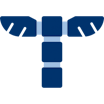Tribeloo
About Tribeloo
Tribeloo Pricing
Tribeloo pricing structure is per resource. A resource can be a desk, room, parking spot and more. Below pricing is for yearly billing. Monthly billing would be 20% more. Invoicing can be in other currencies including: USD, GBP, CAD, SGD, AUD STARTER: € 3.00 - Web and mobile application - Define booking rules per site (check-in, no-shows, …) PRO: € 3.75 - Everything from basic - Book any space from your Outlook or Google calendar - Get valuable insights to optimize the workspace PREMIUM: € 4.00 - Contains everything from the Standard plan - User Provisioning through Active Directory Integration - Single Sign On (SSO)
Starting price:
€3.00 per month
Free trial:
Available
Free version:
Not Available
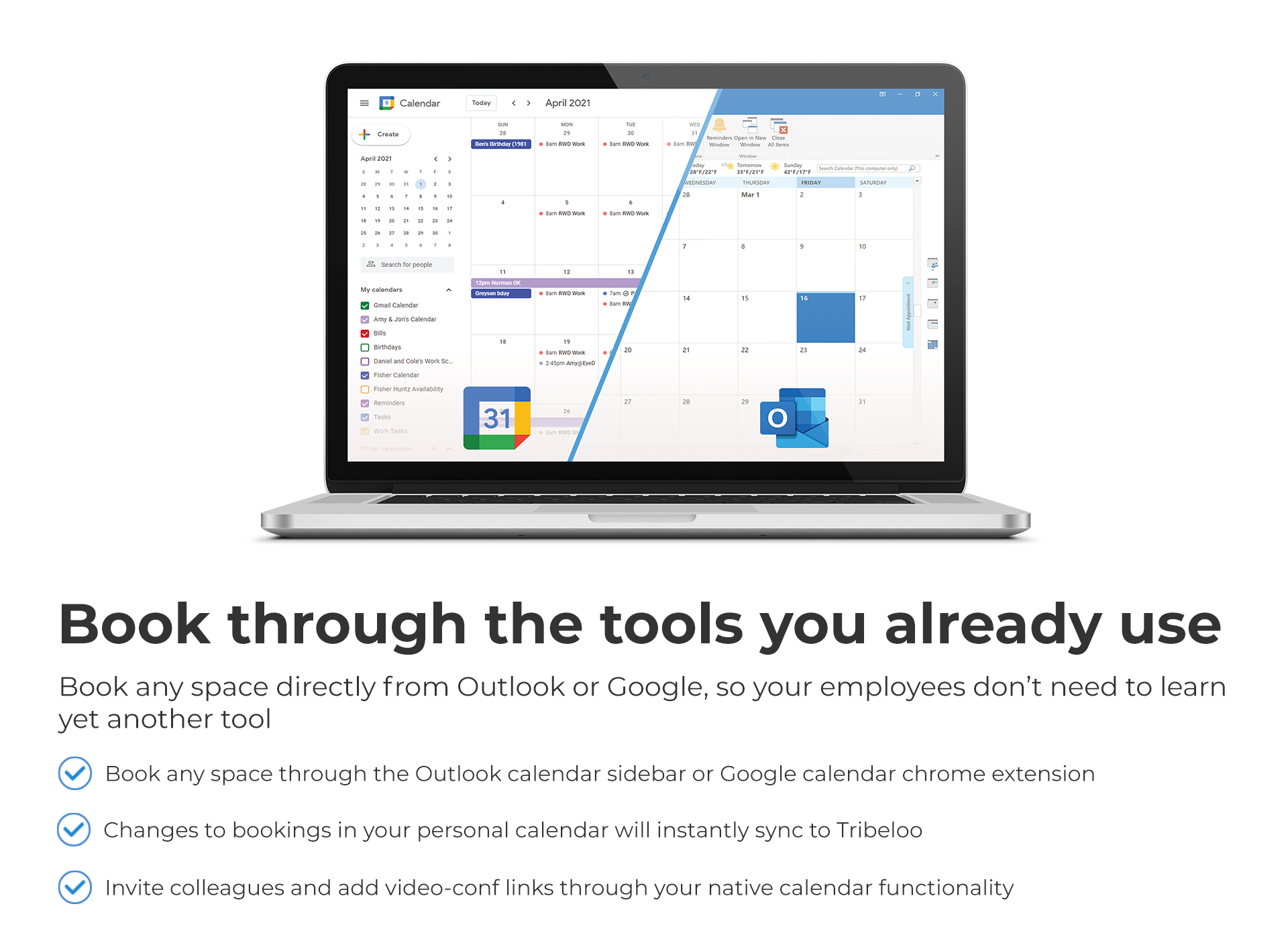
Most Helpful Reviews for Tribeloo
1 - 5 of 45 Reviews
Steven
Verified reviewer
Computer Software, 11-50 employees
Used daily for less than 12 months
OVERALL RATING:
5
EASE OF USE
5
VALUE FOR MONEY
5
CUSTOMER SUPPORT
5
FUNCTIONALITY
5
Reviewed February 2022
Unknown player, but once you know it... you can't live without.
Overall experience is very good. I like the simplicity of the product. It just works out of the box. But I like also the personal approach of the Tribeloo team.
PROSThe personal approach of the Tribeloo team gives us a feeling welcome as a customer. You feel understood, and our problem/challenge is their problem/challenge. The software has already everything for a flex desk environment, but they like to think with you on how things can be done.
CONSThere is no sollution (yet) for re-shedulling recurrent meetings.
Jonathan
Computer Software, 201-500 employees
Used daily for less than 2 years
OVERALL RATING:
5
EASE OF USE
5
VALUE FOR MONEY
5
CUSTOMER SUPPORT
5
FUNCTIONALITY
4
Reviewed February 2022
Great office reservation management with a panel of features
Tribeloo support is great and very responsive. The product evolves as you and other customers provide feedbacks or report potential bugs. The interface is responsive, as well as the Outlook plugin and the phone app.
PROSTribeloo is modern and allow administrators to quickly implement any floor plan and apply modifications prior to deployment. It has all the features you need from reporting to having different types of assets and reservations (lockers, parking, etc.).
CONS1. Not having one ICS file and email when booking a meeting will multiple occurrences. 2. The lack of customization when it comes to resources that aren't the native ones (ex: Phone booth).
Reason for choosing Tribeloo
All the required features and more for a very competitive price.
Chris
Real Estate, 201-500 employees
Used daily for less than 6 months
OVERALL RATING:
4
EASE OF USE
4
VALUE FOR MONEY
5
CUSTOMER SUPPORT
5
FUNCTIONALITY
4
Reviewed May 2022
TIG Review
Configured the system with help from the Tribeloo team
PROSUser management additions and the floor layout of your customisations. SSO Functionality.
CONSCalendar entries and the kiosk interface could be used to product a Power Bi style website display
Reasons for switching to Tribeloo
Cost and useability.
Timothée
Verified reviewer
Events Services, 51-200 employees
Used daily for less than 6 months
OVERALL RATING:
4
EASE OF USE
5
VALUE FOR MONEY
5
CUSTOMER SUPPORT
5
FUNCTIONALITY
4
Reviewed October 2021
Hybrid Work
The return to work has conditioned us into a hybrdid mode both at home and at the office. Tribeloo allows us to bring in our employees on a regular basis while making optimal use of the space. In addition, the statistics allow us to study the work areas we have set up, and improve them in the future if necessary.
PROSThe application is very easy to use and set up! Our employees quickly adapted to this new way of coming to the office.
CONSSome features that we do not need on a daily basis that sometimes complicate the use but the support is very present to find a solution systematically.
Reason for choosing Tribeloo
The proximity as well as the integration with Office 365. The possibilities of implementation and the price.
Erik
Management Consulting, 11-50 employees
Used daily for less than 6 months
OVERALL RATING:
5
EASE OF USE
5
VALUE FOR MONEY
5
CUSTOMER SUPPORT
5
FUNCTIONALITY
5
Reviewed October 2020
Very easy to setup and use.
It's a very user friendly tool!
PROSIt was quite fast to setup the account, add a floor plan and link the desks and meeting rooms. We used to book meeting rooms in Excel, and now we can easily do it directly from Outlook. The interactive maps are also very handy to find your team members.
CONSMore integrations with other software systems would be nice.
Reason for choosing Tribeloo
Much faster and easier to setup, especially with a free trial. Very complete solution (contains everything that we needed).