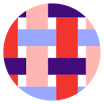All Bonterra Development + Digital Reviews
1-25 of 111 Reviews
Sort by
Anonymous
Used unspecified
OVERALL RATING:
5
Reviewed February 2024
Bonterra is a Great Solution for Fundraising!
Tamanna
Verified reviewer
Non-Profit Organization Management, 11-50 employees
Used daily for more than 2 years
OVERALL RATING:
5
EASE OF USE
5
CUSTOMER SUPPORT
5
FUNCTIONALITY
5
Reviewed November 2019
Excellent CRM for growing organizations
Through everything from complicated data transfer projects, staff trainings, to optimizing our donation forms - the EveryAction team has been an excellent technology partner for nearly 3 years. We're thrilled to keep working with EveryAction as they are constantly rolling out new features and improvements so we can provide our supporters with best-in-class emails and donation forms to support our cause.
PROSMy organization uses EveryAction primarily for its Fundraising and Digital features: donor management, user segmentation, targeted email, online donation forms, and reporting. It was our organization's first-ever donor database and an excellent investment for our team in our early days. As Comic Relief has grown, and as our digital strategies have become more sophisticated, we've been please to see EveryAction's product evolve and improve along with us. Highlights of the product include it's robust list creating feature, email editor, donation forms, and its reporting center. EveryAction also provides excellent all-around account management - no other vendor we've worked with has been this attentive to our needs and receptive to our feedback.
CONSWe initially struggled to on-board members of our organization to use EveryAction - the produce was likely too sophisticated for staff members who are less tech savvy. In recent months though, we've seen tremendous improvements to their help documentation and webinar offerings which has allowed our staff to train themselves and get one-on-one support after nailing the basics.
Jesse
Design, 2-10 employees
Used daily for less than 6 months
OVERALL RATING:
5
EASE OF USE
3
VALUE FOR MONEY
2
CUSTOMER SUPPORT
4
FUNCTIONALITY
5
Reviewed August 2022
Exceptional Features and robust integrations hampered by lack of integrity and bullish business ops
Very poor. The experience was severely hindered by the unauthorized debit, the lack of integrity of Paragon Payment not honoring their price match and the weeks of time wasted trying to get a response to these issues and, ultimately, culminated in our termination of the agreement due to their breach of agreement and trust.
PROSThe app has every feature you could imagine for a fundraising non-profit, is fully extensible and very well laid out - at least for having this many features.
CONSWe signed an agreement, with a 3 month period until the first payment would be made and based on Paragon Payments matching our Stripe fees (which they would match the transaction % but then tried to charge several hundred dollars a year in other 'admin' fees and ultimately would not honor the match). We were also charged on the first month, instead of 90 days out as agreed... they did refund that payment after I brought it to their attention. We chose to terminate the agreement at that point. EveryAction then replied and said they had not breached the agreement from Paragon not matching the stripe pricing as agreed, and we would be held liable for the entire agreement. I reminded them that they had made an unauthorized charge to our account, in direct violation of our agreement.. we are still waiting for their 'legal' team to respond - days later. The bottom line - they have an incredible feature set and if you go in knowing they will try to bully you into fulfilling an agreement that they themselves don't uphold, you'll likely be ok. For us, we are prepared to engage our lawyer in the case they EA doesn't 'see' how they breached the agreement with the unauthorized payment... in addition to the frustration, time and hassle they have caused. It'll be interesting to see how they proceed at this point.
Reason for choosing Bonterra Development + Digital
Initially, because of their extensive feature set. They have an exceptionally well built application that covers nearly every aspect of non-profit donor management and CRM functions
Reasons for switching to Bonterra Development + Digital
The pricing, lack of external control over our system and processes and no contract obligations
Jeremiah
Non-Profit Organization Management, 2-10 employees
Used daily for more than 2 years
OVERALL RATING:
2
EASE OF USE
1
VALUE FOR MONEY
3
CUSTOMER SUPPORT
4
FUNCTIONALITY
2
Reviewed September 2023
Not for small nonprofits
I have used this platform for over 5 years while working at a small nonprofit of 7 staff. Building lists for communications seems to work fine for my colleagues and me, but retrieving donor data that is useful and relevant is either awkward or impossible with this platform. Yesterday I actually did simple algebra on pen and paper to get the relevant comparisons I needed to provide a board member with requested data. As the only fundraiser at my organization, I have limited time. I tried to find how to get a 3-year donor report recently and found I could not get that information in a way that was useful. This should be a simple report that is easily applied to all donors. Instead, the best one can do is get a PDF of gross change over the past two years plus the current year. It is possible that I could get more of what I want given time, but small-shop fundraisers don't have two weeks to be constantly calling customer service and experimenting with the DMS. Given what I know about the information my board members currently want, I would never pick this platform. If you are a fundraising staff of one, beware.
PROSThis platform is reasonably priced and customer service is usually prompt.
CONSDifficulty retrieving data requested by board members, staff, and consultants.
Vendor Response
Jeremiah, thank you for reviewing us and voicing your experience. We appreciate your kind words about our pricing and customer service. As for the challenges you face in retrieving data, we are genuinely sorry to hear this. Your input is invaluable, and we'll be sure to pass your feedback along to our product team. Your insights help us enhance our services and strive for continuous improvement.
Replied November 2023
Karla
Non-Profit Organization Management, 201-500 employees
Used daily for more than 2 years
OVERALL RATING:
5
EASE OF USE
4
VALUE FOR MONEY
5
CUSTOMER SUPPORT
4
FUNCTIONALITY
5
Reviewed May 2021
Overall great supporter engagement tool
I have had a fabulous experience working with everyone at Every Action. Their support staff are knowledgeable about the tools and quick to respond. If they don't know the answer, the know how to find it. The company is proactive in letting clients know about upcoming changes, improvements, or potential outages. And their product development staff are great at reaching out to gather input into future improvements to the tools to ensure they are meeting their client's needs, incorporating our suggestions and requests into their product roadmaps.
PROSEvery Action's supporter engagement tools--specifically email, advocacy, events, and fundraising--are easy to use and to customize to support the organization's mission and branding.
CONSIntegration of the CRM database behind the Every Action tools with other databases is challenging to set up and manage and requires a lot of manual moving of data between tools.
Reason for choosing Bonterra Development + Digital
We were evaluating all the tools across a range of needs including email, advocacy, fundraising, events, surveys, core database functions, ease of data integration, and usability. Every Action checked more boxes than the other tools.
Reasons for switching to Bonterra Development + Digital
We were looking for a company that was actively improving and investing in their advocacy tools.
Jeremy
Political Organization, 51-200 employees
Used daily for less than 2 years
OVERALL RATING:
5
EASE OF USE
5
VALUE FOR MONEY
5
CUSTOMER SUPPORT
5
FUNCTIONALITY
5
Reviewed December 2021
Must Have Platform
We use it daily and it is exceptional. We switched off a similar product about 18 months ago and it has been a significantly easier platform to use daily
PROSIt integrates directly into NGP VAN, Zoom, and our Google Suite emails. It also works directly with Mobilize.
CONSIt would be nice to be able to give a larger number of users top tier access without having to consider pricing changes or admin ownership
Reason for choosing Bonterra Development + Digital
Checked all of our major boxes
Reasons for switching to Bonterra Development + Digital
Better integration into all other platforms we used with seamless and real time updates
Anonymous
2-10 employees
Used daily for more than 2 years
OVERALL RATING:
2
EASE OF USE
4
VALUE FOR MONEY
1
CUSTOMER SUPPORT
3
FUNCTIONALITY
2
Reviewed December 2023
EveryAction's acquisition has gone bad
The core functionality of EveryAction remained the same after the acquisition. The UI is attractive, easy enough to use and figure most things out even if you have not previously used the product. It's also used in so many organizations across the space so it isn't a chore to train others on.
CONSEveryAction was owned by some great folks a few years ago, and they put their hearts into the product. Now after being purchased by private equity, they've gone dramatically down hill. The support quality has decreased, along with development growth as most of their long term technical folks were terminated. It's scary to see such a big expense in the nonprofit space being operated by a skeleton crew.
Anthony
Public Policy, 11-50 employees
Used daily for less than 6 months
OVERALL RATING:
5
EASE OF USE
4
VALUE FOR MONEY
5
CUSTOMER SUPPORT
4
FUNCTIONALITY
4
Reviewed November 2019
EveryAction Review - Re: Onboarding
So far it's been great. We're looking forward to fully transitioning using it by the end of November and starting the year onboarding the rest of our staff.
PROSThe cross-team collaborative platform, as well as team-specific customization. We're still relatively new to EveryAction, so this is a current general overview.
CONSSome pages for custom forms might require more technical coding support and in some few instances, forms/design seems bulky or dated. For the most part, the customization allows a flexible, seamless design paired with thoughtful, high functionality on both the external user and administrator end.
Reason for choosing Bonterra Development + Digital
EveryAction covered most of the functions were looking for in one platform. Organizing Director was also familiar with it and recommended it.
Reasons for switching to Bonterra Development + Digital
EveryAction provides more flexibility with database management and will provide our organization a platform we grow into.
Lindsay
Non-Profit Organization Management, 2-10 employees
Used daily for less than 2 years
OVERALL RATING:
5
EASE OF USE
4
VALUE FOR MONEY
4
CUSTOMER SUPPORT
3
FUNCTIONALITY
4
Reviewed December 2023
Easy, "glitch free" CRM with lots of features
I was dropped into this system with no training, only having used other CRMs before, and found it overall intuitive to learn and blissfully glitch free - that is, it does what it is supposed to do, and even though it is missing some features I would like or we have to pay more than we want for certain features, I'm very grateful for such an overall reliable and easy to use system.
PROSHaving worked with many different CRMs, I appreciate how reliable EveryAction has been in terms of designing and sending emails to our base and in terms of tracking fundraising.
CONSThey use alternative descriptions of common industry terms and it complicates learning the system at first. There are also certain features like "discount codes" that seem standard on other systems that are missing though the core capabilities are strong.
Vendor Response
Thank you, Lindsay, for your valuable insights! It's truly rewarding to know that as an experienced user, you find Bonterra Development + Digital reliable and trustworthy. Your detailed feedback on user experience, including suggestions for alternative descriptions and features, is extremely helpful. Rest assured, this will be passed along to our Product team. We're grateful for your dedication in utilizing our system for your important work. Thanks for being a part of the Bonterra Development + Digital community!
Replied January 2024
Wilhelmina
Non-Profit Organization Management, 2-10 employees
Used daily for more than 2 years
OVERALL RATING:
5
EASE OF USE
5
VALUE FOR MONEY
5
CUSTOMER SUPPORT
5
FUNCTIONALITY
5
Reviewed December 2023
Highly Recommend Using Bonterra Development + Digital
Bonterra Development + Digital (formerly EveryAction) has made managing our records of pledge signers, donors, and our outreach missions extremely simple and pain-free. The database also allows for pulling contact information for targeted emails and mail lists very easily, which we use daily.
PROSWorking for a non-profit foundation that does so much of it's work online, Bonterra Development + Digital has been an excellent tool for me to use. The tools to send targeted emails, create mailing lists, keep track of all online and in-person donations and grants, and providing a system for membership and recurring donations have been crucial to the functioning of our foundation.
CONSI suppose at the beginning it was a tad overwhelming to learn how to use, because there are so many resources, but the Help Center was a great resource and now I feel very comfortable navigating the platform.
Vendor Response
Hi Wilhelmina! We genuinely appreciate your kind words. It's so great to hear that you have felt supported by Development + Digital in your vital work. Keeping track of crucial information and communicating with your supporters with ease is what we aim for. We appreciate your valuable feedback on the learning curve and Help Center. Thank you for being a Development + Digital customer and for all the work you do!
Replied January 2024
Ana
Political Organization, 51-200 employees
Used daily for more than 2 years
OVERALL RATING:
5
EASE OF USE
4
VALUE FOR MONEY
5
CUSTOMER SUPPORT
5
FUNCTIONALITY
3
Reviewed December 2023
Best way to send targeted emails
I like how easy it is to send targeted emails directly from the database. I do not have to upload or move contacts, I can access it and even create exceptions directly from it.
CONSI would love better reporting, specially to find more specific things like folks who took 3 or more actions, instead of just making a list for folks who took at least one action
Vendor Response
We appreciate the feedback, Ana, and knowing the easy aspects of sending emails. Your input about the ability to find people who have taken 3 or more actions is beneficial and will be forwarded to the appropriate Bonterra teams.
Replied December 2023
Janae
Non-Profit Organization Management, 2-10 employees
Used daily for more than 2 years
OVERALL RATING:
4
EASE OF USE
4
VALUE FOR MONEY
4
CUSTOMER SUPPORT
3
FUNCTIONALITY
4
Reviewed May 2021
Overall, Solid CRM
Overall this has been a good system for a small nonprofit with limited data needs, and as we've learned more about the ins and outs we've been able to make more and more use of it. There is a bit of a learning curve, but documentation is clear, and at its most basic set up you can still do everything you need to do with it before you learn some of the more advanced features.
PROSThe list-building is relatively easy to understand even for folks who are not well-versed in CRMs and databases, a major plus for a nonprofit. They've also improved their emailing features quite a bit in the last few years, so emails are easy to construct and make professional within the targeted email feature. I also love that you can move sections around on profiles and in list-building in order to customize what you see first depending on how you use it, a huge time-saver.
CONSSome of the importing can be finnicky, without clear error codes (example: if a country name isn't exactly how it appears in the system, it will just reject the whole file, and it took us a while to figure out what the problem was.) There's also not a way to quickly merge duplicates -- it does have a dupe finding tool, but each merge takes an inordinantly long time. In order to do a mass ID and purge, you have to pay an additional fee.
Reasons for switching to Bonterra Development + Digital
NationBuilder's company values did not align with our mission.
Averi
Political Organization, 2-10 employees
Used weekly for more than 2 years
OVERALL RATING:
4
EASE OF USE
3
CUSTOMER SUPPORT
5
FUNCTIONALITY
4
Reviewed December 2023
Good tool for sending targeted emails
The software works in partnership with other platforms like zoom and mobilize which makes setting up events and publicizing them seamless. We use Bonterra Dev for mass emails with weekly calls to action for our membership. The emails look professional and allow us to add photos and other content when communicating with our groups. We can also create specific lists to focus communications when emailing from the database.
CONSThe text generated portion of targeted emails is very clumsy and requires a lot of time and effort since the formatting puts one word on a line and runs down the page. I have to delete, cut and paste a lot to format it well. The emails won’t send with tracking links but the software doesn’t identify which link is the culprit. I have to manually check every link to find the one preventing the email from sending. Would love for the software to take me to the link that needs editing.
Vendor Response
Thank you for the review, Averi. It is great to know that Bonterra's Development works so well with other software you're using so that your events are streamlined. Your feedback about the email tracking links is appreciated and we'll send this useful information to the proper teams. Thank you!
Replied December 2023
Dani
Civic & Social Organization, 2-10 employees
Used daily for less than 6 months
OVERALL RATING:
4
EASE OF USE
5
VALUE FOR MONEY
5
CUSTOMER SUPPORT
5
FUNCTIONALITY
4
Reviewed January 2019
Great User Experience for Admins and Constituents
Overall, it is a very clean and user-friendly database for both the admins and constituents. The only downside is that it was built for political organizations who canvass or phone bank, but they are working on making it more friendly and easier for non-profit organizations who do not fit that category.
PROSVery easy to use and figure out system for the administrators and for the outside constituents. They have a robust reporting and infographics feature that helps you keep up on top of your goals and progress monetarily or with responses to forms/emails. The forms are very easy to build and use, with a clean look. The software has a lot of built in features which are great if your organization is politically active: makes lots of phone calls, uses a lot of volunteers, does a lot of canvassing. Additionally, the platform would be beneficial for a non-profit who wants to track their donations/fundraising and emailing easily in a system. The price is good for us since it is based on the number of contacts in your database, not the number of users.
CONSAs a membership organization who hosts a lot of events for our members, the systems are somewhat in place to meet our needs, but we need to do a lot of manual labor or pay extra fees to get the systems to work to fit all our needs. That being said, as the platform is seeking a broader audience of non-profits, they are starting to embed and automate the tasks we are currently doing manually or paying extra for.
Peterson
Used daily for less than 12 months
OVERALL RATING:
5
EASE OF USE
4
VALUE FOR MONEY
5
CUSTOMER SUPPORT
4
FUNCTIONALITY
5
Reviewed May 2018
Our web developer recommended EveryAction to us. We are a patient advocacy organization.
Quite a few, but off the top of my head: Modernized, nice looking communications. Increased engagement with volunteers. Superior analytics.
PROSEveryAction has modernized our communications in many ways. The most important improvement for us a nationwide advocacy organization has been the uniquely easy way that EAction helps us track and analyze our volunteer engagement. We are most excited about the event management and recruitment potential of EveryAction, and the possibility of unifying and bringing most of our digital communications under one tool.
CONSDepending on your working and learning style,, you will either like the fact that EAction seems to constantly evaluate and/or add new/improved features, or you will probably feel unsettled by the changes. Either way, you will want to spend more time upfront watching the video tutorials or at least have a plan to ask for more training in order to understand the basic features, which remain largely unchanged. You may also want to be more proactive with seeking tech support.
Catherine
Non-Profit Organization Management, 201-500 employees
Used daily for more than 2 years
OVERALL RATING:
5
EASE OF USE
4
VALUE FOR MONEY
4
CUSTOMER SUPPORT
4
FUNCTIONALITY
4
Reviewed April 2021
Powerful Platform
They are always quick to resolve any issues. And, they are constantly hosting trainings and finding ways for you to make use of your software. Not like other companies where the reps disappear.
PROSI really like that they have very deep records you can keep on a donor. I also love that they are constantly adding features and working to improve their software.
CONSI don't love the email - I wish there was more customization and reporting available. More similar to a constant contact.
Reason for choosing Bonterra Development + Digital
Powerful tools that are helping us build out our program
Reasons for switching to Bonterra Development + Digital
Functionality
Anonymous
2-10 employees
Used weekly for more than 2 years
OVERALL RATING:
4
EASE OF USE
4
VALUE FOR MONEY
5
CUSTOMER SUPPORT
5
FUNCTIONALITY
4
Reviewed April 2021
Great membership/donation management product
We've had a good experience using EveryAction. We don't use it to its fullest, and there are some add-ons that we've not purchased/ used that could help us further. They continue to add and update features to make the product easier to use.
PROSIntegration was easy and the product is generally not difficult to use. Especially now that they've added drag -and-drop functionality for the emails. So much easier. Great way to keep track of who is donating and target our emails appropriately.
CONSSome things are really clunky to use and the help info isn't always current or comprehensive. However, the emails to support are always answered quickly and usually resolved simply.
Reason for choosing Bonterra Development + Digital
It seemed to be the best product, providing the most value for the money, while being simple to set up and use.
Reasons for switching to Bonterra Development + Digital
Wanted to better track membership.
Heather
Used more than 2 years
OVERALL RATING:
5
EASE OF USE
5
VALUE FOR MONEY
5
CUSTOMER SUPPORT
5
FUNCTIONALITY
5
Reviewed May 2018
EveryAction is the only database that I recommend for solid fundraising practices
I have used NGP & EveryAction during just about every iteration of my career--for all clients when I was president of my fundraising firm, and now with our state affiliates at LCV. From a fundraising perspective, it doesn't get better than EveryAction. It allows digital fundraising and advocacy to happen effectively in the same place as major donor fundraising, tracks actions, events, etc. Fundraisers can manage call time, set next move tasks, and log all fundraising activities in a smooth and efficient way that helps build for long-term and enduring relationships with the organization.
CONSOver the years there have been bugs, issues with duplicates or other technical issues, but the EveryAction team go out of their way to make sure they troubleshoot and solve these issues.
Sarah
Used daily for less than 12 months
OVERALL RATING:
5
EASE OF USE
5
VALUE FOR MONEY
5
CUSTOMER SUPPORT
5
FUNCTIONALITY
5
Reviewed May 2018
I have used several CRMs and EveryAction is the most powerful and easiest to use, by far.
There are so many features of EveryAction that are exceptional. My favorite feature is the list builder. You can easily create a list of constituents and then run a report to access whatever data you need, all in seconds. Next, EveryAction has so many available fields - it is extremely flexible and easily accommodates your needs. Third, the support at EveryAction is fantastic - they are constantly improving the product and adding features my team suggests. Finally, I have never used a CRM that so easily allows for import and export of data.
CONSThere is a learning curve when it comes to direct mail plans and reports. However, there are very helpful tutorials on the EveryAction website to facilitate this.
nancy
Used daily for more than 2 years
OVERALL RATING:
4
EASE OF USE
4
VALUE FOR MONEY
4
CUSTOMER SUPPORT
2
FUNCTIONALITY
3
Reviewed May 2018
This software has been great for us...much better than the program we were using before.
flexibility of reports, ease of entry of data, identifying donor information good. household info good...
CONSability to use certain fields, frustrations with tech support, line is busy frequently would like to be able to schedule an appointment for help. Upgrade was very difficult and information from support not as helpful as it should have been.
Zach
Non-Profit Organization Management, 11-50 employees
Used daily for more than 2 years
OVERALL RATING:
5
EASE OF USE
5
VALUE FOR MONEY
5
CUSTOMER SUPPORT
5
FUNCTIONALITY
5
Reviewed August 2022
EveryAction presents great value
Very positive, would highly recommend.
PROSThe well rounded data tracking of EveryAction presents clear donor management benefits.
CONSWhile there are numerous templates for donations and emails, they can be outdated.
Craig
Verified reviewer
Political Organization, 51-200 employees
Used daily for more than 2 years
OVERALL RATING:
5
EASE OF USE
5
VALUE FOR MONEY
5
CUSTOMER SUPPORT
5
FUNCTIONALITY
5
Reviewed May 2018
This software is powerful but easy to use. Great customer support as well.
Tracking contributions, compliance.
PROSI like how intuitive it is to use. It is fast, easy to navigate, stores tons of important data, and makes my job a lot easier!
CONSI would love if it was a little easier to customize, but overall a great product and highly recommended.
Stephanie
Non-Profit Organization Management, 11-50 employees
Used daily for less than 2 years
OVERALL RATING:
5
EASE OF USE
5
VALUE FOR MONEY
5
CUSTOMER SUPPORT
5
FUNCTIONALITY
5
Reviewed December 2021
Adaptable CRM
EveryAction is very easy to use and adaptable software. Last year, we only used the software to track contributions and donors, but now we are able to help create plans for individual donors and foundations!
CONSI would like the software to find a way to stop duplicate profiles from occurring or at least make it easier to find duplicates and merge them together.
Sara
Used daily for less than 2 years
OVERALL RATING:
5
EASE OF USE
5
VALUE FOR MONEY
5
CUSTOMER SUPPORT
4
FUNCTIONALITY
4
Reviewed May 2018
EveryAction has revitalized our donor management!
It is so simple to use. Searching for donor data and running reports is a cinch. Also love having mass communication and tracking in the same system. The online forms are simple to setup and are very robust.
CONSSupport can sometimes take awhile and doesn't always give in depth solutions. The more advanced tools are a bit out of our budget.
Jackie
Civic & Social Organization, 11-50 employees
Used daily for less than 2 years
OVERALL RATING:
4
EASE OF USE
3
VALUE FOR MONEY
3
CUSTOMER SUPPORT
4
FUNCTIONALITY
3
Reviewed November 2019
EA review
It houses our donor management/stewardship and our digital needs in one CRM. Changes are being made to reflect the needs of the client. Workshops and robust help docs Relatively easy to use
CONSSome of the donor management/stewardship functionality is lacking but many of the issues are being resolved through updates.