Nimble AMS
About Nimble AMS
Nimble AMS Pricing
Nimble AMS pricing starts at $160 per user, per month. Request a full quote here: https://www.nimbleams.com/association-software/pricing/
Starting price:
$160.00 per month
Free trial:
Not Available
Free version:
Not Available
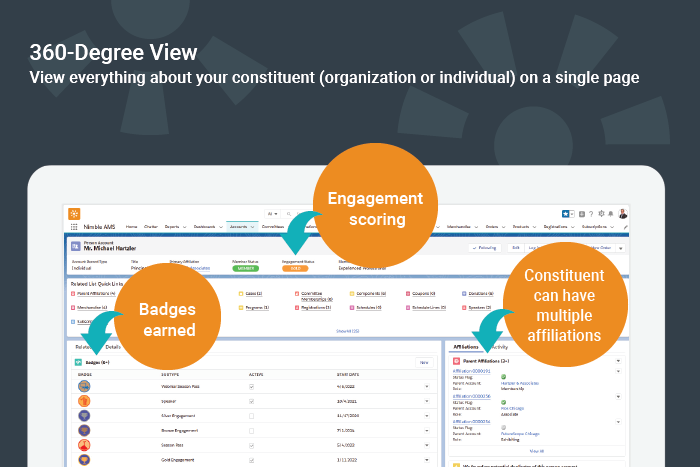
Most Helpful Reviews for Nimble AMS
3 Reviews
Anonymous
11-50 employees
Used daily for less than 2 years
OVERALL RATING:
5
EASE OF USE
5
VALUE FOR MONEY
5
CUSTOMER SUPPORT
5
FUNCTIONALITY
5
Reviewed December 2020
Great Salesforce based AMS
It's been a lot of work, but I'm really loving the power and flexibility of Nimble AMS compared to our previous system. Over the past year since we moved to Nimble AMS, I've also been able to replace most of our other third party integrations with improved tools that live directly in Salesforce. I've also been a huge fan of the Trailhead training system Salesforce has that's allowed me to get up to speed as an Admin in a relatively short amount of time, and I'm still learning new things every day. After 1 year working with Nimble AMS and Salesforce, I already felt more comfortable configuring the system than I did after 13 years administrating our previous system.
PROSBeing built on Salesforce, it is able to take advantage of all the benefits and tools that platform has to offer. The automatic upgrades and ability to configure the system to exactly meet our needs have also been a great improvement over our previous system.
CONSWhile the ease of reporting is great overall, the limitation of not being able to connect a parent object with multiple child objects in a single report was unexpected and disappointing. That said, I've generally been able to figure out workarounds to still get the data I need when I run into cases like that. That said, these are primarily issues or limitations within Salesforce rather than anything specific to Nimble AMS.
Reason for choosing Nimble AMS
When making the choice between Nimble AMS and Fonteva, I was new enough to Salesforce that I didn't actually see much of a gap in functionality between the two systems. They both seemed to meet all our requirements, so for us it came down to a slight price difference favoring Nimble AMS, and the fact that we were transitioning from another Community Brands platform, so felt the transition might go smoother if we stayed with them. Community Brands and their support system was also a known quantity that met our needs.
Reasons for switching to Nimble AMS
NetFORUM Enterprise was a good system for us for many years, but after 15 years it was no longer meeting our needs. The lack of a good API made integrations difficult, and the customer facing portal seemed outdated. We also didn't need the extensive customization opportunities it offered, so moving to a system like Nimble AMS built on Salesforce made a lot of sense for us.
Jennifer
Education Management, 11-50 employees
Used daily for less than 2 years
OVERALL RATING:
5
EASE OF USE
4
VALUE FOR MONEY
5
CUSTOMER SUPPORT
4
FUNCTIONALITY
5
Reviewed April 2021
Love this AMS!
It is very intuitive to use and the pages are well thought out. You can pretty much click to anywhere from anywhere (person account, organization, financial, etc), which greatly improves our efficiency. No more taking 6 clicks to get to the info you want. Also has robust financial tracking/reporting. Bottom line: very easy to learn and use, and it's built on the Salesforce platform, which many people are already familiar with.
CONSPulling reports is robust but complicated. While it comes with an extensive library of pre-created reports, I find that I have to go to my admin more often than I would like to have custom reports created for my needs. It also takes a while to learn the specific terms/phrases you need to use in order to pull reports.
Reason for choosing Nimble AMS
After months of staff demos and vetting, it was a tough call between Nimble AMS and IMIS, but Nimble's multiple links on every page, which allow us to quickly and clearly get to the information we need, won us over.
Reasons for switching to Nimble AMS
We were told by Abila that they would not be supporting Net Forum Pro anymore. We did put Abila's Enterprise AMS into the mix when we were searching for a new product, but Nimble blew them away. We also needed more robust financial tracking/reporting.
DAVID
Non-Profit Organization Management, 11-50 employees
Used weekly for less than 12 months
OVERALL RATING:
4
EASE OF USE
3
VALUE FOR MONEY
3
CUSTOMER SUPPORT
4
FUNCTIONALITY
3
Reviewed June 2017
NimbleAMS goes a long way in providing what you want. But does it deliver?
It gives me all the contact information on a person I could ever want, so especially in that regard it is immensely helpful!
PROSNimbleAMS aims to be ambitious. It offers database solutions, Salesforce integration, and custom development all under one roof. Attempting to give organizations a full scope data management experience. Having everything in one backend is a refreshing change of pace, as opposed to having to log into several applications to get the same information.
CONSWhile it boasts many features, many of them feel underwhelming. For example, on custom fields when entering an address there is no mapping feature; only plain text fields. The minor development oversights add up to a rather...underwhelming user experience. You tend to leave the program feeling like you could have gotten more out of it.
