Twin Oaks
About Twin Oaks
Twin Oaks Pricing
Contact Twin Oaks Software for pricing details
Starting price:
$100.00 one time
Free trial:
Available
Free version:
Available
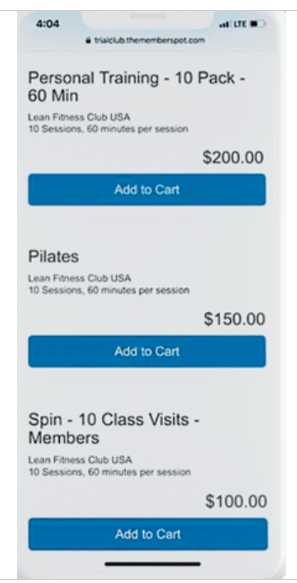
Most Helpful Reviews for Twin Oaks
1 - 5 of 20 Reviews
Terrence
Sports, 11-50 employees
Used daily for more than 2 years
OVERALL RATING:
5
EASE OF USE
5
VALUE FOR MONEY
4
CUSTOMER SUPPORT
5
FUNCTIONALITY
5
Reviewed December 2020
Twin Oaks Software
[SENSITIVE CONTENT HIDDEN] and tge twin oaks support team in general is absolutely amazing. They are quick to respond and help whenever I need it.
PROSThe software makes it easy for us to add and remove options to our Point of Sale System and it does a great job of providing us with a detailed sales analysis weekly, monthly and annually. It also is great for time keeping reports.
CONSOur Clock in scanner misfunctions often for employees who are trying to clock in with their badge. It also makes it difficult manually to clock in because the employees have to change their password so often that they forget it. The biggest complaint is the merchant card service charges. Please try to shop for a new company that doesn't charge as much for credit card transactions.
Reason for choosing Twin Oaks
[SENSITIVE CONTENT HIDDEN] convinced us to purchase it when she demonstrated the product to use years ago.
Vendor Response
Thank you for providing this review Terrence. We will reach out to you and take a look at what you're currently being charged as perhaps something is misaligned. Typically the CC rates are very competitive across the industry.
Replied December 2020
Debbie
Health, Wellness and Fitness, 51-200 employees
Used daily for more than 2 years
OVERALL RATING:
4
EASE OF USE
4
VALUE FOR MONEY
4
CUSTOMER SUPPORT
5
FUNCTIONALITY
4
Reviewed December 2020
Happy customer
We love them.
PROSFrom the beginning when we began extracting our data to the first monthly draft the Twin Oaks team was there guiding and assisting to make the process a success. We love the ongoing support and accessibility when we have question or need assistance.
CONSAt this time I don’t think we have any cons. The software is meeting our needs. We do like that they are always looking for ways to improve.
Reasons for switching to Twin Oaks
We felt very limited as well as it was hard to get the ongoing assistance needed. We also loved the dashboards.
Vendor Response
Thanks for the kind words Debbie. We're always striving to service & support our clients.
Replied December 2020
S
11-50 employees
Used daily for less than 12 months
OVERALL RATING:
3
EASE OF USE
2
VALUE FOR MONEY
4
CUSTOMER SUPPORT
4
FUNCTIONALITY
2
Reviewed July 2016
Desktop Version Review
The folks at Twin Oaks are all really great folks. The reps are helpful, the tech guys know their stuff, and the trainers are very well versed. We have the desktop version, which I am told is a very stripped-down version of their online version. We got the desktop version as we are not a large entity and wanted to try and maintain some control over our accounting and member management. It has turned out to be difficult to the point of us slowly turning over one function and another to them. The software is not intuitive or easy on the eye or to follow. The manuals are huge and difficult to follow, and some places don't seem to give correct directions. The software does just about anything you could want it to, but figuring out how to do it is as difficult as doing it once you do find out. That is not true for every function, but is for too many. The enterprise company has really nice rates, but is a pain to try to get through to someone if you have a problem. They are available for free training over the phone that you schedule with them. What is hard is getting that training for yourself or your personnel when you have to be using your computers on the job and can't tie them up to train.
PROSGreat personnel. Fair and upfront pricing. Office hours are generous, and a 24/7 line is made available for tech emergencies. Knowledgeable techs. A couple personnel are experience with Quick Books, so are great help if you have to transmit things to QB.
CONSInterface is not intuitive or easy to use. If you are not in their area, you must get training over the phone and remote computer, which can be difficult to schedule for employees. Manual is huge, hard to follow and sometimes inaccurate. Customizing modules or pages is mostly impossible, so you are often stuck with a bunch of stuff/clutter on a page that you don't use or need.
Nancy Ann
Health, Wellness and Fitness, 11-50 employees
Used daily for less than 12 months
OVERALL RATING:
4
EASE OF USE
4
CUSTOMER SUPPORT
5
FUNCTIONALITY
4
Reviewed December 2020
The only Pandemic "Plus"
In June of this year our fitness center migrated from the Twin Oaks Version 6 software to the new ADVANTAGE online system. What impressed me the most was the advance preparation and relatively seamless transition. We were able to customize our software to our industry and have been able to "tweak" it as we go. We have been able to customize reports to increase our sales by utilizing the sales breakdowns and targeting our advertising accordingly. Sales and Client Relations staff are readily available to answer any concerns or assist with formatting new reports or other requests as they occur.
CONSIntegrating with the new software was relatively seamless. As I stated we had an older Twin Oaks software product already in use. However, the change over occurred the end of June (Pandemic time) so we had trained our Front Desk staff and then there was constant change of personnel. Business was slower during this timeframe so there was not the normal frequency of using the system so the staff was constantly entering sales incorrectly (despite a handy "how-to" manual). I found I was spending a large portion of time correcting entries. This however may be more of a "pandemic" situation. The only other item to mention would be that I was used to the reports which were available on our older release and not on the Advantage system. However, the client relations staff (particularly [SENSITIVE CONTENT HIDDEN]) were always available to assist me in creating /customizing the reports I needed.
Vendor Response
Thank you Nancy for your valuable input and feedback, much appreciated.
Replied December 2020
Peter
Health, Wellness and Fitness, 11-50 employees
Used daily for more than 2 years
OVERALL RATING:
5
EASE OF USE
5
VALUE FOR MONEY
5
CUSTOMER SUPPORT
5
FUNCTIONALITY
5
Reviewed December 2020
Log history of industry knowledge
This is a robust software and a lot to learn. Support team is very helpful.
PROSSecure and robust management of members. We have bern using the software and one of its earliest customers. New updates are keeping with the times.
CONSCould use more accounting integration to accounting software.
Reason for choosing Twin Oaks
Long history in the industry.
Vendor Response
Thanks Peter, always a pleasure working with you and your staff at Litchfield AC.
Replied December 2020
