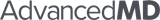ABAdesk
About ABAdesk
ABAdesk Pricing
Single User: $50/mo Multi User: Up to $10/client/month Unlimited: $1225/mo
Starting price:
$50.00 per month
Free trial:
Available
Free version:
Not Available
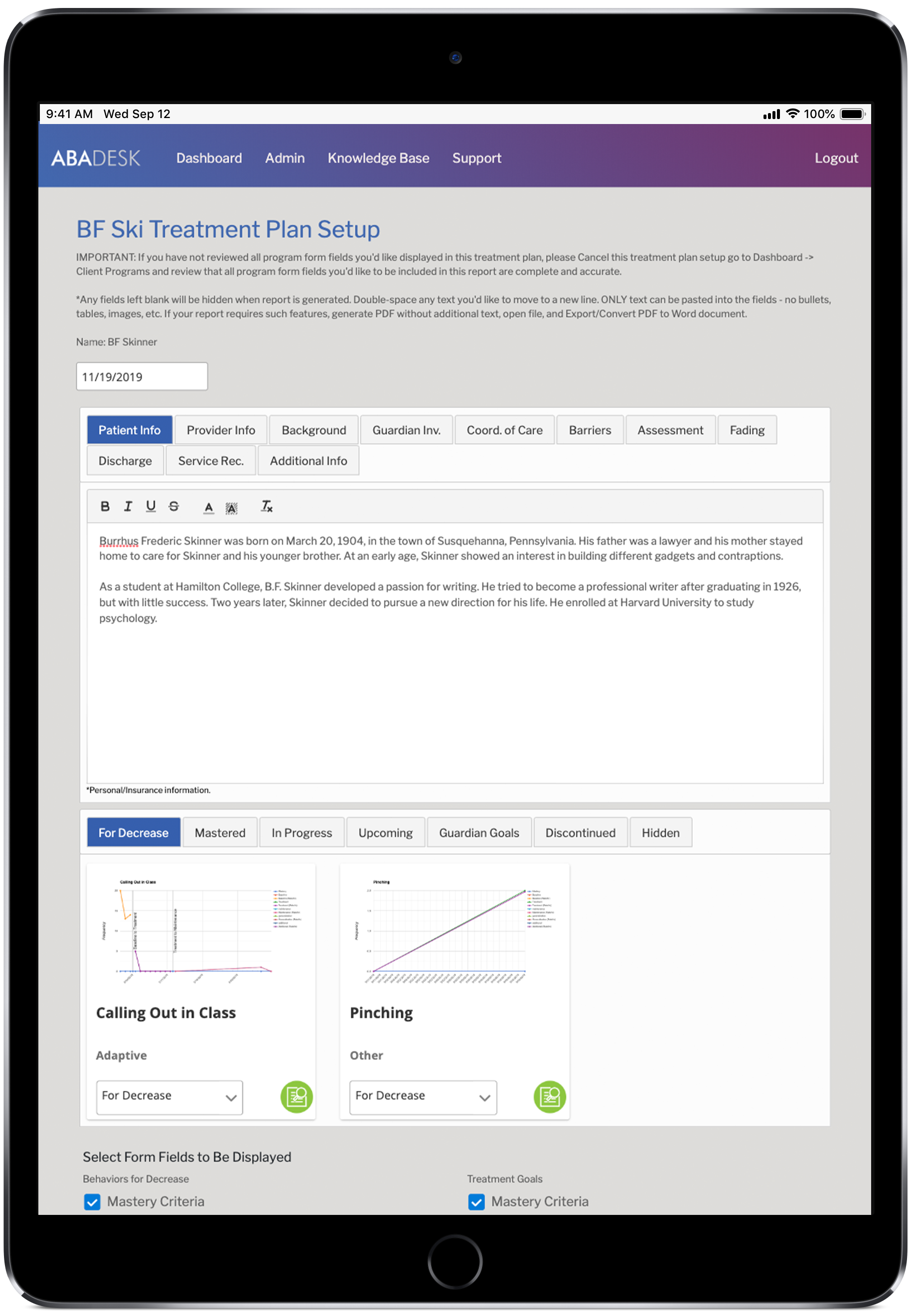
Other Top Recommended Mental Health Software
Most Helpful Reviews for ABAdesk
1 - 5 of 74 Reviews
Stacia L.
Verified reviewer
Individual & Family Services, 11-50 employees
Used daily for less than 12 months
OVERALL RATING:
5
EASE OF USE
5
VALUE FOR MONEY
5
CUSTOMER SUPPORT
5
FUNCTIONALITY
5
Reviewed June 2021
Great Software
I am pleased with the software by ABADesk. I continue to learn and implement different features outlined on the software. I feel valued as a professional and the software is very cost effective for small business owners.
CONSAt this time, I do not have any items that I consider a con.
Reasons for switching to ABAdesk
User friendly, cost, value, quality
Laura
Hospital & Health Care, 11-50 employees
Used daily for less than 12 months
OVERALL RATING:
4
EASE OF USE
5
VALUE FOR MONEY
5
CUSTOMER SUPPORT
5
FUNCTIONALITY
4
Reviewed June 2021
My review is driven by data
At our company the ABA department has historically not been profitable due to the different authorization and billing methods we use compared to our company's other specialties (OT, PT, speech). ABA Desk is costing us less than half of what Catalyst was costing for better performance, the only thing we gave up when switching was cumulative graphs for programs that measure goal mastery criteria by the number of individual targets mastered.
PROSIt is intuitive and easy to use. I LOVE how easy it is to get to any target I need without changing the page I'm on. The customer service has been phenomenal--I daresay ABA Desk is the Chick Fil A of ABA software. The price point is reasonable. It is so easy to add new programs when genius strikes in the moment.
CONSIt is challenging that I cannot access an individual session note for printing, as my clients have MANY session notes and when we have documentation audits from insurance we only need one or two dates of service printed out. I wish I could have programs where the number of targets mastered was graphed cumulatively, rather than as % success for each individual target.
Reason for choosing ABAdesk
Straightforward/ease of use, and I liked that a BCBA developed it.
Reasons for switching to ABAdesk
Catalyst had numerous issues, and it was essentially a whack-a-mole situation where if one issue was addressed, two more new problems would occur. It often wouldn't even load or save our data. We have never had those issues with ABA Desk.
Rachael
Hospital & Health Care, 51-200 employees
Used daily for less than 2 years
OVERALL RATING:
3
EASE OF USE
3
VALUE FOR MONEY
3
CUSTOMER SUPPORT
3
FUNCTIONALITY
3
Reviewed June 2021
Great Overall But a Few Kinks
A roller coaster. Lots of good and an overall great concept, just some kinks and unreliability issues that need to be ironed out.
PROSI like how everything you need is right at your fingertips. The clients, the past sessions, and once you start a session I like the interface with all of the programs listed and the ability to hit the question mark to see more given information. It’s aesthetic enough to not be an eyesore, but simple enough to not be confusing. I absolutely LOVE the new updates where now it saves Open Sessions in a separate area so if/when it crashes you’ll likely have a fall back and how it actually ASKS you if you want to clear your data.
CONSIt freezes up and deletes data seemingly at random. Even if I follow the solutions of the IT desk and follow their instructions exactly, there are still times when the data just disappears or the web page freezes. Luckily, more recently the Open Sessions has covered this. But more than half the time when I go to access past sessions at the end of the day, the page will freeze up to the point where I can’t log out of it.
Rachel
Hospital & Health Care, 2-10 employees
Used daily for less than 12 months
OVERALL RATING:
4
EASE OF USE
3
VALUE FOR MONEY
5
CUSTOMER SUPPORT
5
FUNCTIONALITY
3
Reviewed June 2021
Affordable Basic Software
Every single time I needed help, the staff was prompt personal and professional. I would love to see the software grow and further develop to hit more complex practice needs. However, I'll take the superior customer service and stress free interface any day of the week.
PROSAs a practitioner with ADHD, the interface is soothing to my eyes. It's clean, not busy. The background color is not too bright. The simplicity of the programming and goal tracking set up is synthesized to the point it takes me a fraction of the time it took me to do the same tasks in Central Reach.
CONSI need NEED need the option to graph performance with different practitioners as different lines on the same graph. I would also love to be able to graph rate of mands on the same graph I graph rate of maladaptive behavior. The ability to overlay graphs and have different trend lines is essential for my practice as I put a heavy emphasis on generalization phases and replacement behavior growth.
Reason for choosing ABAdesk
Superior customer service and interaction. Ease on my eyes with the layout.
Reasons for switching to ABAdesk
Too complicated, customer service too delayed, business needs were different.
Nikki
Education Management, 51-200 employees
Used daily for less than 12 months
OVERALL RATING:
4
EASE OF USE
4
VALUE FOR MONEY
4
CUSTOMER SUPPORT
5
FUNCTIONALITY
3
Reviewed June 2021
ABA Desk: A New and Upcoming Data Software
I overall have had a positive experience with ABA desk! I love the functions it provides such as the supervisor questions, ensuring honest service times, the treatment report options, and how user friendly it is!
PROSABA desk is user friendly and the customer service is phenomenal. [SENSITIVE CONTENT HIDDEN] is always willing to help!
CONSI am excited for ABA desk to become more established (e.g. their new app coming soon) as well as an increase in functions (e.g. ABC data, removing the delete all button without a warning message, trend lines, averages of data, split data by therapist, notes being the newest at the top and oldest at the bottom).
Reason for choosing ABAdesk
CR is complicated and has a lot of functionalities we would not utilize. ABA was extremely user friendly and the customer service was of great quality.
Reasons for switching to ABAdesk
System errors without quality customer service.