SSIS Integration Toolkit
About SSIS Integration Toolkit
SSIS Integration Toolkit Pricing
Our software is licensed per integration server or SSIS IR instance. Software updates including maintenance and support are included for the entire subscription period. We offer flexible subscription terms. There are various subscription terms available including one year, multi-year, 6-month, and 3-month.
Starting price:
$1,695.00 per year
Free trial:
Available
Free version:
Not Available
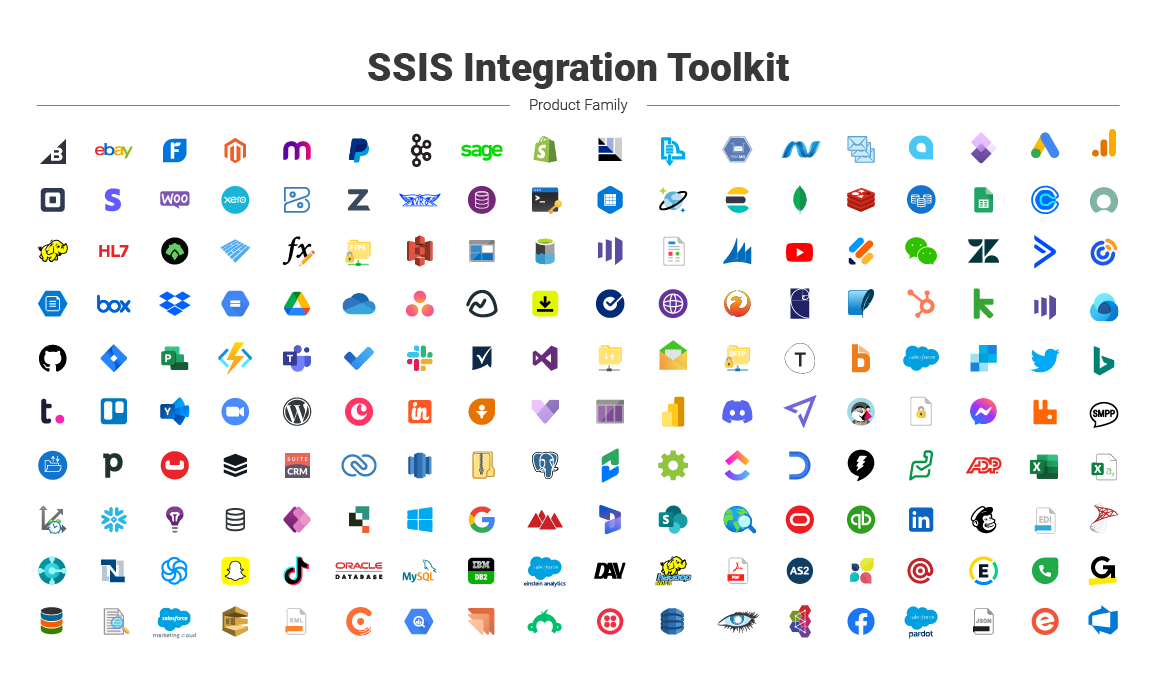
Most Helpful Reviews for SSIS Integration Toolkit
1 - 5 of 21 Reviews
Anonymous
10,000+ employees
Used daily for less than 6 months
OVERALL RATING:
5
EASE OF USE
5
VALUE FOR MONEY
5
CUSTOMER SUPPORT
5
FUNCTIONALITY
5
Reviewed November 2022
With Faster build and run Kingswaysoft helped deliver a quality product in short time
Ease of useQuick build and deploymentVariety of data sources
CONSBatch size and threading are helpful only if effectively usedOption to ignore lookup at firld level not available
Amit
Information Technology and Services, 1 employee
Used daily for more than 2 years
OVERALL RATING:
5
EASE OF USE
5
VALUE FOR MONEY
4
CUSTOMER SUPPORT
4
FUNCTIONALITY
5
Reviewed November 2022
Reliable, robust and easy to setup
Number of components, ease at which you can set them up, documentation feature for field mapping and criteria. Speed at which it carries out CRUD processes in Dynamics CE. Even the best service function fails to meet the speed ok Kingsway.
CONSPoor online documentation. When stuck with something, it is difficult to find solution online. Some articles are outdated and has very poor UI
Vendor Response
Hi Amit, thank you very much for sharing your feedback here. We appreciate that you are happy with our overall functionality and the robustness of our solutions. Your feedback about our online documentation is always something on our minds. It is our plan to constantly improve our online presence including our documentation. Should there be any gap in the documentation which might have got you lost, you are always welcome to reach out to us directly, we are always here to assist if you encounter any technical challenges.
Replied November 2022
Luigi
Information Technology and Services, 501-1,000 employees
Used monthly for less than 6 months
OVERALL RATING:
4
EASE OF USE
3
VALUE FOR MONEY
5
CUSTOMER SUPPORT
4
FUNCTIONALITY
5
Reviewed November 2022
Good Overall
Good overall
PROSFree to use for Dev, easy to deploy and structure packages
CONSDocumentation is somewhat difficult to understand sometimes cause thinks that in most cases scenario the person which has to use this software knows everything about data integration when it's not.
Rup
Information Technology and Services, 1,001-5,000 employees
Used daily for more than 2 years
OVERALL RATING:
5
EASE OF USE
5
VALUE FOR MONEY
5
CUSTOMER SUPPORT
5
FUNCTIONALITY
5
Reviewed November 2022
Best SSIS toolkit ever for all Dynamics 365 related integrations/migrations
Excellent experience working with SSIS integration toolkit.
PROSVery easy interface and low-cost solution to speed up ETL work. The Toolkit preforms really well and keeps up to date with any Microsoft enhancements and version changes. Good thing about Kingswaysoft in general is they are quick to respond you to help you with any hot fixes and product improvements even by providing temporary patches until they become generally available. They do listen! Great to work with.
CONSSome of the rarely used adapters need some update. Reach out to them if you got stuck on some implementation. As soon as we bring it to their attention, they will work on it.
Reason for choosing SSIS Integration Toolkit
Best value and experience over others.
Reasons for switching to SSIS Integration Toolkit
Cost and reliability
Gustaf
Information Technology and Services, 11-50 employees
Used weekly for more than 2 years
OVERALL RATING:
5
EASE OF USE
4
VALUE FOR MONEY
5
CUSTOMER SUPPORT
5
FUNCTIONALITY
5
Reviewed November 2022
An essential tool for working with Dynamics and Power Platform
It is excellent. I use it often to extract vast amounts of data for personal analysis. We always use this product for migrations.
PROSIt is very stable and the fact that a lot of the complexities of the dataverse API:s have been hidden away in the connectors. The product also enables best-in-class performance when moving large amounts of data.
CONSIt required SSIS. This framework is getting less and less love from Microsoft who are pushing more online native services like ADF or Azyre Synapse Analytics. These can still run SSIS but it feels a bit clunky.
Reason for choosing SSIS Integration Toolkit
Usability, performance and price




