HowToo
About HowToo
HowToo Pricing
Explore HowToo completely free on our Starter Plan. Then, when you're ready to publish, upgrade to one of our plans. Our Growth plan begins from US$80/month for 20 learners & creators. Our Creator plan begins from US$90/month per creator (no learners). Our Professional plan begins from US$450/month for 5 creators and 50 learners (with additional features).
Starting price:
$80.00 per month
Free trial:
Available
Free version:
Available
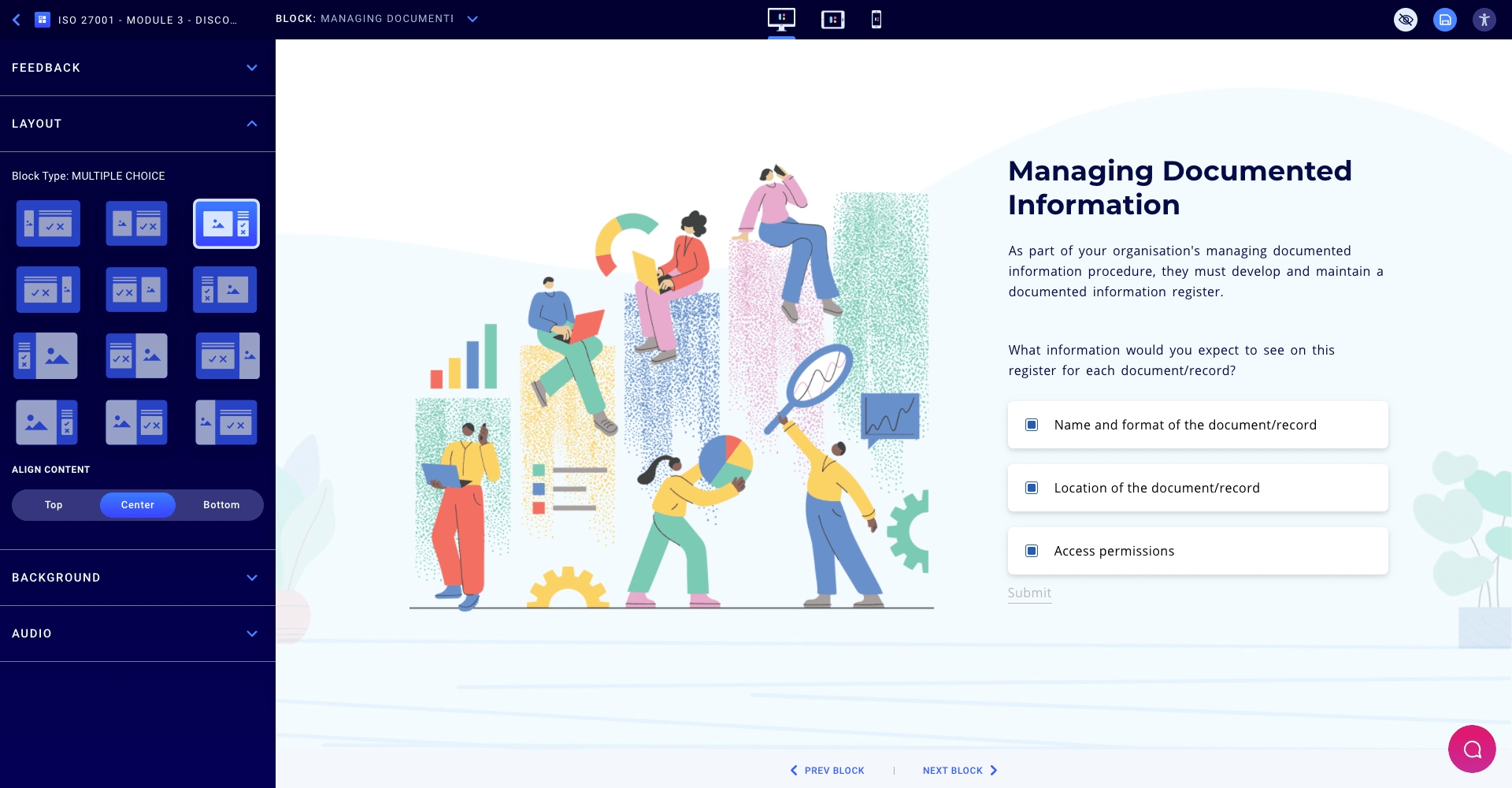
Most Helpful Reviews for HowToo
1 - 7 of 7 Reviews
Manuel
Management Consulting, 11-50 employees
Used weekly for less than 6 months
OVERALL RATING:
5
EASE OF USE
5
CUSTOMER SUPPORT
5
FUNCTIONALITY
4
Reviewed February 2021
Easy to use, great customer support, highly focused on accessibility
We switched from Captivate to HowToo, and it was an easy and user-friendly transition. The support team has been superb, very accommodating and demonstrated a commitment to help us take full advantage of all the features offered by HowToo.
PROS1. Quite intuitive and user friendly 2. Smooth navigation when playing back content 3. It provides a range of templates based on Bloom’s taxonomy of verbs which can be used for course building at any time 4. Integrates well with our LMS when using published files 5. It’s been quite thoroughly designed to accommodate accessibility
CONSI would like it to either have some features or integration with third parties that enable social learning (polls, threads, gallery). It’s also an early stage for them.
Robert
Museums and Institutions, 11-50 employees
Used daily for less than 6 months
OVERALL RATING:
4
EASE OF USE
5
VALUE FOR MONEY
5
CUSTOMER SUPPORT
5
FUNCTIONALITY
4
Reviewed July 2021
Great, easy to use and looks great.
It continues to be a very positive journey from my first conversation with [SENSITIVE CONTENT] where he showed me through the program. The ongoing support with problem solving and ideas for new techniques has been incredible. I picked up the software so easily and have not looked back.
PROSWhat I love most is the simplicity of this software for building engaging learning tools. The suggested templates offer great ideas and the way it works so well with Vimeo, Web objects and images is fantastic.
CONSI would like more options for text placement, fonts and styles. There are some of limitations on design.
Reason for choosing HowToo
Customer service and local company.
Melissa
Professional Training & Coaching, 11-50 employees
Used weekly for less than 2 years
OVERALL RATING:
4
EASE OF USE
5
VALUE FOR MONEY
5
CUSTOMER SUPPORT
5
FUNCTIONALITY
4
Reviewed May 2023
Great product with terrific, responsive customer support
We develop a few mentoring training courses per year and HowToo has been a pleasure to use. We are very happy with the quality of the output for the cost compared with other tools that are more expensive and complex to use.
PROSHowToo is one of the best and easy to use course authoring tools I have seen and used. Built in templates created by learning experts make it simple to create high quality content. WCAG compliance is easy to implement in HowToo with their built-in accessibility checker. And they have fantastic customer support. I accidentally deleted a course last week and they were able to recover it for me within a business day.
CONSMost features that I need are there. Ability to copy content from course to course and to archive courses would be a welcome addition that I know they are working on.
Reason for choosing HowToo
A balance of features and price point made HowToo an easy choice. The tool had to enable SCORM exports as this is how we deploy our courses. We did not want a course builder that would lock us into an LMS.
Reasons for switching to HowToo
The tool we were using does not support Apple products and we were looking for a product that would create better looking courses.
Rebecca
Non-Profit Organization Management, 11-50 employees
Used weekly for less than 12 months
OVERALL RATING:
5
EASE OF USE
5
VALUE FOR MONEY
5
CUSTOMER SUPPORT
5
FUNCTIONALITY
4
Reviewed May 2021
A great authoring tool
The customer service has been excellent, and I'm really enjoying using the product. It has so many great uses.
PROSI like how easy the templates are to navigate, and how simplistic the layouts are to use.
CONSI'd love a system to sort the learning materials, and to be able to change fonts to align with our branding.
James
Medical Devices, 11-50 employees
Used weekly for less than 6 months
OVERALL RATING:
5
EASE OF USE
5
VALUE FOR MONEY
5
CUSTOMER SUPPORT
5
FUNCTIONALITY
4
Reviewed May 2021
Our experience with HowToo
The team at HowToo are incredibly responsive - answering questions and following up rapidly and professionally. HowToo are also able to refer you to their sister company, Savv-e, who are able to provide online learning design and development services (with a similar high standard of customer service). These services work seamlessly together, and have been great to deal with as a customer.
CONSSome expected features (e.g. radio buttons in quizzes) have yet to be added to the system, though we've been assured that with the continuous improvement the team engage in, we'll have them available soon!
Taylah
Hospital & Health Care, 51-200 employees
Used monthly for less than 12 months
OVERALL RATING:
5
EASE OF USE
5
VALUE FOR MONEY
5
CUSTOMER SUPPORT
5
FUNCTIONALITY
5
Reviewed November 2021
A Super User-Friendly tool
We use HowToo for e-learning and love how easy it is to set up a new training material. It is also great for us to test the knowledge of our staff with the assessment tool.
CONSWould be helpful to have more freedom to change layouts, similar to how PowerPoint works.
Kathy
Management Consulting, 1 employee
OVERALL RATING:
5
EASE OF USE
5
CUSTOMER SUPPORT
5
FUNCTIONALITY
5
Reviewed October 2021
How too
Fast, user friendly, engaging and solving the problem through design templates for learning. its ready to go and raring to be let out of the gates.
CONSnothing it is a valuable tool and resource.
