UXCam
About UXCam
UXCam Pricing
Free Plan: • 10,000 monthly sessions • 10,000 video recordings • 1-month data retention • 1 user license • Limited access to features Premium Plan: • Custom monthly sessions • 3-month data retention • Unlimited user licenses • Access to all features Enterprise Plan: • Contact UXCam for custom plans Contact UXCam App Analytics for further pricing information.
Free trial:
Available
Free version:
Available
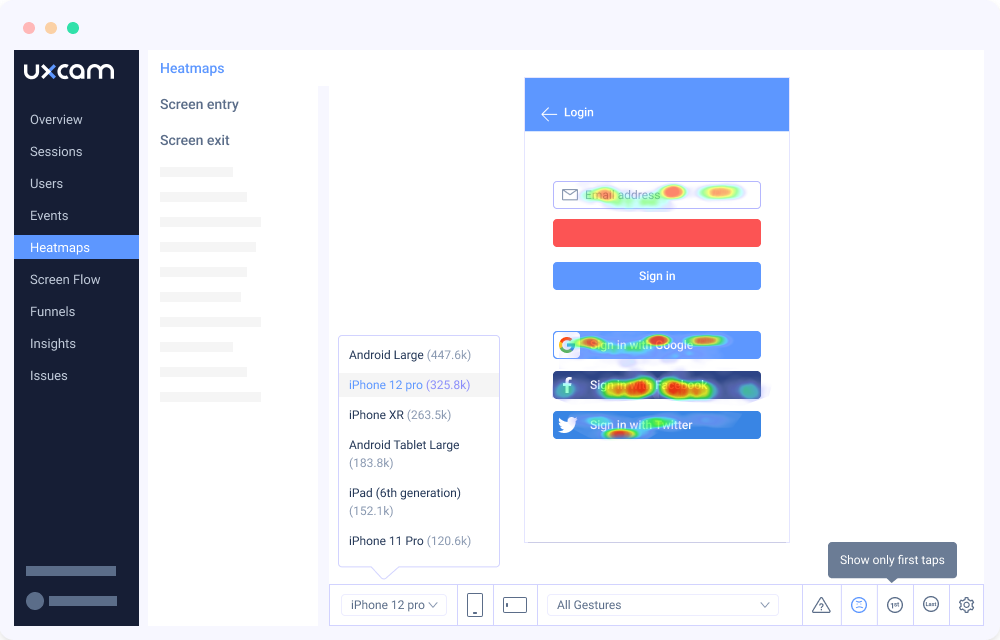
Most Helpful Reviews for UXCam
1 - 5 of 22 Reviews
Bernardo
Verified reviewer
Information Technology and Services, 2-10 employees
Used weekly for more than 2 years
OVERALL RATING:
5
EASE OF USE
5
VALUE FOR MONEY
5
CUSTOMER SUPPORT
5
FUNCTIONALITY
5
Reviewed April 2020
Best software ever
Good experience I wouldn't say that's there strongest point but since I've used it I dropped GA or Mixpanel
PROSThat it shows me exactly what went wrong instead of having to figure it out with data points
CONSThat very very seldomly I can't access the video even though the user session shows it has benn uploaded.
Reasons for switching to UXCam
Because we can pinpoint exactly what went wrong and still maintain users privacy
Janaki Ram
Computer Software, 2-10 employees
Used daily for less than 12 months
OVERALL RATING:
5
EASE OF USE
5
VALUE FOR MONEY
4
CUSTOMER SUPPORT
5
FUNCTIONALITY
5
Reviewed August 2019
Great way to "see" user behavior
We develop mobile apps that help consumers when there are many choices to be made on a regular interval. For example prepaid mobile plans in India. Using UXCam, we observe users behavior within our apps. It is very helpful to understand what features are confusing them most and what users "expect" from a certain screen. By using sessions tagged with crashes, we could see user behavior before certain crashes and fix them.
PROSJust having the ability to "see" what the user is doing is great. Heatmaps are a very useful feature too. With them we could discover if a lot of users are clicking on the wrong places. Automatic tagging of activities in the playback is helpful too. We can shift to whichever activity is more important for us. If a user has multiple sessions, we can watch all of them together to understand the behavior as a single flow.
CONSClicks are not preserved when we download videos and share.
Reasons for switching to UXCam
App Annie provided very few sessions in the trial
Anya
Consumer Services, 2-10 employees
Used daily for less than 12 months
OVERALL RATING:
3
EASE OF USE
5
VALUE FOR MONEY
5
CUSTOMER SUPPORT
5
FUNCTIONALITY
4
Reviewed June 2020
Indispensable
UxCam provides instant insight into customer behavior in the app. With the help of this tool, we were able to identify numerous bugs and points of user confusion. Our users are older adults who often engage with technology in unpredictable ways which they have difficulty articulating. This "big-brother spying eye" allows us to see what users are actually doing vs what they say they are doing, augmenting user testing and high-level analytics. Absolutely indispensable.
CONSThe most interesting longer sessions often don't get recorded, or get delayed. That's very unfortunate.
Sangyun
Entertainment, 2-10 employees
Used daily for less than 6 months
OVERALL RATING:
5
EASE OF USE
5
VALUE FOR MONEY
5
CUSTOMER SUPPORT
5
FUNCTIONALITY
5
Reviewed June 2019
Listen user's voice directly using UXCam
Users don't tell us their experience easily. With UXCam, we caught user's hidden voice. Detailed screen recording let us know what components users like and dislike.
PROSVideo recording, detailed session tracking, screen heatmap Very easy to set up Supports react-native Rapid customer service
CONSDetailed event analytics is less powerful.
Reasons for switching to UXCam
Mixpanel didn't provided detailed screen tracking.
Warren
Consumer Services, 11-50 employees
Used daily for less than 6 months
OVERALL RATING:
5
EASE OF USE
5
VALUE FOR MONEY
5
CUSTOMER SUPPORT
5
FUNCTIONALITY
4
Reviewed June 2020
Finding the User Journey with outstanding support
Our company is creating a new way of generating a user interfaces from sentences. So, understanding the user journey through an interface is a crucial aspect of our business.
PROSUXCam had me at the Sankey diagram: a concise picture of how users flow through an interface. Nothing compares to the the real-time feel playing back user sessions, seeing gestures while looking at our logged events scrolling through the timeline. In one case we found a bug in our code where a hidden view was blocking user gestures on another view. For that bug alone, UXCam paid back our year's subscription. The manual setup for Carthage was pretty easy. Support for tracking down issues was fast and personal to the point of suggesting which line of our example code to fix.
CONSWe did experience a performance hit when we requested high resolution screen recording. But, toggling to low resolution on the dashboard immediately fixed the problem -- no update needed! Would be nice to have a bit more control in setting up milestone events (such as Touch, Talk, Type) and which view controllers to ignore for the a more concise Sankey diagram.
Reason for choosing UXCam
The only user journey analytics of its kind.





