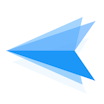AirDroid Business
About AirDroid Business
AirDroid Business Pricing
Free trials are available and no credit card required. Flexible pricing plan with add-ons starting from $12 per device/year; discounts are available for volume, non-profits, and educational institutions.
Starting price:
$12.00 per year
Free trial:
Available
Free version:
Not Available
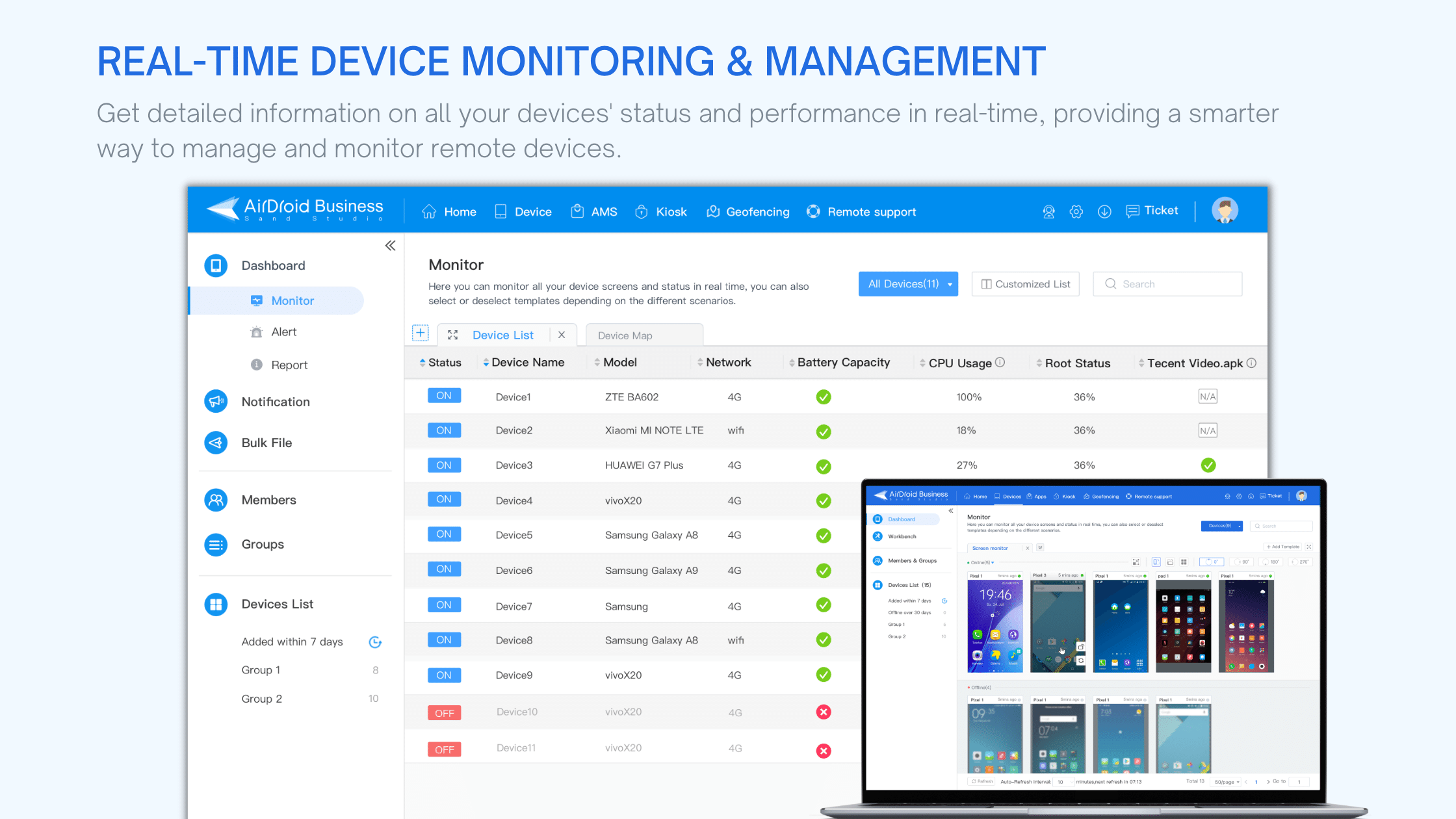
Most Helpful Reviews for AirDroid Business
1 - 5 of 18 Reviews
Anonymous
201-500 employees
OVERALL RATING:
5
EASE OF USE
4
VALUE FOR MONEY
4
FUNCTIONALITY
5
Reviewed May 2021
managing multiple android devices has never been easier
Overall it is a great tool which caters to multiple needs and makes managing devices easy, if the price could be a little cheaper it would only add to its credibility.
PROSAirdroid has a ton of functionalities and the clean and simple UI makes it very easy to use. It can be used for monitoring as well as troubleshooting multiple devices remotely which makes it very useful.
CONSThe software even though is great it feels a little expensive compared to others in this market. It is simple but the UI is a little complex which makes it not favourable to beginners.
David
Computer Software, 2-10 employees
Used daily for more than 2 years
OVERALL RATING:
5
EASE OF USE
5
VALUE FOR MONEY
5
CUSTOMER SUPPORT
5
FUNCTIONALITY
4
Reviewed February 2023
Digital lobby - review for airdroid
Easy to use, and answer to our needs.
PROSEasy connection to multiple devices in parallal
CONSThe amount of time took to define the application in the android device.
Reason for choosing AirDroid Business
Answer to our needs for multiple connections, and unattended access.
Josue
Wine and Spirits, 11-50 employees
Used daily for more than 2 years
OVERALL RATING:
3
EASE OF USE
3
VALUE FOR MONEY
5
FUNCTIONALITY
3
Reviewed February 2023
Inexpensive and effective, despite the rather confusing method of deployment.
Although it's not an extraordinary, state-of-the-art piece of software, AirDroid Business has been providing us with the exact tools and features that we need in order to support our remote users. We're a wholesale company (alcoholic beverages), and our sales representatives use mobile devices to operate their sales orders and invoices. It would be great if AirDroid worked a little faster. Sometimes, the responses are not as immediate as expected.
PROSIt's pretty affordable and easy to be managed, once you get to have it deployed in the remote devices.
CONSThe deployment of the software onto the devices requires a lengthy setup process. Also, we are restricted to using the remote keyboard for typing, which requires a lot of mouse clicks. Future versions should be able to include the ability to use our own keyboard, instead of relying on the remote device method of entry, only.
Muhammad Uzair
Apparel & Fashion, 51-200 employees
Used weekly for less than 6 months
OVERALL RATING:
5
EASE OF USE
5
VALUE FOR MONEY
5
CUSTOMER SUPPORT
5
FUNCTIONALITY
5
Reviewed January 2024
Best for Kiosks and Remote Controlling Devices
There are fully customizable options we can apply to restrict devices from running apps and browsing. It has usage data reporting, making it easier to apply kiosks.
CONSI have not come across any till now. I recommend customizable dashboard themes, they can improve the interface.
Anonymous
201-500 employees
Used weekly for less than 12 months
OVERALL RATING:
4
EASE OF USE
5
VALUE FOR MONEY
5
CUSTOMER SUPPORT
3
FUNCTIONALITY
3
Reviewed February 2023
Full of potential
I solve all my Android unattended and remote control needs.
PROSThis software is very easy to use and has a fair share of functions. The setup is very friendly and pricing is addequate. Remote training is not needed because of a very good UI.
CONSThere are some features that I need to use from other similar software. Airdroid could do much more since they already have a solid base. For example video kiosk is a simple function not offered.
Reason for choosing AirDroid Business
Because of unattended access and pricing.
Reasons for switching to AirDroid Business
Pricing.