DriveStrike
About DriveStrike
DriveStrike Pricing
1-10 devices: Monthly cost per device $1.50 and Annual cost per device $15.00 11 to 25 devices: Monthly cost per device $1.25 and Annual cost per device $12.50 26 to 100 devices: Monthly cost per device $0.99 and Annual cost per device $10.00 101 to 250 devices: Monthly cost per device €0.85 and Annual cost per device €9.25 251 to 500 devices: Monthly cost per device €0.80 and Annual cost per device €9.00 501 to 1000 devices: Monthly cost per device €0.75 and Annual cost per device €8.50 1001 to 5000 devices: Monthly cost per device €0.70 and Annual cost per device €8.00 5001 or more devices: Monthly cost per device €0.60 and Annual cost per device €6.90
Starting price:
$1.50 per month
Free trial:
Available
Free version:
Not Available
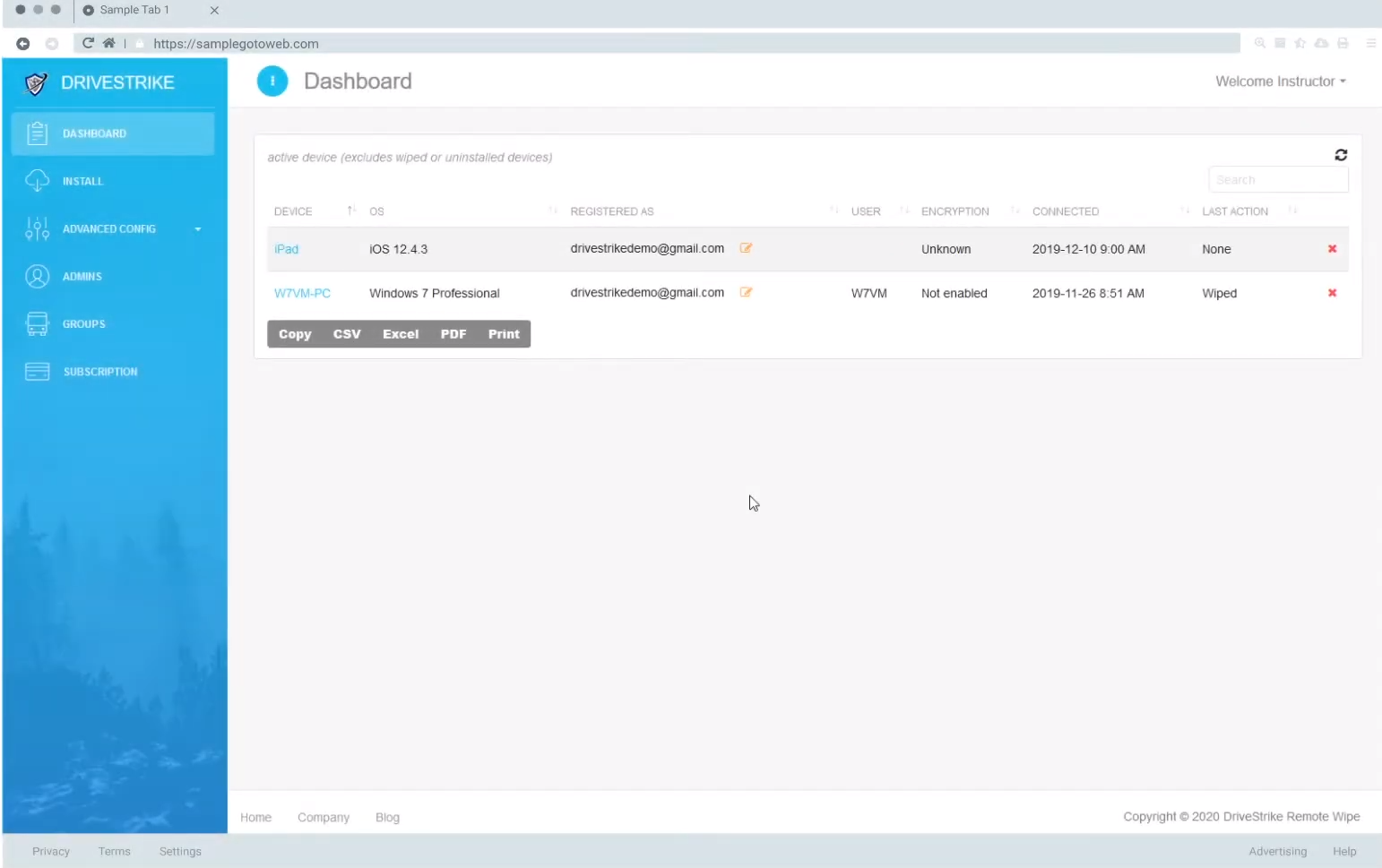
Most Helpful Reviews for DriveStrike
1 - 5 of 16 Reviews
David
Verified reviewer
Financial Services, 1,001-5,000 employees
Used daily for less than 6 months
OVERALL RATING:
5
EASE OF USE
5
VALUE FOR MONEY
5
CUSTOMER SUPPORT
5
FUNCTIONALITY
5
Reviewed September 2019
Where Did Our Laptops Go?
We are now able to wipe any laptop that is not sent back to us after a mobile employee in another state does not return.
PROSSince about 95% of our laptops are used by mobile users in 6 states we had a hard time tracking them down when the user was no longer with the company. We now have a way to render them useless if we can get them back. We are also using the software as a third piece of software to keep track of our hardware inventory for our accounting office.
CONSRight now we see none other than maybe difficulty in deploying through GPO.
Reason for choosing DriveStrike
It had the very feature we were looking for and price.
Kao
Logistics and Supply Chain, 51-200 employees
Used daily for less than 6 months
OVERALL RATING:
5
EASE OF USE
5
VALUE FOR MONEY
5
CUSTOMER SUPPORT
5
FUNCTIONALITY
5
Reviewed March 2020
My review of drivestrike
Overall experience is great.
PROSEase of use for the software and great customer service is what makes me like it so much.
CONSIn the dashboard, I wish I could customize how I see the list of computers. For example instead of one big list it would easier to just have 4 list smaller list that are separated by group assignment.
Reason for choosing DriveStrike
We are a small company and drive strike was the best cost efficient choice.
Charles
Individual & Family Services, 51-200 employees
Used weekly for less than 6 months
OVERALL RATING:
4
EASE OF USE
5
VALUE FOR MONEY
3
CUSTOMER SUPPORT
5
FUNCTIONALITY
4
Reviewed June 2022
Drive Strike has you covered.
When users leave the company, the reassurance knowing I can wipe the computer if the end user decides not to return their equipment to the agency.
PROSHow easy it was to setup and deploy. The Bit-Locker Management. Costumer Support.
CONSBesides a few problems when first getting started, that support help we with quickly. Haven't had any cons since.
Ashon
Retail, 10,000+ employees
Used daily for less than 6 months
OVERALL RATING:
5
EASE OF USE
5
VALUE FOR MONEY
5
CUSTOMER SUPPORT
5
FUNCTIONALITY
5
Reviewed June 2022
Drivestrike Implementation
Exceptional.
PROSEase of use for implementation. The installation process at an enterprise level was concisely documented for ease of rollout. The simple to use Front End Interface made it easy to carry out the intended tasks. The ability of having the necessary information required to execute functions was easy to find.
CONSLike least is somewhat strong, but maybe as a recommendation, i would suggest that in terms of dashboard information the Drivestrike tool should provide flexibility to the end user to add or remove information from the bouquet of information that the client collates. I would further recommend an option button that allows the user to see all the fields available and the ability with check boxes to tick what they would want to see.
Reason for choosing DriveStrike
It simply met the business requirements that we framed for the project. There were not very many options available in the market that we could quickly leverage. This is essentially what makes Drivestrike unique. It has 'off the shelf' accessibility with enterprise capability infused and further wrapped with a simple ease of use. Great Product!
Joseph
Banking, 51-200 employees
Used daily for less than 2 years
OVERALL RATING:
5
EASE OF USE
5
VALUE FOR MONEY
5
CUSTOMER SUPPORT
5
FUNCTIONALITY
5
Reviewed August 2019
Incredibly cost effective
DriveStrike is the perfect solution for data protection. It's a rugged software that doesn't bloat the device at all. You won't recognize it's there which is perfect for day to day use. If any issues arise, the Dashboard can almost instantly locate, lock, or wipe the device. Quite the nifty set of features for the privacy concerns facing our company. We recommend this to everyone in the space who values privacy.
PROSFast setup. Easy to control devices from the dashboard. Quick and friendly support.
CONSThere is not much to complain about this software. It has served our company well and hasn't caused any issues.
