UserLock
About UserLock
UserLock Pricing
UserLock's licensing scheme is on an annual subscription basis and counts the number of active users in the last 30 days.
Starting price:
$2.00 per month
Free trial:
Available
Free version:
Not Available
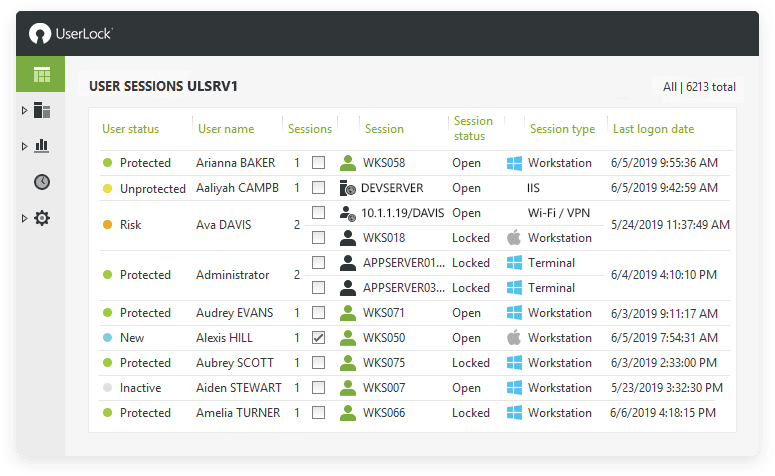
Most Helpful Reviews for UserLock
1 - 5 of 32 Reviews
Bob
Verified reviewer
Education Management, 5,001-10,000 employees
Used daily for more than 2 years
OVERALL RATING:
5
EASE OF USE
5
VALUE FOR MONEY
5
CUSTOMER SUPPORT
5
FUNCTIONALITY
5
Reviewed January 2019
An Administrators Premire Mangaement Tool!
As a T veteran of over 20 years, I looked everywhere for a tool to regulate logins and nowadays you just can't find one, I was assisted in tailoring the product to my needs, given fair, outstanding pricing and premier support. Other software providers could learn a thing or two from IS Decisions and their support of USERLOCK. Today, I can't imagine being able to as effortlessly manage my users access and provide support without USERLOCK.
PROSIn a flash, I can control my users login experience, communicate, find/identify users computers and remote in for support. No more searching DNS for IPs or running web filter reports just to identify my users device. I can give different IT team members just the amount of access they NEED to do the job. Reliable! It's just always there for me I can't imagine working without it now. Support for me in the USA is no problem, always professional, timely and knowledgeable.
CONSHonestly trying to think of something to list as a con, any issues I ever had were diligently addressed to my complete satisfaction.
Adrian
Retail, 201-500 employees
Used daily for less than 6 months
OVERALL RATING:
4
EASE OF USE
5
VALUE FOR MONEY
4
CUSTOMER SUPPORT
5
FUNCTIONALITY
4
Reviewed January 2019
Excellent Tool
Userlock fulfilled a specific need within our company. It is been used instead of a time management system. We have integrated with an SQL database and run daily, weekly and monthly reports to track staff hours from first login to last logout as we have a flexible working hours. It also allows us track remote users, one the agent is installed on their devices it caches the Userlock events and syncs them up with next on the network. We used SQL as the database because Userlock allows you the functionality to customise SQL queries. This gives is the ability to extract exactly what we need. There support from the team at Userlock is fantastic. I had a few queries around functionality and setup when in the initial trail period. The team were able to resolve all those in a prompt and efficient manner.
PROSEasy to install and configure Auto roll out of agents is a great feature (Make sure to have all the settings correct on the systems) Level of detail recorded is fantastic User interface is simple and easy to use. Great customer support.
CONSReport exporting to email limited to PDF, excel would be nice. Lack of web portal interface to run reports from. Limited ability to customise reports in default settings.
Eli
Insurance, 2-10 employees
Used daily for less than 6 months
OVERALL RATING:
3
EASE OF USE
4
VALUE FOR MONEY
4
CUSTOMER SUPPORT
4
FUNCTIONALITY
4
Reviewed February 2019
UserLock Experience
Happy with the overall end to end experience.
PROSEase of use Ability to use SQL server for the backend Functionality Good Value for money
CONSGood for small to medium size businesses, don't know how it would cope at Enterprise level.
Uzair
Verified reviewer
Oil & Energy, 1,001-5,000 employees
Used daily for more than 2 years
OVERALL RATING:
4
EASE OF USE
5
VALUE FOR MONEY
4
CUSTOMER SUPPORT
4
FUNCTIONALITY
4
Reviewed January 2020
A simple yet reliable real-time user login monitoring and management
We use this software as primary tool for our implementation of security best practices policy for user login sessions throughout the company.
PROSAbility to allow users concurrent logins based on specific requirements like at specific times and on specific workstations.
CONSSometimes user workstation login info does not get updated in Userlock database or it takes more time when workstation is at a remote location.
Ivo
Verified reviewer
Luxury Goods & Jewelry, 501-1,000 employees
Used daily for less than 6 months
OVERALL RATING:
5
EASE OF USE
4
VALUE FOR MONEY
4
CUSTOMER SUPPORT
5
FUNCTIONALITY
3
Reviewed January 2019
User lock is a great tool with many possibilities
Great sales team, quick support. Everyone in user lock are quick to respond and help with any questions or issues you might have. I do believe its a fantastic product and has massive amount of room to grow.
PROSIt does all the heavy lifting, collects the logs for all of the events that are used to track user activity. It provides multitude of security features that are easier to use than a dated AD interface.
CONSReporting is slow and poor. Data integrity was a slight issue at a time - Great software dont get me wrong but we were better off coding our own reports from the SQL database - the information is there, there just is not enough flexibility in reports. No web interface with reports - means sending emails and PDF files. In a modern world we thrive to reduce email traffic and give users/admins reports on demand. Again had to build own web interface for on demand reports.





