PathSolutions TotalView
About PathSolutions TotalView
PathSolutions TotalView Pricing
Contact PathSolutions directly for pricing information.
Starting price:
$8,900.00 one time
Free trial:
Available
Free version:
Not Available
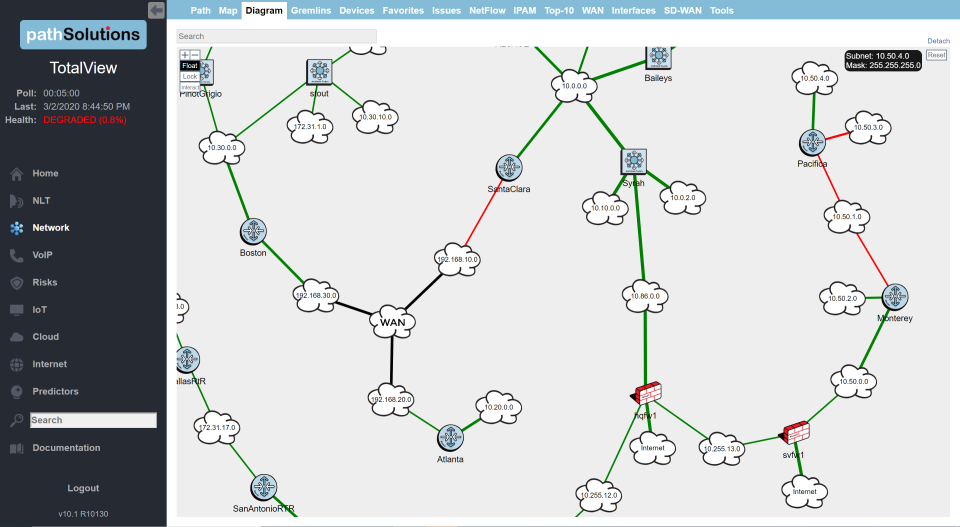
Most Helpful Reviews for PathSolutions TotalView
1 - 5 of 25 Reviews
Mark
Verified reviewer
Computer Software, 10,000+ employees
Used daily for more than 2 years
OVERALL RATING:
5
EASE OF USE
5
VALUE FOR MONEY
5
CUSTOMER SUPPORT
5
FUNCTIONALITY
5
Reviewed May 2020
Our ROI was right after install
TotalView was a refreshing case of a product that delivers what they say. When I had support issues or even questions on how to resolve an issue I was unfamiliar with, they were there to help. The PathSolutions team put the customers needs first and listen to feedback provided by customers on their product.
PROSThe built in troubleshooter analyzed the issues that we had and gave us possible solutions for the issues we found. This made it so easy to find the root cause and resolve it expeditiously. Where we normally spent days or weeks hunting down complex issues, TotalView helped us resolve in a matter of minutes. I used this product while working at VMware and it was a money saver right out of the box.
CONSHonestly, the only issue I ever had was with the UI in the past, but I gave feedback to PathSolutions and the developers listened and redesigned the UI in future releases. So currently I do not have anything that I don't like about the product.
Reason for choosing PathSolutions TotalView
Value, cost, and availability of support.
Reasons for switching to PathSolutions TotalView
Solarwinds was very "fluffy" when it came to the UI. It was all about looking good, but not about usable functionality. TotalView put the functionality first, which is what we needed.
Parsram
Government Administration, 501-1,000 employees
Used daily for more than 2 years
OVERALL RATING:
5
EASE OF USE
5
VALUE FOR MONEY
5
CUSTOMER SUPPORT
5
FUNCTIONALITY
5
Reviewed May 2020
Great Software!
Support is great! New features are included at no additional costs. The product is constantly evolving to meet customer requests.
PROSThe deployment of this software was extremely easy. It does not require external databases, nor is it dependent on Java. It took less that 30 minutes from he beginning of deployment for me to start to get actionable data. All of the features are available as a single product; there are no modules that you have to pay for.
CONSI do not have anything negative to say about the software.
Reason for choosing PathSolutions TotalView
Value and ease of deployment are definitely head and shoulders above the other software considered.
Anonymous
Used less than 6 months
OVERALL RATING:
1
EASE OF USE
1
VALUE FOR MONEY
1
CUSTOMER SUPPORT
1
FUNCTIONALITY
1
Reviewed November 2017
Very bad experience.
none!
CONSI tried numerous times to get this software working and it just never worked. I needed the software to go onsite for network evals and it was a waste of monies.The software never worked and the customer support just wasn't there. I paid for the software and it never worked at all.
Vendor Response
We're sorry you felt you had a poor experience. You may have our software confused with another vendor's solution, as we handhold our customers through deployment to ensure success. Unlike others, we provide people with direct telephone (no phone trees) and email access to our support engineers. If you have SNMP community strings set up on your network equipment, a deployment and auto-configuration is quick and easy (typically under 12 minutes). If you had problems configuring SNMP and contacted us, we could have helped walk you through this.
Replied June 2019
Don
Hospital & Health Care, 501-1,000 employees
Used daily for less than 2 years
OVERALL RATING:
5
EASE OF USE
5
VALUE FOR MONEY
5
CUSTOMER SUPPORT
5
FUNCTIONALITY
5
Reviewed May 2020
Provides large quantities of information, easily, at a reasonable cost!
My overall experience is excellent. They are responsive, informative, the software is easy to set up and all the config files are in one toolbox, and there are other options for checking if devices are ready to add, a network search wizard, and it will tell you what is connected to each port in your system. You can filter by a ton of stuff (what parts are up, what are down, what are admin down, how much power is being drawn by POE, equipment inventory details, equipment vulnerabilities (at least for routers and switches in the base package) - one of our security guys told me he liked it better for some things than Nessus. I have no complaints with the company - they are easy and "fun" to work with.
PROSIn comparing to SolarWinds, which we also have, this is MUCH more intuitive to use - you can find what you need in only a few clicks, and if you let it see your entire network you can literally type what you are looking for in the search box and it will find it. You can set it up to track all kinds of things and warn you as needed, for example, since most of our POE devices are either phones or access points, it will tell me right away if someone unplugs a phone, and it will also tell me if they plug it back in somewhere else, or if a wireless access point gets unplugged, etc. If I am having problem with a PC or printer I can type its network name in the search box and it will tell me exactly which switch stack and port it's plugged in to. I am getting set up to evaluate their new security module, which looks incredible and I'm excited to learn how it works and demo it to our organization. They are fair with the licensing costs per port, and the support contract is reasonably priced as well. Tech support is excellent and very responsive, and the reps will check in on occasion just to see how things are going.
CONSI don't feel there are aspects that are hard to use - you give it all your IP scopes, and make sure SNMP is set up on your devices, and it goes out and does all the rest. I am not a huge fan of the network diagram - yes, it shows you everything on the network and how it is connected, but I am finding it hard to find out how to reposition stuff for better readability - it seems to have a life of its own and when you stretch something the whole map moves - I have also not found an easy way to get that map out on paper - I can go up to 11x17, technically larger if I use the plotter, but I haven't found a way to export it or print it decently. It's hard to complain - if I ask for something and it's not impossible to do it has eventually found its way into an update.
Reason for choosing PathSolutions TotalView
I can't stand Solarwinds, but the "tech kids" like it. It's like using the Yellow Pages - I can't find anything unless I know the secret category to look in, and which module that might be in, and it doesn't really give you all that much information without having to buy a ton of add-ons. I bundled TotalView in with our VOIP phone system upgrade with a limited number of ports, was loowed to expand it once, and am trying to get permission to expand it to cover the whole network. They are currently giving me a short trial license so we can actually see what it can do with access to everything, and hopefully I can get the rest of what I want. They are also going to let me trial the new security module, which should appeal to our new boss, who can't stand Solarwinds either... I have no regrets in purchasing this product and choosing this company other than I want it to have access to everything!
Claude
Government Administration, 51-200 employees
Used daily for more than 2 years
OVERALL RATING:
5
EASE OF USE
5
VALUE FOR MONEY
4
CUSTOMER SUPPORT
5
FUNCTIONALITY
5
Reviewed July 2020
Path Solutions... the right path
To say I like this software would be gross understatement. I do not know how I could function in my day-to-day duties without it. I count on my first stop of the day being the total path console; where I can get an overall view of just what’s "cooking" in my network gear. The console gives me just enough information to give me a warm feeling that everything is ok, without an overload of messages when a slight issue pops up. It gives me great comfort to know that the software will tell me this without the usual RED-ALERT-DANGER-WILL-ROBINSON-KLAXONS of other products. These small issues are usually so slight that no one notices, or it usually works itself out without my having to do a thing. Kudos for the calmness of your product. On the occasion where I have had an issue Totalview was usually the first to alert me that I had a problem, and its troubleshooting library was usually correct in its probable diagnosis. Any software that can tell me that something is wrong and it's probably a bad cable (which it usually is), is A-OK in my book, and I recommend Totalview HIGHLY
CONSA little more explanation of some of the features within the product. I'll have to admit some of its most used features and screen were those I stumbled on., with great pleasure I might add.





