Intermapper
About Intermapper
Intermapper Pricing
Based on the number of monitored devices. First-year support is required.
Starting price:
$765.00 one time
Free trial:
Available
Free version:
Available
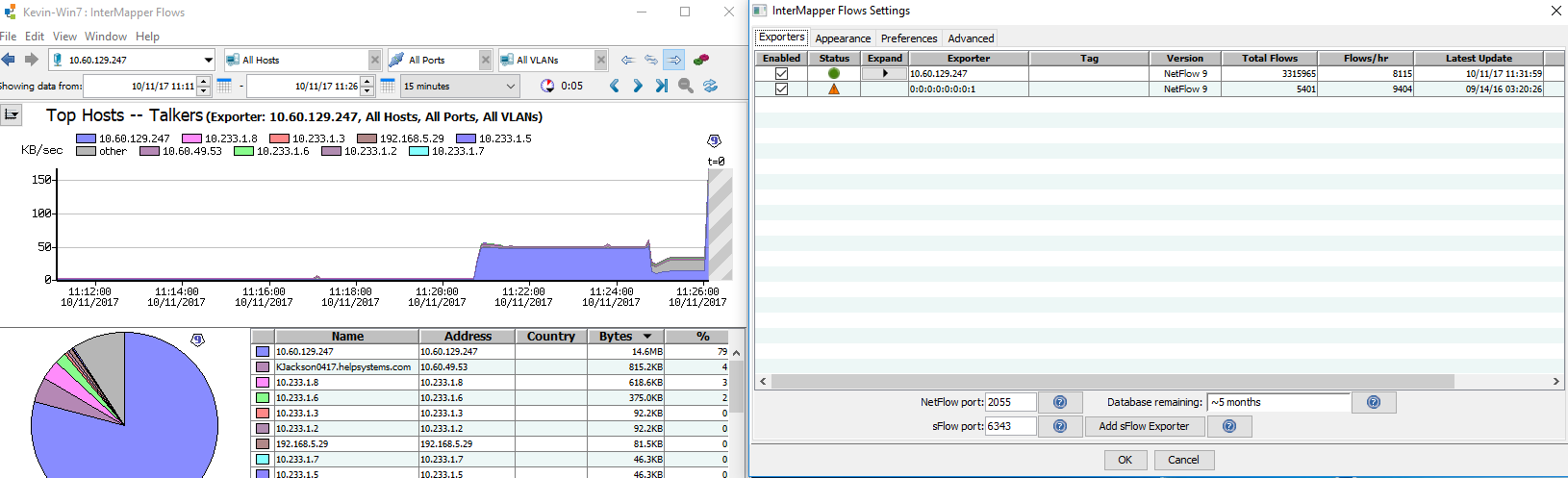
Most Helpful Reviews for Intermapper
1 - 7 of 7 Reviews
Alfred
Verified reviewer
Computer & Network Security, 1,001-5,000 employees
Used daily for more than 2 years
OVERALL RATING:
5
EASE OF USE
5
VALUE FOR MONEY
5
CUSTOMER SUPPORT
5
FUNCTIONALITY
5
Reviewed November 2018
Best Bang for Buck!
I have been deploying Intermapper to every job in my career. All my colleagues love it!
PROSIntermapper is easily the most simple to use and effective SNMP based network monitoring tool out there. The live maps allows you to create dynamic layer 2 diagrams complete with SNMP traffic analysis. There's no need for visio anymore! Intermapper is one of the most cost effective and cheapest network monitoring tool compared to other big names.
CONSThe netflow feature is rather weak but comes with most of the basics. It would be better if there's better querying capability.
Scott
Education Management, 51-200 employees
Used daily for more than 2 years
OVERALL RATING:
5
EASE OF USE
5
VALUE FOR MONEY
4
CUSTOMER SUPPORT
5
FUNCTIONALITY
5
Reviewed August 2017
Intermapper just works. Very quick and easy to setup.
more reliable network
PROSI like the email notification of problems. A quick glance at the screen of the computer Intermapper is on and you can easily tell if a device is down. Intermapper pinpoints your network troubles down to device level so you can quickly begin working on the device to bring it back up. Intermapper offers many different probes.
CONSI wish it did better bandwidth usage monitoring. I've been wanting to find something similar to the old MRTG.
Michael
Used daily for more than 2 years
OVERALL RATING:
3
EASE OF USE
3
VALUE FOR MONEY
3
CUSTOMER SUPPORT
3
FUNCTIONALITY
4
Reviewed May 2017
It get the job done but sure there is someone better out there
Network Maps are really use full. Alerts are good. Easy to make changes to maps. Works well with other vendors.
R.
Information Technology and Services, 201-500 employees
Used daily for more than 2 years
OVERALL RATING:
5
EASE OF USE
5
VALUE FOR MONEY
5
CUSTOMER SUPPORT
5
FUNCTIONALITY
5
Reviewed August 2017
Been using Intermapper since it's early days. it's been two thumbs up since day one).
real time, pro active alerts. visual input that anyone can understand. scroll back history, and graphs.
PROSpro active, flexible alerting combined with detailed input when needed. the ability to "snap" all kind of user probes as well as get traffic analysis via flows.
CONSwhen it alerts me over and over that one of my nodes need attention... but honestly, this is exactly what we purchased intermapper to do. and it does it well.
Yasir
Internet, 11-50 employees
Used daily for more than 2 years
OVERALL RATING:
5
EASE OF USE
5
VALUE FOR MONEY
5
CUSTOMER SUPPORT
5
FUNCTIONALITY
5
Reviewed August 2017
The best monitoring application, soft and easy and accept most vendors
The best thing I like is the flexibility of using this software, it's allow you to add many vendors and devices to be monitored. We easily monitor different vendors in our network by adding their OID and explore the details over the map! I don't see anything bad in this software to least to like, all features work in best approach and provide high quality of use!
Carlos
Education Management, 10,000+ employees
Used daily for less than 6 months
OVERALL RATING:
3
EASE OF USE
4
VALUE FOR MONEY
4
CUSTOMER SUPPORT
3
FUNCTIONALITY
4
Reviewed March 2018
Real-time network monitor, but with some problems!!
Identify MAC addresses of some devices network
PROSReal-time monitoring is very efficient, you can visualize many devices on the network, the graphic interface is very simple and easy to use..
CONSThe configuration of some network devices to monitor is complicated with SNMP, it does not recognize some proprietary devices in the MIBs
Susanta
Used free trial
OVERALL RATING:
4
EASE OF USE
4
VALUE FOR MONEY
4
CUSTOMER SUPPORT
4
FUNCTIONALITY
4
Reviewed January 2017
excellent tool mind mapper
a product every back end team should use , its help us to track .
