PingPlotter
About PingPlotter
Awards and Recognition
PingPlotter Pricing
PingPlotter Free Edition (monitoring for one target) PingPlotter Standard Edition (monitoring for two targets): $39.99 for a 1-user perpetual license or $6.99/user/month. PingPlotter Pro Edition (monitoring for unlimited targets): $349 for a 1-user perpetual license or $29/user/month.
Starting price:
$6.99 per month
Free trial:
Available
Free version:
Available
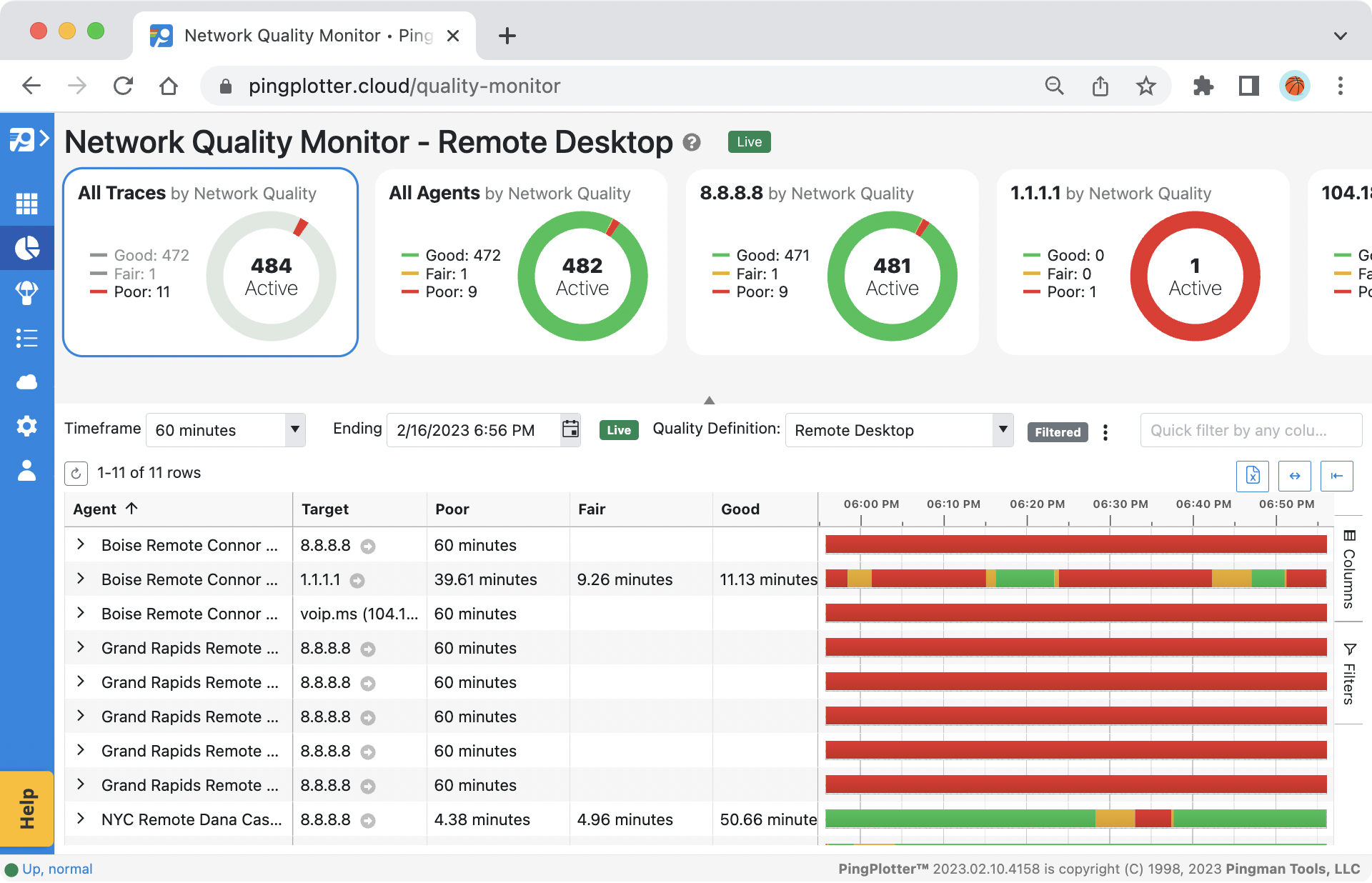
Most Helpful Reviews for PingPlotter
1 - 5 of 170 Reviews
Paul
Sporting Goods, 1 employee
Used less than 6 months
OVERALL RATING:
5
Reviewed May 2021
PingPlotter to the Rescue!
Roberth
Verified reviewer
51-200 employees
Used daily for less than 2 years
OVERALL RATING:
5
EASE OF USE
5
VALUE FOR MONEY
5
CUSTOMER SUPPORT
5
FUNCTIONALITY
5
Reviewed January 2018
Amazing tool to discover your network and detect issues
Easy to use, Interface is clean and you can see information clearly Historical data is a treasure and you can use it to analyze with a lot of details
CONSHonestly I don't find any problem with PingPlotter, just I can do a suggestion and it is include a option to send reports by mail with some frequency about specific target monitored.
David
Verified reviewer
Used daily for less than 6 months
OVERALL RATING:
5
EASE OF USE
5
VALUE FOR MONEY
5
CUSTOMER SUPPORT
5
FUNCTIONALITY
5
Reviewed December 2017
Great tool to help diagnose network issues
I was able to effectively diagnose several connectivity issues and manage our network resources so that VOIP was not affected by other traffic.
PROSI've been using PingPlotter Pro to help diagnose packet loss on our network which affects our VOIP calls. PingPlotter has been great allowing us to constantly monitor connectivity. I like that I can turn it on in the morning and go back to view a day's worth of performance, zoom in on certain time periods and add comments in real time to note what activity was occurring at that time. The knowledge base is also great to understand how the tool works and what issues to look for.
CONSI wish there was a functionality to monitor not just pings, but also constant bandwidth useage. I also wish there were a way to assign device names on the network discovery tab.
Courtney
Information Technology and Services, 51-200 employees
OVERALL RATING:
3
EASE OF USE
3
CUSTOMER SUPPORT
3
FUNCTIONALITY
3
Reviewed October 2021
Needed to use the free trial but wasn't quite long enough
Ease of use. Just type in the address you want to ping and hit enter.
CONSI wish that I could rename the pings instead of just showing the IP address for testing VPN purposes. Being able to label the ping by the location name would be awesome.
Krzysztof
Verified reviewer
Computer Software, 1 employee
Used more than 2 years
OVERALL RATING:
5
EASE OF USE
5
CUSTOMER SUPPORT
4
FUNCTIONALITY
4
Reviewed May 2021
Using PingPlotter since freeware - 1998
I started to use it working for mainframe manufacturer when maintaining global intranet, started to use ping plotter to monitor the accessibility of the intranet nodes and their response time. Now, I use it to monitor my ISP performance.
PROSEase of use, path changes detection, just what you want to check on your ISP. One of the easiest programs to use for this purpose. Results saving/exporting is a big plus.
CONSI would jump on the Android version, if available.





