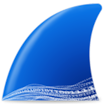Wireshark
About Wireshark
Wireshark Pricing
Wireshark is available to users for free.
Free trial:
Not Available
Free version:
Available
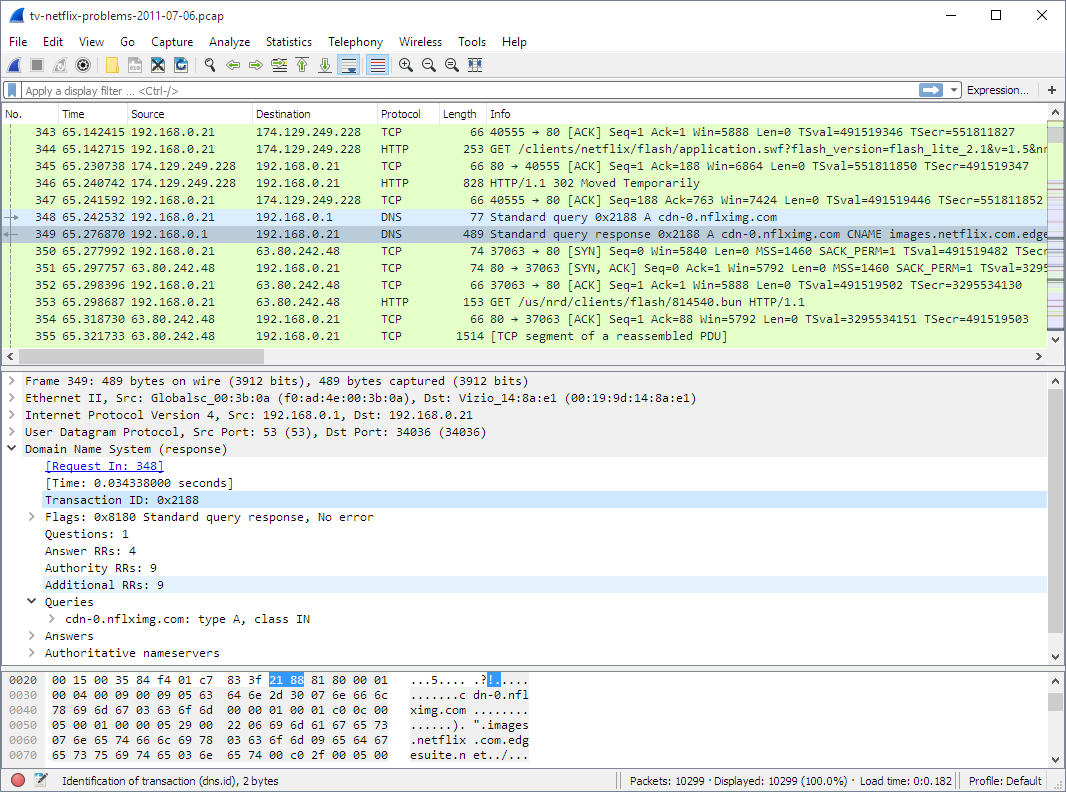
Most Helpful Reviews for Wireshark
1 - 5 of 35 Reviews
Saurabh Kumar
Verified reviewer
Computer & Network Security, 10,000+ employees
Used daily for less than 2 years
OVERALL RATING:
5
EASE OF USE
5
CUSTOMER SUPPORT
4
FUNCTIONALITY
5
Reviewed September 2022
Wireshark Security tool
Excellent experience with this tool from 2 years.
PROSBetter for Packet analysis, bandwidth, threshold analytics with the help of this software.
CONSNothing to dislike in this tool, best to analyze network analysis to know about network flow information and monitor suspicious activity in the network.
youssef
Computer Software, 1 employee
Used daily for less than 2 years
OVERALL RATING:
5
EASE OF USE
4
VALUE FOR MONEY
5
FUNCTIONALITY
5
Reviewed January 2023
wireshark review
It helps you keep track of network traffic and packet analysis. You can filter results by protocol to find what you're looking for. It is available on Windows, Linux, and macOS. It supports multiple output formats such as XML and CSV.
CONSmight need a learning curve to find the best filter for your needs
Reasons for switching to Wireshark
wire shark offers more advanced analysis options
Rabinson
Verified reviewer
Computer Software, 11-50 employees
Used weekly for more than 2 years
OVERALL RATING:
3
EASE OF USE
2
FUNCTIONALITY
5
Reviewed February 2021
Great tool for
I save a lot of time when I was debugging a request. I could easily see the payload between.
CONSThe UI is somewhat old fashioned I can be better than that.
Maha
Computer Software, 501-1,000 employees
Used daily for more than 2 years
OVERALL RATING:
5
EASE OF USE
4
VALUE FOR MONEY
5
CUSTOMER SUPPORT
3
FUNCTIONALITY
4
Reviewed September 2023
Wireshark: A reference network monitoring tool that everyone should use
Very effective network sniffing and monitoring tool. Can be used to monitor network traffic in many different applications and scenarios.
PROSI use Wireshark in all my computer networks, computer security, and database courses to demonstrate to students the format of network packets and the specifications of the protocols used in these courses from HTTP, DNS, TCP, IP, ICMP, ARP, ... We also use Wireshark to better understand network security protocols such as Diffie-Hellman, Kerberos, IPSec, SSL/TLS to name few. Wireshark provides a hierarchical display of the packets encoded in human-friendly fashion. Very easy to install and link to an interface to start sniffing traffic and analyzing it. The filters are very powerful and effective and one can literally categorize traffic based on any field in the headers of the protocols in the TCP/IP suite. I wonder if there is any other open-source package providing the same features as Wireshark. The wireless promiscuous mode is amazing as it allows the user to sniff traffic from any network device given the necessary privileges to do that.
CONSDefinitely applying filters would be at first intricate for beginners and students but by some practical examples on the correct syntax it would become a second nature. Would be really happier if the PCAP library is embedded in the same installer.
Wassim
Computer Networking, 501-1,000 employees
Used daily for more than 2 years
OVERALL RATING:
4
EASE OF USE
3
VALUE FOR MONEY
5
CUSTOMER SUPPORT
4
FUNCTIONALITY
4
Reviewed July 2023
Wireshark: the one and only data sniffer for network monitoring
I can't imagine testing network protocol operation without using Wireshark. Network sniffing for security penetration testing is always tested using Wireshark or TCPdump.
PROSWireshark is a must for monitoring the data communication on the network links. The main features I really enjoy in Wireshark is its ability to demonstrate the encapsulated payloads and headers at the different layers: Messages at the Application layer, Segments at the Transport Layer, Packets/Datagrams at the Network/IP layer, and Frames at the DataLink layer. The filtering mechanism in Wireshark is so practical where you can filter packets based on the different protocol fields such as the source IP, destination IP, source port, destination port, TCP control bits (Syn, Fin, Ack, etc.). Wireshark can operate in the promiscuous mode and can sniff data at the different available interfaces. Captured packets can be stored offline for later analysis.
CONSWireshark is very appealing. Some improvements can be made to the interface to make it more user friendly. Moreover the need to preinstall some prerequisite libraries such as pcap make the deployment a bit complicated for beginners and students.