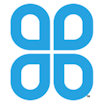Donor Tools
About Donor Tools
Awards and Recognition
Donor Tools Pricing
Starting price:
$39.00 per month
Free trial:
Available
Free version:
Not Available
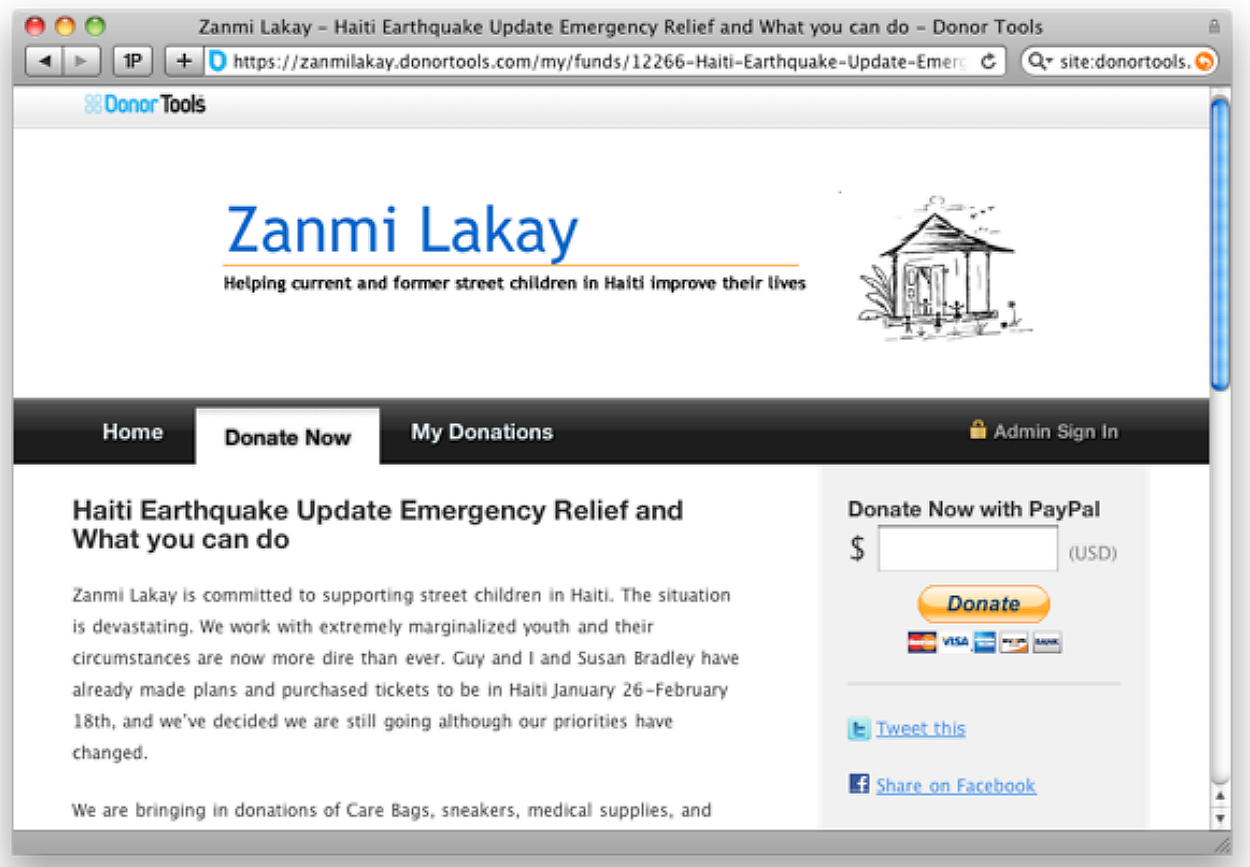
Other Top Recommended Nonprofit Software
Most Helpful Reviews for Donor Tools
1 - 5 of 322 Reviews
Erin
E-Learning, 11-50 employees
Used daily for more than 2 years
OVERALL RATING:
5
EASE OF USE
5
VALUE FOR MONEY
5
CUSTOMER SUPPORT
5
FUNCTIONALITY
5
Reviewed February 2017
Donor Tools BEST and Most Needed for NonProfit Organizations
Donor Tools is something I looked for YEARS something simple to use that was online and cloud based. It's more than affordable and the support is beyond anything we could have imagined. I have recommended Donor Tools to so many and so has my son who builds websites. Every nonprofit should get rid of their old software and move over to Donor Tools. It took only a short time to get us moved over, 3 years worth, but when tax time comes, the EASE saves us hours and hours. There are too many features to expound upon, but a few are: allowing donors to update phone numbers and addresses, while also having a print off for the end of the year taxes. Also allowing multiple users, different permissions. Having custom thank you notes, with prior donation amounts included. Tags to group donors. Honestly, the benefits are endless and I have yet to find one drawback to Donor Tools.
PROSAs I said, there are too many features to expound upon, but a few are: 1. Allowing individual donors to update their own phone numbers and addresses, while also allowing them to see all their donations, then at the end of the year, have something they can print off for their taxes. 2. Also allowing multiple users within your organization, along with different levels of permissions. 3. Having custom thank you notes, with prior donation amounts included. 4. Tags to group donors you need to list on your nonprofit taxes. 5. Honestly, the benefits are endless and I have yet to find one drawback to Donor Tools.
CONSNONE, not one.
Kristina
Non-Profit Organization Management, 2-10 employees
Used daily for more than 2 years
OVERALL RATING:
4
EASE OF USE
5
VALUE FOR MONEY
5
CUSTOMER SUPPORT
4
FUNCTIONALITY
4
Reviewed February 2017
A hermit shell for our organization
We are a small nonprofit protecting farmland in Maryland. We went from excel sheets all over the place to Donor Tools and that has been the right choice. There were lots more expensive and complicated donor management tools out there but I like how donor tools has lots of useful features but is very intuitive for a non-technical minded staff to manage. I've had to train a new staffer on it and it is been pretty easy. I see Donor Tools as a good fit for us while we begin better management of our data, its possible we will need a more powerful solution as we grow (hence the hermit shell in the title) but I'm very satisfied now. I really wish I had gone with Mail Chimp way back when because not having that integration is my main gripe, but not Donor Tools' fault (we are on Constant Contact). I have gotten an offshoot organization on Donor Tools because of its ease of use. Best Parts: Smart tags are magic! I didn't have to build anything- just add data Thank You notes and tracking of correspondence Reasonably priced for the features offered Searching for lapsed donors is a breeze tracking pledges The donor overview page is very helpful- I like the graph Cons -Sometimes the PayPal integration is spotty, leaving out information (like a last name or street address) -Learning markdown was tough at first but I got the hang of it. Room for improvement -I'd appreciate more ways to graph - break out the dashboard graph with other options- maybe a reflection of the number of new donors or number of lapsed donors year-to-date? -When writing thank you notes, you should be able to name each letter there - viewing them by date is not as helpful as being able to look into that drop down and find the letter I marked "Spring Board Member thanks" or "fall fundraiser" etc. I end up having to save templates in word and cut and paste. -The printouts of donor records are very small print and gray- please make them more legible.
PROSSmart tags, thank you notes and most of all ease of use generally.
CONSI wish it had integration with Constant Contact. Pay Pal integration is sometimes spotty, leaving out data on donors.
Andrew
Individual & Family Services, 2-10 employees
Used weekly for more than 2 years
OVERALL RATING:
3
EASE OF USE
3
VALUE FOR MONEY
5
CUSTOMER SUPPORT
4
FUNCTIONALITY
3
Reviewed January 2017
Suitable Tool For Small Nonprofits
We've been using DonorTools for the past couple of years and it's been an adequate tool for our basic donor tracking, receipting, and reporting needs. We're a small organization that has a robust web-based volunteer mobilization tool that tracks a lot of user data already. We've connected our platform to DonorTools with some custom API that allows us to take advantage of a platform that already exists rather than our own. So far DonorTools is doing what we need it to do, but we also haven't explored the true depths of using it as a donor management tool as a customer relationship tool. We've had a few issues or can see some drawbacks, but because we do our own software development, that is normal for us as we look to integrate 3rd party tools like this. This is the basis for some of our three star ratings. Overall, the package we pay for and the tool overall is just what we need.
PROSIt's cost to value ratio for us. It it well thought out as far as features and has more than enough of them.
CONSSome user experience work could be done or some additional training modules could be created to help users figure out how to use the tools to the full advantage. We'd also like some greater flexibility to develop custom API to help our website talk to DonorTools to do more things relevant to our needs.
Melita
Non-Profit Organization Management, 2-10 employees
Used weekly for less than 2 years
OVERALL RATING:
5
EASE OF USE
5
VALUE FOR MONEY
5
CUSTOMER SUPPORT
5
FUNCTIONALITY
4
Reviewed April 2017
Great CRM for non-profits!
Donor Tools has been a great fit for our small non-profit. It integrates beautifully with Mailchimp and PayPal, and makes it easy to see how our fundraising efforts compare with past years. Thank you Donor Tools!
PROSOur team likes that DT connects with MailChimp and PayPal, offers graphics on the Dashboard showing fundraising levels, and is a good price for the quality of the product. We also like being able to have different log-ins and a fundraiser page. The customer service has also been really fast and helpful.
CONS1. Figuring out the smart tags and running reports has been a challenge. We've been using our own tags, and those help, but it would be great if we could more easily tag large groups. 2. Creating a fundraiser page was challenging - we had to design it on our website in HTML and then move it over, and it still needed a lot of tweaking. But it was great that it connected so easily with PayPal, and we could use a graphic tracker to show the fundraising level. 3. It would be great if we could send group emails, and also attachments with emails since we send our acknowledgement letters electronically. 4. It would also be great to have an app to enter and change data using a smartphone. 5. Perhaps all of the above are things we haven't figured out yet, and the product may actually do them. Although DT is not as intuitive as I would like one year in, but it's a vast improvement over using spreadsheets!
Meg
Non-Profit Organization Management, 2-10 employees
Used daily for more than 2 years
OVERALL RATING:
5
EASE OF USE
4
VALUE FOR MONEY
5
CUSTOMER SUPPORT
5
FUNCTIONALITY
5
Reviewed May 2018
Incredible value for non-profits!
I'm able to use the Microsoft Office software for a low price to do my typing, create presentations and spreadsheets, and pretty much all daily work on my computers. My co-workers enjoy the same.
PROSAs a program director for a small (8 person) non-profit, I'm always looking for ways to provide the most value for my team at the lowest price. Since some of our staff work on PCs and others use Macs, the TechSoup deals are awesome because we're able to customize the programs we choose to meet our needs. I found the sign-up process to be simple and we were quickly able to get our software installed. TechSoup is truly wonderful for non-profits!
CONSI had some initial confusion about the steps of setting up and validating a Microsoft Volume Licensing account. But now that I've figured it out, I'm able to help my co-workers when they need to install software.