DonorDrive
About DonorDrive
DonorDrive Pricing
Contact DonorDrive for pricing details.
Starting price:
$2,000.00
Free trial:
Not Available
Free version:
Not Available
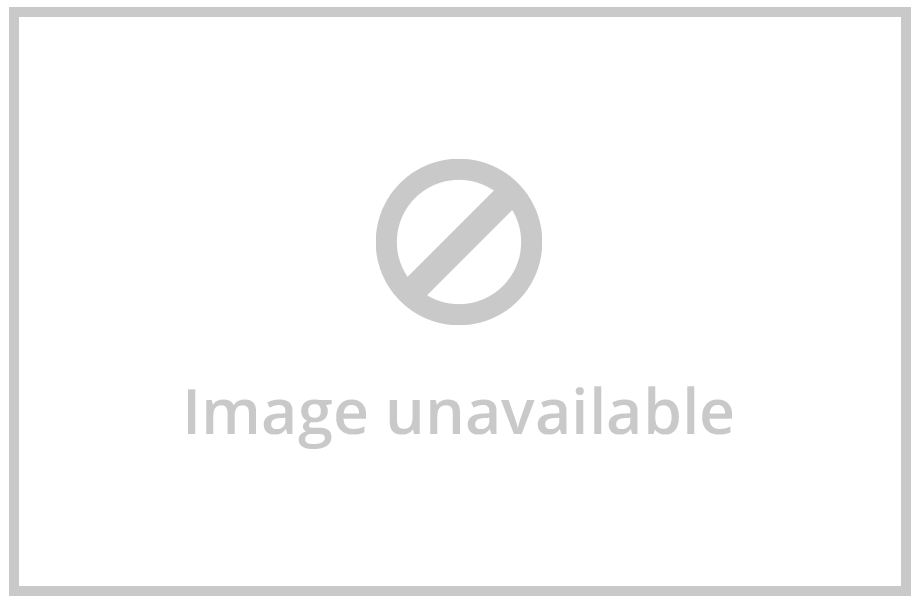
Other Top Recommended Nonprofit Software
Most Helpful Reviews for DonorDrive
1 - 5 of 36 Reviews
Laura
Verified reviewer
Used daily for more than 2 years
OVERALL RATING:
5
EASE OF USE
5
VALUE FOR MONEY
5
CUSTOMER SUPPORT
5
FUNCTIONALITY
4
Reviewed April 2018
Working with DonorDrive has been a dream!
DonorDrive gave use incredibly flexible and customizable fundraising software at an amazing price. Additionally, their customer service is world-class!
PROSI love the user-friendliness of this software, but what I love the most is the incredible amount of patience and support I get from the uber-wise customer service team.
CONSIn an ideal world, I would like the ability to have human-readable URLs in place. I also think that it would be really helpful if the administrator knows a bit of coding -- sometimes that seems to be the quickest route to solving a problem, and I am not skilled in that area at all.
Anonymous
51-200 employees
Used daily for more than 2 years
OVERALL RATING:
5
EASE OF USE
4
VALUE FOR MONEY
4
CUSTOMER SUPPORT
5
FUNCTIONALITY
4
Reviewed April 2018
DonorDrive is a great platform for our end users (donors & participants) and for admins too.
We are able to facilitate nearly 300 P2P fundraising events (and ticketed events) with the DonorDrive platform. We utilize it to pull reports on fundraising and donor data, communicate with participants, and provide landing pages/personal fundraising pages to nearly 300k participants. My industry is not correct below - it says Accounting but it should say Nonprofit management.
PROSWhat I like most about DonorDrive is their responsiveness and willingness to improve the donor and participant experience on the platform. I have used the platform in different capacities since 2011 and the experience has continued to improve. Where there are challenges (transitioning to mobile, or support needed for a landing page not working for whatever reason) the team is *VERY* responsive. The admin side has also had a lot of improvements to increase the ease of pulling reports, viewing data, and setting up automated communication.
CONSWhat I like least about DonorDrive is that the mobile experience could improve. The pages are optimized for mobile but could be better and the payment process could be shorter for users that are not signed in. The mobile admin experience would be improved by the use of an app vs. utilizing safari. DonorDrive has partnered with Charity Dynamics to offer a mobile experience to participants where they can ask for donations and thank their donors - which we have seen increase our participant fundraising. Our events do wish that they could have a similar mobile app where they see reporting/admin features from mobile. We know our audience is mobile first, so we hope this experience continues to improve.
Linda
Marketing and Advertising, 51-200 employees
Used daily for more than 2 years
OVERALL RATING:
3
EASE OF USE
3
VALUE FOR MONEY
3
CUSTOMER SUPPORT
2
FUNCTIONALITY
3
Reviewed April 2018
Donor Drive is somewhat confusing at times on the back end, but very much so on the front end.
It did the job. It allowed people to register and fundraise for this event, but not without problems along the way.
PROSIt does what it needs to do, but not always without a struggle. Like the ability for participants to customize their page, albeit limited. Like the fact that we can ask for fees.
CONSLimited ability to change the templates. I don't care for the way the dollar amounts are displayed for fundraisers. I've gotten countless calls asking why it shows zero dollars because of the breakdown of team/individual reporting. Maybe have two thermometers or gauges running side by side. It's also behind in the fact that it cannot accept newer means of donations including venmo and text to donate. Limits to fonts are also a negative. It is truly a negative that it sometimes takes days for a minor correction to be made by the developers. The fact that I can no longer send emails out is a problem. The one day delay in sending notifications is not good. When entering an Organization, I don't think a name should be a required field, especially when inputting a donation Need a way to track if incentive items have been received by a participant. Would like a better way for returning participants to register. It's always a point of confusion, and if they miss that one link, they're registering as a new participant and they get mad because the system tells them their email is already in use. If using another one, they lose their history. Reporting is weak and limited, especially when I have to create more than one report because of a lack of choices.
Derek
Verified reviewer
51-200 employees
Used daily for more than 2 years
OVERALL RATING:
4
EASE OF USE
5
FUNCTIONALITY
4
Reviewed May 2018
DonorDrive is a great tool for peer-to-peer fundraising
DonorDrive is a great resource for my students. I love many of the functions DonorDrive has available and I'm not sure if any other peer-to-peer fundraising sites can really compare. The benefits of using DonorDrive outweigh of the negatives.
PROSAbility to schedule messages to participants and set up trigger notifications Email campaigns make it easy to reach out and connect with all participants and donors Insights for communication sent to participants and donors via email campaigns is great - looking forward to insights for scheduled messages and triggered notifications!
CONSInformation for custom registration questions lives in a different space than custom reports. I wish i could pull a custom report that includes custom questions. There is no ability to schedule what time notifications go out. There is no check-in option for events. I have to run a report, export it, then either print it or have it on a shared drive for check in.
Beau
Verified reviewer
Higher Education, 1,001-5,000 employees
Used daily for less than 6 months
OVERALL RATING:
4
EASE OF USE
4
VALUE FOR MONEY
4
CUSTOMER SUPPORT
3
FUNCTIONALITY
4
Reviewed December 2019
Good Service When Not Crashing
We are able to outsource our philanthropic websites instead of creating and managing one ourselves. The websites are surprisingly attractive and easy to use/manage. It saves our company a lot of time and money to use their services. However, it seems as if they have no cyber security for DDoS attacks. Our customers were getting double and triple charged for a week from the attack. Also, they do not automate certain functions that should be automated, like platinum upgrades for Extra-Life.
PROSMy favorite part of DonorDrive as a user is that all of their websites are similar formats (on the admin side). We source a couple websites with them and if you know how to work one website from DonorDrive, you can work with the other ones as well. DonorDrive makes websites that are very easy to control on the admin side. I am not an IT professional but I can answer almost any troubleshooting inquiries that I receive.
CONSI dislike how hard it is to help our customers that are trying to donate in Canadian Dollars. On our website, Canadian donors can choose CAD to pay with; however, many of them send us tickets that show they paid in United States dollars, which means they paid more money in CAD then they originally wanted and usually need refunds of a few bucks here and there. There are many issues for Canadian donors. On top of that, DonorDrive usually takes a while to respond to bugs - I would like quicker customer service.









