HandsOn Connect
About HandsOn Connect
Awards and Recognition
HandsOn Connect Pricing
Flexible payment plans. Partner discounts available.
Starting price:
$225.00 per month
Free trial:
Available
Free version:
Not Available
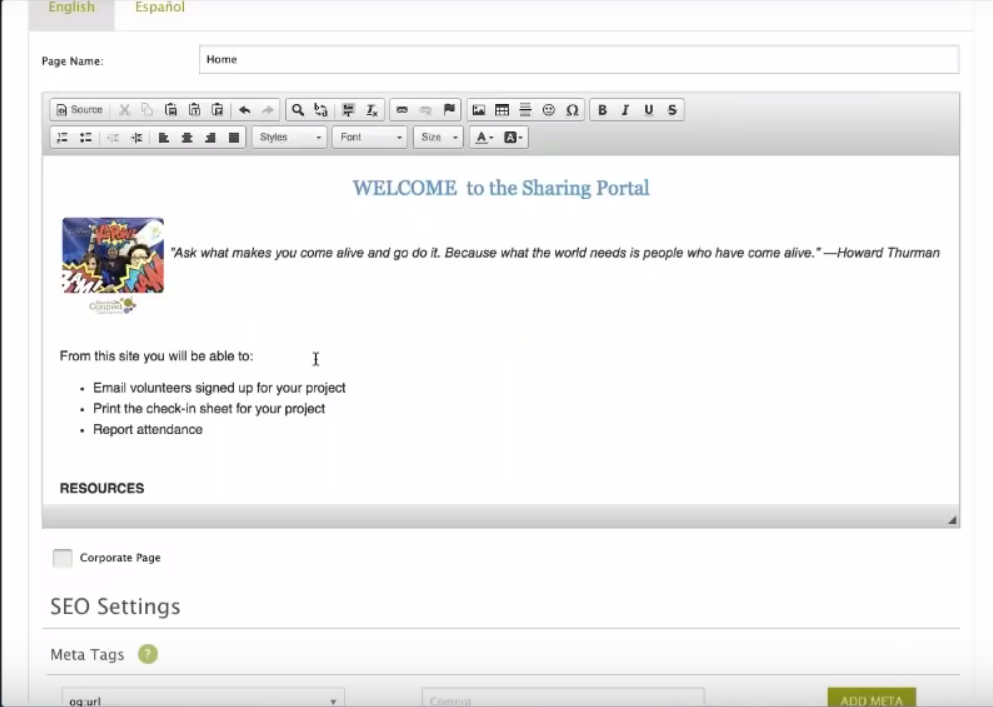
Other Top Recommended Nonprofit Software
Most Helpful Reviews for HandsOn Connect
1 - 5 of 23 Reviews
John
Non-Profit Organization Management, 11-50 employees
Used daily for more than 2 years
OVERALL RATING:
5
EASE OF USE
4
VALUE FOR MONEY
5
CUSTOMER SUPPORT
5
FUNCTIONALITY
5
Reviewed March 2017
THE Solution for Volunteer Management
Hands On Greater Portland has been using HandsOn Connect for over 5 years, and the amount of work that has gone into making it the comprehensive solution for volunteer management is remarkable. We post thousands of volunteer opportunities a year with hundreds of area nonprofits and have researched all of the options out there. Nothing comes close to providing the depth of resources available to help your organization and community effectively recruit volunteers. The robust suite of CMS, reporting, calendaring, registration, attendance, and team functionality allows us to help our metro area consistently rank in the top 10 for volunteerism nationwide. The team behind HandsOn Connect is always open to feedback, and implements enhancements based on user input. These regular updates continue to improve the already impressive feature set, while extensive documentation serves as a ready reminder of how impressive a resource it is.
Christina
Non-Profit Organization Management
Used daily for more than 2 years
OVERALL RATING:
4
EASE OF USE
3
VALUE FOR MONEY
4
CUSTOMER SUPPORT
5
FUNCTIONALITY
4
Reviewed March 2017
Robust Data Management of Volunteers, Business Partners and Nonprofits
I mostly like Hands On Connect and find that it meets the needs of our large organization. We typically have 300 active occurrences - which is a lot of data to keep track of. The Salesforce platform takes time to learn how to use but once you are comfortable the ability to customize and create detailed reports is priceless. I have added several custom fields to help us manage our volunteers (emergency contact info, etc). I also use the Activities (tasks and meetings) feature a lot to keep track of meetings and items that need to get done. The technical support we receive from Customer support representative is great - the team responds quickly to requests and offers several drop in lab hours a week. We don't use the Salesforce nonprofit starter pack or other Salesforce plug ins (we chose to keep our volunteer database and donor database separate) but if you do already use a Salesforce application adding Hands on Connect would be really easy. I like that there is a large community of similar organizations that also use the system and that we can share tips and ideas for making our website more functional. The biggest downside is the time it takes to learn a new system and understanding how to be efficient. It is also difficult to train community partners to use the site, but recent updates have made the partner portal easier to use. I have had a lot of success getting college interns to volunteer to help manage our database and do data entry because they all want to learn how to use Salesforce.
PROSAble to customize for your needs and add other applications. Ability to run complex reports to understand data.
CONSLimits on what you can do with your website (CMS) - you have to work within the templates provided.
Anonymous
2-10 employees
Used weekly for less than 2 years
OVERALL RATING:
1
EASE OF USE
1
VALUE FOR MONEY
1
CUSTOMER SUPPORT
1
FUNCTIONALITY
1
Reviewed September 2018
Hard to use program; support worse
The only way to get a human being online is to threaten cancelling the contract. Then they only spend 30 minutes with training and then send you to a list of videos, most of which are out-of-date.
PROSThere is nothing about this program that is helpful, useful, or worth the money.
CONSThis is the most user-unfriendly program I have ever used. They have two separate admin portals, one that doesn't work, and the other is the most confusing admin portal I have ever seen.
Vendor Response
Dr. Holden, We have reached out repeatedly over the last two months to schedule time with you to do some more in-depth training with you on how to retrieve the reports you need. We understand that turnover rate is high with nonprofits and that is why we offer free QuickStart training for new staff members or for someone taking over the duties of a staff member who has moved on. Let us know how we can help.
Replied September 2018
Doris
Higher Education, 201-500 employees
Used daily for more than 2 years
OVERALL RATING:
4
EASE OF USE
3
VALUE FOR MONEY
4
CUSTOMER SUPPORT
4
FUNCTIONALITY
3
Reviewed March 2017
Awesome tool for managing volunteers &satistical data ,improve ease of use .
Excellent features are: creating data bases, reports, attenace lists,publishing opportunities and ability to generate information for social media. Volunteers mostly find registration process easy. Many have suggested improving the graphic art presentation to make it more appealing and easier to follow the sequence for creating a profile. Non Profit orgnizations frequently lack technological expertise and limit the use of the platform, requiere tecnical assistance and tutorials. Language somtimes hinder ease of use. Would need spanish version. Changes to the platform or simply adding new features many times scare off users and create concerns of losing data and the need for retraining. Thus, changes need to be planned with adequate time frames and enough technical assistance so that the action centers can plan the way they will support the partner organizations..
PROSAccesible 24/7, volunteer matching and recruitment process, communication wth volunteers through emails and social media, ease of genertaing reports.
CONSThe screens for administrators-- letters are to small, information looks too congested/ confusing. Screen of homepage --when a partner organization opens its account page-- redistribute and design more appealing the presentation , easier to understand.
Kassi
Non-Profit Organization Management, 501-1,000 employees
Used daily for more than 2 years
OVERALL RATING:
4
EASE OF USE
4
VALUE FOR MONEY
5
CUSTOMER SUPPORT
5
FUNCTIONALITY
4
Reviewed March 2017
Our Volunteer Data is now on another level
We started using Hands on Connect in 2015. While there was a steep learning curve because most of us had never used Salesforce, we are really in a groove now. We have organized clean data now and able to report on things that we never were able to--including, type of volunteering, average volunteer hours, demographics, etc. We also now are much more confident that our volunteer reporting does not include duplicate volunteers. As the Director of Volunteer Services I can also keep my eye on reporting and see where our 30+ staff are with volunteer reporting and reach out if needed. As a national organization, we are using Salesforce in other departments as well, so we are able to see if a volunteer has been a hostel guest, is a member of our organization (we have a membership program) and soon if they have donated.
PROSOrganized data Built on Salesforce Great support with labs and support tickets
CONSIf you don't know Salesforce, it can be a challenge to pick up at first.









