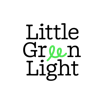Little Green Light
About Little Green Light
Awards and Recognition
Little Green Light Pricing
up to 2,500 records - $45/month up to 5,000 records - $60/month up to 10,000 records - $75/month up to 20,000 records - $90/month up to 30,000 records - $105/month up to 40,000 records - $120/month up to 50,000 records - $135/month Discounts for prepayment: You can prepay for 12 months and get a 10% discount off your monthly price. Discounts also apply to prepayments of 3 months (2.5%) and 6 months (5%). See pricing details at https://www.littlegreenlight.com/pricing/
Starting price:
$45.00 per month
Free trial:
Available
Free version:
Not Available
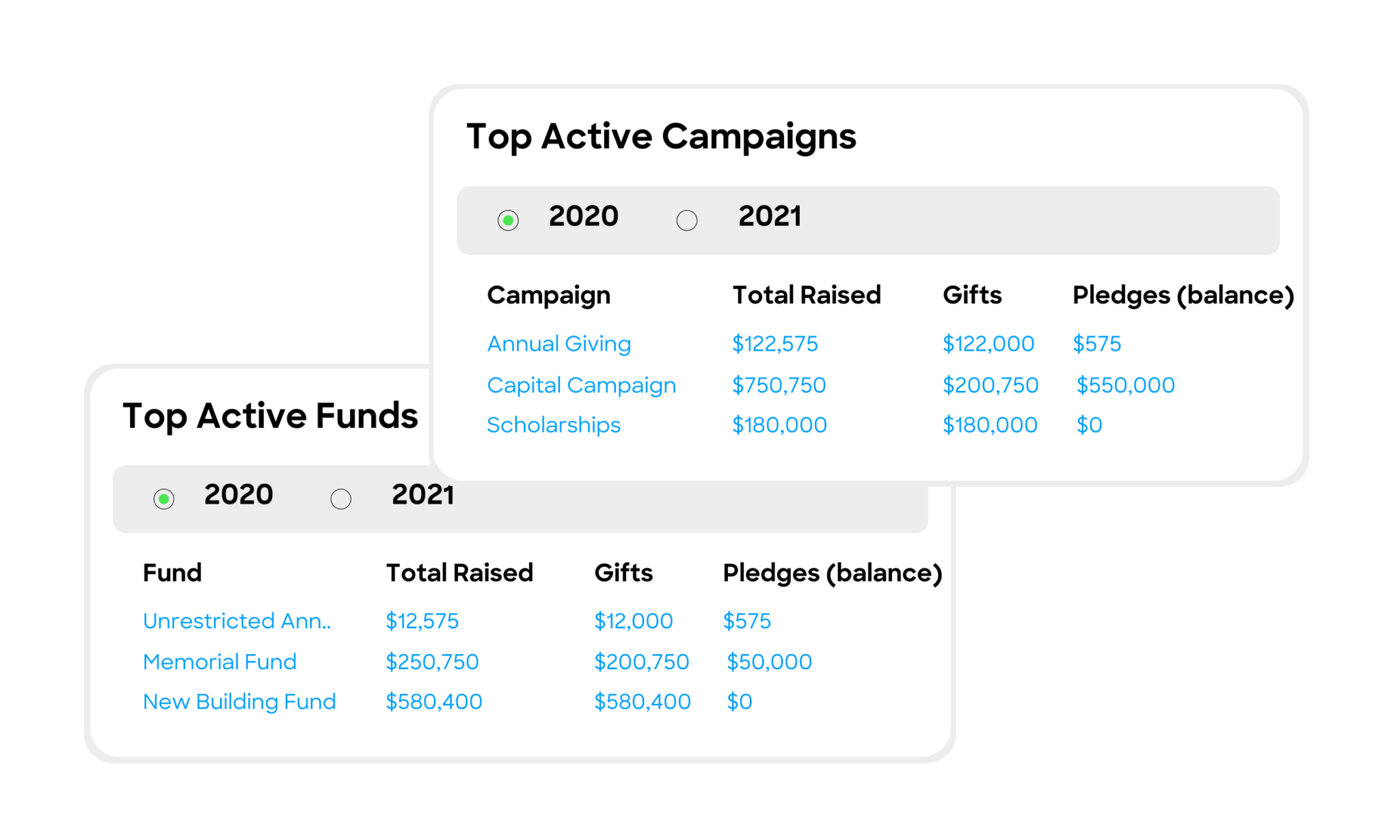
Other Top Recommended Nonprofit Software
Most Helpful Reviews for Little Green Light
1 - 5 of 299 Reviews
Will
2 - 10 employees
Used less than 2 years
OVERALL RATING:
5
Reviewed August 2021
Simple And Effective Software For Our Small-Midsize NonProfit
Wesley
Verified reviewer
Non-Profit Organization Management, 11-50 employees
Used daily for less than 2 years
OVERALL RATING:
5
EASE OF USE
4
VALUE FOR MONEY
5
CUSTOMER SUPPORT
5
FUNCTIONALITY
4
Reviewed January 2021
Best affordable donor management software (and better than many more expensive options)
LGL has made my work much easier (they all promise that you'll spend less time in administration and more time raising money, and in this case that is the truth). LGL has also helped involve more of our staff and volunteers in the fundraising process.
PROSThis software is the perfect price for a small or mid-sized nonprofit both in terms of the subscription fee and the transaction fees on their donation form system, LGL Forms. They offer unlimited users, which can be given access appropriate to their role (for example, a volunteer manager can use LGL and only see constituents who are volunteers). While the program may lack some of the automation more robust (and expensive) platforms offer, a little work on the front-end pays pretty big dividends in speeding up reporting, sending acknowledgements, list building - pretty much any standard development activity. The team at LGL are also extremely responsive to email and they seem to work around the clock on improving the software to fix bugs, add software integrations (such as Zapier and Constant Contact) and expand functionality.
CONSThere are some things that LGL doesn't do yet, or doesn't do as well as I would like. Depending on the payment processor you use (LGL forms only pairs with Stripe, PayPal, and ProPay) it lacks options for accepting ACH payments. There are some limitations in membership and volunteer management, and I would bypass LGL completely with a different software solution if those were major parts of our development operations.
Reason for choosing Little Green Light
More flexible software (one software I looked at couldn't produce a salutation for same-sex couples, another didn't allow you to create unique donor fields for organization-specific information like favorite genre/discipline of art), better price.
Reasons for switching to Little Green Light
We were being forced to move from a local-database to a cloud-based program, so I researched alternatives and found LGL, which offered so much
Carlene
Civic & Social Organization, 201-500 employees
Used daily for less than 6 months
OVERALL RATING:
5
EASE OF USE
5
VALUE FOR MONEY
5
FUNCTIONALITY
5
Reviewed July 2020
Low Cost Effective Donor Management Solution
I'm able to clean up a database that had become a hideous mess in GiftWorks Cloud. I'm able to identify and easily clear duplicate donors and duplicate gifts. (I've removed about 300 duplicate constituents so far … roughly 8% of my total database … about 100 more to go)
PROSIt's super easy to learn and use. Everything you need is built in -- the dashboard that keeps you focused on what you have (or haven't) recently raised against your goals, the basic reports (which can be customized). Donor record entry includes US mailing address verification -- yay! LGL is also clear about what it does and doesn't do. So it doesn't claim to link directly with a peer-to-peer product -- and it's also not messing up my database by uploading a duplicate entry for every single person who registers in the peer-to-peer product (which has a different default name protocol).
CONSSo far, I don't have any complaints. I'm already using features I didn't expect to (emailing directly through the system, which allows the Contact to be automatically logged in the Constituent record). I suppose LGL could be prettier. But given the choice between pretty and functional, I'll take a product that works any day.
Reasons for switching to Little Green Light
I was on GiftWorks Cloud for 2 years and things that didn't work 2 years ago still don't -- basic things like the state code and postal code keep disappearing randomly from constituent records. FrontStream regularly assured me that the issues I identified were "known bugs" on a list for fix, but with no defined date for resolution. In a six month period, I addressed FrontStream 24 different times about issues, almost none of which could be resolved. FrontStream had also integrated GiftWorks with the peer-to-peer FirstGiving product -- and it messed up my database by creating a duplicate entry for every single person who registered in FirstGiving, which has a different default name protocol than GiftWorks. Enough was enough.
rosie
Civic & Social Organization, 11-50 employees
Used daily for more than 2 years
OVERALL RATING:
2
EASE OF USE
2
VALUE FOR MONEY
4
CUSTOMER SUPPORT
2
FUNCTIONALITY
2
Reviewed May 2017
Clunky, skinny, but cheap
Customer service is friendly but I don't like that I can't reach them immediately.
PROSThis is great if you are a smaller organization--maybe no more than 2,000-3,000 donors. It features basic gift entry, pledges, contact info, etc. If you are a nonprofit just getting started, this could work for you.
CONSNot intuitive. Hard to learn. Tutorials are complicated. I've been working with it for 4 years now and still not sure how to run reports. Not robust nor intuitive. Our organization has moved past the effectiveness threshold of this product, and we are looking at others.
Erin
Fund-Raising, 11-50 employees
Used daily for more than 2 years
OVERALL RATING:
5
EASE OF USE
4
VALUE FOR MONEY
5
CUSTOMER SUPPORT
5
FUNCTIONALITY
4
Reviewed May 2020
Perfect for small to mid size shops
My overall experience has been pretty seamless. Everyone is helpful and friendly when you contact them and it is very reasonable priced!
PROSI implemented LGL at my previous school and inherited it at my current one after having recommended it to my predecessor. We have about 10,000 living alumni and it's the perfect software for small to mid size shops. The reporting isn't always as sophisticated as some others I've used in higher ed shops but it get the job done. And it has more features than one realizes so like any software you need to make sure you're utilizing them all as best you can. I used a recommended consultant when setting the system up and she was VERY helpful and talking through the implementation specific to my organization. I highly recommend investing in that service to get you off on the right foot.
CONSReporting isn't my strong suit, so I'm not sure if it's me or LGL but either way I think that area has the room for continued improvement, which is the nature of reporting anyways. And it still gets the job done right now. It's not bad at all!
Reason for choosing Little Green Light
Cost and it had everything that fit our needs. We don't need a big crazy system like Blackbaud - or a smaller product of theirs that they slap their label on and ignore.
Reasons for switching to Little Green Light
Wanted something web based and more user friendly.