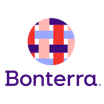Salsa CRM vs ShelbyNext Financials
Salsa CRM has 236 reviews and a rating of 4.13 / 5 stars vs ShelbyNext Financials which has 0 reviews and a rating of 0 / 5 stars. Compare the similarities and differences between software options with real user reviews focused on features, ease of use, customer service, and value for money.
User Ratings & Reviews
Reviews are generated by real users. When reviewing a product, users are asked to assess the product’s overall quality, which includes assigning specific ratings for ease of use, value for money, customer support, and functionality.
Pros
- I love the dashboard features that give you a quick glance across the board, ease of targeting list members, and the new event functions.
- This software is customizable and has endless features to help manage all levels of operations.
Cons
- TERRIBLE response from support team. Reports are flawed, have holes, there are more workarounds to make sure that the right things are included and excluded.
- I have repeatedly found that the text adds a return prior to completely filling a line. I have removed formatting, and it doesn't change this problem.
Pros
- I love the import and export features of ShelbyNext. It makes doing budgets and journal entries so much easier.
- That it is true accounting software, it does what a good system should do and functions fairly well.
Cons
- It's frustrating looking for an invoice that was created in December because it lines up somewhere other than after November and there is not a sort option.
- It is difficult to alter or personalize reports.
Pricing
Product Demo & Screenshots
Advisor Recommendations & User Awards
The top products based on usability and customer satisfaction, as rated by user reviews. Check out our full methodology description for more detail.
FrontRunners
2020
Our industry-specific advisors recommend products based on specific business needs. Connect with us to get your personalized recommendations.