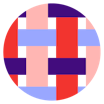All Salsa Engage Reviews
1-25 of 138 Reviews
Sort by
Kalyn
Verified reviewer
Used daily for less than 2 years
OVERALL RATING:
5
EASE OF USE
5
VALUE FOR MONEY
5
CUSTOMER SUPPORT
4
FUNCTIONALITY
5
Reviewed March 2018
Great drag and drop system!
We can combine all of our external communications including event pages, donation pages, and email marketing into one platform!
PROSLove the easy marketing platform engage has built with the ability to craft visually dynamic emails and all of our event/fundraising pages!
CONSThe company does quite a few updates, which is great, however, sometimes these cause a bug in the system and it will interfere with functionality temporarily.
Paulette
Civic & Social Organization
Used more than 2 years
OVERALL RATING:
4
EASE OF USE
3
CUSTOMER SUPPORT
4
FUNCTIONALITY
4
Reviewed June 2015
Two organizations. Five years. Salsa makes it easy.
Simplicity of use - at least the basics - regardless of the web development skillset of the staff. The packages are also customizable for the needs of one's organization: if you need the whole kit 'n' kaboodle, you get it. If not, you get only what you need. You can also set permission levels for staff to control who can do what to which parts of the packages.
CONSThe look of the forms! For orgs that can't splurge on a web developer/designer, it can be absolutely frustrating to have to clean up so many of Salsa's forms just to get them to be visually pleasing. Also, much of the common changes that orgs want to make seem to be found in some special coding: wouldn't it be easier to provide the types of forms with info most people want, but give them the option to take it off (rather than having to know and trust their coding skills to add them)?
Kellie
Non-Profit Organization Management, 2-10 employees
Used daily for more than 2 years
OVERALL RATING:
2
EASE OF USE
1
CUSTOMER SUPPORT
1
FUNCTIONALITY
3
Reviewed February 2024
We switched
It had a lot of great features for advocacy and fundraising.
CONSIt was challenging to take advantage of all the features. It was not intuitive and it didn't do essential things needed to make it more useful such as plug in well with wordpress.
Erin
Used less than 6 months
OVERALL RATING:
4
EASE OF USE
3
CUSTOMER SUPPORT
5
FUNCTIONALITY
4
Reviewed June 2015
Salsa - flexible, multifaceted and great support team
Our non-profit aids other smaller non-profit organizations in outreach and advocacy efforts around a variety of issues. Salsa has been great for us because it so flexible and capable of many different types of outreach and advocacy. It has helped us with large scale campaigns and small scale, regular communication with supporters. We are even starting to use it for donor management. One really useful feature in Salsa is its ability to seemingly integrate into our webpage for advocacy actions, so folks can visit our page and take action without feeling like they're getting shuttled somewhere else where their contact information/identity may feel less secure. It is also fun to watch the action unfold and track response on the back end to evaluate the effectiveness of our campaign. The best part - if you run into a wall using the software, Salsa's support team is very quick to respond and amazingly helpful.
CONSSalsa, at times, can seem very complicated to use, but that is because it is such a powerful, multifaceted tool. And, like I mentioned, when it gets complicated, Salsa's support team is right there to help. One wish for the software would be that web and email templates could be a little more easy to put together, more flexible and more polished. This may speak more to my lack of design code knowledge than of Salsa Software, but I feel like my final html email products aren't as shiny as some I've produced in html email specific software.
Emily
Non-Profit Organization Management, 11-50 employees
Used daily for less than 2 years
OVERALL RATING:
4
EASE OF USE
4
CUSTOMER SUPPORT
4
FUNCTIONALITY
3
Reviewed October 2019
Salsa for Non-Profits
Salsa is good for general tracking of activities, donors, etc. I would recommend other CRMs over Salsa due to the outdated platform.
PROSSalsa was good for making secure notes about participants/donors and tracking relationships and touches with the participant/donor.
CONSRunning reports is extremely difficult in Salsa. I think this feature could be updated and your customers would be a lot more pleased.
Vendor Response
Emily - Thank you for your review. It looks like it has been a couple of years since you have seen our software. We'd love to show you what we can do now! Please let us know if you are interested.
Replied November 2019
Adrienne
Non-Profit Organization Management, 11-50 employees
Used daily for more than 2 years
OVERALL RATING:
4
EASE OF USE
4
VALUE FOR MONEY
4
CUSTOMER SUPPORT
4
FUNCTIONALITY
4
Reviewed November 2018
Business Manager
Salsa has a great training program and their customer service department is very friendly and is able to help me out when I need assistance. Salsa Engage allows a small nonprofit to afford customized event forms.
PROSAllows us to customize online forms for fundraising events at an affordable price. Easy to use and pull reports.
CONSI do not like the fact that the donation information flows into the system without any way to approve it.
Jessica
Verified reviewer
Marketing and Advertising, 1 employee
Used monthly for less than 2 years
OVERALL RATING:
2
EASE OF USE
2
VALUE FOR MONEY
2
CUSTOMER SUPPORT
2
FUNCTIONALITY
2
Reviewed July 2019
Not My Favorite for Email Marketing
I use Salsa to send monthly newsletters and occasional standalone emails to supporters of a non-profit I do marketing consulting for.
PROSI like that it integrates with Salsa CRM. That's about it, though.
CONSPretty much everything. The user interface--while greatly improved recently over what it used to be--is clunky, outdated, and not user-friendly. It looks like a drag and drop editor, but it's far less intuitive than one would hope. Everything is 10x more complicated than it needs to be. Having used other email marketing platforms, this one is definitely my least favorite.
Reasons for switching to Salsa Engage
I didn't make the choice. I wish we hadn't switched.
Grace
Verified reviewer
Non-Profit Organization Management, 11-50 employees
Used weekly for less than 6 months
OVERALL RATING:
5
EASE OF USE
3
CUSTOMER SUPPORT
5
FUNCTIONALITY
4
Reviewed February 2019
Hard(ish) to learn, but great functionality
Our nonprofit uses Salsa Engage for grassroots advocacy, fundraising, communications, and event planning. Being able to combine four different services into one integrative platform has saved the organization countless hours and effort.
PROSSalsa Engage really seems to do it all. We use it as our grassroots advocacy platform and are able to track interactions from our campaign. This allows us to collect tangible data about how many people called, emailed, or mailed their representatives. Salsa Engage has also replaced our giving pages, Eventbrite, and MailChimp. It's been so great to have one platform for all our communications and be able to track and connect everything. When things get complicated, customer support is usually a 10-minute hold and are able to walk me through it.
CONSSetting up Salsa Engage and CRM took FOREVER! I didn't have a whole lot of time set aside to set it up, but even if I had, I expect it took at least 20 hours. Now that it's set up and I've completed the online training, I still find hidden issues with just about everything it does. The good news is customer support is always able to explain exactly what I need to do to fix it. I know eventually, I'll have worked through all the issues and will just know better.
Frankie
Used free trial
OVERALL RATING:
5
EASE OF USE
5
CUSTOMER SUPPORT
5
Reviewed October 2014
Efficient and Effective
DonorPro has a great capacity for maintaining and reporting detailed information! DonorPro allows detailed input of patient information, relationships, services provided, as well as donor and donation data. And then, DonorPro makes retrieval of that information quick and easy. DonorPro's software is designed with the final output in mind. It "asks the questions" that a user needs in order to maintain a detailed and functional database. The user can maintain detailed information on each constituent and can also view the big picture through reports and queries. Also, the training and support are outstanding! There are so many ways to use DonorPro to its max that it is a waste to try to figure out everything on your own. The ease of use is dependent upon the user's investment in the opportunities and resources that are offered. Deep, thorough training is offered regularly; and, when I hit a bump in the road, the support staff is always prompt, courteous, knowledgeable, and helpful. Every single time I have needed support, the team has responded quickly and accurately. There's not much about DonorPro that I don't like; most problems are caused by "user error."
Ashley
Non-Profit Organization Management, 2-10 employees
Used daily for less than 2 years
OVERALL RATING:
5
EASE OF USE
5
VALUE FOR MONEY
5
CUSTOMER SUPPORT
5
FUNCTIONALITY
4
Reviewed December 2016
Easy to use!
DonorPro is so easy to navigate! Any one of our staff can learn how to use it within minutes. It's a great tool for many nonprofits to use as a donor database.
PROSEase of use
CONSEmail blasts
Jacquline
Used free trial
OVERALL RATING:
5
EASE OF USE
5
CUSTOMER SUPPORT
5
Reviewed March 2009
We do not hesitate to recommend this software to anyone!
We do not hesitate to recommend this software to anyone! After comparing it to some of the other software programs available we have learned two very important things. 1) It incorporates so many things that you would otherwise have to purchase multiple software programs to accomplish what Donor Pro does with just one. The result of this is a very significant savings which means everything to a non-profit. 2) No company has yet compared to their customer service team. They are always ready to hear customer feedback on what they can do to improve their software to better accomodate their customers, and they not only listen, but they actually follow through and incorporate those suggestions.
PROSWe cannot say enough positive things about Donor Pro. We are able to operate almost our entire office off of this software, and use it to accomadate the employees that work from home. It can easily be adapted to fit so many of our non-profits needs. We would be lost without it. The best thing about the company, by far, is their customer service. They always exceed our expectations. Our Director of Development has used several donor management software programs in her previous positions, and stated on many occasions none of them compared to all the features that donor pro offers. She is constantly amazed when she learns about a new feature and the ease of use. One of the things that highly impresses me is how easily you can make a request for an enhancement, and then how quickly you see it incorporated into a future upgrade.
CONSWe have been customers for almost 4 years now and still have no negative feedback to offer.
Keith
Used free trial
OVERALL RATING:
2
EASE OF USE
2
VALUE FOR MONEY
3
CUSTOMER SUPPORT
3
FUNCTIONALITY
4
Reviewed October 2016
Comprehensive Tool that is not user friendly
We used Salsa for a number of years. We really appreciated the large number of tools under one roof. Also supporting an up and coming tech company located here in DC was an added bonus. However, a couple of recurring problems forced us to switch to Neon CRM and One Click Politics. First, the interface for creating emails and webpages is glitchy and inconsistent. Unless you know HTML, the user tools they provide are inconsistent in their quality. They do not do what you expect. One particularly troublesome piece was simply adding a url link to an image for folks to click on. Either the picture would be there with no link, or the link with no picture. About every 10th time you tried it would work as it was supposed to. But very frustrating when you are rushing to get an email out or setup up a time sensitive advocacy action. The second and bigger problem is Salsa has a bad reputation with spam houses. 50-75% of our listserv messages would get caught in folks spam filters because of its low reputation. I don't even want to imagine how many of our fundraising emails went into spam folder. There are many powerful things within Salsa, but it lacks consistency and reliability to make the broad range of tools available worth the aggravation of too many glitches in quality.
PROSLarge number of tools, powerful query and reporting capacity
CONSGlitchy, poor spam reputation
Karina
Non-Profit Organization Management, 51-200 employees
Used daily for less than 2 years
OVERALL RATING:
5
EASE OF USE
5
VALUE FOR MONEY
5
CUSTOMER SUPPORT
5
FUNCTIONALITY
5
Reviewed March 2020
Salsa Engage review
excellent
PROSEase of use, intuitive. Support is great!
CONSEmail driven. If corporate contact is used for private gift - record gets screwy
Reasons for switching to Salsa Engage
Too expensive
Vendor Response
Karina, We are excited that Foundation for Youth has found an intuitive, user-friendly solution with Salsa Engage! Thanks for your review.
Replied January 2021
Ziggy
Used less than 2 years
OVERALL RATING:
4
EASE OF USE
3
CUSTOMER SUPPORT
5
FUNCTIONALITY
4
Reviewed July 2015
Mostly happy, but with some concerns.
As a full service product Salsa is an easier to use alternative to Salesforce (I used Salesforce for several years).
CONSThe administrative area is very hard on the eyes, sometimes buggy and poorly designed. The templating feature is draconian and lacks modern features like drag and drop. I encourage Salsa staff to sign up for a Mail Chimp demo and looks at how easy it is to create templates, on the fly, with no need to manipulate or import code. This applies to the donation page templates as well. Also, there aren't enough built in reports and building reports requires a degree in Salsa. It would be good if Salsa integrated with a greater number of merchants.
Lauren
Environmental Services
Used more than 2 years
OVERALL RATING:
4
EASE OF USE
5
CUSTOMER SUPPORT
5
FUNCTIONALITY
4
Reviewed June 2015
Great all inclusive product, attentive and helpful customer service.
I like that a variety of our needs are met by one sleek product. Not only is this convenient, not only does it centrally store our supporter data, it also provides invaluable context about that data, that would otherwise be very difficult to see. The ability to see these connections and trends is vital to the success of our campaigns.
CONSThe price is difficult to justify for a small non-profit.
Alissa
Philanthropy
Used free trial
OVERALL RATING:
1
EASE OF USE
1
CUSTOMER SUPPORT
3
FUNCTIONALITY
1
Reviewed November 2014
Horribly Disappointing
When evaluating products, it looks like a nice one-stop-shop solution. But I am totally dissatisfied with this product. The vendor misrepresented the product, and it does not function well for most online donation functions and is extremely hard to use.
CONS1) The pages are not mobile friendly at all. 51% of donations come via mobile, and yet, the templates they provide are not adaptive to mobile. 2) Emails that you use through their system are not viewable in a browser. This is a huge issue if you want to forward your newsletter and fundraising emails. 3) Configuration and setup were a nightmare. It's not something that someone who isn't a high level it person could do. We spent tons of time and money getting it set up, and it still was barely useable even after all that effort.
Lindsey
Used more than 2 years
OVERALL RATING:
3
EASE OF USE
3
VALUE FOR MONEY
3
CUSTOMER SUPPORT
3
FUNCTIONALITY
3
Reviewed May 2018
I have used this software for campaigns in the past.
I like the friendly and welcoming look of the appeals I have received. The layout and ease of use are great.
CONSI feel like it is not as advanced as other software products with similar features. I think they could modernize and be more user friendly.
Frederick
Fine Art
Used less than 6 months
OVERALL RATING:
1
EASE OF USE
1
CUSTOMER SUPPORT
1
FUNCTIONALITY
1
Reviewed June 2015
Perhaps the worst decision I made in the last five years...
It's slightly less expensive than other options...
CONSIt's not worth it... There are so many problems with both the software and the service. The software is completely unintuitive. Nothing makes logical sense. It seems to have been designed by field organizers for political campaigns, not by customer friendly coders in the IT world. The service is hardly better. It's very difficult to get a live person on the phone. It's easy to get someone via email, but then it takes a back & forth of 4-5 emails before they get to the question you want answered (the first answers are usually "have you read the online help manual?" or "can you send me a screenshot of what you're talking about?", and half the time the final answer is they can't solve the problem you have. Within just one month we started running repeatedly into limitations of what the software can do. And we're a very small non-profit that's hardly sophisticated.
Tara
Environmental Services
Used more than 2 years
OVERALL RATING:
3
EASE OF USE
4
FUNCTIONALITY
1
Reviewed August 2015
ESC alerts
User friendly, easy to navigate, fairly easy to search, useful records such as donor files, etc. Like the groups and tags to be able to categorize our supporters.
CONSDoesn't have basic functionality like spell check, font choices, etc
Simon
Environmental Services
Used less than 2 years
OVERALL RATING:
3
EASE OF USE
2
CUSTOMER SUPPORT
3
FUNCTIONALITY
3
Reviewed June 2015
Serves some needs, but need some fixes
There aren't many products out there created specifically for advocacy-based organizations, but this is one of them.
CONSIt's in all-in-one package which is nice but it can be difficult to use, doesn't interface with Salesforce or other programs well, and some of the contact information for legislators is out of date (which is probably the most frustrating part).
Colin
Used less than 2 years
OVERALL RATING:
1
EASE OF USE
1
CUSTOMER SUPPORT
1
FUNCTIONALITY
1
Reviewed June 2015
Kludged-together, advocacy-oriented CRM with weak reporting tools
Advocacy tools, while cumbersome and inelegant, are robust.
CONSFundraising functionality is weak overall. Design customization, while possible, is unnecessarily complicated by the way styles sheets are implemented. Reporting tool lacks basic grouping, sorting and summing functionality, and export options are limited. Support is inconsistent.
Stephany
Non-Profit Organization Management, 2-10 employees
Used daily for less than 6 months
OVERALL RATING:
5
EASE OF USE
5
VALUE FOR MONEY
5
CUSTOMER SUPPORT
5
FUNCTIONALITY
5
Reviewed November 2018
WE love Sals!
LOVE it!! I have incurred a few hiccups here and their - they are generally user error and the Salsa team is quick and kind to help us resolve!
PROSThe ease of use and customer service during and post onboarding has been a dream! As a small non-profit we have been able to streamline and focus on growth with the ease of operations!
CONSnone - with constant updates to the software there are always improvements underway!
Casey
Environmental Services
Used more than 2 years
OVERALL RATING:
1
EASE OF USE
1
CUSTOMER SUPPORT
2
FUNCTIONALITY
2
Reviewed February 2015
Big Promises, Half-baked Product
There's huge potential with this expansive toolkit.
CONSIt's difficult to use and is not mobile friendly. It has half-baked features that nearly meet your needs.
Tiana
Civic & Social Organization
Used less than 2 years
OVERALL RATING:
1
EASE OF USE
1
CUSTOMER SUPPORT
2
FUNCTIONALITY
1
Reviewed June 2015
Complicated and Difficult to Use and Master
I like the fact that it is internet based. This means I can use the software whenever I need to.
CONSI don't like the fact that the software is becoming less and less usable and that features that once worked well are now becoming difficult and that the software is not upgrading itself overtime
Dixon
Non-Profit Organization Management, 2-10 employees
Used daily for less than 6 months
OVERALL RATING:
5
EASE OF USE
5
VALUE FOR MONEY
5
CUSTOMER SUPPORT
5
FUNCTIONALITY
5
Reviewed December 2018
Salsa Engage
We upgraded from Salsa Classic to Salsa Engage and are happy with the added features, layout, and user-friendliness (both on our end and for our members).
PROSFrequent updates and responsiveness to user requests. Very user-friendly. Easy to set up action pages in particular.
CONSCould have stronger membership features, and better ways to limit access for certain users.